
前言介紹
- 這款 WordPress 外掛「LocateAndFilter」是 2019-03-13 上架。
- 目前有 200 個安裝啟用數。
- 上一次更新是 2025-04-24,距離現在已有 10 天。
- 外掛最低要求 WordPress 4.5.0 以上版本才可以安裝。
- 外掛要求網站主機運作至少需要 PHP 版本 5.2.4 以上。
- 有 12 人給過評分。
- 論壇上目前有 2 個提問,問題解答率 50%
外掛協作開發者
dgamoni |
外掛標籤
leaflet | search map | filterable map | LocateAndFilter | filters by taxonomy |
內容簡介
LocateAndFilter 是一個功能豐富且高度可客製化的 WordPress 外掛,旨在創建可搜尋 / 可篩選的地圖。
部分功能:
友善性:
LocateAndFilter 建構在優秀的 LeafletJs 庫 (http://leafletjs.com/) 上,並考慮擴展性:外掛使用 LocateAndFilter 與另一個 WP 外掛相結合。您不再需要 Google API 金鑰。
只需使用任何分類法作為篩選器:輕鬆使用任何分類法 (自訂分類或常規分類) 篩選您的地圖。
支援自訂文章類型:大多數 WordPress 外掛僅支援文章和頁面。而這個可以支援任何自訂文章類型及其分類法!
完全可客製化的標記圖示:您可以為每個位置定義自定義標記圖示,或選擇將整個地圖使用相同的標記。由您決定!可在外掛的預設標記圖示中進行選擇,使用 Ionicon 創建您自己的標記,或只使用媒體庫中的圖像。完全靈活!
客製化地圖疊加層:在 4 種不同的地圖疊加層之間進行選擇……或使用自訂疊加層插件 (Custom Overlay Addon) 使用任何疊加層。
其他欄位:需要在地圖上顯示特定信息嗎?創建其他欄位!其他欄位是專門設計用於在地圖上顯示的自定義欄位。假設您的地圖是關於咖啡店,您要顯示開放時間和最近的地鐵站名稱?創建 2 個其他欄位:openingHours 和 nearestSubway。完成!這些信息已準備好在標記列表和工具提示中顯示。
完全可客製化的工具提示:完全按照您的意願客製化工具提示:HTML、音頻、視頻、圖像、文章內容……工具提示可以顯示幾乎任何內容。完全控制每個標記的自定義工具提示模板,您可以對顯示的信息進行全面控制……或使用工具提示預設樣式!
完全可客製化的標記列表:按照您的需要自定義標記列表:HTML、音頻、視頻、圖像、文章內容……
可立即使用:需要地圖嗎?選擇地圖佈局、點擊,完成!不完全符合您的意願?沒問題!直接在管理員中編輯佈局 CSS。
穩健性:LocateAndFilter 經過測試,擁有 10,000 個標記,包含圖像、視頻和音頻……仍然能夠平穩運行。
響應式和觸控優化
以及其他許多功能:
檢測使用者位置
角落圓角 / 方角工具提示
地圖本地化:選擇您的地圖語言
可選緩存系統:準備好處理數千個標記
插件、高級篩選器、新的標記圖示、新的地圖佈局
自訂標籤用於地圖佈局
在自訂標籤中支持任何短碼
單頁面可用性短碼
從 nominatim 定位地址
重置篩選器功能
可客製化的選擇框和漂亮的核取框
線上示範:
專案範例
說明文件:
查看我們的網站,了解如何配置外掛的詳細資訊
專業版:
LocateAndFilter 專業版
附加疊加層
全屏控制
FitBounds 選項
縮放到標記選項
畫布標記 – 更快速的載入超過 10,000 個標記
原文外掛簡介
LocateAndFilter is a versatile and highly customizable WordPress plugin aimed at creating searchable/filterable maps.
Some of the features :
Friendly :
LocateAndFilter has been built on the great library LeafletJs (https://leafletjs.com/) and coded with extensibility in mind : addons using LocateAndFilter in conjunction with another WP plugin. You no longer need Google API Key.
Use just any taxonomy as a filter : Easily use any taxonomy (custom taxonomies or regular taxonomies) to filter your maps.
Supports Custom Post Types : Most of the WordPress plugins only support posts and pages. Not this one! Total support for any custom post type and their taxonomies! Post type USERS – available on pro version.
Fully customizable marker icons : You can define a custom marker icon for each location or choose to use the same marker for the whole map. It’s up to you! Choose between the plugin’s predefined marker icons, create your own markers using Ionicon or just use any image from the media library. Total flexibility!
Customizable Map Overlay : Choose between 4 different map overlays… Or use any overlay you want with the Custom Overlay Addon
Additional fields : Need to display a specific info on the map? Create additional fields! Additional fields are custom fields specifically designed to be displayed on the map. Let’s say your map is about coffeshops and you want to show the opening hours and the name of the nearest subway station? Create 2 additional fields : openingHours and nearestSubway. Done! Those informations are ready to be displayed in the marker list and the tooltips.
Fully customizable tooltips : Customize the tooltips EXACTLY as you want them : HTML, audios, videos, images,post content… Tooltips can display nearly anything. Customize the tooltip template for each marker independently, you have total control on the information that appears…or use a tooltip preset for instant styling!
Fully customizable marker list : Customize the marker list as you please : HTML, audios, videos, images,post content…
Ready to use : Need a map NOW? choose a map Layout, click, you are done! Not exactly what you had in mind? No worries! Just edit the layout CSS directly in the
admin!
** Add your Custom tags to tooltip and navlist template: Use any functionality or shortcode
Robust : LocateAndFilter has been tested with 10 000 markers containing images, videos and audio… and still ran smoothly
And many other features :
Detection of user’s location
Rounded corners / Squared corners tooltips
Map Localization : Choose your map language
Optional cache system : ready to handle thousands of markers
Addons, Advanced filters, new marker icons, new map layouts
Custom tags for map layouts
Supports any shortcode in custom tag
Geolocate address from nominatim
Reset filters function
Customizable select and Pretty checkbox
Search location by google or leaflet autocomplete
full HTML validation for all type filters
Online Demo :
demo map – PROJECTS
demo map – ACF FILTERS
demo map – SEARCH LOCATION BY AUTOCOPLETE AND RADIUS
demo map – USERS
Documentation :
See our website for more informations on how to configure the plugin
Pro version:
LocateAndFilter PRO version
Addon overlays
Fullscreen control
FitBounds option
Zoom to marker option
Canvas Markers – faster load more then 10000 markers
Custom marker icon from media library
Sorting for filters
Additional control layers by Bing satellite and Yandex satellite
Marker Clustering, setup Max Cluster Radius
Availability shortcode for single page
Available shortcode attribute for current category
Search markers by location
Animation of marker bouncing
Popup and navlist event
ACF field on filters
Sortby options for filters and nav list
WordPress Users added to map source
use your custom fields for source coordinates
Donations
Paid Support
各版本下載點
- 方法一:點下方版本號的連結下載 ZIP 檔案後,登入網站後台左側選單「外掛」的「安裝外掛」,然後選擇上方的「上傳外掛」,把下載回去的 ZIP 外掛打包檔案上傳上去安裝與啟用。
- 方法二:透過「安裝外掛」的畫面右方搜尋功能,搜尋外掛名稱「LocateAndFilter」來進行安裝。
(建議使用方法二,確保安裝的版本符合當前運作的 WordPress 環境。
1.3.6 | 1.4.0 | 1.4.1 | 1.4.2 | 1.4.3 | 1.4.4 | 1.4.5 | 1.4.6 | 1.4.7 | 1.4.8 | 1.4.9 | trunk | 1.3.54 | 1.3.55 | 1.3.56 | 1.3.57 | 1.3.58 | 1.3.59 | 1.4.10 | 1.4.11 | 1.5.01 | 1.5.02 | 1.5.03 | 1.5.04 | 1.5.05 | 1.5.06 | 1.6.11 | 1.6.12 | 1.6.13 | 1.6.14 | 1.6.16 | 1.6.17 | 1.3.571 | 1.3.572 | 1.3.573 | 1.3.574 | 1.3.575 | 1.3.576 | 1.3.577 | 1.3.578 | 1.3.579 |
延伸相關外掛(你可能也想知道)
 MapPress Maps for WordPress 》MapPress 是將互動式 Google 和 Leaflet 地圖添加到 WordPress 網站的最簡單方法。, 使用 Gutenberg 區塊或傳統編輯器創建無限的地圖和標記。彈出式地圖編輯...。
MapPress Maps for WordPress 》MapPress 是將互動式 Google 和 Leaflet 地圖添加到 WordPress 網站的最簡單方法。, 使用 Gutenberg 區塊或傳統編輯器創建無限的地圖和標記。彈出式地圖編輯...。 Leaflet Map 》透過LeafletJS新增一個地圖:一個開源的JavaScript函式庫,提供適合行動裝置的互動地圖。預設的地圖圖磚是透過OpenStreetMap或MapQuest(需使用應用鍵)提供...。
Leaflet Map 》透過LeafletJS新增一個地圖:一個開源的JavaScript函式庫,提供適合行動裝置的互動地圖。預設的地圖圖磚是透過OpenStreetMap或MapQuest(需使用應用鍵)提供...。 Ultimate Maps by Supsystic 》ss website using the Supsystic Ultimate Maps 外掛. This was developed as a response to the changes in Google Maps' pricing policy which has become ...。
Ultimate Maps by Supsystic 》ss website using the Supsystic Ultimate Maps 外掛. This was developed as a response to the changes in Google Maps' pricing policy which has become ...。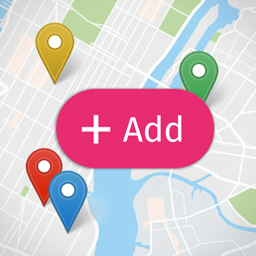 Open User Map 》讓您的訪客在互動式地圖上新增標記(無需註冊)。新位置將等待您的批准後再公布。地圖基於Leaflet Map JS,提供多種免費地圖和標記樣式。您無需 API 金鑰、存...。
Open User Map 》讓您的訪客在互動式地圖上新增標記(無需註冊)。新位置將等待您的批准後再公布。地圖基於Leaflet Map JS,提供多種免費地圖和標記樣式。您無需 API 金鑰、存...。 Extensions for Leaflet Map 》這個 WordPress 外掛擴充了 Leaflet Map,並增加了 Leaflet 插件和其他功能。, 使用的 Leaflet 插件與元素, , leaflet-elevation、Leaflet.i18n:具備高程概...。
Extensions for Leaflet Map 》這個 WordPress 外掛擴充了 Leaflet Map,並增加了 Leaflet 插件和其他功能。, 使用的 Leaflet 插件與元素, , leaflet-elevation、Leaflet.i18n:具備高程概...。 OpenStreetMap for Gutenberg and WPBakery Page Builder (formerly Visual Composer) 》這款 WordPress 外掛可以輕鬆地將美麗的地圖添加到您的網站頁面。您可以自定義位置、地圖樣式、標記等。您可以將地圖包含為 Gutenberg 區塊、WPBakery Page B...。
OpenStreetMap for Gutenberg and WPBakery Page Builder (formerly Visual Composer) 》這款 WordPress 外掛可以輕鬆地將美麗的地圖添加到您的網站頁面。您可以自定義位置、地圖樣式、標記等。您可以將地圖包含為 Gutenberg 區塊、WPBakery Page B...。 Out of the Block: OpenStreetMap 》一個 Gutenberg 的地圖區塊,使用 OpenStreetMap 和 Leaflet.js,不需要 API 金鑰,即可開箱即用。從 Gutenberg 的潛力中受益,該外掛嘗試了不同的方式來將您...。
Out of the Block: OpenStreetMap 》一個 Gutenberg 的地圖區塊,使用 OpenStreetMap 和 Leaflet.js,不需要 API 金鑰,即可開箱即用。從 Gutenberg 的潛力中受益,該外掛嘗試了不同的方式來將您...。 Map Block Leaflet 》Map Block Leaflet 外掛程式設計用於 Gutenberg 編輯器。該外掛程式旨在讓嵌入地圖至內容更加容易,而不用包含 API 金鑰,並且可以自訂地圖的外觀。, 貢獻:,...。
Map Block Leaflet 》Map Block Leaflet 外掛程式設計用於 Gutenberg 編輯器。該外掛程式旨在讓嵌入地圖至內容更加容易,而不用包含 API 金鑰,並且可以自訂地圖的外觀。, 貢獻:,...。 Advanced Custom Fields: Leaflet Map Field 》此外掛將一個 Leaflet 地圖欄位新增至 Advanced Custom Fields(ACF)外掛。, 建立後端欄位, 您可以像 Google 地圖欄位一樣,使用 ACF 新增一個 Leaflet 地圖...。
Advanced Custom Fields: Leaflet Map Field 》此外掛將一個 Leaflet 地圖欄位新增至 Advanced Custom Fields(ACF)外掛。, 建立後端欄位, 您可以像 Google 地圖欄位一樣,使用 ACF 新增一個 Leaflet 地圖...。Nearby Map by Wabeo 》Nearby Map 是一款能夠輕鬆插入地圖到您的內容中的外掛程式。它能夠顯示主要位置以及周圍有趣的地點。, 地圖是動態的,您可以向使用者展示從主要位置到任何其...。
 Gis maps 》此外掛顯示由 QGIS 建立並使用 qgis2web 匯出的地圖,您只需將包含所有地圖檔案的文件夾上傳到伺服器即可。, 上傳地圖:, , 您必須擁有您的 WordPress 安裝的...。
Gis maps 》此外掛顯示由 QGIS 建立並使用 qgis2web 匯出的地圖,您只需將包含所有地圖檔案的文件夾上傳到伺服器即可。, 上傳地圖:, , 您必須擁有您的 WordPress 安裝的...。 AcuGIS Leaflet Maps 》使用 AcuGIS Leaflet 地圖外掛可以輕鬆地創建和顯示簡單而美觀的自定義地圖。, AcuGIS 可與任何地圖供應商共同作業(包括 Google、OpenStreetMap、MapBox、BI...。
AcuGIS Leaflet Maps 》使用 AcuGIS Leaflet 地圖外掛可以輕鬆地創建和顯示簡單而美觀的自定義地圖。, AcuGIS 可與任何地圖供應商共同作業(包括 Google、OpenStreetMap、MapBox、BI...。 Locations and Areas – Leaflet Map with Region Tabs 》這是一個擁有多個區域標籤、無需 API 金鑰、前端位置新增、標記集群和美麗的地圖和標記樣式等功能的絕妙地圖外掛程式。你可以在單一地圖上展示廣泛區域的位置...。
Locations and Areas – Leaflet Map with Region Tabs 》這是一個擁有多個區域標籤、無需 API 金鑰、前端位置新增、標記集群和美麗的地圖和標記樣式等功能的絕妙地圖外掛程式。你可以在單一地圖上展示廣泛區域的位置...。Leaflet Map Widget 》在 WordPress Plugin 庫中有一款非常不錯的外掛叫做「Leaflet Map」,但很不幸的是,開發者忘記為這款外掛創建一個簡單的小工具。, 而此外掛便填補了這個缺口。。
 PARSIJOO MAP 》此外掛可讓您在 Parsijoo 地圖上顯示您的位置。, 使用的專案, Leaflet, Leaflet 是一個開源的 JavaScript 地圖互動庫,專門為行動裝置設計。它僅約佔用 38 KB...。
PARSIJOO MAP 》此外掛可讓您在 Parsijoo 地圖上顯示您的位置。, 使用的專案, Leaflet, Leaflet 是一個開源的 JavaScript 地圖互動庫,專門為行動裝置設計。它僅約佔用 38 KB...。
