
前言介紹
- 這款 WordPress 外掛「LocalMoney」是 2013-03-07 上架。 目前已經下架不再更新,不建議安裝使用。
- 目前尚無安裝啟用數,是個很新的外掛。如有要安裝使用,建議多測試確保功能沒問題!
- 上一次更新是 2013-10-15,距離現在已有 4219 天。超過一年沒更新,安裝要確認版本是否可用。以及後續維護問題!
- 外掛最低要求 WordPress 2.7 以上版本才可以安裝。
- 尚未有人給過這款外掛評分。
- 還沒有人在論壇上發問,可能目前使用數不多,還沒有什麼大問題。
外掛協作開發者
外掛標籤
cache | prices | currency | converter | currency rates |
內容簡介
LocalMoney 是一個兼容快取的 WordPress 外掛,它可以將貼文或頁面中您選擇的貨幣的所有價格轉換為訪客當地貨幣。LocalMoney 依賴 WP-cron 系統每小時從 Open Exchange Rates 獲取並快取匯率,接著使用 JavaScript 查找訪客的位置並提取相應的匯率資料。這意味著,與某些其他外掛相比,LocalMoney 是與快取外掛兼容的。
LocalMoney 一旦配置完成,會立即(或在快取更新後)作用於您所有的貼文和頁面,而無需在文字中標註價格。
功能
透過 IP 地址確定讀者的國家,使用 IP2C
解析具有 "forwared-for" 標頭的代理,因此與 AOL 兼容
如 IP2C 失敗,使用語言設置和時區偏移量來猜測位置
從 openexchangerates.org 獲取匯率
使用 AJAX,以便轉換貨幣值不會延遲頁面加載時間
本地快取匯率以最小化呼叫 openexchangerates.org 時間
輸出與輸入價格格式匹配的價格(即帶或不帶分的價格)
使用方法
安裝 LocalMoney 後,它將接受任何其中列出美元價格的頁面,並將其轉換為訪客的當地貨幣。如果您的貼文使用的是另一種貨幣,您可以在"設定 > LocalMoney"中更改基礎貨幣。
國際化 (i18n)
目前 LocalMoney 還沒有被翻譯成英語以外的任何語言。
如果您希望,請隨時創建翻譯。以下是基本步驟:
將 "localmoney-en.po" 複製到 "localmoney-LANG_COUNTRY.po" - 以 wp-config.php 中使用的 WPLANG 為 LANG 和 COUNTRY。
獲取翻譯編輯器。我們使用的是 POedit。
翻譯每一行。
將新的 localmoney-LANG_COUNTRY.po 文件發送至 [email protected]。
您的翻譯將納入下一個版本中。
原文外掛簡介
A cache-compatible WordPress plugin which converts all prices of the currency of
your choice in a post or page in the viewer’s local currency. LocalMoney relies
on the WP-cron system to fetch and cache the rates from
Open Exchange Rates
on an hourly basis and then uses javascript to lookup the visitor’s location and
fetch the appropriate rate data. This means that, unlike some plugins I could mention,
LocalMoney is compatible with caching plugins.
LocalMoney, once configured, immediately (or as soon as your cache updates) acts
on all your posts and pages without you having to mark up the prices in your text.
Features
Determines the reader’s country via IP address, using IP2C
Resolves proxies with the ‘forwarded-for’ header so AOL-compatible
If IP2C fails uses the language settings and timezone offset to guess location
Obtains exchange rates from openexchangerates.org
Uses AJAX so that converting currency values doesn’t delay page load times
Caches exchange rates locally to minimize calls to openexchangerates.org
Output prices matched to format of input prices (i.e. with or without cents)
How to Use
Once LocalMoney is installed it will take any page on which US dollar prices are
displayed and convert them to the visitors local currency. If your posts are written
with another currency you can change the base currency in the Settings > LocalMoney
page.
Internationalization (i18n)
Currently LocalMoney has not been translated to any languages other than English.
If you wish, feel free to create a translation. Here are the basic steps:
Copy “localmoney-en.po” to “localmoney-LANG_COUNTRY.po” – fill in LANG and COUNTRY with whatever you use for WPLANG in wp-config.php.
Grab a transalation editor. POedit works for us.
Translate each line.
Send your new localmoney-LANG_COUNTRY.po file to [email protected].
Your translation will be incorporated in the next release.
各版本下載點
- 方法一:點下方版本號的連結下載 ZIP 檔案後,登入網站後台左側選單「外掛」的「安裝外掛」,然後選擇上方的「上傳外掛」,把下載回去的 ZIP 外掛打包檔案上傳上去安裝與啟用。
- 方法二:透過「安裝外掛」的畫面右方搜尋功能,搜尋外掛名稱「LocalMoney」來進行安裝。
(建議使用方法二,確保安裝的版本符合當前運作的 WordPress 環境。
1.0.0 | 1.0.1 | 1.0.2 | 1.0.3 | 1.0.4 | 1.0.5 | 1.0.6 | trunk |
延伸相關外掛(你可能也想知道)
 PW WooCommerce Bulk Edit 》PW WooCommerce Bulk Edit 是一個更新 WooCommerce 產品目錄的強大工具。, , 即時預覽 - 在儲存前可以看到即將更改的內容。不再有意外!, 除了批量編輯外,還...。
PW WooCommerce Bulk Edit 》PW WooCommerce Bulk Edit 是一個更新 WooCommerce 產品目錄的強大工具。, , 即時預覽 - 在儲存前可以看到即將更改的內容。不再有意外!, 除了批量編輯外,還...。 Responsive Pricing Table 》這款外掛在管理員面板中新增了一個“價格表”選項卡,讓您輕鬆地為您的網站創建價格表。您可以快速將功能添加到不同的方案中,選擇顏色(以及其他許多選項),...。
Responsive Pricing Table 》這款外掛在管理員面板中新增了一個“價格表”選項卡,讓您輕鬆地為您的網站創建價格表。您可以快速將功能添加到不同的方案中,選擇顏色(以及其他許多選項),...。 WooCommerce – Show only lowest prices in variable products 》不要因為商店和產品頁面上的完整價格範圍而錯過收入!只顯示最低優惠和價格,以鼓勵銷售。, 解決與 WooCommerce 最新版本相關的問題,即顯示具有亂碼完整價格...。
WooCommerce – Show only lowest prices in variable products 》不要因為商店和產品頁面上的完整價格範圍而錯過收入!只顯示最低優惠和價格,以鼓勵銷售。, 解決與 WooCommerce 最新版本相關的問題,即顯示具有亂碼完整價格...。 WC Price History 》追蹤 WooCommerce© 產品先前的價格歷史,並顯示最近 30 天中的最低價格。此外掛可讓您的 WC 商店遵守歐洲委員會的指令 98/6/EC 第 6a 條,該指令明確規定了價...。
WC Price History 》追蹤 WooCommerce© 產品先前的價格歷史,並顯示最近 30 天中的最低價格。此外掛可讓您的 WC 商店遵守歐洲委員會的指令 98/6/EC 第 6a 條,該指令明確規定了價...。 Variation Price Display For WooCommerce 》你是否正在尋找一種方法來控制 WooCommerce 變異價格範圍在您的商店中的顯示方式?Variation Price Display for WooCommerce 是一款外掛,可以讓您關閉變異價...。
Variation Price Display For WooCommerce 》你是否正在尋找一種方法來控制 WooCommerce 變異價格範圍在您的商店中的顯示方式?Variation Price Display for WooCommerce 是一款外掛,可以讓您關閉變異價...。 Woocommerce Role Pricing 》根據使用者角色設定自訂價格。, 因為並非所有的客戶都相同,請將他們按角色分組,自動為他們套用折扣。, 分銷商、商務人員、高級客戶,可以建立任意多個角色...。
Woocommerce Role Pricing 》根據使用者角色設定自訂價格。, 因為並非所有的客戶都相同,請將他們按角色分組,自動為他們套用折扣。, 分銷商、商務人員、高級客戶,可以建立任意多個角色...。WooCommerce – Replace the Variable Price range by the chosen variation price 》這個 WordPress 外掛可以在 WooCommerce 中使用,將變動價格範圍替換為選定的變動價格。, 使用該外掛非常簡單,只需啟用即可完成操作。。
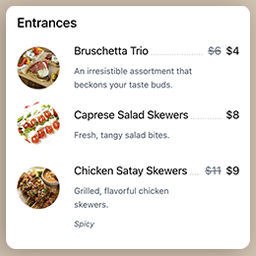 Restaurant Food Menu by WP Darko – Drag & Drop Restaurant Menu Builder for WordPress 》簡介:, - 使用這個強大的WordPress外掛,可以輕鬆快速地在餐廳或飲食業的網站上創建和展示餐廳食品菜單。, - 可以建立食品項目,將其添加到菜單中,並將短碼...。
Restaurant Food Menu by WP Darko – Drag & Drop Restaurant Menu Builder for WordPress 》簡介:, - 使用這個強大的WordPress外掛,可以輕鬆快速地在餐廳或飲食業的網站上創建和展示餐廳食品菜單。, - 可以建立食品項目,將其添加到菜單中,並將短碼...。 Change Prices with Time for WooCommerce 》透過給你的 WooCommerce 產品提供一個美觀的倒數計時,創造「失去機會焦慮」(FOMO),並開始獲得更多的銷售量。, 此外掛可讓你設定不同時間點,當時間到達時...。
Change Prices with Time for WooCommerce 》透過給你的 WooCommerce 產品提供一個美觀的倒數計時,創造「失去機會焦慮」(FOMO),並開始獲得更多的銷售量。, 此外掛可讓你設定不同時間點,當時間到達時...。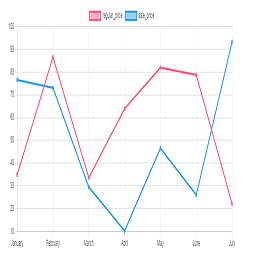 Plot prices woocommerce product (product price history) 》這是一個 WordPress 外掛,用於查看 WooCommerce 產品價格變化的圖表。, , 將 PHP 代碼 do_shortcode(' [chartprice] '); 放置在單獨產品頁面中。, 在產品發...。
Plot prices woocommerce product (product price history) 》這是一個 WordPress 外掛,用於查看 WooCommerce 產品價格變化的圖表。, , 將 PHP 代碼 do_shortcode(' [chartprice] '); 放置在單獨產品頁面中。, 在產品發...。 Woo Groups Discount 》根據使用者群組,他將會看到一個帶有折扣價格的商店,因此您可以直接設定高級會員、批發、VIP 等的折扣。, 需求:, , 由 @itthinx 所開發的 groups 插件(免...。
Woo Groups Discount 》根據使用者群組,他將會看到一個帶有折扣價格的商店,因此您可以直接設定高級會員、批發、VIP 等的折扣。, 需求:, , 由 @itthinx 所開發的 groups 插件(免...。 Walili Pricing Table 》此外掛在Elementor面板中新增了一個「價格表」分頁,可讓您以簡單的方式建立網站的價格表。您可以快速地為不同的方案添加功能、選擇顏色(以及其他許多選項)...。
Walili Pricing Table 》此外掛在Elementor面板中新增了一個「價格表」分頁,可讓您以簡單的方式建立網站的價格表。您可以快速地為不同的方案添加功能、選擇顏色(以及其他許多選項)...。 LSX Tour Operator Specials 》使用 Tour Operator Specials 擴充功能,您可以設置限時價格,以便設定您的住宿、活動和旅遊行程的價格。設定預訂有效日期、每人分享/每晚每人份特價、特價隊...。
LSX Tour Operator Specials 》使用 Tour Operator Specials 擴充功能,您可以設置限時價格,以便設定您的住宿、活動和旅遊行程的價格。設定預訂有效日期、每人分享/每晚每人份特價、特價隊...。 Pricing Tables Pro 》這個外掛會在你的WordPress管理面板中增加“價格表”選項。在這裡,你可以創建包含計劃信息、特性列表和行動呼籲按鈕的簡單價格表。, , 此外,外掛還包含基本的...。
Pricing Tables Pro 》這個外掛會在你的WordPress管理面板中增加“價格表”選項。在這裡,你可以創建包含計劃信息、特性列表和行動呼籲按鈕的簡單價格表。, , 此外,外掛還包含基本的...。 Prices Only Members for Woocommerce 》價格僅會員 Woocommerce 外掛可讓您輕鬆快速地查看僅限已註冊使用者的價格。此外,您可以設置通知訊息的文字和位置,如果使用者尚未註冊,則會顯示該訊息。這...。
Prices Only Members for Woocommerce 》價格僅會員 Woocommerce 外掛可讓您輕鬆快速地查看僅限已註冊使用者的價格。此外,您可以設置通知訊息的文字和位置,如果使用者尚未註冊,則會顯示該訊息。這...。
