
前言介紹
- 這款 WordPress 外掛「Learning Management System (LMS) Chat Application」是 2022-01-24 上架。
- 目前有 100 個安裝啟用數。
- 上一次更新是 2023-06-05,距離現在已有 699 天。超過一年沒更新,安裝要確認版本是否可用。以及後續維護問題!
- 外掛最低要求 WordPress 4.4.0 以上版本才可以安裝。
- 有 5 人給過評分。
- 還沒有人在論壇上發問,可能目前使用數不多,還沒有什麼大問題。
外掛協作開發者
ronymaha |
外掛標籤
learndash | lifterlms | learnpress | sensei lms | masterstudy |
內容簡介
WP LMS Conversation 是一個像 LearnPress、MasterStudy LMS、LearnDash、LifterLMS、Tutor LMS、Sensei LMS 插件的 LMS 插件,並且非常容易使用。雖然市面上有很多聊天室插件,但是像這款插件一樣簡單易用的非常少。我們不熱衷於龐大的設置和選項,因此我們設計了非常乾淨和易於理解的設置面板,讓用戶輕鬆設置他們的選項。我們使用 Firebase Realtime Database 儲存聊天數據。WP LMS Conversation 允許與 LMS 教師或其他學生進行對話。它可以在每個課程、課程和測驗中建立個別的聊天,讓學生和教師可以參與其中,學生需要註冊才能使用。
查看我們的演示視頻以了解其工作原理:
如何管理設置?
要控制選項和設置,管理員應轉到儀表板 > LMS Chat > Firebase 設置。在此特定選項卡中,管理員可以設置 Firebase 設置。管理員可以從 Firebase Console 獲取 Firebase 憑據,有關 Firebase Console 的更多信息可在信息選項卡中找到。管理員可以從每個課程的編輯頁面上設置單獨的聊天可用性,也可以從 LMS Chat > General 選項卡中全局設置可用性。
“LMS CHAT” 免費版本功能
👉 即時聊天最多可達 10 個用戶
👉 即時 Firebase 數據庫
👉 在前端控制教師授權聊天
👉 Firebase 設置選項
👉 文字聊天和圖像共享選項
👉 從視窗中刪除已發送的消息。
👉 文件共享選項
👉 貢獻者在線/離線狀態
👉 進來的消息日期和時間
👉 按日期捆綁的進來的消息包
👉 控制聊天小部件的位置
👉 在課程註冊後可見的聊天小部件,自動登錄 firebase
👉 聊天窗口大小可以切換到貢獻者列表
👉 群組聊天選項
👉 未讀消息通知
👉 個人 / 一對一聊天選項
👉 管理員可以在 firebase 數據庫中刪除整個消息的能力
👉 有一個選項可以允許用戶在自己的課程中刪除消息
👉 在信息選項卡中提供 Firebase 設置指南
👉 等等...
“LMS CHAT” Pro 版本功能
👉 聊天用戶沒有限制。
👉 所有免費版本的功能
👉 刪除全部消息的選項
👉 允許課程作者刪除課程所有消息的選項
👉 允許教師在聊天中收到有關個人消息的電子郵件通知
👉 允許教師使用預先建立的內容向所有參與者發送電子郵件通知
👉 允許教師設置聊天開始和持續時間,然後在聊天窗口中出現倒計時。
👉 如果教師設置開始時間,則可以在結束前後設置消息。
👉 Pro 版本鏈接:LMS CHAT PRO
DEMO – 實際查看詳情
🔗 [後台演示](演示網址)
我們的客戶說什麼:
“值得稱讚的用戶界面!客戶服務和支持超越了言語。感謝您提供這個出色的插件。”
“這很棒!謝謝你!當我做一些嘗試時,上傳文件和用戶刪除信息不起作用。除了這兩個問題之外,聊天看起來很棒,而且使用起來簡單!”
其他有用的鏈接
查找所有 Pro 版本功能
Visit my Facebook page
原文外掛簡介
WP LMS Conversation is a LMS plugins like LearnPress, MasterStudy LMS, LearnDash, LifterLMS, Tutor LMS, Sensei LMS addons and it’s easy to use. There are many conversation plugins out here but none of theme are easy like this plugin. We don’t like to user with tons of settings and options. We implemented very clean and easy understable setting panel where user can easily set their option. We use Firebase Realtime Database for store chat data. WP LMS Conversation allow to conversation with LMS teacher or other student. It creact individual chat in each course, lesson, quiz etc where student and teacher can join. Enrollment are required for student.
CHECK OUT OUR VIDEO DEMO ON HOW THIS WORKS:
HOW TO MANAGE SETTINGS?
For control options and settings admin should go Dashboard > LMS Chat > Firebase Settings. In this perticular tab, admin can set firebase settings. Admin can get firebase credientials from Firebase Console and more information about Firebase Console available in info tab. Admin can set individual chat availability form each course edit page or can set availability as globaly from LMS Chat > General tab.
“LMS CHAT” FEATURES – FREE VERSION
👉 Realtime Chat upto 10 user
👉 Realtime Firebase Database
👉 Control teacher authorization of chat in front-end
👉 Firebase Settings option
👉 Text Chat and Image sharing option
👉 Delete already sent message from window.
👉 File Sharing Option
👉 Contributor online / offline status
👉 Incoming message date and time
👉 Incoming message bundle by Date
👉 Control position of chat widget
👉 Visible chat widget after course Enroll and auto login to firebase
👉 Chat window size toggle with contributor list
👉 Group chat option
👉 unread message notification
👉 Individual / one to one Chat option
👉 Admin can capable to erash entire message from firebase database
👉 There have a option to allow user to erash message for her own course
👉 Firebase setting guide in info tab
👉 And many more…
“LMS CHAT” FEATURES FOR PRO VERSION
👉 No limitation for chat user.
👉 All featue for free version
👉 Option to delete entire message
👉 Option to allow course author to delete entire message of a course
👉 Option to send email notification to teacher on personal message on chat
👉 Allow teacher to send email notification to all participant using pre built content
👉 Allow teacher to set a chat start and duration time, then a countdown will appear in chat window before start.
👉 Option to set message before start and after end if teacher set start time.
👉 Pro version Link: LMS CHAT PRO
DEMO – CHECK THIS OUT IN REAL
🔗 [Backend Demo](demo url)
What our customer says:
“Appreciable user interface! Customer service and support are beyond words. Thank you for this wonderful plugin “
“It is fantastic! Thanks for this! As I was doing some tries the upload files and delete message by user is not working. Other then those two things the chat looks great and simple to use!”
OTHER USEFUL LINKS
Find all PRO features
Facebook
LinkedIn
GitHub
Stackoverflow
各版本下載點
- 方法一:點下方版本號的連結下載 ZIP 檔案後,登入網站後台左側選單「外掛」的「安裝外掛」,然後選擇上方的「上傳外掛」,把下載回去的 ZIP 外掛打包檔案上傳上去安裝與啟用。
- 方法二:透過「安裝外掛」的畫面右方搜尋功能,搜尋外掛名稱「Learning Management System (LMS) Chat Application」來進行安裝。
(建議使用方法二,確保安裝的版本符合當前運作的 WordPress 環境。
1.0.0 | 1.0.1 | 1.0.2 | 1.1.1 | 1.1.2 | 1.1.3 | 1.2.0 | 1.2.1 | 1.2.2 | trunk |
延伸相關外掛(你可能也想知道)
 Custom Template for LifterLMS 》這個外掛可以幫助您替換非註冊學生的預設 LifterLMS 課程模板,改用自訂模板。您可以使用任何您喜歡的頁面建構器來設計自訂模板。, 將出現在未註冊學生面前的...。
Custom Template for LifterLMS 》這個外掛可以幫助您替換非註冊學生的預設 LifterLMS 課程模板,改用自訂模板。您可以使用任何您喜歡的頁面建構器來設計自訂模板。, 將出現在未註冊學生面前的...。 Experience API for LifterLMS by Grassblade 》此外掛可在Lifter LMS上啟用體驗API(xAPI / Tin Can), SCORM 1.2和SCORM 2004支援,並與GrassBlade xAPI Companion外掛整合。, 支援的發布工具:, , H5P , A...。
Experience API for LifterLMS by Grassblade 》此外掛可在Lifter LMS上啟用體驗API(xAPI / Tin Can), SCORM 1.2和SCORM 2004支援,並與GrassBlade xAPI Companion外掛整合。, 支援的發布工具:, , H5P , A...。 GamiPress – LifterLMS integration 》利用功能強大的遊戲化外掛程式 GamiPress,讓您的 LifterLMS 學習管理系統(LMS)網站變得更加有趣!, 此外掛程式會自動將 GamiPress 與 LifterLMS 連接,並...。
GamiPress – LifterLMS integration 》利用功能強大的遊戲化外掛程式 GamiPress,讓您的 LifterLMS 學習管理系統(LMS)網站變得更加有趣!, 此外掛程式會自動將 GamiPress 與 LifterLMS 連接,並...。Liftor 》此外掛將幫助您在 Elementor 頁面建構器(Pro)的佈景主題建構器中自訂課程模板。, 它還新增了一些 LifterLMS 元素的短碼,以填補空缺,例如:, 課程導航。, ...。
 Random Quiz Generator for LifterLMS 》LifterLMS 隨機測驗產生器可以從您的測驗中提取一組隨機問題,因此在重新測驗或設置練習測驗時,使用者永遠不會重複同一個問題。, 自動測驗隨機器的好處, , ...。
Random Quiz Generator for LifterLMS 》LifterLMS 隨機測驗產生器可以從您的測驗中提取一組隨機問題,因此在重新測驗或設置練習測驗時,使用者永遠不會重複同一個問題。, 自動測驗隨機器的好處, , ...。 CopeCart-LifterLMS 》CopeCart是一個數位銷售平台,可讓您以比以往更好的方式進行線上銷售。, LifterLMS是一個領先的WordPress插件,適用於會員區域。, 這個CopeCart-LifterLMS插...。
CopeCart-LifterLMS 》CopeCart是一個數位銷售平台,可讓您以比以往更好的方式進行線上銷售。, LifterLMS是一個領先的WordPress插件,適用於會員區域。, 這個CopeCart-LifterLMS插...。 Attendance Management For LifterLMS 》出勤管理 for LifterLMS 外掛讓您的使用者可以在不同課程中標記他們的出勤狀況,管理員和使用者可以追蹤自己的出勤情況。您現在可以讓自己的電子學習平台更具...。
Attendance Management For LifterLMS 》出勤管理 for LifterLMS 外掛讓您的使用者可以在不同課程中標記他們的出勤狀況,管理員和使用者可以追蹤自己的出勤情況。您現在可以讓自己的電子學習平台更具...。 Payment For LifterLMS 2checkout 》2Checkout Payment Gateway Plugin for LifterLMS可讓您在自己定制的學習或會員網站上接受來自世界各地的付款。, 與其他付款閘道不同,2Checkout可開啟其他閘...。
Payment For LifterLMS 2checkout 》2Checkout Payment Gateway Plugin for LifterLMS可讓您在自己定制的學習或會員網站上接受來自世界各地的付款。, 與其他付款閘道不同,2Checkout可開啟其他閘...。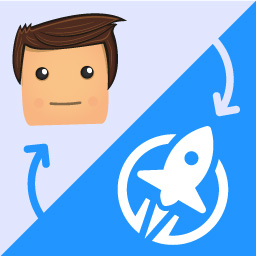 myCred – LifterLMS Integration 》這款 WordPress 外掛整合了 LifterLMS 和 myCred,可以幫助使用者使用 myCred 點數管理系統對學生進行獎勵。管理員可以定義多種事件,例如完成課程、章節、測...。
myCred – LifterLMS Integration 》這款 WordPress 外掛整合了 LifterLMS 和 myCred,可以幫助使用者使用 myCred 點數管理系統對學生進行獎勵。管理員可以定義多種事件,例如完成課程、章節、測...。LifterLMS – WPMktgEngine | Genoo Extension 》透過了解使用者在您的課程和教學活動中的參與情況,您可以加強與您的潛在客戶和現有客戶之間的關係,鼓勵他們參與、學習和達成目標。 Lifter LMS – WPM...。
 Omnisend for LifterLMS Add-On 》總結:Omnisend for LifterLMS是一個WordPress外掛,可以自動同步聯絡人、新訂閱者、他們的課程和會籍等級至Omnisend。LifterLMS是一個強大的WordPress學習管...。
Omnisend for LifterLMS Add-On 》總結:Omnisend for LifterLMS是一個WordPress外掛,可以自動同步聯絡人、新訂閱者、他們的課程和會籍等級至Omnisend。LifterLMS是一個強大的WordPress學習管...。Payment Banking Slip Pix for LifterLMS 》**總結:**, , 「The Payment Banking Slip Pix for LifterLMS」是 LifterLMS 的一個擴充外掛,可以啟用銀行條碼和 Pix 付款功能。欲使用此外掛,需先安裝並正...。
 Rebrand LifterLMS 》LifterLMS 是一款學習管理外掛,可以協助您在網路上輕鬆創建並販售課程,而不需要編寫程式碼。透過 Rebrand LifterLMS 白牌化外掛,您可以更改插件的名稱和描...。
Rebrand LifterLMS 》LifterLMS 是一款學習管理外掛,可以協助您在網路上輕鬆創建並販售課程,而不需要編寫程式碼。透過 Rebrand LifterLMS 白牌化外掛,您可以更改插件的名稱和描...。 Progress Bar Correction For LifterLMS 》這個外掛程式可以更新 LifterLMS 課程進度條,解決因各種原因使其無法正常運作的問題。。
Progress Bar Correction For LifterLMS 》這個外掛程式可以更新 LifterLMS 課程進度條,解決因各種原因使其無法正常運作的問題。。 Expert Bitpay Gateway For LifterLMS 》透過 Bitpay 在 LifterLMS 中接受加密貨幣付款。。
Expert Bitpay Gateway For LifterLMS 》透過 Bitpay 在 LifterLMS 中接受加密貨幣付款。。
