前言介紹
- 這款 WordPress 外掛「LLM Hubspot Blog Import」是 2017-04-05 上架。 目前已經下架不再更新,不建議安裝使用。
- 目前有 60 個安裝啟用數。
- 上一次更新是 2017-04-16,距離現在已有 3238 天。超過一年沒更新,安裝要確認版本是否可用。以及後續維護問題!
- 外掛最低要求 WordPress 4.4 以上版本才可以安裝。
- 有 1 人給過評分。
- 還沒有人在論壇上發問,可能目前使用數不多,還沒有什麼大問題。
外掛協作開發者
外掛標籤
hubspot | hubspot blog | hubspot to wordpress | hubspot blog wordpress | hubspot posts to wordpress |
內容簡介
LLM Hubspot Blog Import 是一個簡單的 WordPress 外掛,可以將您在 Hubspot 上的部落格文章匯入 WordPress,並維持 WordPress 支援以便未來的開發。
該外掛程式會移動原始部落格 HTML 內容、精選圖像和主題。請查看 FAQ 部分以進一步瞭解我們如何在匯入過程中處理主題和作者訊息。
該外掛程式旨在提供非常簡單易用的操作,不產生任何麻煩。您需要連接 Hubspot 帳戶,並能夠查看該帳戶的 Hubspot API 金鑰。
該外掛程式要求 PHP 版本為 5.6 或更新。
原文外掛簡介
LLM Hubspot Blog Import is a simple plugin that will import your blog posts from Hubspot to WordPress and maintain WordPress support for future development.
This plugin will move over the original blog HTML content, featured image and topics. Please see the FAQ section to learn more on how we handle topics and authors during the import process.
This plugin is designed to be incredibly simple to use and hassle-free. You must have acess to a Hubspot account and the ability to see the Hubspot API key for your account.
This plugin requires PHP 5.6+.
各版本下載點
- 方法一:點下方版本號的連結下載 ZIP 檔案後,登入網站後台左側選單「外掛」的「安裝外掛」,然後選擇上方的「上傳外掛」,把下載回去的 ZIP 外掛打包檔案上傳上去安裝與啟用。
- 方法二:透過「安裝外掛」的畫面右方搜尋功能,搜尋外掛名稱「LLM Hubspot Blog Import」來進行安裝。
(建議使用方法二,確保安裝的版本符合當前運作的 WordPress 環境。
延伸相關外掛(你可能也想知道)
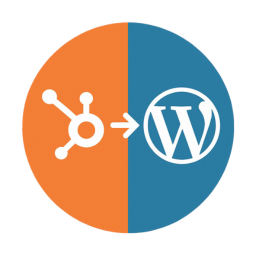 Blog Importer for HubSpot 》總結:Blog Importer for HubSpot 是一個功能強大的 HubSpot 博客遷移外掛程式,能夠無縫地將您的 HubSpot 博客內容與 WordPress 網站整合。輕鬆將 HubSpot ...。
Blog Importer for HubSpot 》總結:Blog Importer for HubSpot 是一個功能強大的 HubSpot 博客遷移外掛程式,能夠無縫地將您的 HubSpot 博客內容與 WordPress 網站整合。輕鬆將 HubSpot ...。
