前言介紹
- 這款 WordPress 外掛「Table Rate Shipping for WooCommerce」是 2022-03-17 上架。
- 目前有 30 個安裝啟用數。
- 上一次更新是 2023-07-17,距離現在已有 656 天。超過一年沒更新,安裝要確認版本是否可用。以及後續維護問題!
- 外掛最低要求 WordPress 5.0 以上版本才可以安裝。
- 外掛要求網站主機運作至少需要 PHP 版本 5.6 以上。
- 有 1 人給過評分。
- 還沒有人在論壇上發問,可能目前使用數不多,還沒有什麼大問題。
外掛協作開發者
外掛標籤
table rate | woocommerce | table rate shipping | conditional shipping | woocommerce shipping |
內容簡介
最多功能又容易使用的WooCommerce表格運費外掛程式
★★★★★
針對WooCommerce的Table Rate Shipping可讓您根據訂單數量、數量或小計設置運費。它允許您指定繁複的運費規則或條件以生效設置的運費。
為了使用這種運費方式,只需在WooCommerce設置中添加一個運費區域,然後在運費區域的編輯頁面中選擇Livemesh Table Rate Shipping作為運費方式。
為什麼選擇Table Rate Shipping for WooCommerce?
創建多個運費方式-您可以為運費區域創建多個運費方式,擁有自己的條件和根據購物車項目的體積、小計和數量的費用表。單個運費方式可以使用靈活而直觀的UI捕捉多個小計/價格範圍、體積和數量的費率。
條件邏輯-我們讓您根據多種條件組合來決定運費區域的運費,基於重量、數量、類別、產品、小計、運送類別、位置、尺寸、庫存狀態等創建的條件。
靈活的費率計算-您可以設置固定費率,隨著購物車項目的總價格、體積和數量的增加,還可以添加額外的費率。
最大/最小費率-設置可以覆蓋為運費方式計算的運費成本的最大和最低費率。
易於使用-除了滿足您的業務需求外,我們的焦點還放在UI設計和易用性上,以使基於表格的運費設置流暢無壓力。
優質代碼-憑藉超過10年的WordPress開發經驗,我們關心提供質量產品。
定期更新-我們經常通過新功能、調整和錯誤修正更新我們的產品。
經過證明的支持-我們為超過14,620名付費客戶提供了服務,有專業知識可以支持我們的產品並解決問題或回答查詢。
這個外掛程式的高級版本除了以上功能外,還具有進階功能:
* 按重量計算費率,以幫助根據購物車中產品的重量設置表格運費
* 按運送類別計算費率,以幫助根據屬於特定運送類別的產品設置表格運費
* 按類別計算費率,以幫助根據屬於特定產品的產品設置表格運費
* 按產品計算費率,以幫助為特定產品設置自定義表格運費
運用這些費率將特定於您所選的運送類別、類別或產品的產品實例。
支援
我們為免費版本的外掛程式提供支援,在專門的支援論壇提供支援。
付費版的外掛程式將使您有資格獲得更快的支援,並在工作日內回復您的回復。
請通過我們的網站聯繫表格提交支援查詢。這將在我們的支援門戶中創建一個支援工單。
原文外掛簡介
The Most Versatile yet Easy to Use Table Rate Shipping Plugin For WooCommerce
★★★★★
Table Rate Shipping for WooCommerce lets you set shipping rates for WooCommerce based on order volume, quantity or subtotal. It lets you specify elaborate set of rules or conditions for shipping rates to take effect.
To utilize this shipping method, simply add a shipping zone in the WooCommerce settings and then choose the Livemesh Table Rate Shipping as the shipping method in the edit page for the shipping zone.
Why Table Rate Shipping for WooCommerce?
Create multiple shipping methods – You can create multiple shipping methods for a shipping zone with its own set of conditions and table rates based on volume, subtotal and quantity of the cart items. A single shipping method can capture rates for multiple ranges of subtotal/price, volume and quantity with the help of an flexible yet intuitive UI.
Conditional Logic – We let you decide shipping rates for a shipping zone based on wide combinations of conditions. The conditions created can be based on Weight, Quantity, Category, Product, Subtotal, Shipping Classes, Location, Dimensions, Stock Status etc.
Flexible Rate Calculation – You can set a flat rate and also add additional rates as the total price, volume and quantity of the cart items increases.
Maximum/Minimum Rate – Set maximum and minimum rates that can override the shipping costs calculated for a shipping method.
Ease of Use – Apart from meeting your business needs, our focus has been on UI design and usability so that capturing table based shipping rates is smooth and stress free.
Quality Code – With over 10 experience with WordPress development, we care to deliver a quality product.
Regular Updates – We frequently update our product with new features, tweaks, and bug fixes.
Proven Support – Having served over 14,620+ paid customers, we have the expertise to stand behind our product and fix issues or answer queries.
The Premium version of the plugin comes with advanced features in addition to above –
* Rate by Weight to help set table shipping rates based on weight of the products in the cart.
* Rate by Shipping Class to help set table shipping rates for products that belong to a certain shipping class.
* Rate by Category to help set table shipping rates for products that belong to a certain product.
* Rate by Product to help set custom table shipping rates for specific products.
The rates applied will be specific to product instances of shipping class, category or product chosen by you.
Support
We provide support to the free version of the plugin in the dedicated support forum.
The premium version of the plugin entitles you to quicker support with replies posted within 24 hours (on week days).
Please submit your support query through our website contact form. This will create a support ticket in our support portal.
各版本下載點
- 方法一:點下方版本號的連結下載 ZIP 檔案後,登入網站後台左側選單「外掛」的「安裝外掛」,然後選擇上方的「上傳外掛」,把下載回去的 ZIP 外掛打包檔案上傳上去安裝與啟用。
- 方法二:透過「安裝外掛」的畫面右方搜尋功能,搜尋外掛名稱「Table Rate Shipping for WooCommerce」來進行安裝。
(建議使用方法二,確保安裝的版本符合當前運作的 WordPress 環境。
1.2 | 1.0.0 | 1.1.0 | 1.1.1 | 1.1.2 | trunk |
延伸相關外掛(你可能也想知道)
 Table Rate Shipping for WooCommerce 》這是一個能夠完全自定義的條件式運費外掛程式,適用於在 WooCommerce 上使用 - 你不需要再四處找,這就是你需要的運費外掛程式!它是一個易於使用的外掛程式...。
Table Rate Shipping for WooCommerce 》這是一個能夠完全自定義的條件式運費外掛程式,適用於在 WooCommerce 上使用 - 你不需要再四處找,這就是你需要的運費外掛程式!它是一個易於使用的外掛程式...。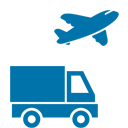 Conditional Shipping for WooCommerce 》條件式運費外掛 Conditional Shipping for WooCommerce 讓您可以依據特定條件限制運費方法。例如,您可以禁止超過 30 公斤的訂單享有免運費,或是為大型商品...。
Conditional Shipping for WooCommerce 》條件式運費外掛 Conditional Shipping for WooCommerce 讓您可以依據特定條件限制運費方法。例如,您可以禁止超過 30 公斤的訂單享有免運費,或是為大型商品...。 Flat Rate Shipping Plugin For WooCommerce 》使用的翻譯外掛!, , 👉 你是 WooCommerce 店主嗎?正在尋找優化運輸和最大化收入的方法?, Flat rate shipping plugin 是 WooCommerce 店主最強大、簡便、靈...。
Flat Rate Shipping Plugin For WooCommerce 》使用的翻譯外掛!, , 👉 你是 WooCommerce 店主嗎?正在尋找優化運輸和最大化收入的方法?, Flat rate shipping plugin 是 WooCommerce 店主最強大、簡便、靈...。 Custom Shipping Methods for WooCommerce – Create Weight based Shipping, Conditional Shipping, Table Rate Shipping and much more 》「Custom Shipping Methods for WooCommerce」外掛可以讓你在 WooCommerce 上新增 (多個) 自訂運送方式。, 成本計算的簡碼, 每個自訂運送方式的成本計算公式...。
Custom Shipping Methods for WooCommerce – Create Weight based Shipping, Conditional Shipping, Table Rate Shipping and much more 》「Custom Shipping Methods for WooCommerce」外掛可以讓你在 WooCommerce 上新增 (多個) 自訂運送方式。, 成本計算的簡碼, 每個自訂運送方式的成本計算公式...。 Innozilla Conditional Shipping and Payments for WooCommerce 》這是一個條件式運送和付款 WooCommerce 外掛程式,允許您創建條件規則,以全球或每個產品設置為基礎來限制付款閘道、運送方法和運送國家/地區。, 如何使用這...。
Innozilla Conditional Shipping and Payments for WooCommerce 》這是一個條件式運送和付款 WooCommerce 外掛程式,允許您創建條件規則,以全球或每個產品設置為基礎來限制付款閘道、運送方法和運送國家/地區。, 如何使用這...。 Conditional Payments and Shipping for WooCommerce 》此外採用多項規則,如運送類別、包裝重量和購物車總計等來排除運送方式。此為一款簡單易用的WordPress外掛。, , 立即升級至專業版, 文檔, , 排除付款方式, 您...。
Conditional Payments and Shipping for WooCommerce 》此外採用多項規則,如運送類別、包裝重量和購物車總計等來排除運送方式。此為一款簡單易用的WordPress外掛。, , 立即升級至專業版, 文檔, , 排除付款方式, 您...。Conditional Shipping for WooCommerce: Restrict Shipping Options by Anything 》WPFactory Conditional Shipping for WooCommerce 外掛讓您設定條件,讓 WooCommerce 運送方式可以顯示。, ✅ 運送方式條件, 您可以設定以下條件:, , ...。
 Table Rate Shipping Method for WooCommerce by Shipped – WooCommerce Table Rate Shipping 》表格匯率運費 (Table Rate Shipping), Shipped – WooCommerce Table Rate Shipping 是一款功能強大且易於使用的 WooCommerce 運費外掛,可以根據產品規...。
Table Rate Shipping Method for WooCommerce by Shipped – WooCommerce Table Rate Shipping 》表格匯率運費 (Table Rate Shipping), Shipped – WooCommerce Table Rate Shipping 是一款功能強大且易於使用的 WooCommerce 運費外掛,可以根據產品規...。 Easy Table Rate Shipping for WooCommmerce 》👉Pro版本 | 文件 | 支援👈, WooCommerce表格價格運費外掛是最簡單和功能豐富的送貨外掛之一,讓您可以根據總價格、重量、商品數量等來計算運費。雖然有很多...。
Easy Table Rate Shipping for WooCommmerce 》👉Pro版本 | 文件 | 支援👈, WooCommerce表格價格運費外掛是最簡單和功能豐富的送貨外掛之一,讓您可以根據總價格、重量、商品數量等來計算運費。雖然有很多...。 Table rate shipping for WooCommerce 》WooCommerce 表格費用運輸外掛是一個易於使用的擴充功能,可添加至您的 WooCommerce 商店。與其他外掛不同,表格費用運輸外掛提供一個理想和易於理解的設置面...。
Table rate shipping for WooCommerce 》WooCommerce 表格費用運輸外掛是一個易於使用的擴充功能,可添加至您的 WooCommerce 商店。與其他外掛不同,表格費用運輸外掛提供一個理想和易於理解的設置面...。 Weight Based Shipping For WooCommerce 》最全面且易於使用的基於商品重量的 WooCommerce 運費外掛程式, ★★★★★, 由 LiveMesh 開發的「基於商品重量的 WooCommerce 運費外掛程式」可讓您根據訂單重量設...。
Weight Based Shipping For WooCommerce 》最全面且易於使用的基於商品重量的 WooCommerce 運費外掛程式, ★★★★★, 由 LiveMesh 開發的「基於商品重量的 WooCommerce 運費外掛程式」可讓您根據訂單重量設...。 Advanced Conditional Shipping 》**總結:**, WooCommerce Advanced Conditional Shipping 是一個強大的運輸管理系統,允許網上商家基於不同條件來自定義運輸費率和選項。透過這個外掛程式,...。
Advanced Conditional Shipping 》**總結:**, WooCommerce Advanced Conditional Shipping 是一個強大的運輸管理系統,允許網上商家基於不同條件來自定義運輸費率和選項。透過這個外掛程式,...。 Codiepress WooCommerce Conditional Shipping and Payments – Hide Shipping & Payment Methods 》### 概要:, Conditional Shipping and Payments for WooCommerce 是 WooCommerce 商店店主必備的外掛程式,可以全面掌控結帳流程。透過根據高級條件動態隱藏...。
Codiepress WooCommerce Conditional Shipping and Payments – Hide Shipping & Payment Methods 》### 概要:, Conditional Shipping and Payments for WooCommerce 是 WooCommerce 商店店主必備的外掛程式,可以全面掌控結帳流程。透過根據高級條件動態隱藏...。 Advanced Shipping Rules For WooCommerce 》總結:Conditional Shipping for WooCommerce 讓您根據購物車條件定義自訂的運送規則。無論您需要根據購物車總額、商品重量或數量設定運送費率,此外掛程式都...。
Advanced Shipping Rules For WooCommerce 》總結:Conditional Shipping for WooCommerce 讓您根據購物車條件定義自訂的運送規則。無論您需要根據購物車總額、商品重量或數量設定運送費率,此外掛程式都...。Shipping Methods By Classes 》一個簡單的工具,可以根據購物車中產品的運輸類別排除運輸方式。, 使用方法, , 進入 WooCommerce -> 設置 -> 運輸, 進入子選項 ” 運輸方式 by Cl...。
