
前言介紹
- 這款 WordPress 外掛「Weather Station」是 2015-11-13 上架。 目前已經下架不再更新,不建議安裝使用。
- 目前有 3000 個安裝啟用數。
- 上一次更新是 2023-08-01,距離現在已有 641 天。超過一年沒更新,安裝要確認版本是否可用。以及後續維護問題!
- 外掛最低要求 WordPress 4.9 以上版本才可以安裝。
- 外掛要求網站主機運作至少需要 PHP 版本 7.1 以上。
- 有 69 人給過評分。
- 論壇上目前有 3 個提問,問題解答率 0%
外掛協作開發者
jaz_on |
外掛標籤
netatmo | weather | weatherflow | openweathermap | weatherstation |
內容簡介
Weather Station 是一個外掛,允許您在 WordPress 網站上顯示您可以訪問的氣象站的氣象數據。它完全支援多種型號的氣象站和免費或付費服務,不論您是否擁有一個氣象站,都可以享受 Weather Station 的功能!
您可以在官方網站上找到許多演示文檔和說明。
簡單高效
使用 Weather Station 不需要程式編寫知識,也不需要撰寫程式碼。
只需設定和插入(在頁面或文章中)提供的短碼。它就能運作!
它是如何工作的?
一旦您已經通過 WordPress 網站控制面板將插件連接到您的氣象站,您可以定期收集您可以訪問的數據,並存儲在您的 WordPress 網站數據庫中。
現在,各種控件和查看器都將從這個數據庫獲取它們的數據,確保具有新鮮和緩存的數據。
要查看所有可用的小工具、控件和查看器,請參閱實景演示。
支援的裝置和服務
Weather Station 支援:
BloomSky 氣象站(Sky1、Sky2 和 Storm)
Netatmo 氣象站(所有模塊)
Netatmo 健康家庭教練
Pioupiou 風力站 (V1 和 V2)
WeatherFlow 站(Sky 和 Air 模塊)
在 Ambient Weather Network 上發布的所有站點
在 WeatherLink 網絡上發布的所有站點
由 Cumulus、 Weather Display、 WeeWX 等軟件支援的所有站點(因此,是的,支援 Davis、 La Crosse、Oregon Scientific、 RainWise 等站點)
由 WeatherLink、WsWin32、MeteoBridge 等軟件支援的所有站點(帶著貼紙標籤出口)
來自 OpenWeatherMap 的所有地理位置
如果您希望,Weather Station 可以將室外數據發送到以下服務:
氣象辦公室天氣觀測網站
PWS 天氣
說明
您可以在手冊中找到更詳細的描述和配置說明。
支援
此外掛程式是免費提供,並不提供任何形式的保固。請自行承擔使用此外掛程式的風險,我不負責任何不當使用此外掛程式或可能對您的站點造成的任何損害。在安裝新的外掛程式之前,請備份所有資料。
如果使用此外掛程式時遇到問題,我很樂意幫助您。只需使用此外掛程式頁面上的支援部分。
捐贈
如果您喜歡這個外掛程式,或者發現它有用,並且想要感謝我所做的工作,請考慮向La Quadrature Du Net捐贈,這是一個支持網民權利和自由的倡導團體。通過支持他們,您可以幫助他們執行捍衛我們基本自由的日常行動!
原文外掛簡介
Weather Station is a plugin that allows you to display, on your WordPress site, meteorological data from weather stations you have access to. It provides full support for many models of weather stations and for free or paid services…
Whether you own a weather station or not, you can enjoy the power of Weather Station!
You can find many demos and documentation on the official website.
Simple and efficient
The use of Weather Station requires no knowledge in programming and does not requires writing code.
Just set it, insert (in a page or an article) the provided shortcodes. And it works!
How does it work?
Once you have connected the plugin to your weather stations (via the dashboard of your WordPress site), the data you have access to is collected regularly and stored in the database of your WordPress site.
The various controls and viewers now will get their data from this database with the certainty of having fresh and cached data.
To see all available widgets, controls and viewers, please take a look at the live demo.
Supported devices & services
Weather Station supports:
the BloomSky stations (Sky1, Sky2 & Storm)
the Netatmo station (all modules)
the Netatmo Healthy Home Coach
the Pioupiou wind stations (V1 & V2)
the WeatherFlow station (Sky & Air modules)
all stations published on Ambient Weather Network
all stations published on WeatherLink Network
all stations supported by softwares like Cumulus, Weather Display, WeeWX, etc. (so, yes, stations from Davis, La Crosse, Oregon Scientific, RainWise, etc. are supported)
all stations supported by softwares like WeatherLink, WsWin32, MeteoBridge (with stickertags export)
all geolocation from OpenWeatherMap
If you want, Weather Station can send outdoor data to the following services:
Met Office weather observations website
PWS Weather
Instructions
You can find a more in-depth description and instructions to configure in the handbook.
Support
This plugin is free and provided without warranty of any kind. Use it at your own risk, I’m not responsible for any improper use of this plugin, nor for any damage it might cause to your site. Always backup all your data before installing a new plugin.
– Community support via the support forums on wordpress.org
Contribution
Active development of this plugin is handled on GitHub. Pull requests are highly appreciated!
If you want to help us translate “Weather Station” into your language, you can do so on WordPress Translate.
Credits
Original author: Pierre Lannoy (see props.txt for more details)
Actual maintainer (since v3.8.12): Jason Rouet
Donation
If you like this plugin or find it useful and want to thank me for the work done, please consider making a donation to La Quadrature Du Net which is an advocacy group defending the rights and freedoms of citizens on the Internet. By supporting them, you help the daily actions they perform to defend our fundamental freedoms!
各版本下載點
- 方法一:點下方版本號的連結下載 ZIP 檔案後,登入網站後台左側選單「外掛」的「安裝外掛」,然後選擇上方的「上傳外掛」,把下載回去的 ZIP 外掛打包檔案上傳上去安裝與啟用。
- 方法二:透過「安裝外掛」的畫面右方搜尋功能,搜尋外掛名稱「Weather Station」來進行安裝。
(建議使用方法二,確保安裝的版本符合當前運作的 WordPress 環境。
1.0.0 | 1.1.0 | 1.1.1 | 1.2.0 | 1.2.1 | 1.2.2 | 2.0.0 | 2.0.1 | 2.1.0 | 2.2.0 | 2.2.1 | 2.2.2 | 2.3.0 | 2.4.0 | 2.4.1 | 2.5.0 | 2.6.0 | 2.7.0 | 2.7.1 | 2.7.2 | 2.7.3 | 2.7.4 | 2.8.0 | 2.8.1 | 2.9.0 | 2.9.1 | 2.9.2 | 2.9.3 | 3.0.0 | 3.0.1 | 3.0.2 | 3.0.3 | 3.0.4 | 3.0.5 | 3.0.6 | 3.0.7 | 3.0.8 | 3.0.9 | 3.1.0 | 3.1.1 | 3.1.3 | 3.2.2 | 3.2.3 | 3.2.4 | 3.2.5 | 3.3.0 | 3.3.1 | 3.3.2 | 3.3.3 | 3.3.4 | 3.4.0 | 3.4.1 | 3.4.2 | 3.4.3 | 3.4.4 | 3.5.0 | 3.5.1 | 3.5.2 | 3.5.3 | 3.5.4 | 3.5.5 | 3.6.0 | 3.6.1 | 3.6.2 | 3.6.3 | 3.6.4 | 3.7.0 | 3.7.1 | 3.7.2 | 3.7.3 | 3.7.4 | 3.7.5 | 3.7.6 | 3.7.7 | 3.7.8 | 3.7.9 | 3.8.0 | 3.8.1 | 3.8.2 | 3.8.3 | 3.8.4 | 3.8.5 | 3.8.6 | 3.8.7 | 3.8.8 | 3.8.9 | trunk | 3.0.10 | 3.0.11 | 3.7.10 | 3.7.11 | 3.8.10 | 3.8.11 | 3.8.12 | 3.8.13 | 3.8.14 | live-weather-station |
延伸相關外掛(你可能也想知道)
 Weather Atlas Widget 》氣象小工具演示(多個實時網站), , marbella-tennis-lessons.com, arsbc.com, morethangolfmarrakech.co.uk, airciu.com, aviemoreadvisor.com, ballinghamb...。
Weather Atlas Widget 》氣象小工具演示(多個實時網站), , marbella-tennis-lessons.com, arsbc.com, morethangolfmarrakech.co.uk, airciu.com, aviemoreadvisor.com, ballinghamb...。 wp-forecast 》你現在正在閱讀 wp-forecast 插件的 readme.txt 文件。, wp-forecast 是一個著名的 WordPress blogging 套件插件,顯示來自 accuweather.com 和/或 weatherbu...。
wp-forecast 》你現在正在閱讀 wp-forecast 插件的 readme.txt 文件。, wp-forecast 是一個著名的 WordPress blogging 套件插件,顯示來自 accuweather.com 和/或 weatherbu...。 Weather Underground 》Wunderground 是最佳的 WordPress 天氣站外掛。, Wunderground.com 提供最精確和深入的天氣資訊。它們也不是邪惡的企業巨頭,而是天氣迷,這很好。此外掛使用...。
Weather Underground 》Wunderground 是最佳的 WordPress 天氣站外掛。, Wunderground.com 提供最精確和深入的天氣資訊。它們也不是邪惡的企業巨頭,而是天氣迷,這很好。此外掛使用...。Ventus – Weather Map Widget & Shortcode 》Ventus 可以讓你在網站上輕鬆嵌入 windy.com 的控件,以本地 WordPress 小工具的形式 (從「外觀」 >「小工具」中訪問) 或作為簡單的短代碼。, , 它是一個輕量...。
 Wettervorhersage 》Wettervorhersage 外掛是一個免費的天氣預報小工具,可以添加到您美麗的 WordPress 網站上。, , 支援德文和英文, 小工具響應式設計,非常適合手機和桌面電腦...。
Wettervorhersage 》Wettervorhersage 外掛是一個免費的天氣預報小工具,可以添加到您美麗的 WordPress 網站上。, , 支援德文和英文, 小工具響應式設計,非常適合手機和桌面電腦...。 OWM Weather 》您好,OWM天氣是從停產的 WP Cloudy 外掛衍生出來的。它使用許多相同的設置,但是完全獨立。, OWM天氣是一個靈活且易於使用的天氣外掛程式,可使用自定義文章...。
OWM Weather 》您好,OWM天氣是從停產的 WP Cloudy 外掛衍生出來的。它使用許多相同的設置,但是完全獨立。, OWM天氣是一個靈活且易於使用的天氣外掛程式,可使用自定義文章...。 Weather Widget Pro 》Weather Widget Pro 是一個靈活且易於使用的天氣外掛,讓您可以在網站上顯示一個美麗的天氣小工具,無需任何編程技能。, 創建一個小工具,從全世界的超過 200...。
Weather Widget Pro 》Weather Widget Pro 是一個靈活且易於使用的天氣外掛,讓您可以在網站上顯示一個美麗的天氣小工具,無需任何編程技能。, 創建一個小工具,從全世界的超過 200...。 WCP OpenWeather 》- 侧边栏的当前天气和预测小部件以及页面的短代码;- 由免费的OpenWeatherMap API提供天气预报;- 转换温度,风速和气压的计量单位和设置;- 站点管理员的默...。
WCP OpenWeather 》- 侧边栏的当前天气和预测小部件以及页面的短代码;- 由免费的OpenWeatherMap API提供天气预报;- 转换温度,风速和气压的计量单位和设置;- 站点管理员的默...。Tiempo.com 》這個外掛為你提供每日的天氣預報,並且可以選擇你感興趣的地點。, 不需要進行複雜的設置,你可以輕鬆地管理小工具和短代碼。, 功能:, , 可以為每個小工具/短...。
 ICIT Weather Widget 》此外掛使用 OpenWeatherMap API 抓取天氣資料,並新增一個小工具,可將其放置在側邊欄中。它可以透過自訂做適合您主題的方式,而不會達到任何使用上限。, 此...。
ICIT Weather Widget 》此外掛使用 OpenWeatherMap API 抓取天氣資料,並新增一個小工具,可將其放置在側邊欄中。它可以透過自訂做適合您主題的方式,而不會達到任何使用上限。, 此...。 Weather Layer 》Weather Layer 是一款外掛,可以讓您顯示一個帶有所選城市天氣信息的圖層。, 例如,如果您要在一個文章中顯示巴黎的天氣,只需插入以下短碼:, [weatherlayer...。
Weather Layer 》Weather Layer 是一款外掛,可以讓您顯示一個帶有所選城市天氣信息的圖層。, 例如,如果您要在一個文章中顯示巴黎的天氣,只需插入以下短碼:, [weatherlayer...。 m1.MiniWeather 》這個外掛可以輕鬆地顯示你所選擇的任何地點的天氣小工具,無需使用 PHP 或短碼,只需使用小工具即可。, 它會在指定的間隔時間內將對天氣數據庫的請求進行緩存...。
m1.MiniWeather 》這個外掛可以輕鬆地顯示你所選擇的任何地點的天氣小工具,無需使用 PHP 或短碼,只需使用小工具即可。, 它會在指定的間隔時間內將對天氣數據庫的請求進行緩存...。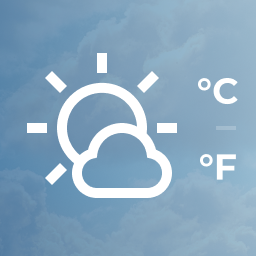 Weather Widget WP 》這個外掛允許你顯示任何地區的當前天氣資訊。你可以顯示攝氏或華氏溫度單位、顯示風速、最高和最低溫度、天氣描述、日期和天氣圖示。, 你可以將此外掛程式作...。
Weather Widget WP 》這個外掛允許你顯示任何地區的當前天氣資訊。你可以顯示攝氏或華氏溫度單位、顯示風速、最高和最低溫度、天氣描述、日期和天氣圖示。, 你可以將此外掛程式作...。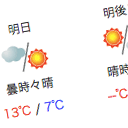 Weather in Japan 》這個外掛目前已停止支援。, 本外掛使用了 livedoor 提供的天氣資料服務「Weather Hacks」,但 API 已經終止。, 詳細資訊請參閱 https://help.livedoor.com/we...。
Weather in Japan 》這個外掛目前已停止支援。, 本外掛使用了 livedoor 提供的天氣資料服務「Weather Hacks」,但 API 已經終止。, 詳細資訊請參閱 https://help.livedoor.com/we...。My Weather 》這個外掛可以在側邊欄中顯示您所在城市的天氣資訊,可從各種佈局、設計和配色中進行選擇。, , 選擇您所在國家和城市,使用openweather.com超過60,000個城市的...。
