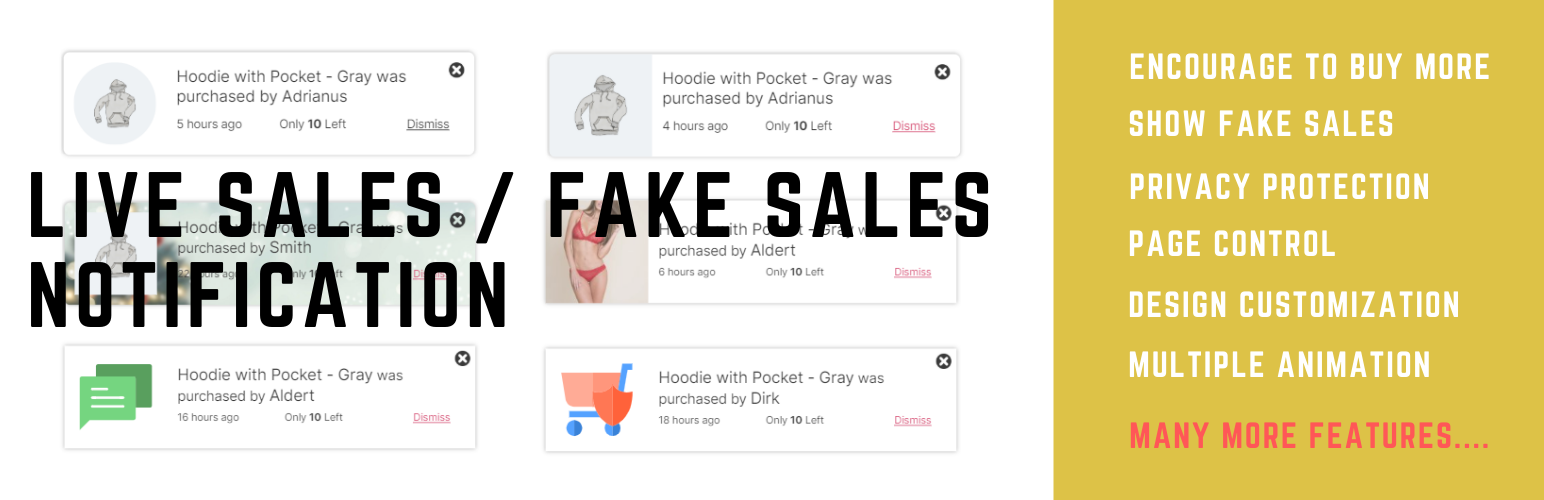
前言介紹
- 這款 WordPress 外掛「Live sales notification for WooCommerce, Fake sales notification for WooCommerce, Recent sales popup for WooCommerce」是 2019-04-04 上架。
- 目前有 60000 個安裝啟用數。
- 上一次更新是 2025-04-20,距離現在已有 14 天。
- 外掛最低要求 WordPress 3.0.1 以上版本才可以安裝。
- 有 27 人給過評分。
- 還沒有人在論壇上發問,可能目前使用數不多,還沒有什麼大問題。
外掛協作開發者
外掛標籤
live sales feed | fake notification | sales notification | woocommerce notification | recent sales notification |
內容簡介
這款 Live sales notification for WooCommerce 模組能夠提升您的整體銷售表現,因為當訪客看到其他人正在從您的網站購買商品時,他們會更有信心地在您的網站上進行消費。
試用示範 | 說明文件
這裡是 Live sales notification for WooCommerce 的一些重要特點:
核心功能
無需像其他外掛一樣將 WooCommerce 商店連接到後端平台
將原始訂單作為 Live sales feed 顯示給其他訪客
沒有數量限制,在其他免費版本的插件中可能會限制顯示的商品數量
如果您沒有大量的訂單,您也可以顯示虛擬訂單
虛擬訂單可以從訪客最近的商品瀏覽記錄中生成,此時通知中會顯示他們最近瀏覽的商品,這能鼓勵訪客進行購買
從您選擇的產品中創建虛擬訂單
您可以創建自定義消息,例如“紐約的 Dave 先生剛剛購買了 XYZ”
您可以使用類似 {date}、{time}、{first_name}、{city}、{state}、{country}、{product}、{price} 的簡短代碼自定義消息
當訂單是原始訂單時,簡短代碼信息來自原始訂單,而當訂單是虛擬訂單時,此信息是自動為您生成的
設置應從多久之前的訂單中提取信息,可以設置為“周”、“月”和“小時”
從類別中選擇產品來創建虛擬訂單
快速而輕量級
提高銷售額和轉換率
版面功能
您可以完全控制通知的外觀和感覺
在手機上禁用通知,手機斷點從 968px 開始計算
通知寬度,通知中的圖像寬度
將圖像鏈接到產品還是不鏈接到產品
在新選項卡中或在同一選項卡中打開鏈接
通知的背景顏色
通知的位置
通知文字的文本顏色、字體大小和粗細
甚至可以針對由簡短代碼生成的每個文本自定義顏色、字體大小和粗細,因此 {date} 和 {product} 可以具有不同的字體大小
您可以禁用用戶關閉通知的選項,因此用戶無法關閉通知
WooCommerce SALES feed 的好處
通過顯示其他人在您的網站上購買的商品,使您的網上商店更具可信度
顯示您的 WooCommerce 網站受歡迎且繁忙
通過顯示剩餘庫存量來創造緊迫感
通過顯示銷售 feed 來提高轉換率
使用 WooCommerce 通知顯示趨勢產品
提高銷售額和轉換率
PRO 版特點
隱私保護,提供選擇讓客戶從實時 feed 中排除他們的信息
它允許您翻譯顯示的消息文本,我們有自己的翻譯系統
您可以禁用缺貨產品的顯示
您可以從多種動畫選項中選擇顯示和隱藏通知
為簡單代碼 {date} 設置不同的日期和時間格式
原文外掛簡介
This Live sales notification for WooCommerce plugin will increase your overall sales, as your visitors will get more confidence in buying from you when they see how others are buying from you.
Try the Demo | Documentation
Here are some of the important features of the Live sales notification for WooCommerce:
Core feature
No need to connect your WooCommerce store with a backend platform like other plugins require
Show original order placed as a Live sales feed to other visitors
There is no restriction of numbers of products that will be shown, as other plugins have in there Free version
If you don’t have large numbers of orders then you can show virtual orders as well
Virtual orders can be generated from visitors recent product view, in this case there recently viewed product will be shown in the notification. This will encourage the visitor to buy it
Create virtual orders from your selected products
You can create custom message that will be shown in the notification, E.g: Mr. Dave from New York just purchased XYZ,
You can customize message using short codes like {date}, {time}, {first_name}, {city}, {state}, {country}, {product}, {price}
When the order is original this short code information comes from the original order when the order is virtual this information is auto-generated for you
Set how much old orders should be extracted for the notification, you can set this in Weeks, month and hours.
Select product from categories to create virtual orders
Fast and lightweight.
Boosts sales and conversion rate.
Layout feature
You can control complete look and feel of the notification from plugin setting
Disable notification on mobile, mobile breakpoint start from 968px
notification width, image width in the notification
Link image to product or not
Open link in a new tab or in the same tab
Background color of the notification
Position of the notification
Text color, font size, and weight of the notification Text
You can even customize color, font size, and weight for each of the text coming from short codes, so you can have different font size for {date}, and different font size for {product}
You can disable the closing notification option for the user, so user cant close notification
BENEFITS OF WooCommerce SALES feed
Make your online store trustworthy by showing others are buying from your site.
Shows that your WooCommerce site is popular and busy.
Creates a sense of urgency by showing how much stock is remaining.
Boosts your conversion rate by showing the sales feed.
Shows trending products by using WooCommerce notification.
Boosts your sales and conversion rate.
PRO features
Privacy protection Give Option to customer to exclude there info from live feed
It allows you to translate the message text, we have our own translation system for the message shown.
You can disable out of stock product from showing in notification
You can choose from many animation options for showing and hiding the notification
Set different date and time format for the short code {date} and {time}
You can show notification throughout the site, or you can control the notification page from these conditions, front page, product page, cart page, checkout page, shop page, product category page
Premium support: We respond to all support topics within 24 hours
Free version show 1-day old orders in the popup, PRO you can configure how old order to show
Set background image for the sales popup
Admin can also exclude any order from appearing in the live sales feed
Dismiss notification option, so buyer can disable the notification completely
Set how long the notification will remain disabled for that user
Show how long back the particular order was placed, “2 hours back”
Create urgency by showing stock left for the product
Set a fake stock amount that will be shown for the product where you don’t do stock management
Set product placeholder image
Utilize the visitor’s actual country in fake sales popups to create a sense of familiarity and trust, increasing the likelihood of their purchase.
各版本下載點
- 方法一:點下方版本號的連結下載 ZIP 檔案後,登入網站後台左側選單「外掛」的「安裝外掛」,然後選擇上方的「上傳外掛」,把下載回去的 ZIP 外掛打包檔案上傳上去安裝與啟用。
- 方法二:透過「安裝外掛」的畫面右方搜尋功能,搜尋外掛名稱「Live sales notification for WooCommerce, Fake sales notification for WooCommerce, Recent sales popup for WooCommerce」來進行安裝。
(建議使用方法二,確保安裝的版本符合當前運作的 WordPress 環境。
2.3.0 | 2.3.1 | 2.3.2 | 2.3.3 | 2.3.4 | 2.3.6 | 2.3.7 | 2.3.9 | trunk | 2.2.64 | 2.2.66 | 2.2.67 | 2.2.69 | 2.2.70 | 2.2.71 | 2.2.72 | 2.2.73 | 2.2.74 | 2.2.76 | 2.2.77 | 2.2.79 | 2.2.90 | 2.2.91 | 2.2.92 | 2.2.93 | 2.2.94 | 2.2.96 | 2.2.97 | 2.2.99 | 2.3.10 | 2.3.11 | 2.3.12 | 2.3.13 | 2.3.14 | 2.3.16 |
延伸相關外掛(你可能也想知道)
 Live Sales Notification (Recent Sales Popups) 》tps://translate.google.com.tw/?hl=zh-TW&tab=rT1#view=home&op=translate&sl=en&tl=zh-TW&text=">大約有85%的訪客在網上商店中逛了一...。
Live Sales Notification (Recent Sales Popups) 》tps://translate.google.com.tw/?hl=zh-TW&tab=rT1#view=home&op=translate&sl=en&tl=zh-TW&text=">大約有85%的訪客在網上商店中逛了一...。 Recent Sales Notifications for WooCommerce 》WooCommerce 近期銷售通知 可以以漂亮的近期銷售彈出視窗通知訪客最近被購買的商品。當訪客意識到有很多其他的客戶在這家店鋪購物,他們會更有信心進行購買。...。
Recent Sales Notifications for WooCommerce 》WooCommerce 近期銷售通知 可以以漂亮的近期銷售彈出視窗通知訪客最近被購買的商品。當訪客意識到有很多其他的客戶在這家店鋪購物,他們會更有信心進行購買。...。 Live Sales Notifier for WooCommerce 》「WP Sales Notifier Plugin」會自動顯示最新的 WooCommerce 銷售記錄,作為社交證明,提高你的網店銷售量。, 「WP Sales Notifier」是最佳的 WooCommerce 銷...。
Live Sales Notifier for WooCommerce 》「WP Sales Notifier Plugin」會自動顯示最新的 WooCommerce 銷售記錄,作為社交證明,提高你的網店銷售量。, 「WP Sales Notifier」是最佳的 WooCommerce 銷...。 HoverSignal WooCommerce Social Proof 》現在使用 HoverSignal 免費增加您的銷售!, HoverSignal 提供互動式的網站通知,讓您的店面更具魅力。通知顯示最新的訂單,網站上的活動,商品庫存量,以及各...。
HoverSignal WooCommerce Social Proof 》現在使用 HoverSignal 免費增加您的銷售!, HoverSignal 提供互動式的網站通知,讓您的店面更具魅力。通知顯示最新的訂單,網站上的活動,商品庫存量,以及各...。
