
前言介紹
- 這款 WordPress 外掛「Live Copy Paste Elementor Addon – Cross Domain Copy Paste, Copy Local to Cloud, Copy Paste Elementor Section」是 2022-05-16 上架。
- 目前有 3000 個安裝啟用數。
- 上一次更新是 2025-04-21,距離現在已有 13 天。
- 外掛最低要求 WordPress 5.0.0 以上版本才可以安裝。
- 有 3 人給過評分。
- 還沒有人在論壇上發問,可能目前使用數不多,還沒有什麼大問題。
外掛協作開發者
bdkoder | selimmw | abutalib | bdthemes | mohammaadfarid |
外掛標籤
duplicate | elementor | copy & paste | cross domain | elementor addons |
內容簡介
你是否需要快速將網頁從一個跨域的 Elementor 網站匯入另一個網站?
是的,有方法可以實現。我們的 LIVE COPY PASTE 外掛是完美的解決方案,您可以在不到 5 秒鐘的時間內從多個域匯入任何類型的網頁。只需複製和貼上!
即將推出全頁面、全文章、WooCommerce 產品、EDD 產品等複製黏貼功能…
這就是您需要的真實解決方案
Live Copy Paste 是一個開發與 Elementor 頁面生成器一起使用的功能。在這裡,用戶可以訪問 UI 的秘密控制面板,允許他們以一鍵方式導入/導出即時頁面、區域、小部件和任何類型的設計(包括所有修改)。
這就是有趣的地方。
Live Copy Paste 不僅適用於即時頁面,還適用於靜態或動態網站。這包括演示頁面、區塊部分、現成模板等等。使用此外掛,您可以從前台和後台複製佈局。
這使得用戶具有最大的靈活性,方便在任何地方隨時使用。
Live Copy Paste 是一個跨域功能,只有我們免費出售。
功能
跨域複製黏貼-
Live Copy Paste 讓您可以立即將設計從一個用 Elementor 構建的網站匯入到另一個網站。最適合網站設計師以提高工作效率。
頁面複製-
在 WordPress 控制面板中以簡單的一鍵即可復制頁面、文章和模板。複製功能進一步增強,可製作設計、產品頁面、見證和您在 WordPress 上所需的所有內容的副本。
最佳應用
Live Copy Paste 選項是為那些希望通過 WordPress 輕鬆設計網頁前端的全球用戶設計的。
在大多數情況下,UI 設計師需要從試驗網站轉移創意設計到主域。使用基本方法(編譯 zip 檔案),佈局經常會斷掉,也會出現錯誤。
這還不是全部,如果您需要快速匯入任何設計,您在這裡無能為力。
但是在您的 WordPress 網站上安裝了 Live Copy Paste 之後,問題就解決了。您沒有必要等待模板的導入/導出。您可以直接點擊任何頁面、區域或小部件以複製它,然後立即將其粘貼到目標網站上。
使用要求
要在您的網站上使用 Live Copy Paste,您需要擁有
WordPress 安裝 (免費)
Elementor 網站生成器外掛 (免費)
Live Copy Paste 安裝 (免費)
查看此快速視頻以了解如何使用它
查看我們的其他插件 👑
感謝您對我們的暢銷產品的支持
Element Pack – Element Pack Lite 搭配 Elementor 的全能套件,從頭開始構建自適應網站
Prime Slider – 具有下一代優秀界面的 Elementor 革命性幻燈片生成器外掛。
Ultimate Post Kit – 最佳的博客插件,帶有微調功能和小工具,用於建立優質博客網站。
Ultimate Store Kit – 唯一的電子商務插件,可在一個套餐中解決所有您在線商店設計上遇到的問題。
原文外掛簡介
Are you asking for a way to quickly import web pages from one Elementor website to another cross domain ?
Yes, there is a way. Our LIVE COPY PASTE plugin is the perfect solution where you can import any kind of web page from multiple domains in under 5 seconds. Just copy and paste!
Full Page, Full Post, WooCommerce Product, EDD Product, etc Copy Paste feature coming soon…
This is the Real Deal that you need
The Live Copy Paste is a feature developed to work with Elementor Page Builder. Here, users get to access a secret control over the UI that allows them to import/export live pages, sections, widgets, and any kind of designs (including all modifications) in one click.
This is where it gets interesting.
Live Copy Paste does not only work for live pages but also works for static or dynamic websites. That includes demo pages, section blocks, ready templates, and lots more. Using this addon, you can copy the layout from both the front end and backend.
This gives the users maximum flexibility and is convenient to use anywhere anytime.
Live Copy Paste is a cross-domain feature that only we are selling for free.
Features
Cross Domain Copy Paste-
Live Copy Paste empowers you to import web design from one website built with Elementor to another website instantly. Best for web designers to boost their work output.
Page Duplicator-
Duplicate pages, posts, and templates from your WordPress dashboard with a simple click. The duplicator feature is further enhanced to make copies of designs, product pages, testimonials, and everything that you need on WordPress.
Best Use For
The Live Copy Paste option is designed for our global users who want to work around WordPress to easily design web fronts.
In most cases, the UI designers need to transfer the creative designs from the staging site to the main domain. Using the basic methods (compiling zip files), the layout often breaks as well as bugs happen.
That’s not all, if you need to import any design quickly, you can’t do that here.
But with Live Copy Paste installed on your WordPress site, the problem goes away. There’s no need to wait for a template import/export. You can directly click over any page, section, or widget to copy that and paste it to the target site instantly.
Requirements of Use
To use Live Copy Paste on your website, you need to have
WordPress installation (free)
Elementor Website Builder plugin (free)
Live Copy Paste installation (free)
Watch this quick video to see how to use it
Check out our other Addons 👑
We appreciate your support of our best-seller products
ZoloBlocks 🆕☀️ – Mind-blowing dynamic block plugin for Gutenberg with powerful and advanced features offering greater web design experience.
Element Pack – Element Pack Lite Build responsive website from scratch with an all-rounder package for Elementor
Prime Slider – The revolutionary slider builder addon for Elementor with next-gen superb interface.
Ultimate Post Kit – Best blogging addon for building quality blogging website with fine-tuned features and widgets.
Ultimate Store Kit – The only eCommmerce addon for answering all your online store design problems in one package.
Live Copy Paste – Superfast cross-domain copy-paste mechanism for WordPress websites with true UI copy experience.
Pixel Gallery – Pixel Gallery is the first Elementor based WordPress gallery addon that provides the easiest image gallery making experience.
各版本下載點
- 方法一:點下方版本號的連結下載 ZIP 檔案後,登入網站後台左側選單「外掛」的「安裝外掛」,然後選擇上方的「上傳外掛」,把下載回去的 ZIP 外掛打包檔案上傳上去安裝與啟用。
- 方法二:透過「安裝外掛」的畫面右方搜尋功能,搜尋外掛名稱「Live Copy Paste Elementor Addon – Cross Domain Copy Paste, Copy Local to Cloud, Copy Paste Elementor Section」來進行安裝。
(建議使用方法二,確保安裝的版本符合當前運作的 WordPress 環境。
1.1.0 | 1.2.0 | 1.3.0 | 1.3.1 | 1.3.2 | 1.3.3 | 1.4.0 | 1.4.2 | 1.4.5 | 1.4.6 | 1.4.7 | trunk |
延伸相關外掛(你可能也想知道)
 Migration, Backup, Staging – WPvivid Backup & Migration 》oviders, such as Google Drive, Amazon S3, Dropbox, OneDrive, and FTP/SFTP., You can choose to send one-time backup or scheduled backup to the remot...。
Migration, Backup, Staging – WPvivid Backup & Migration 》oviders, such as Google Drive, Amazon S3, Dropbox, OneDrive, and FTP/SFTP., You can choose to send one-time backup or scheduled backup to the remot...。 Post Duplicator 》這個外掛是用來製作選定文章的完全一模一樣複製。它支援自訂文章類型、自訂分類和自訂欄位。, *注意: 評論不會被複製到新文章。, 這個外掛的目的是為了快速且...。
Post Duplicator 》這個外掛是用來製作選定文章的完全一模一樣複製。它支援自訂文章類型、自訂分類和自訂欄位。, *注意: 評論不會被複製到新文章。, 這個外掛的目的是為了快速且...。 Custom Product Tabs for WooCommerce 》此外掛擴充了 WooCommerce 功能,允許商店擁有者針對產品添加自訂選項卡。這些選項卡顯示在每個產品頁面上,出現在預設的「描述」選項卡右側。, 個別產品選項...。
Custom Product Tabs for WooCommerce 》此外掛擴充了 WooCommerce 功能,允許商店擁有者針對產品添加自訂選項卡。這些選項卡顯示在每個產品頁面上,出現在預設的「描述」選項卡右側。, 個別產品選項...。Duplicate Menu 》一些 WordPress 安裝使用著核心菜單 (Menus) 驅動的複雜導航系統。它們是一個非常好的功能,常常能決定一個主題的成敗。但是,菜單在原生狀態下不太容易轉移...。
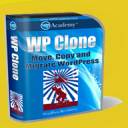 Clone 》在你的免費虛擬網站上試試看:點擊此處 => https://tastewp.com/plugins/wp-clone-by-wp-academy。, (這個技巧適用於 WP 庫中的所有外掛程式 —— 將 URL ...。
Clone 》在你的免費虛擬網站上試試看:點擊此處 => https://tastewp.com/plugins/wp-clone-by-wp-academy。, (這個技巧適用於 WP 庫中的所有外掛程式 —— 將 URL ...。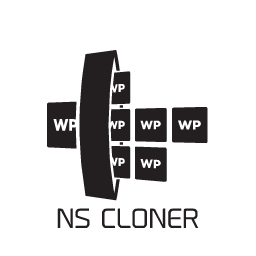 NS Cloner – Site Copier 》NS Cloner是目前最簡單、最快速、最易於使用的方式,讓您能夠在WordPress多站點網路上建立設定完整的網站。NS Cloner可以將任何現有的WordPress多站點網路上...。
NS Cloner – Site Copier 》NS Cloner是目前最簡單、最快速、最易於使用的方式,讓您能夠在WordPress多站點網路上建立設定完整的網站。NS Cloner可以將任何現有的WordPress多站點網路上...。 Auto Coupons for WooCommerce 》這個簡單、快速且輕量級的外掛程式可以自動應用 WooCommerce 優惠券。 , 特色功能, , 當原生的 WooCommerce 優惠券條件符合時,自動套用優惠券, 當產品數量達...。
Auto Coupons for WooCommerce 》這個簡單、快速且輕量級的外掛程式可以自動應用 WooCommerce 優惠券。 , 特色功能, , 當原生的 WooCommerce 優惠券條件符合時,自動套用優惠券, 當產品數量達...。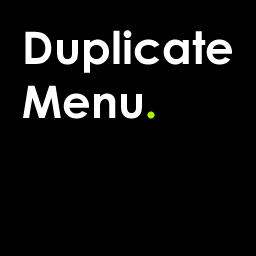 BCM Duplicate Menu 》現在您只需點擊一個按鈕就可以輕鬆地複製您的選單。, 此外掛程式也相容於 ClassicPress。。
BCM Duplicate Menu 》現在您只需點擊一個按鈕就可以輕鬆地複製您的選單。, 此外掛程式也相容於 ClassicPress。。Post Cloner 》Post Cloner可以在文章/頁面編輯頁面上創建一個快速訪問操作按鈕,與“編輯”,“快速編輯”,“垃圾桶”和“查看”並排。, 所有克隆的文章、頁面和自定義文章類型將...。
Menu Item Duplicator 》這個外掛讓你可以在「外觀」>「選單」中複製選單項目,包括子選單項目。。
Duplicate Widget 》r />, 一個小工具,可以作為另一個小工具的副本(用於在另一個側邊欄中同步使用), 只需定義一次小工具,即可在多個側邊欄中使用。這樣可以避免手動配置每個...。
 Duplica – Duplicate Posts, Pages, Custom Posts or Users 》Duplica 可以讓您將文章、頁面或自定義文章複製到相同或不同的文章類型。, 文章的元資料和相關的分類也會被一併複製。, 支援的文章類型, , 文章 (Post), 頁面...。
Duplica – Duplicate Posts, Pages, Custom Posts or Users 》Duplica 可以讓您將文章、頁面或自定義文章複製到相同或不同的文章類型。, 文章的元資料和相關的分類也會被一併複製。, 支援的文章類型, , 文章 (Post), 頁面...。 ACF Flexible Layouts Manager 》更新, 我現在沒有時間積極地開發此外掛了。抱歉修補錯誤的進度有所延遲。, 我的朋友兼導師 @hwk 開發了外掛ACF Extended,那個外掛太讚了!, ACFE 整合了 AFL...。
ACF Flexible Layouts Manager 》更新, 我現在沒有時間積極地開發此外掛了。抱歉修補錯誤的進度有所延遲。, 我的朋友兼導師 @hwk 開發了外掛ACF Extended,那個外掛太讚了!, ACFE 整合了 AFL...。Broadcast 》輕鬆進行網站內容的網絡同步傳播!, 現在,在 WordPress 多站點網絡中,只需一個源頭,即可輕鬆地進行內容同步傳播!您可以將文章同步傳播到網絡中的其他博客...。
 PW WooCommerce Copy Coupon 》PW WooCommerce Copy Coupon 外掛可為預設的 WooCommerce 優惠券頁面加上「複製」連結,讓您可以複製現有的優惠券。, , 欲了解更多功能,請參閱PW WooCommerc...。
PW WooCommerce Copy Coupon 》PW WooCommerce Copy Coupon 外掛可為預設的 WooCommerce 優惠券頁面加上「複製」連結,讓您可以複製現有的優惠券。, , 欲了解更多功能,請參閱PW WooCommerc...。
