
前言介紹
- 這款 WordPress 外掛「LitCommerce: Product Feed Tool For WooCommerce」是 2025-01-13 上架。
- 目前有 40 個安裝啟用數。
- 上一次更新是 2025-01-22,距離現在已有 102 天。
- 尚未有人給過這款外掛評分。
- 還沒有人在論壇上發問,可能目前使用數不多,還沒有什麼大問題。
外掛協作開發者
litcom |
外掛標籤
bing | Tiktok | facebook | woocommerce | google shopping |
內容簡介
### 總結:
LitCommerce Product Feeds 是一個針對 Google Shopping、Bing、Facebook、Pinterest、PriceRunner、PriceSpy 及超過 2000 個其他頻道的 WooCommerce 商店的產品管理工具。輕鬆管理和優化產品數據,即使對於高達 20 萬個 SKU 的庫存也能輕鬆處理。具有靈活的同步和無縫更新功能,LitCommerce 幫助您觸及更多客戶、保持競爭優勢並提升銷售業績。
### 問題與答案:
1. LitCommerce Product Feeds 提供哪些平台支援?
- 可以在 2000 多個頻道上展示您的產品。支援的平台包括:
- 搜尋引擎:Google Shopping、Bing
- 廣告網絡:Awin、Adroll
- 價格比較網站:PriceSpy、Pricegrabber
- 社交平台:Facebook、Instagram、Pinterest、TikTok
2. LitCommerce 提供哪些常見的 WooCommerce Feeds?
- LitCommerce 提供以下熱門 WooCommerce Feeds:
- WooCommerce Google Shopping Feed
- WooCommerce Bing Shopping Feed
- WooCommerce Facebook Product Feed
- WooCommerce Instagram Product Feed
- WooCommerce Pinterest Product Feed
- WooCommerce TikTok Product Feed
3. LitCommerce 的功能有哪些?
- 建立和管理多個 feeds
- LitCommerce 允許您為多個平台建立和管理 feeds,所有這些都可以在一個集中的儀表板上處理,包括大型庫存。
- 只需點擊幾下,輕鬆為 2000 多個平台生成 feeds。
- 輕鬆將 WooCommerce 商店的產品字段(如標題、分類或尺寸)映射到每個平台的要求。
4. LitCommerce 如何幫助您提高產品銷售?
- 透過自定義 feed 規則來優化您的產品數據,以滿足每個平台的獨特要求,從而擴大產品的曝光率。
原文外掛簡介
LitCommerce Product Feeds is a product management tool for Google Shopping, Bing, Facebook, Pinterest, PriceRunner, PriceSpy, and 2000+ more channels for your WooCommerce store. Effortlessly manage and optimize product data, even for large inventories of up to 200,000 SKUs. With flexible syncing and seamless updates, LitCommerce helps you reach more customers, stay ahead of the competition, and drive more sales.
Supported Platforms: Advertise your products on +2000 channels. LitCommerce supports a wide range of platforms, including top shopping channels, advertising platforms and price comparison sites. Some are:
– Search engines: Google Shopping, Bing
– Advertising networks: Awin, Adroll
– Comparison sites: PriceSpy, Pricegrabber
– Social platforms: Facebook, Instagram, Pinterest, TikTok
Popular WooCommerce Feeds on LitCommerce
– WooCommerce Google Shopping Feed
– WooCommerce Bing Shopping Feed
– WooCommerce Facebook Product Feed
– WooCommerce Instagram Product Feed
– WooCommerce Pinterest Product Feed
– WooCommerce TikTok Product Feed
Features
1. Create and manage multiple feeds
LitCommerce lets you create and manage feeds for multiple platforms – all from a single & centralized dashboard, handling large inventories.
– Easily generate feeds for 2000+ platforms in just a few clicks.
– Effortlessly map your product fields from WooCommerce store (like title, category, or size) to the requirements of each platform.
2. Categorize and map product fields
Smart product categorizion and field mapping is made simple with LitCommerce:
– Categorize products correctly by attributes such as category, vendor, or type, enhancing, letting your customers find your items easily.
– Map your WooCommerce fields to the corresponding fields on different sales channels with ease.
3. Customize feed rules for higher reach
Optimize your product data to meet each channel’s unique requirements and improve your product visibility:
– Tailor product attributes like titles, colors, and sizes for each platform.
– Apply pre-designed rules for specific channels to save time and ensure consistency.
4. Run quality checks for error-free feeds
LitCommerce’s quality checker is built to help you avoid common feed errors before launching feed.
– Identify and fix issues before publishing your feeds.
– Count the products that qualify on the platform and are ready to be published.
– Ensure all product data meets platform guidelines for better performance and higher rankings.
5. Automate feed updates
No need to manually update with flexible & automated syncing:
– Set sync times that work for your business, and LitCommerce keeps everything up-to-date as scheduled.
– Automatically update prices, inventory, and product details to match changes in your WooCommerce store.
Pay-as-you-go pricing plans suit businesses of all sizes. Scale easily as you expand to more channels.
How to create a product feed on LitCommerce?
Step 1: To get started, you just need to simply download this plugin, install and enable it on your WordPress admin page. The plugin will automatically:
– Check if you have the WooCommerce plugin installed on your page and allow you to reconnect if already installed.
– Create a LitCommerce administrator user for seamless integration.
– Generate the correct API keys.
– Send the relevant data to LitCommerce to help sync your important e-store attributes.
Step 2: Choose a Channel
Select from over 2000 supported platforms — including Google Shopping, Facebook, Pinterest, and more — to expand your product reach.
Step 3: Categorize Products
LitCommerce automatically imports your products and enables you to categorize them efficiently by attributes like type, vendor, or category.
Step 4: Set Custom Rules and Optimize Data
Use custom rules to tailor product titles, descriptions, and other attributes, optimizing your listings for better visibility and compliance with each platform’s standards.
Step 5: Map Product Fields
Effortlessly map your product fields to the corresponding fields required by each channel, eliminating the need for manual data entry.
Step 6: Quality Check
Run thorough quality checks to find and fix any issues, ensuring your product data is accurate and error-free before it goes live.
Step 7: Automated Syncing
Set up flexible sync schedules to keep your product feeds up-to-date across all channels, removing the need for manual updates and ensuring consistency.
各版本下載點
- 方法一:點下方版本號的連結下載 ZIP 檔案後,登入網站後台左側選單「外掛」的「安裝外掛」,然後選擇上方的「上傳外掛」,把下載回去的 ZIP 外掛打包檔案上傳上去安裝與啟用。
- 方法二:透過「安裝外掛」的畫面右方搜尋功能,搜尋外掛名稱「LitCommerce: Product Feed Tool For WooCommerce」來進行安裝。
(建議使用方法二,確保安裝的版本符合當前運作的 WordPress 環境。
延伸相關外掛(你可能也想知道)
 TikTok 》透過在擁有超過十億月活用戶的領先社交娛樂平台之一上推廣您的產品,增加您的線上銷售!使用 TikTok for WooCommerce 外掛,您可以在一分鐘內同步您的商店目...。
TikTok 》透過在擁有超過十億月活用戶的領先社交娛樂平台之一上推廣您的產品,增加您的線上銷售!使用 TikTok for WooCommerce 外掛,您可以在一分鐘內同步您的商店目...。 Feeds for TikTok (TikTok feed, video, and gallery plugin) 》總結:Feeds for TikTok是一個WordPress外掛,讓您無縫將TikTok帳戶的影片整合到您的WordPress網站中。透過Feeds for TikTok,您可以輕鬆連接TikTok帳戶到Tik...。
Feeds for TikTok (TikTok feed, video, and gallery plugin) 》總結:Feeds for TikTok是一個WordPress外掛,讓您無縫將TikTok帳戶的影片整合到您的WordPress網站中。透過Feeds for TikTok,您可以輕鬆連接TikTok帳戶到Tik...。 Feed Them Social – Social Media Feeds, Video, and Photo Galleries 》輕鬆地創建和展示可自定義的 Instagram、Facebook、Twitter 或 YouTube 社交饗宴。在桌面、平板電腦和移動設備上具有響應式設計。, 功能, , 快速安裝和設置。...。
Feed Them Social – Social Media Feeds, Video, and Photo Galleries 》輕鬆地創建和展示可自定義的 Instagram、Facebook、Twitter 或 YouTube 社交饗宴。在桌面、平板電腦和移動設備上具有響應式設計。, 功能, , 快速安裝和設置。...。 Social Media Follow Buttons Bar 》這個 WordPress 外掛提供了直觀易用的介面,讓您輕鬆且安全地在 WordPress 網站的任何位置(文章內容、頁面內容、小工具、側邊欄、頁首、頁尾等)上加入智慧...。
Social Media Follow Buttons Bar 》這個 WordPress 外掛提供了直觀易用的介面,讓您輕鬆且安全地在 WordPress 網站的任何位置(文章內容、頁面內容、小工具、側邊欄、頁首、頁尾等)上加入智慧...。 QuadLayers TikTok Feed 》WP TikTok Feed 是最易於使用的 WordPress TikTok 外掛。它旨在簡化整合、減少網站更新時間並與顯示最佳增長指標的社交媒體保持同步。, 說明, 付費版 | 示範 ...。
QuadLayers TikTok Feed 》WP TikTok Feed 是最易於使用的 WordPress TikTok 外掛。它旨在簡化整合、減少網站更新時間並與顯示最佳增長指標的社交媒體保持同步。, 說明, 付費版 | 示範 ...。 Shoppable Social Media Galleries by Sauce 》, SNPT 是一款免費外掛,幫助您通過將 Instagram 圖片轉換為完美的可銷售連結,創建可銷售圖片庫。該外掛與 WordPress 無縫集成,通過 SNPT 的可銷售圖片庫...。
Shoppable Social Media Galleries by Sauce 》, SNPT 是一款免費外掛,幫助您通過將 Instagram 圖片轉換為完美的可銷售連結,創建可銷售圖片庫。該外掛與 WordPress 無縫集成,通過 SNPT 的可銷售圖片庫...。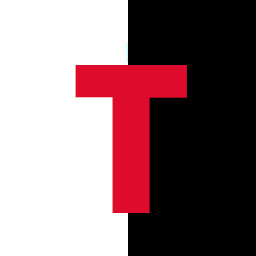 Add Tiktok Pixel for Tiktok ads (+Woocommerce) 》在當今網絡世界中,TikTok是最流行的應用之一,不同年齡組和興趣的人們喜歡瀏覽短視頻來渡過時間。無論是消磨時間還是探索一些酷炫的內容,TikTok無疑是吸引 ...。
Add Tiktok Pixel for Tiktok ads (+Woocommerce) 》在當今網絡世界中,TikTok是最流行的應用之一,不同年齡組和興趣的人們喜歡瀏覽短視頻來渡過時間。無論是消磨時間還是探索一些酷炫的內容,TikTok無疑是吸引 ...。 Custom Feed for TikTok – Social Post Feed Plugin for TikTok 》總結:Custom Feed for TikTok 是最豐富功能、易於使用的 TikTok 外掛,能在您的 WordPress 網站上展示 TikTok 影片,擁有最親切且更新的功能。, , 1. Custom...。
Custom Feed for TikTok – Social Post Feed Plugin for TikTok 》總結:Custom Feed for TikTok 是最豐富功能、易於使用的 TikTok 外掛,能在您的 WordPress 網站上展示 TikTok 影片,擁有最親切且更新的功能。, , 1. Custom...。 Link in Bio Creator – Social 》介紹我們的 WordPress 個人檔案頁連結建立器:最好的方式創建一個地方,分享您的連結、產品、文章等等,同時不會偏離品牌,也不會把流量留給第三方供應商。, ...。
Link in Bio Creator – Social 》介紹我們的 WordPress 個人檔案頁連結建立器:最好的方式創建一個地方,分享您的連結、產品、文章等等,同時不會偏離品牌,也不會把流量留給第三方供應商。, ...。 LitCommerce: Multi-channel Selling Tool For WooCommerce 》ce and integrated into your WooCommerce store through LitCommerce. Manage your orders and fulfillments using your WooCommerce store., , With LitCom...。
LitCommerce: Multi-channel Selling Tool For WooCommerce 》ce and integrated into your WooCommerce store through LitCommerce. Manage your orders and fulfillments using your WooCommerce store., , With LitCom...。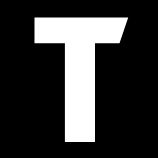 Feeds For TikTok – TikTok feed plugin for WP 》B Tiktok Feed Plugin 是一個區塊外掛,可以在您的網站上嵌入您的 Tiktok 資訊流。, 我們以這樣的方式開發它,使任何使用者都可以在小工具上按需設定外觀和感...。
Feeds For TikTok – TikTok feed plugin for WP 》B Tiktok Feed Plugin 是一個區塊外掛,可以在您的網站上嵌入您的 Tiktok 資訊流。, 我們以這樣的方式開發它,使任何使用者都可以在小工具上按需設定外觀和感...。 Embed Block for TikTok 》這個外掛新增了一個 TikTok 嵌入區塊給區塊編輯器使用,並且為傳統編輯器提供 TikTok oEmbed 支援。在編輯器中直接複製貼上 TikTok 影片的網址,或使用專門的...。
Embed Block for TikTok 》這個外掛新增了一個 TikTok 嵌入區塊給區塊編輯器使用,並且為傳統編輯器提供 TikTok oEmbed 支援。在編輯器中直接複製貼上 TikTok 影片的網址,或使用專門的...。 Feed for TikTok 》TikTok已經成為最強大的社交媒體平台之一。因此,現在你可以透過這款超級外掛在你的網站上直接顯示你的TikTok帳戶動態。這款外掛有一個100%可自定義的Element...。
Feed for TikTok 》TikTok已經成為最強大的社交媒體平台之一。因此,現在你可以透過這款超級外掛在你的網站上直接顯示你的TikTok帳戶動態。這款外掛有一個100%可自定義的Element...。Add TikTok Pixel for WooCommerce 》這是一款免費的外掛,可以將 TikTok 像素添加到您的 WooCommerce 網站中,並啟用與電子商務相關的 TikTok 事件。, 為何選擇這個 TikTok 像素外掛?, 在嘗試使...。
 Social Pixel 》這個 WordPress 外掛讓你可以快速且簡單地在你的網站上加入 Facebook、Twitter、Linkedin、Pinterest、TikTok 和/或 Google Analytics 4 的像素,以獲取受眾...。
Social Pixel 》這個 WordPress 外掛讓你可以快速且簡單地在你的網站上加入 Facebook、Twitter、Linkedin、Pinterest、TikTok 和/或 Google Analytics 4 的像素,以獲取受眾...。
