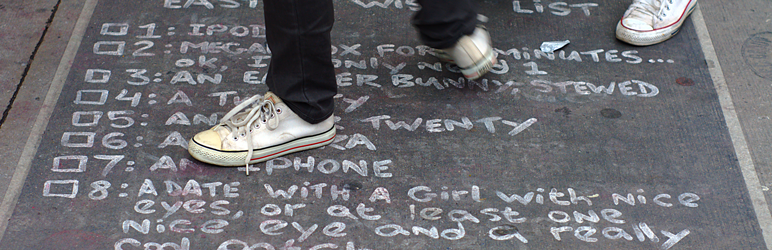
前言介紹
- 這款 WordPress 外掛「Listly: Listicles For WordPress」是 2011-09-18 上架。
- 目前有 700 個安裝啟用數。
- 上一次更新是 2017-09-22,距離現在已有 2781 天。超過一年沒更新,安裝要確認版本是否可用。以及後續維護問題!
- 有 13 人給過評分。
- 還沒有人在論壇上發問,可能目前使用數不多,還沒有什麼大問題。
外掛協作開發者
外掛標籤
list | lists | list post | listicles | slideshow |
內容簡介
Listly之所以存在,是因為人類被數字編排的列表所吸引。事實:列表文章比其他內容得到更多的瀏覽和分享。分析師驅使出版商創建30%的內容為數字列表文章。Listly使得在您的WordPress網站內創建,維護和吸引您的讀者的引人入勝的列表文章(又稱為流行文化中的列表文章)變得容易。
舉例:
Top 10 Everyday Life Hacks in 10 Seconds or Less
7 Lessons Everyone Can Learn from Getting Vulnerable
6 Simple Gluten Free Snack for the Holidays
列表是情感化的、易於消化的和有趣分享的內容!
但是,您在博客上撰寫和更新編號的HTML列表是繁瑣的。特別是如果您想要它們在桌面、平板電腦和手機上的外觀效果都具有可視性。Listly如何幫助您?
Listly是可嵌入的,就像YouTube視頻一樣,在任何網站上。
Listly是協作的,您和您的讀者都可以線上編輯。
Listly是響應式的,根據設備自動配置。
Listly具有佈局。列表,極簡,畫廊,雜誌,幻燈片。
Listly可以社交化,與您的觀眾互動!
Listly可以排名,意見很重要!
Listly是可進化的,保持您的內容新鮮!
如果您使用YouTube播放視頻和SlideShare播放幻燈片,您應該使用Listly來製作您的列表。
功能
以豐富的內容和付費聯盟鏈接建立和維護您的列表,使用短代碼將其添加到您的文章中。[ 製作Listy列表的方法 ]
添加側邊欄小工具到您的網站,顯示特定的、最新的或隨機的列表,甚至是列表。[ 它的工作原理 ]
您的列表不必使用單一無聊的博客風格。Listly提供列表,畫廊,雜誌,幻燈片和極簡佈局。您可以為合適的內容使用合適的佈局...並隨時更改。[ 展示 ]
為您的列表添加投票功能。您的讀者可以添加並投票列表中的項目。[ 它的工作原理 ]
在您的文章中嵌入Listly列表。自定義並抓取短代碼。[ 展示 ]
讓讀者分享整個列表或僅分享某些他們喜愛的列表項目。更多的分享是好的!
Listly是自動響應的,無需任何工作,從桌面到移動設備皆可。
獲得優秀的SEO。Listly插件在您的WordPress中緩存內容,因此您的博客可以獲得SEO排名。另外,您還可以在Listly社群中被發現。
您可以製作的列表
製作有趣的列表文章或滑稽的列表文章...就像這個。
10 Things Obama Needs to Know Before he Comes to Wales
製作具有媒體的通用播放列表,例如來自YouTube、Vimeo、Spotify、SlideShare、Prezi、Soundcloud、Imgur、Instagram、Vine和Flickr等的媒體。
媒體示例
原文外掛簡介
Listly exists because the human species is drawn to numbered lists. Fact: List posts get viewed and shared more than other content. Analytics drive publishers to create 30% of content as numbered list posts. Listly makes it easy to create, maintain, and engage your readers with compelling list posts (also known as listicles in pop culture) right inside your WordPress site.
Examples:
Top 10 Everyday Life Hacks in 10 Seconds or Less
7 Lessons Everyone Can Learn from Getting Vulnerable
6 Simple Gluten Free Snack for the Holidays
Lists are emotional. They are easy to consume. They are fun to share!
But…authoring and keeping your numbered HTML lists updated on your blog is tedious. Especially if you want them to be visually appealing across Desktop, Tablet, and the Phone. How does Listly help?
Listly is embeddable. On any website, just like a YouTube video.
Listly is collaborative. Editable inline by you AND your audience.
Listly is responsive. Configures automatically based on device.
Listly has layouts. List, Minimal, Gallery, Magazine, Slideshow.
Listly is social. Engage your audience!
Listly is rankable. Opinion matters!
Listly is evolvable. Keep your content fresh!
If you use YouTube for videos and SlideShare for slide decks, you should use Listly for your lists.
Features
Create and maintain your list like a pro with rich content and paying affiliate links. Add it to your post with a short code. [ How To Make A Listy List ]
Add Sidebar widget to your site to show specific, latest or random lists and even a List of Lists. [ How It Works ]
Your lists do not have to be in a single boring blog style. Listly comes with List, Gallery, Magazine, Slideshow, and Minimal layouts. You can use the right layout for the right content…and change it anytime. [ Show Me ]
Add voting to your lists. Your readers can add and vote on items in a list. [ How It Works ]
Embed Listly lists in your posts. Customize and grab the short code. [ Show Me ]
Let readers share the whole list or just their favorite items from a list. More sharing is good!
Listly is responsive without any work from you, from desktop to mobile.
Get great SEO. The Listly plugin caches the content right in your WordPress so you get SEO juice for your blog. As a huge bonus you get found on Listly community as well.
Lists you can make
Make fun listicles or hilarious ones…like this one.
10 Things Obama Needs to Know Before he Comes to Wales
Create universal playlists with media from YouTube, Vimeo, Spotify, SlideShare, Prezi, Soundcloud, Imgur, Instagram, Vine, Flickr.
Officially supported services for universal playlists
Create useful resources lists that evolve over time (ask your readers for their contribution).
Content Marketing Tools
Track your guest posts across the web over time.
Sample Guest Post List
Create embeddable people lists.
SP24 Speaker List
Manage your blog roll as a Listly list.
Wisconsin Food Blogs
Listly in the wild
walesoncraic:10 Things To Do In Wales On a Rainy Bank Holiday Monday
Antivia Blog: Top 10 Women in Business Intelligence
Patheos Blog: Christian Blogs You Should Be Reading in 2014
Edublog Contest: Best Group Blog 2013
Marketo Blog: Crowdsourced List of the Best Marketing Speakers
Your Blog: Coming Soon!
Image Credit: Ian Muttoo via Flickr & Creative Commons
各版本下載點
- 方法一:點下方版本號的連結下載 ZIP 檔案後,登入網站後台左側選單「外掛」的「安裝外掛」,然後選擇上方的「上傳外掛」,把下載回去的 ZIP 外掛打包檔案上傳上去安裝與啟用。
- 方法二:透過「安裝外掛」的畫面右方搜尋功能,搜尋外掛名稱「Listly: Listicles For WordPress」來進行安裝。
(建議使用方法二,確保安裝的版本符合當前運作的 WordPress 環境。
1.6 | 2.0 | 2.1 | 2.3 | 2.4 | 2.6 | 1.6.3 | 1.6.4 | 1.6.5 | 1.6.6 | 1.6.7 | 1.7.0 | 1.7.1 | 1.7.2 |
延伸相關外掛(你可能也想知道)
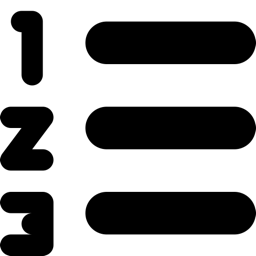 Listicles by LezWatch.TV 》成為下一個 Buzzfeed!Listicles 外掛程式可以在文章中建立互動性區塊,產生列表。不同於使用 ul 和 li 的傳統列表,listicle 旨在為每個區段提供標題並且允...。
Listicles by LezWatch.TV 》成為下一個 Buzzfeed!Listicles 外掛程式可以在文章中建立互動性區塊,產生列表。不同於使用 ul 和 li 的傳統列表,listicle 旨在為每個區段提供標題並且允...。
