前言介紹
- 這款 WordPress 外掛「Listenability」是 2015-08-31 上架。
- 目前有 10 個安裝啟用數。
- 上一次更新是 2015-09-24,距離現在已有 3510 天。超過一年沒更新,安裝要確認版本是否可用。以及後續維護問題!
- 外掛最低要求 WordPress 4.3 以上版本才可以安裝。
- 有 1 人給過評分。
- 還沒有人在論壇上發問,可能目前使用數不多,還沒有什麼大問題。
外掛協作開發者
外掛標籤
內容簡介
此外掛讓您能夠使用 Readability Parser API 提供的嵌入式 URL 內容建立文章的語音播客。它旨在成為已終止的 SoundGecko 服務的開放式自托管版本。當提供 Readability Parser API 金鑰時,保存只有 URL 內容的文章會在此內容前加上 Readability 從該 URL 頁面提取的內容。這使得您能夠通過在內容中保存 URL(例如通過 Jetpack 的郵件發布)將文章的完整內容導入播客。除了提供播客內容的 URL,您還可以將內容直接添加到文章本身中,而不需要對應的文章 URL,這樣的內容將轉換為 TTS(文本到語音)音頻。當然,您還可以將 MP3 附加到文章中,它將用於播客,而不是從文章內容或附帶的 URL 生成 TTS 音頻。TTS 音頻使用常常與互聯網連接的 Mac(例如您的 Mac)生成,它使用 OS X say 命令生成文章音頻 MP3。您可以配置所生成語音音頻的語音和速度(無需使用 OS X 語音; 可以使用替代 TTS 解決方案)。MP3 附加到相應的文章中,通過 audio 短碼将其前置到文章內容。
引入新的 listenability 永久鏈接端點,其中包含以文本形式呈現給文本到語音(TTS)引擎閱讀的特定文章的文本內容。它專為帶有嵌入式語音命令的語音合成引擎完成,是 OS X 引擎閱讀的文本格式,RSS2 源包含一個新的 enclosure 元素,其中包含此端點的 URL,採用的是即席內容類型 text/plain+embedded-speech-commands。
請注意,Readability Parser API 供非商業使用免費使用。由 Readability 傳回並插入文章的文章內容受其各自作者的版權保護(屬性包括在文章內容中)。同樣,OS X 生成的語音音頻僅供個人非商業使用。因此,使用此插件的 WordPress 安裝上不應該使用廣告。由於這些依賴性所強加的非商業和個人用途,建議建立專用的播客博客並服務於自己,設置為不向搜索引擎公開,除非您已經獲得商業讀取許可證,並且不使用 OS X 生成的 TTS 音頻。
依賴項包括 Readability Parser API 金鑰(可以通過 READABILITY_PARSER_API_KEY 常量提供到 wp-config.php 中),定期連接到互聯網的 Mac 電腦(例如您的電腦),安裝了 SoX(例如通過 Homebrew 安裝),還有 Jetpack 插件(可選),用於通過電子郵件發布文章。
原文外掛簡介
This plugin allows you to create text-to-speech podcasts of your posts, with the content from embedded URLs supplied by Readability’s Parser API. It aims to be a open self-hosted re-incarnation of defunct SoundGecko service.
When a Readability Parser API key is supplied, a post which gets saved with a bare URL as its content will have this content prepended with the content that Readability extracts from the page at that URL. This allows you to import an article’s full contents into your podcast just by saving a post with a URL in its content (e.g. by sharing an article URL to your blog via Jetpack’s post by email).
In addition to supplying a URL for the content you want in the podcast, you can also just add the content directly to the post itself without any corresponding article URL, and this content will be converted to TTS (text-to-speech) audio instead. You can also, of course, attach an MP3 to a post and it will be used for the podcast instead of TTS-generated audio from the post content or enclosed URL.
The TTS audio is generated by a Mac regularly connected to the Internet (e.g. your Mac). It generates the article audio MP3 using the OS X say command. You can configure the voice and the rate for the speech audio generated. (Use of the OS X voice is not required; an alternative TTS solution may be devised instead.) The MP3 gets attached to its corresponding post, being prepended to the post content by means of an audio shortcode.
A new listenability permalink endpoint is introduced which contains the text content of a given post presented in a textual form which can be ready by a text-to-speech (TTS) engine. It is specifically designed to be read by the speech synthesis engine in OS X as it includes embedded speech commands. The RSS2 feed includes a new enclosure element containing the URL for this endpoint with the ad hoc content type text/plain+embedded-speech-commands.
Restrictions
Note that the Readability Parser API is freely available for non-commercial use. The article content fetched by Readability and inserted into your posts is copyrighted by their respective authors (attribution gets included in the post content). Likewise, the speech audio generated by OS X is for personal, non-commercial use. It is therefore key that there be no advertising employed on the WordPress install that uses this plugin. Because of the non-commercial and personal usage imposed by these dependencies, it is recommended that this plugin be used on your own personal dedicated podcast blog that is set to block search engines, that is unless you have obtained a commercial Readability license and are not using TTS audio generated by OS X.
Dependencies
Readability Parser API key. This can also be supplied in wp-config.php via the READABILITY_PARSER_API_KEY constant.
Mac computer (OS X) that is regularly connected to the Internet (e.g. your computer), with SoX installed (e.g. via Homebrew).
(Optional) Jetpack plugin, for the Post by Email feature.
Extensions
The plugin includes actions and filters primarily for customizing the formatting of the text for the text-to-speech engine. You may use these hooks to improve how the TTS engine reads the text on a given site, for instance by stripping out footnotes or removing image captions. For an example of such a plugin, see the sample plugin which improves formatting of Wikipedia articles.
See the plugin source code to see which additional plugin hooks are available.
Contributing
This plugin is developed on GitHub. Report issues there. Pull requests welcome.
License
GPLv2 license. Copyright 2015 by Weston Ruter.
各版本下載點
- 方法一:點下方版本號的連結下載 ZIP 檔案後,登入網站後台左側選單「外掛」的「安裝外掛」,然後選擇上方的「上傳外掛」,把下載回去的 ZIP 外掛打包檔案上傳上去安裝與啟用。
- 方法二:透過「安裝外掛」的畫面右方搜尋功能,搜尋外掛名稱「Listenability」來進行安裝。
(建議使用方法二,確保安裝的版本符合當前運作的 WordPress 環境。
延伸相關外掛(你可能也想知道)
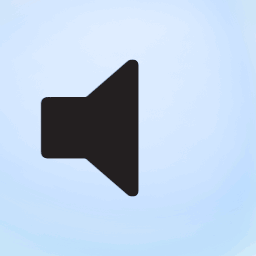 Text To Speech TTS Accessibility 》將功能添加到 WordPress 網站,可以使用 30 多種語言讀取博客,並可以使用 30 多種語言通過語音撰寫博客。, 無需創建帳戶,完全免費。只需安裝外掛程式即可盡...。
Text To Speech TTS Accessibility 》將功能添加到 WordPress 網站,可以使用 30 多種語言讀取博客,並可以使用 30 多種語言通過語音撰寫博客。, 無需創建帳戶,完全免費。只需安裝外掛程式即可盡...。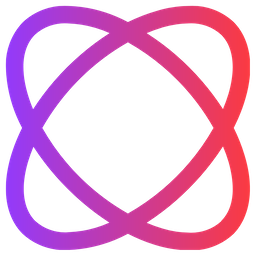 BeyondWords – Text-to-Speech 》BeyondWords 是一個 AI 語音平台,為新聞機構、作家和企業提供無摩擦的音頻出版。自動創建 WordPress 文章和頁面的音頻版本,並透過可自定義的播放器嵌入網站...。
BeyondWords – Text-to-Speech 》BeyondWords 是一個 AI 語音平台,為新聞機構、作家和企業提供無摩擦的音頻出版。自動創建 WordPress 文章和頁面的音頻版本,並透過可自定義的播放器嵌入網站...。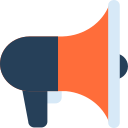 SiteNarrator Text-to-Speech Widget 》SiteSpeaker 文字轉語音小工具嵌入您的文章中,為使用者提供以音訊方式閱讀您的內容的替代方法。。
SiteNarrator Text-to-Speech Widget 》SiteSpeaker 文字轉語音小工具嵌入您的文章中,為使用者提供以音訊方式閱讀您的內容的替代方法。。Real Voice – Text to Speech 》,
- ,
- Real Voice 是一個用於 WordPress 的文本朗讀外掛,支持 Web Speech API、Google Text-to-Speech AI 和 Azure Text t...。
 Say It! 》Say It! 可讓您輕鬆地將 WordPress 文章的一部分轉換為語音。, 該外掛使用現代的 HTML5 語音合成,不需要任何訂閱或服務,安裝它,享受它!, 安裝後,您只需...。
Say It! 》Say It! 可讓您輕鬆地將 WordPress 文章的一部分轉換為語音。, 該外掛使用現代的 HTML5 語音合成,不需要任何訂閱或服務,安裝它,享受它!, 安裝後,您只需...。Spoken Word 》將文字轉語音(TTS)功能加入內容,包含播放控制、跟讀高亮、多語言支援,以及語速、音調、聲音等設定選項。, , 使用用戶端本地的文字轉語音引擎,直接與瀏覽...。
 AI Text to Speech – TTS Plugin For WordPress 》總結:這個 WordPress 外掛允許您使用 OpenAI 的 TTS API 生成文章的 AI 音頻版本。當生成文章的音頻後,將自動在文章頂部顯示音頻播放器,供訪問者收聽。, ,...。
AI Text to Speech – TTS Plugin For WordPress 》總結:這個 WordPress 外掛允許您使用 OpenAI 的 TTS API 生成文章的 AI 音頻版本。當生成文章的音頻後,將自動在文章頂部顯示音頻播放器,供訪問者收聽。, ,...。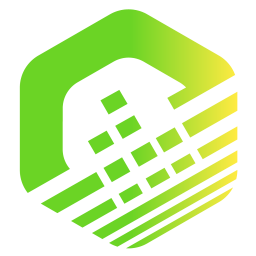 Voice Blocks 》WordPress的語音區塊外掛。輕鬆地為現有的WordPress區塊實現文字轉語音功能。, 詳細資訊請前往https://sunbreak.io。, 開發者, 請訪問我們的網站,以獲取與語...。
Voice Blocks 》WordPress的語音區塊外掛。輕鬆地為現有的WordPress區塊實現文字轉語音功能。, 詳細資訊請前往https://sunbreak.io。, 開發者, 請訪問我們的網站,以獲取與語...。 Mementor Text to Speech (TTS) 》總結:Text to Speech (TTS) Plugin for WordPress 是一款功能強大的文字轉語音外掛,讓您的WordPress網站更加吸引人並提高可訪問性。這個AI技術驅動的解決方...。
Mementor Text to Speech (TTS) 》總結:Text to Speech (TTS) Plugin for WordPress 是一款功能強大的文字轉語音外掛,讓您的WordPress網站更加吸引人並提高可訪問性。這個AI技術驅動的解決方...。 Vbee Text to Speech 》WordPress 外掛 Vbee Text To Speech 是一個工具,可將您在部落格上發佈的文字內容轉為聲音,讓用戶能夠聆聽您的內容。該外掛使用 Vbee Text To Speech 的現...。
Vbee Text to Speech 》WordPress 外掛 Vbee Text To Speech 是一個工具,可將您在部落格上發佈的文字內容轉為聲音,讓用戶能夠聆聽您的內容。該外掛使用 Vbee Text To Speech 的現...。Talkie Text To Speech 》Talkie 是一個免費、簡單的文字轉語音外掛,能在您的網站上為您的訪客提供多種語言選擇,可播放、暫停和繼續閱讀您網頁上的文字內容。, 透過短碼(shortcode...。
TTS Engine Post to Speech 》將免費、高品質的文字轉語音功能新增至您的 WordPress 文章中 – 支援 52 種語言。, 功能:, , 使用 TTSEngine.com 的 API 服務免費生成語音。, 可靠且高品質...。
AiVOOV – Realistic Text to Speech & AI Voice Generator Online 》AiVOOV是一款文本轉語音工具,可用於提高觀眾增長和參與度,允許博主和出版商將所有文章在幾分鐘內轉換為自然、人聲音效的對話。此工具使您能夠自動將文本轉...。
 Natural Text to Speech 》總結:, 這是一個輕量且易於使用的WordPress外掛,可將您的文章或頁面內容轉換為自然聲音的音頻。有免費和專業版可供選擇,專業版提供更逼真的聲音。, , 問題...。
Natural Text to Speech 》總結:, 這是一個輕量且易於使用的WordPress外掛,可將您的文章或頁面內容轉換為自然聲音的音頻。有免費和專業版可供選擇,專業版提供更逼真的聲音。, , 問題...。 Mosne Text to Speech Block 》總結:這是一個能夠在你的網站上添加文本轉語音功能的區塊。利用 Web Speech API,該外掛將根據文件語言和用戶偏好朗讀頁面內容。不使用第三方服務,因此無需...。
Mosne Text to Speech Block 》總結:這是一個能夠在你的網站上添加文本轉語音功能的區塊。利用 Web Speech API,該外掛將根據文件語言和用戶偏好朗讀頁面內容。不使用第三方服務,因此無需...。
