
前言介紹
- 這款 WordPress 外掛「LinkMaster – Link Management, SEO, Broken Links & Redirects」是 2024-11-05 上架。
- 目前有 200 個安裝啟用數。
- 上一次更新是 2025-04-22,距離現在已有 12 天。
- 外掛最低要求 WordPress 5.0 以上版本才可以安裝。
- 外掛要求網站主機運作至少需要 PHP 版本 7.2 以上。
- 有 2 人給過評分。
- 還沒有人在論壇上發問,可能目前使用數不多,還沒有什麼大問題。
外掛協作開發者
codeace |
外掛標籤
seo | links | custom | broken links | redirect url |
內容簡介
總結:這個外掛「動態自訂永久連結處理器」讓 WordPress 網站管理員可以輕鬆為單獨的文章和頁面直接從文章編輯畫面定義自訂永久連結。這對於建立 SEO 友好的網址或整理內容而不更改網站整體 URL 結構特別有用。
問題與答案:
1. 什麼是「動態自訂永久連結處理器」?
- 「動態自訂永久連結處理器」讓 WordPress 管理員可以直接從文章編輯畫面為單獨的文章和頁面定義自訂永久連結。
2. 這個外掛的特色有哪些?
- 可為任何文章或頁面定義自訂永久連結。
- 現在你可以在你的網址中包含「?」。
- 與 WordPress 現有的永久連結結構無縫整合。
- 無需修改 .htaccess 或伺服器配置。
原文外掛簡介
LinkMaster gives you complete control over your WordPress site’s URLs with advanced permalink customization, smart redirection, and a powerful broken link scanner. Designed for site administrators, marketers, and SEO professionals, LinkMaster helps you:
Create clean, SEO-optimized custom permalinks for posts, pages, and custom post types.
Manage 301, 302, 307 redirects with full support for query parameters and link attributes like nofollow and sponsored.
Automatically scan your site for broken links and receive detailed reports with email alerts.
Track link clicks with comprehensive analytics including geographic data and user engagement.
Schedule redirects and set links to expire for time-sensitive campaigns.
Integrate seamlessly with popular plugins like Yoast SEO, WooCommerce, and GeneratePress.
Unlike WordPress’s default permalink system, LinkMaster lets you craft unique URLs without affecting your entire site’s structure, improving SEO and user experience. The plugin requires no server or .htaccess changes — install and start managing your URLs immediately.
For future updates and feedback, visit our website: getlinkmaster.com.
Features
Advanced Permalink Customization
Create custom permalinks for individual posts and pages
Full support for query parameters (e.g., /search?category=shoes) in URLs
Support for all file extensions (.html, .php, .xhtml, etc.)
Support for special characters in URLs
Bulk permalink management tools with CSV import/export
URL pattern templates for consistent naming
Comprehensive help guide for creating effective permalinks
Smart Redirection System
301, 302, and 307 redirect support
Query parameter handling
SEO-friendly link attributes (nofollow, sponsored, UGC)
Control over link relationship attributes
Export/import feature for bulk redirect support
Link expiration feature for temporary access links
Scheduled redirects for time-sensitive campaigns
Broken Link Scanner
Scan for broken links across posts, pages, and custom post types
Detect 404 errors and missing URLs
Generate a detailed report of broken links
Export broken links for easy management
Scheduled automatic scanning to proactively find broken links
Email notifications for critical broken links
Link Click Statistics
Track click counts for all links
Detailed analytics on link performance
User engagement metrics
Geographic data on link clicks
Export statistics for reporting
SEO-Focused Features
Clean URL structures
Automatic canonical URL management
Search engine friendly redirects
Integration with popular SEO plugins like Yoast SEO
Performance Optimized
Lightweight redirect handling
Cached URL lookups
Minimal database queries
No .htaccess modifications required
User Experience Enhancements
Interactive onboarding tour for new users
Link Health Score for visual feedback on link quality
Quick Help sections with best practices
Intuitive dashboard with clear feature explanations
Seamless Integration with Popular Plugins & Themes
Fully compatible with leading WordPress plugins and themes, including GeneratePress, Yoast SEO, and WooCommerce.
No Server Configuration Required
The plugin requires no modifications to .htaccess or server settings, ensuring hassle-free setup and usage.
Start managing your URLs with LinkMaster today and take control of your WordPress site’s URL structure for better SEO and user experience.
For future updates and feedback, visit our website: getlinkmaster.com.
各版本下載點
- 方法一:點下方版本號的連結下載 ZIP 檔案後,登入網站後台左側選單「外掛」的「安裝外掛」,然後選擇上方的「上傳外掛」,把下載回去的 ZIP 外掛打包檔案上傳上去安裝與啟用。
- 方法二:透過「安裝外掛」的畫面右方搜尋功能,搜尋外掛名稱「LinkMaster – Link Management, SEO, Broken Links & Redirects」來進行安裝。
(建議使用方法二,確保安裝的版本符合當前運作的 WordPress 環境。
1.0.0 | 1.1.0 | 1.2.0 | 2.0.0 | 2.0.1 | 2.1.0 | 2.2.0 | trunk |
延伸相關外掛(你可能也想知道)
 White Label CMS 》White Label CMS 外掛針對開發者設計,提供客戶更具個性化且易於使用的內容管理系統。, 詳細瞭解 2.0 版本外掛變更,請參閱 Video User Manuals 網站。, 功能...。
White Label CMS 》White Label CMS 外掛針對開發者設計,提供客戶更具個性化且易於使用的內容管理系統。, 詳細瞭解 2.0 版本外掛變更,請參閱 Video User Manuals 網站。, 功能...。 Simple Custom CSS Plugin 》無需麻煩地將自訂 CSS 新增到 WordPress 網站中。, 這是一個易於使用的 WordPress 外掛,可以添加自訂 CSS 樣式以覆寫外掛和佈景主題的預設樣式。該外掛旨在...。
Simple Custom CSS Plugin 》無需麻煩地將自訂 CSS 新增到 WordPress 網站中。, 這是一個易於使用的 WordPress 外掛,可以添加自訂 CSS 樣式以覆寫外掛和佈景主題的預設樣式。該外掛旨在...。 ACF Photo Gallery Field 》t; 'Status', , 'name' => 'status', , 'choices' => array(, 'public' => 'Public', , 'private' => ...。
ACF Photo Gallery Field 》t; 'Status', , 'name' => 'status', , 'choices' => array(, 'public' => 'Public', , 'private' => ...。Smart Custom Fields 》Smart Custom Fields 是一個管理自訂欄位的簡單外掛。, 功能, , 支援自訂欄位群組迴圈。, 支援元資料修訂。, 支援元資料預覽。, , , 欄位類型, , 文字, 文字...。
 Gallery Custom Links 》Gallery Custom Links 可讓您將相片連結到指定的 URL。已經過 WordPress 相片集、Gutenberg、Meow Gallery 等等的測試。官方網頁在這裡:Gallery Custom Link...。
Gallery Custom Links 》Gallery Custom Links 可讓您將相片連結到指定的 URL。已經過 WordPress 相片集、Gutenberg、Meow Gallery 等等的測試。官方網頁在這裡:Gallery Custom Link...。Scripts n Styles 》這個外掛讓管理員用戶能夠將自訂的 CSS 和 JavaScript 直接添加到個別文章、頁面或任何註冊的自訂文章類型中,也可以將類別添加到 body 標籤和文章容器中。還...。
 Ocean Custom Sidebar 》這個 WordPress 外掛可以生成無限數量的側邊欄,您可以把它們放置在想要的任何頁面上。前往主題面板 > 側邊欄以創建自定義側邊欄。, 此外掛需要安裝 Ocean...。
Ocean Custom Sidebar 》這個 WordPress 外掛可以生成無限數量的側邊欄,您可以把它們放置在想要的任何頁面上。前往主題面板 > 側邊欄以創建自定義側邊欄。, 此外掛需要安裝 Ocean...。 Custom Block Builder – Lazy Blocks 》WordPress 自訂區塊外掛程式, ★★★★★, 開發商使用於 WordPress 自訂區塊的魔法棒。我們創建了 Lazy Blocks WordPress 外掛程式,協助每位開發商取得他們需要的...。
Custom Block Builder – Lazy Blocks 》WordPress 自訂區塊外掛程式, ★★★★★, 開發商使用於 WordPress 自訂區塊的魔法棒。我們創建了 Lazy Blocks WordPress 外掛程式,協助每位開發商取得他們需要的...。Custom Body Class 》這個外掛程式可供您為頁面或文章添加獨特的 CSS 類別。, 範例, TasteWP 已經準備好一個快速的 WordPress 實例來展示此外掛程式,您可以在 此範例 中試用它。,...。
 Woo Custom Stock Status 》此外掛可用於為每個 WooCommerce 產品或全域編寫自定義庫存狀態,並為每種狀態文字設置不同的顏色以便讓使用者在產品詳細頁面中確切知道庫存狀態名稱。, 您可...。
Woo Custom Stock Status 》此外掛可用於為每個 WooCommerce 產品或全域編寫自定義庫存狀態,並為每種狀態文字設置不同的顏色以便讓使用者在產品詳細頁面中確切知道庫存狀態名稱。, 您可...。 SMK Sidebar Generator 》這個外掛可以生成任意數量的側邊欄,然後讓你將它們放置在你想要的任何頁面。, , 特色:, , 無限數量的側邊欄。, 使用條件替換預設主題側邊欄,或全局替換只...。
SMK Sidebar Generator 》這個外掛可以生成任意數量的側邊欄,然後讓你將它們放置在你想要的任何頁面。, , 特色:, , 無限數量的側邊欄。, 使用條件替換預設主題側邊欄,或全局替換只...。PixTypes 》, , 使用 PixTypes,您可以允許您的主題在啟用時定義自定義文章類型或元框。 , 注意:此外掛針對開發人員,如果沒有正確配置,它將不會執行任何操作。。
 Meks Time Ago 》Meks Time Ago WordPress 外掛讓您可以輕鬆將文章日期顯示改為「多久以前」的格式,例如「1小時前」、「2週前」、「5個月前」、「4天前」等,同時提供多種選...。
Meks Time Ago 》Meks Time Ago WordPress 外掛讓您可以輕鬆將文章日期顯示改為「多久以前」的格式,例如「1小時前」、「2週前」、「5個月前」、「4天前」等,同時提供多種選...。 All Meta Tags 》這是一款易於使用、界面直觀的 WordPress 外掛程式,可以讓您輕鬆而安全地在 WordPress 管理區中直接添加自訂 Meta 標籤,而無需使用外部編輯器。, , 此工具...。
All Meta Tags 》這是一款易於使用、界面直觀的 WordPress 外掛程式,可以讓您輕鬆而安全地在 WordPress 管理區中直接添加自訂 Meta 標籤,而無需使用外部編輯器。, , 此工具...。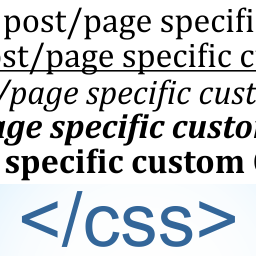 Post/Page specific custom CSS 》「Post/Page specific custom CSS」外掛能讓你為特定的文章或頁面新增 CSS 樣式表,並在編輯文章/頁面的欄位中提供一個區域來貼上你的 CSS 代碼。您也可以決...。
Post/Page specific custom CSS 》「Post/Page specific custom CSS」外掛能讓你為特定的文章或頁面新增 CSS 樣式表,並在編輯文章/頁面的欄位中提供一個區域來貼上你的 CSS 代碼。您也可以決...。
