
前言介紹
- 這款 WordPress 外掛「LinkGenius – The Best Affiliate Link Manager and Link Shortener Plugin」是 2023-09-14 上架。
- 目前有 10 個安裝啟用數。
- 上一次更新是 2024-10-23,距離現在已有 193 天。
- 外掛最低要求 WordPress 6.0 以上版本才可以安裝。
- 外掛要求網站主機運作至少需要 PHP 版本 7.4 以上。
- 尚未有人給過這款外掛評分。
- 還沒有人在論壇上發問,可能目前使用數不多,還沒有什麼大問題。
外掛協作開發者
外掛標籤
link branding | link shortener | affiliate links | affiliate disclosure | affiliate link manager |
內容簡介
總結:
LinkGenius是一個強大的聯盟鏈接管理外掛程式,讓您可以輕鬆管理聯盟鏈接,同時確保順暢的用戶體驗,遵守FTC指南,提高效率。
問題與答案:
問題:LinkGenius是用來做什麼的?
答案:LinkGenius是一個聯盟鏈接管理外掛程式,讓您可以輕鬆管理聯盟鏈接。
問題:LinkGenius可以如何幫助我組織我的聯盟鏈接?
答案:您可以使用LinkGenius輕鬆添加、編輯和刪除聯盟鏈接,並按需將它們分類組織,讓您的鏈接有序且易於訪問。
問題:如何自定義聯盟鏈接的外觀?
答案:您可以自定義聯盟鏈接的外觀,包括打開新視窗的屬性、添加類、ugc和贊助的屬性,以及自定義rel屬性。
問題:LinkGenius是否可以幫助我遵守FTC指南?
答案:是的,您可以在內容中添加聯盟披露聲明以遵守FTC指南,從而建立與觀眾的信任。
問題:LinkGenius是否提供其他專業用戶的進階功能?
答案:是的,LinkGenius正在開發其他進階功能供專業用戶使用。您可以前往All-affiliates.com以便在其釋出時收到通知。
問題:LinkGenius的授權是什麼?
答案:LinkGenius遵循GNU通用公共授權條款v2或更高版本。有關詳細信息,請參閱http://www.gnu.org/licenses/gpl-2.0.html。
問題:LinkGenius是由誰開發的?
答案:LinkGenius是由all-affiliates.com開發的。
原文外掛簡介
LinkGenius is a powerful affiliate link management plugin designed to simplify the management of your affiliate links. It offers a range of benefits for affiliate marketers, ensuring a seamless user experience while complying with FTC guidelines and enhancing your affiliate marketing strategy.
Here are some specific benefits of using LinkGenius for affiliate marketing:
Effortless Link Management: Easily add, edit, and delete affiliate links using LinkGenius. Keep your links organized and easily accessible by categorizing and tagging them as needed.
Compliance with FTC Guidelines: LinkGenius helps you include clear affiliate disclosures in your content, ensuring compliance with FTC guidelines and building trust with your audience.
Customize link appearance: Customize the appearance of your affiliate links with LinkGenius, including attributes like opening in a new window, adding classes, UGC and sponsored attributes, and custom rel attributes, to optimize click-through rates.
Boost SEO: With LinkGenius, you can improve your website’s SEO by creating clean, search engine friendly, and userfriendly links.
Let’s take a closer look at some of the key features of LinkGenius:
Link Management:
Manage your affiliate links with ease using LinkGenius. Add, edit, and delete affiliate links effortlessly, keeping them organized and accessible. Manage your affiliate link lists by categorizing and tagging your links.
Easily Links to Posts or Pages
Display individual links or a lists of affiliate links based on tags or categories to provide a cohesive representation of related links. Customize the layout and order of your list. LinkGenius supports creating links or link lists via multiple blocks, shortcodes, or by simply selecting text in the block editor.
Find which posts or pages contain a specific link
Quickly find which posts or pages contain a specific link using the Link Locator functionality. Remove your expired links easily from your content or replace them with new ones.
Customizable Link Appearance
Customize the appearance of your affiliate links. Add classes, or make a link open in a new window. Add UGC and sponsored attributes, or defined your own custom rel attribtues.
Affiliate Disclosure
Maintain compliance with FTC guidelines and build trust with your audience by adding an affiliate disclosure statement to your content. Alternatively, you can utilize a tooltip or appended text to clearly indicate which links are affiliate links.
Link Branding
Enhance the appearance and security of your affiliate links by branding them. Create shorter, branded, and more memorable links that are less likely to be blocked by ad-blockers or marked as spam. Customize link cloaking on a per-link basis.
Multiple Redirect Types
Take full control over how your users are redirected, including 301 (Permanent), 302 (Temporary), 307 (Temporary) redirects.
Pro Features
While LinkGenius is completely free, there is also a pro version with additional features available. Go to All-affiliates.com to get more information on the pro version.
Automatic link insertion: Automatically insert affiliate links into your content by linking specific keywords to affiliate URLs. Exclude certain pages or posts from automatic link insertion.
Automatic link replacement: Automatically replace URLs in your content with either shortened or uncloaked LinkGenius (affiliate) links.
Expiring Links: Set an expiration date on your links and redirect users to a specific location after clicking an expired link. You can also make links expire after a certain number of clicks.
Geotargeting: Redirect visitors based on their country of origin to geographically appropriate affiliate URLs.
Device based redirects: Redirect users to alternative URLs, based on their browser, operating system, or other information in their user agent.
Link tracking: Track the performance of your affiliate links with ease, using LinkGenius’s link tracking capabilities powered by Google Analytics. Gain valuable insights into link performance and optimize your strategy accordingly. The server-side Tracking option allows you to even track clicks from directly from social media.
Commission tracking: Track the commission you earn from your affiliate links by using commission postback. Do not only track the clicks but also the commission you earn from them.
Link health checker: Easily check the final URL of an affiliate link and store it for future comparison. Get notified if the URL changes or when URLs are unreachable.
License
LinkGenius is distributed under the terms of the GNU General Public License v2 or later: http://www.gnu.org/licenses/gpl-2.0.html
Credits
LinkGenius is developed by all-affiliates.com.
各版本下載點
- 方法一:點下方版本號的連結下載 ZIP 檔案後,登入網站後台左側選單「外掛」的「安裝外掛」,然後選擇上方的「上傳外掛」,把下載回去的 ZIP 外掛打包檔案上傳上去安裝與啟用。
- 方法二:透過「安裝外掛」的畫面右方搜尋功能,搜尋外掛名稱「LinkGenius – The Best Affiliate Link Manager and Link Shortener Plugin」來進行安裝。
(建議使用方法二,確保安裝的版本符合當前運作的 WordPress 環境。
1.0.1 | 1.1.0 | 1.1.1 | 1.1.2 | 1.1.3 | 1.1.4 | 1.1.5 | 1.2.0 | 1.2.1 | trunk |
延伸相關外掛(你可能也想知道)
 PrettyLinks – Affiliate Links, Link Branding, Link Tracking & Marketing Plugin 》Pretty Links 可以幫助您在 WordPress 網站上或外部網站上縮短、美化、追蹤、管理和分享任何 URL。使用您自己的域名創建您想要的外觀的連結!, Pretty Links ...。
PrettyLinks – Affiliate Links, Link Branding, Link Tracking & Marketing Plugin 》Pretty Links 可以幫助您在 WordPress 網站上或外部網站上縮短、美化、追蹤、管理和分享任何 URL。使用您自己的域名創建您想要的外觀的連結!, Pretty Links ...。 ThirstyAffiliates – Affiliate Links, Link Branding, Link Tracking & Marketing Plugin 》使用 ThirstyAffiliates,管理、縮短和追蹤你的 WordPress 聯盟連結輕而易舉。這個外掛提供了以下特點:, , 💡 簡單易用:, 不需要複雜的設定。ThirstyAffili...。
ThirstyAffiliates – Affiliate Links, Link Branding, Link Tracking & Marketing Plugin 》使用 ThirstyAffiliates,管理、縮短和追蹤你的 WordPress 聯盟連結輕而易舉。這個外掛提供了以下特點:, , 💡 簡單易用:, 不需要複雜的設定。ThirstyAffili...。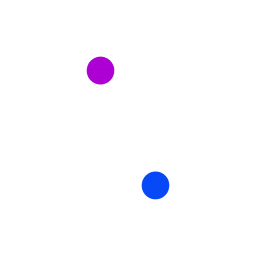 BetterLinks – An Advanced Solution for Affiliate Link Management, Link Shortening, Link Tracking, Link Branding & Marketing 》想讓您的品牌脫穎而出嗎?BetterLinks 為您帶來了方便創建、縮短和管理任何 URL 的機會,以幫助您跨促銷品牌和產品。使用其美學化的用戶界面,您可以輕鬆地縮...。
BetterLinks – An Advanced Solution for Affiliate Link Management, Link Shortening, Link Tracking, Link Branding & Marketing 》想讓您的品牌脫穎而出嗎?BetterLinks 為您帶來了方便創建、縮短和管理任何 URL 的機會,以幫助您跨促銷品牌和產品。使用其美學化的用戶界面,您可以輕鬆地縮...。 URL Shortify – Simple, Powerful and Easy URL Shortener Plugin For WordPress 》inks and make them look more professional so that your audience is more likely to click on them., , URL Shortify 可以協助您美化、管理,以及分享 Wor...。
URL Shortify – Simple, Powerful and Easy URL Shortener Plugin For WordPress 》inks and make them look more professional so that your audience is more likely to click on them., , URL Shortify 可以協助您美化、管理,以及分享 Wor...。 Affiliate Links Lite 》Affiliate Links 是一個 WordPress 外掛,可用於創建和縮短任何內部或外部鏈接。, 這個外掛將對掩蓋合作夥伴鏈接到聯盟網站非常有用。, 您還可以將它用於將長...。
Affiliate Links Lite 》Affiliate Links 是一個 WordPress 外掛,可用於創建和縮短任何內部或外部鏈接。, 這個外掛將對掩蓋合作夥伴鏈接到聯盟網站非常有用。, 您還可以將它用於將長...。WooCommerce Cloak Affiliate Links 》WooCommerce Cloak Affiliate Links(WooCommerce 隱藏推廣連結)外掛可讓您在 WooCommerce 購物商店中遮蔽所有外部連結。, 例如,將此更改為:, merchan...。
 linkPizza-Manager 》LinkPizza 是什麼?, LinkPizza 是一個原生廣告解決方案,幫助博客和出版商獲得收益。它通過自動將常規鏈接重定向到可盈利的鏈接,而無需進行任何配置,實現...。
linkPizza-Manager 》LinkPizza 是什麼?, LinkPizza 是一個原生廣告解決方案,幫助博客和出版商獲得收益。它通過自動將常規鏈接重定向到可盈利的鏈接,而無需進行任何配置,實現...。 MWW Disclaimer Buttons 》對於接受免費產品或評論費用,或使用聯盟連結的部落客,FTC 要求您在任何文章或頁面的頂部放置披露聲明。, 此外掛可在文章或頁面編輯器中創建一個選項框,讓...。
MWW Disclaimer Buttons 》對於接受免費產品或評論費用,或使用聯盟連結的部落客,FTC 要求您在任何文章或頁面的頂部放置披露聲明。, 此外掛可在文章或頁面編輯器中創建一個選項框,讓...。Affiliate Link Tracker 》這款高級聯盟鏈接追蹤外掛可將關於您的訪客的重要信息轉發至聯盟網絡的後端,並採用跟踪標籤自動附加 UTM 標籤和推薦信息作為子 ID 以遮蔽和美化聯盟鏈接。, ...。
 ThirstyAffiliates For FooGallery Extension 》網站:http://thirstyaffiliates.com, PRO 外掛:http://thirstyaffiliates.com/add-ons, ThirstyAffiliates 提供網站擁有者以聯盟行銷方式獲利的工具。, Foo...。
ThirstyAffiliates For FooGallery Extension 》網站:http://thirstyaffiliates.com, PRO 外掛:http://thirstyaffiliates.com/add-ons, ThirstyAffiliates 提供網站擁有者以聯盟行銷方式獲利的工具。, Foo...。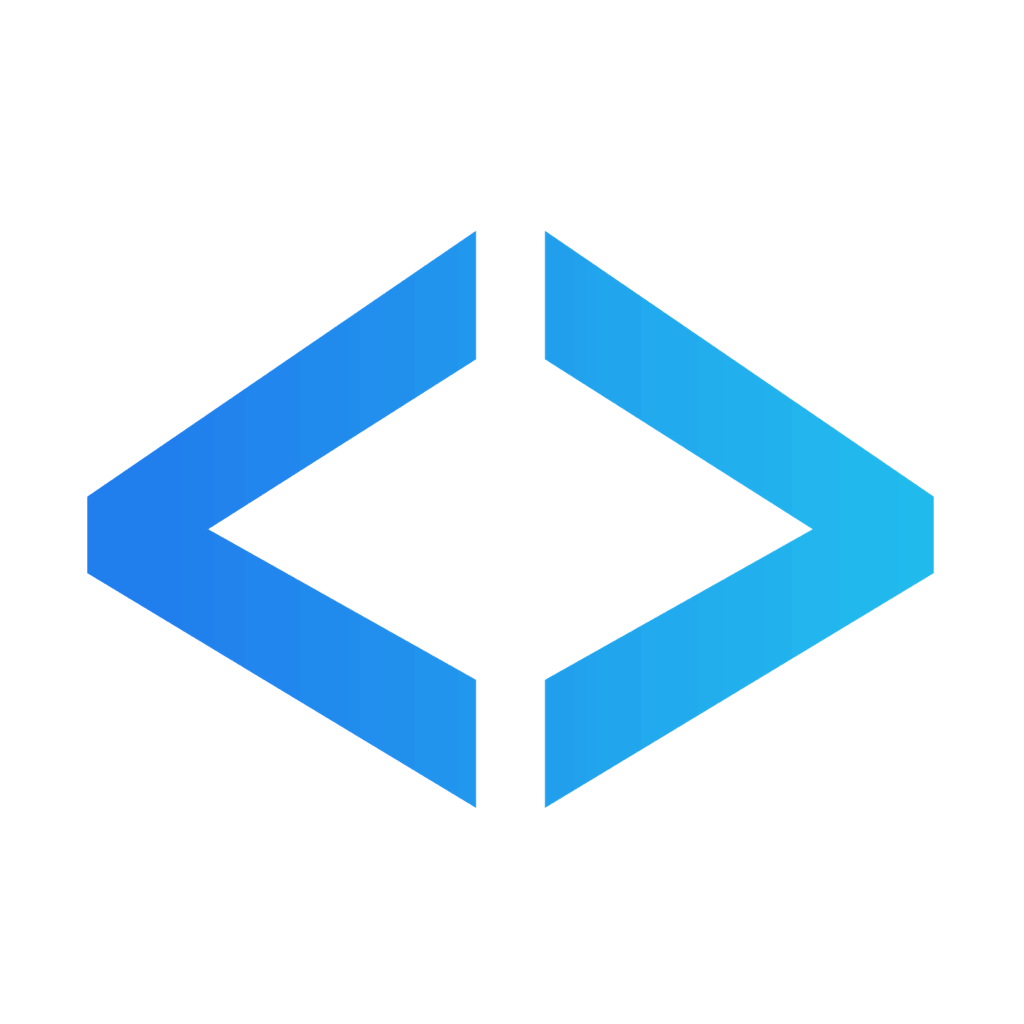 AnyTrack Affiliate Link Manager 》AnyTrack Affiliate Link Manager, AnyTrack Affiliate Link Manager 外掛可協助您使用自己的網域名稱、連結結構和路徑,在您的網站上或網站外建立、追蹤、管...。
AnyTrack Affiliate Link Manager 》AnyTrack Affiliate Link Manager, AnyTrack Affiliate Link Manager 外掛可協助您使用自己的網域名稱、連結結構和路徑,在您的網站上或網站外建立、追蹤、管...。 tinyPress – Complete solution for Affiliate Links, Link Shortening, Link Tracking, Link Branding & Marketing 》介紹 Tinylinks 為 WordPress 所設計的短網址外掛,擁有眾多免費功能。。
tinyPress – Complete solution for Affiliate Links, Link Shortening, Link Tracking, Link Branding & Marketing 》介紹 Tinylinks 為 WordPress 所設計的短網址外掛,擁有眾多免費功能。。Affiliate Links Manager 》這個外掛可以讓你:, , 建立簡單的 URL 重新導向。, 追蹤你的 Google Analytics 帳戶中的點擊數。, 減輕伺服器的負擔 - 這個外掛可以有效地處理重新導向。, ,...。
 AffiEasy 》快速簡單地建立比較表格。您可以做任何事情:比較表格、排行榜等等。, 同時受益於強大的聯盟網路管理系統(在或者表格之外)。, 在 AffiEasy 中,重新建立您...。
AffiEasy 》快速簡單地建立比較表格。您可以做任何事情:比較表格、排行榜等等。, 同時受益於強大的聯盟網路管理系統(在或者表格之外)。, 在 AffiEasy 中,重新建立您...。LinkCentral – URL shortener, Custom Links & Affiliate Links with Tracking 》總結:LinkCentral 是您打造 URL 管理的 WordPress 全能解決方案。輕鬆創建短連結,管理聯盟連結,並追踪連結效能。從自訂縮略字到高級分析,LinkCentral 充...。
