前言介紹
- 這款 WordPress 外掛「Limelight Forms」是 2019-04-17 上架。
- 目前有 10 個安裝啟用數。
- 上一次更新是 2022-04-21,距離現在已有 1109 天。超過一年沒更新,安裝要確認版本是否可用。以及後續維護問題!
- 外掛最低要求 WordPress 5.0 以上版本才可以安裝。
- 外掛要求網站主機運作至少需要 PHP 版本 7.0 以上。
- 尚未有人給過這款外掛評分。
- 還沒有人在論壇上發問,可能目前使用數不多,還沒有什麼大問題。
外掛協作開發者
外掛標籤
forms | contact form | form builder | activecampaign |
內容簡介
建立功能強大的可完全自定義表單,並將它們放在您網站的任何位置!
它非常適合:
- 銷售渠道
- 潛在客戶產生
- 聯繫表單
- 提供獨家內容訪問
功能:
- 多步驟表單
- 各種郵件發送功能
- 可以建立 WP 用戶帳戶
- 可以將表單保存/存檔到您的網站
- 頁面重定向或彈出消息
- 網站登錄/登出
整合包括:
- Google Recaptia
- Active Campaign
立即下載並開始建立自定義表單!
此外掛允許訪問 Limelight Forms 雲端服務。
詳細信息請訪問 https://www.limelighttheme.com
原文外掛簡介
Build powerful fully customizable forms and put them anywhere on your site!
It’s great for:
– Sales Funnels
– Lead Generation
– Contact Forms
– Giving Access to Exclusive Content
Features:
– Multi-Step Forms
– Various Send Mail Functions
– Can Create a WP User Account
– Can Save/Archive forms to Your Website
– Page Redirect or Pop-up Messages
– Site Login/Logout
Integrations Include:
– Google Recaptia
– Active Campaign
Download and start creating custom forms right now!
This plugin allows access to the Limelight Forms cloud service.
For more info go to https://www.limelighttheme.com
各版本下載點
- 方法一:點下方版本號的連結下載 ZIP 檔案後,登入網站後台左側選單「外掛」的「安裝外掛」,然後選擇上方的「上傳外掛」,把下載回去的 ZIP 外掛打包檔案上傳上去安裝與啟用。
- 方法二:透過「安裝外掛」的畫面右方搜尋功能,搜尋外掛名稱「Limelight Forms」來進行安裝。
(建議使用方法二,確保安裝的版本符合當前運作的 WordPress 環境。
1.1.7 | 1.1.8 | 1.1.9 | 1.2.0 | 1.2.1 | 1.2.2 | 1.2.3 | 1.2.4 | 1.2.5 |
延伸相關外掛(你可能也想知道)
WPForms – Easy Form Builder for WordPress – Contact Forms, Payment Forms, Surveys, & More 》f="https://wpforms.com/features/pre-built-form-templates/?utm_source=wprepo&utm_medium=link&utm_campaign=liteplugin" rel="friend nofollow u...。
 Ninja Forms – The Contact Form Builder That Grows With You 》建立最親切易用的 WordPress 聯絡表單建構工具, , 使用 Ninja Forms 創建漂亮、親切的 WordPress 表單,讓您感覺像專業網站開發者!, , 100%適合初學者, , ...。
Ninja Forms – The Contact Form Builder That Grows With You 》建立最親切易用的 WordPress 聯絡表單建構工具, , 使用 Ninja Forms 創建漂亮、親切的 WordPress 表單,讓您感覺像專業網站開發者!, , 100%適合初學者, , ...。 MetForm – Contact Form, Survey, Quiz, & Custom Form Builder for Elementor 》MetForm,即聯繫表單生成器,是 Elementor 的附加組件,利用其拖放生成器快速建立任何快速且安全的聯繫表單。它可以管理多個聯繫表單,並且您可以使用 Elemen...。
MetForm – Contact Form, Survey, Quiz, & Custom Form Builder for Elementor 》MetForm,即聯繫表單生成器,是 Elementor 的附加組件,利用其拖放生成器快速建立任何快速且安全的聯繫表單。它可以管理多個聯繫表單,並且您可以使用 Elemen...。 Fluent Forms – Customizable Contact Forms, Survey, Quiz, & Conversational Form Builder 》Fluent Forms - 最佳和最快速的聯繫表格建立 WordPress 插件, Fluent Forms 是一個終極使用者友好、可自訂拖放式 WordPress 聯繫表格插件,提供您所有高級功...。
Fluent Forms – Customizable Contact Forms, Survey, Quiz, & Conversational Form Builder 》Fluent Forms - 最佳和最快速的聯繫表格建立 WordPress 插件, Fluent Forms 是一個終極使用者友好、可自訂拖放式 WordPress 聯繫表格插件,提供您所有高級功...。 Formidable Forms – Contact Form Plugin, Survey, Quiz, Payment, Calculator Form & Custom Form Builder 》最先進的 WordPress 表單外掛。使用我們的拖放表單建構器,您可以超越聯絡表單,製作調查問卷、測驗等更多應用。, 市場上最強大的 WordPress 表單建構器外掛,...。
Formidable Forms – Contact Form Plugin, Survey, Quiz, Payment, Calculator Form & Custom Form Builder 》最先進的 WordPress 表單外掛。使用我們的拖放表單建構器,您可以超越聯絡表單,製作調查問卷、測驗等更多應用。, 市場上最強大的 WordPress 表單建構器外掛,...。 SureForms – Drag and Drop Form Builder for WordPress 》, , , , , , , &l...。
SureForms – Drag and Drop Form Builder for WordPress 》, , , , , , , &l...。Everest Forms – Contact Form, Quiz, Survey, Newsletter & Payment Form Builder for WordPress 》Everest Forms:WordPress 網站上的#1表單建立解決方案, 👉試用一下 (點擊此鏈接可創建演示,測試 Everest Forms。), Everest Forms是最好的WordPress表單...。
 JetFormBuilder — Dynamic Blocks Form Builder 》JetFormBuilder — 動態區塊表單建立器, 這個功能強大且易於使用的表單建立器外掛讓你在區塊編輯器(Gutenberg)中建立、編輯和設計進階表單類型,不再需要其...。
JetFormBuilder — Dynamic Blocks Form Builder 》JetFormBuilder — 動態區塊表單建立器, 這個功能強大且易於使用的表單建立器外掛讓你在區塊編輯器(Gutenberg)中建立、編輯和設計進階表單類型,不再需要其...。 Ultimate Addons for Contact Form 7 》ate a grid or column layout with Contact Form 7 using the Columns / Grid Layout Addon in Ultimate Addons For Contact Form 7. This allows you to dis...。
Ultimate Addons for Contact Form 7 》ate a grid or column layout with Contact Form 7 using the Columns / Grid Layout Addon in Ultimate Addons For Contact Form 7. This allows you to dis...。 Calculated Fields Form 》「Calculated Fields Form」外掛能夠讓你創建具有計算欄位的網頁表單,欄位的值根據表單中其他欄位的值實時計算。, , 這個外掛的可能性是無限的。例如,你可...。
Calculated Fields Form 》「Calculated Fields Form」外掛能夠讓你創建具有計算欄位的網頁表單,欄位的值根據表單中其他欄位的值實時計算。, , 這個外掛的可能性是無限的。例如,你可...。 Form Maker by 10Web – Mobile-Friendly Drag & Drop Contact Form Builder 》Form Maker 是一款頂尖的拖曳式外掛程式,讓您可以透過幾個點擊輕鬆建立任何複雜度的表單。, 有用連結:, 現場示範, 演示管理員, 由 10Web 提供的高級表單 Ma...。
Form Maker by 10Web – Mobile-Friendly Drag & Drop Contact Form Builder 》Form Maker 是一款頂尖的拖曳式外掛程式,讓您可以透過幾個點擊輕鬆建立任何複雜度的表單。, 有用連結:, 現場示範, 演示管理員, 由 10Web 提供的高級表單 Ma...。 weForms – Easy Drag & Drop Contact Form Builder For WordPress 》拓元是 WordPress 上最好的聯絡表單建立外掛程式, , 建立表單是 WordPress 表單外掛程式最重要的功能之一,因此我們的產品是市面上最易使用的表單建立工具。,...。
weForms – Easy Drag & Drop Contact Form Builder For WordPress 》拓元是 WordPress 上最好的聯絡表單建立外掛程式, , 建立表單是 WordPress 表單外掛程式最重要的功能之一,因此我們的產品是市面上最易使用的表單建立工具。,...。 RomethemeForm For Elementor 》RomethemeForm For Elementor 外掛是針對 Elementor 設計的表單生成器和小工具,可供使用。, 功能:, • 表單生成器, • 記錄檢視, 表單小工具, • 文字欄位, • ...。
RomethemeForm For Elementor 》RomethemeForm For Elementor 外掛是針對 Elementor 設計的表單生成器和小工具,可供使用。, 功能:, • 表單生成器, • 記錄檢視, 表單小工具, • 文字欄位, • ...。Contact Form builder with drag & drop for WordPress – Kali Forms 》le Subscribe Form, , Add a subscription form to your website with ease by using the Simple Subscribe Form template in Kali Forms Pro., Upgrade to K...。
 Happyforms – Form Builder for WordPress: Drag & Drop Contact Forms, Surveys, Payments & Multipurpose Forms 》Happyforms 是你管理和回覆與網站訪客對話的最簡單方式。在這裡,The Theme Foundry 已經擁有超過 10 年的經驗,我們已經從將近 100 萬家企業那裡聽到了他們...。
Happyforms – Form Builder for WordPress: Drag & Drop Contact Forms, Surveys, Payments & Multipurpose Forms 》Happyforms 是你管理和回覆與網站訪客對話的最簡單方式。在這裡,The Theme Foundry 已經擁有超過 10 年的經驗,我們已經從將近 100 萬家企業那裡聽到了他們...。
