
前言介紹
- 這款 WordPress 外掛「Library Management System」是 2018-11-04 上架。
- 目前有 300 個安裝啟用數。
- 上一次更新是 2025-04-06,距離現在已有 28 天。
- 外掛最低要求 WordPress 5.0 以上版本才可以安裝。
- 外掛要求網站主機運作至少需要 PHP 版本 7.4 以上。
- 有 5 人給過評分。
- 論壇上目前有 1 個提問,問題解答率 0%
外掛協作開發者
owthub |
外掛標籤
lms | books | system | library | management |
內容簡介
購買專業版 | 僅售 $49
詳細資訊請點擊此處
圖書館管理系統外掛讓您有彈性地管理部門、使用者、書櫃、書籍等。使用此 LMS 外掛,您可以為使用者管理圖書館系統。您可以在外掛主控台中找到所有功能詳細資訊。
只需 $49 即可解鎖所有高級功能。如有任何疑問,請隨時通過電子郵件 [email protected] 聯繫我們。使用外掛的驚人功能,減輕您的工作量。
請查找免費版本外掛功能的詳細資訊:
1. 管理部門 - 免費版本提供 3 點數
2. 管理使用者 - 免費版本提供 5 點數
3. 管理書櫃 - 免費版本提供 5 點數
4. 管理書籍 - 免費版本提供 5 點數
5. 給予使用者借閱單一書籍的期限為 7 天或 30 天。
6. 逾期歸還書籍的罰款系統。
7. 附有外掛設置面板,圖書館員可以設置國家貨幣代碼。
8. 簡單的麵包屑導覽和有意義的錯誤訊息。
9. 借書/還書歷史紀錄
高級版外掛包含的額外功能 (只需 $49):
1. 管理無限制的部門和使用者
2. 管理無限制的書櫃和章節
3. 管理無限制的分類和書籍
4. 報告書籍借出給使用者
5. 報告使用者歸還書籍
6. 向使用者借出多於一本書籍
7. 逾期歸還書籍的罰款系統
8. 給予使用者借閱書籍更多天數的選項
9. 圖書館員可以根據每日設置國家貨幣代碼和逾期罰款。
10. 簡單的麵包屑導覽和有意義的錯誤訊息
11. 使用者還書歷史紀錄
12. 以 PDF、CSV 和列印格式下載部門、使用者、分類、書籍等報告
13. 以英語、印地語、中文、阿拉伯語和荷蘭語等多語言發佈外掛
14. 透過 CSV 上傳數據,包括部門、使用者、書櫃等
15. 資料備份:您可以創建您的圖書館資料備份並存儲在任意位置
這些功能僅需 $49 (美元)。
捐贈
透過 PayPal 付款,支持我們的團隊
原文外掛簡介
Library Management System is a WordPress plugin designed to streamline and enhance the management of libraries, offering an intuitive and powerful solution for organizing books, users, bookcases, transactions, etc. Whether you are running a small community library or a large institutional library, our plugin provides the tools you need to operate efficiently and effectively.
Empower Your Institution with Our LMS Plugin
✔ Limitless Organization: Seamlessly manage an unlimited number of categories, bookcases, sections, and books, providing unparalleled flexibility in library organization.
✔ User Management: Effortlessly handle unlimited user branches and LMS users, empowering administrators to efficiently manage access and permissions across the system.
✔ Streamlined Transactions: Enable users to borrow and return multiple books simultaneously, while the system meticulously tracks transactions and maintains a comprehensive history.
✔ Comprehensive Multilingual Support: Cater to a global audience with multilingual support for 5 languages – English, Hindi, Turkish, Vietnamese, and Italian – ensuring inclusivity and accessibility.
✔ Robust Data Management: Utilize advanced tools for data management, including a test data import tool, CSV data import, and a data backup tool for seamless export and import operations.
✔ Detailed Reporting: Generate detailed reports in PDF, print, or CSV format with customizable filters, providing valuable insights into library usage and trends.
✔ Flexible Listing Options: Customize book listings with filters via shortcode, enabling users to easily navigate and discover library resources based on their preferences.
✔ Interactive Public LMS Page: Enhance user experience with a public LMS page featuring data filters for category and book availability, empowering users to explore the library’s offerings effortlessly.
✔ Enhanced Viewing Experience: Provide users with a rich viewing experience through a dedicated single book page view, facilitating in-depth exploration of individual titles.
✔ Tailored Settings: Customize settings according to your institution’s specific requirements, including options for borrow days, fines, country, currency, data backup, and shortcode configurations.
✔ WooCommerce Integration: Integrate with WooCommerce to sell books directly from your library store, combining the power of e-commerce with library management.
✔ Multi-Librarian Support: Allow one or more librarians to manage the library, ensuring smooth operations even with multiple staff members.
✔ Public Book Requests: Enable users to request to borrow books from a public page, making it easy for them to access the library’s resources.
✔ Self-Checkout and Return: Users can self-checkout and self-return books from a public page, providing a convenient and efficient experience.
✔ User History Shortcodes: Use shortcodes to display users’ history of borrowed and returned books, giving users easy access to their transaction records.
✔ WordPress User Sync: Synchronize WordPress users with the LMS, ensuring a seamless integration between your website’s user base and the library system.
Library Management System is perfect for:
✔ Small Library Community Owners
✔ Large Institutional Library
✔ Schools and Colleges
Free Version Features
➜ Manage Categories (Up to 5)
➜ Manage Bookcases (Up to 5)
➜ Manage Sections (Up to 15)
➜ Manage Books (Up to 15)
➜ Manage User Branches (Up to 5)
➜ Manage LMS Users (Up to 15)
➜ Borrow a Single Book
➜ Return Books
➜ Track Book Transactions and History
➜ Manage User Late Fines
➜ Test Data Import Tool
➜ Generate Reports (PDF / Print / CSV) with Filters
➜ Multilingual Support (English / Hindi)
Documentation (Free version)
How to Work? Click here
Now, if you have decided to get this plugin to use for your library, please look into this list of premium features as well. These features make it more powerful to manage everything efficiently. This is the full list of features provided by LMS.
Basic Premium Features
➜ Manage Unlimited Categories
➜ Manage Unlimited Bookcases
➜ Manage Unlimited Sections
➜ Manage Unlimited Books
➜ Manage Unlimited User Branches
➜ Manage Unlimited LMS Users
➜ Borrow Multiple Books
➜ Return Multiple Books
➜ Track Book Transactions and History
➜ Manage User Late Fines
➜ Test Data Import Tool
➜ Generate Reports (PDF / Print / CSV) with Filters
➜ Multilingual Support (5 Languages: English, Hindi, Turkish, Vietnamese, Italian)
➜ Data Backup Tool (Export and Import)
➜ CSV Data Import
➜ Book Listing with Filters (via Shortcode)
➜ Book Listing with Pagination
➜ Public LMS Page with Data Filters (Category, Book Availability)
➜ Single Book Page View
➜ Customizable Settings (Borrow Days, Fines, Country, Currency, Data Backup, Shortcode)
Unlock all the Basic Premium Features in just @ $49.
Feel free to contact us via Email ID: [email protected]
Addons of Full Premium Version
➜ Sync WordPress Users to LMS
➜ Self Checkout / Self Return by User from Frontend
➜ Borrowed Books / Returned Books list for Users
➜ User can Request to Borrow Book
➜ Data Clone Function for any module like Bookcases, Sections, Categories, Books, etc
➜ Bulk Data Operation for Delete, Move to Active Status, Inactive Status for any module like Bookcases, Sections, Categories, Books, etc
➜ More than one Library Admin can manage LMS
➜ Website owner can market (Sell) PDF eBooks with WooCommerce store
BUY PRO VERSION
More details Click here
Additional Notes
We would be happy to assist you anytime.
If you are interested in paid service, feel free to contact me via email [email protected] or drop me a query in our website https://onlinewebtutorblog.com/
各版本下載點
- 方法一:點下方版本號的連結下載 ZIP 檔案後,登入網站後台左側選單「外掛」的「安裝外掛」,然後選擇上方的「上傳外掛」,把下載回去的 ZIP 外掛打包檔案上傳上去安裝與啟用。
- 方法二:透過「安裝外掛」的畫面右方搜尋功能,搜尋外掛名稱「Library Management System」來進行安裝。
(建議使用方法二,確保安裝的版本符合當前運作的 WordPress 環境。
2.0 |
延伸相關外掛(你可能也想知道)
 Media Cleaner: Clean your WordPress! 》Media Cleaner 是一個強大的外掛,它可以幫助你清理 WordPress 媒體庫中未使用的媒體條目和文件,以及修復損壞的條目。內置回收站功能讓你可以在永久刪除之前...。
Media Cleaner: Clean your WordPress! 》Media Cleaner 是一個強大的外掛,它可以幫助你清理 WordPress 媒體庫中未使用的媒體條目和文件,以及修復損壞的條目。內置回收站功能讓你可以在永久刪除之前...。 Media Library Categories 》此外掛可允許在 WordPress 媒體庫中使用分類。啟用後,媒體庫中會顯示下拉式的分類清單。, 您可以使用大量動作進行多項目的分類更改、新增或移除分類。, 在使...。
Media Library Categories 》此外掛可允許在 WordPress 媒體庫中使用分類。啟用後,媒體庫中會顯示下拉式的分類清單。, 您可以使用大量動作進行多項目的分類更改、新增或移除分類。, 在使...。Simple File Downloader 》這個外掛將允許管理員在最簡單、無壓力的方式下向任何文章/頁面中添加下載連結。, 無需使用者限制,所有網站訪客都可以從您的網站下載任何文件。, 功能, , 在...。
 Link Library 》此外掛用於在您的網站上建立一個頁面,列出 WordPress 管理介面內的 "連結" 部分中所定義的所有連結分類及其內所包含的所有連結。使用者可以選擇是否顯示某些...。
Link Library 》此外掛用於在您的網站上建立一個頁面,列出 WordPress 管理介面內的 "連結" 部分中所定義的所有連結分類及其內所包含的所有連結。使用者可以選擇是否顯示某些...。Document Gallery 》這個外掛可讓使用者毫不費力地建立文件和其他附加媒體的圖庫,就像現有的圖像附件圖庫選項一樣。, 觀看以下視頻以瞭解 Document Gallery 如何運作:, , 在設...。
Media Library Enable Infinite Scrolling 》在 WordPress 5.8 發布後,媒體庫預設將取消無限捲動。有關更改集的 Trac 票證 50105,以及決定背後的歷史背景的票證 40330。, 這個外掛程式,化解瞭媒體庫中...。
 Snippet Shortcodes 》文件/升級, Snippet Shortcodes 網站, Snippet Shortcodes 是什麼?, 您是否想在整個網站上使用相同的文本片段或 HTML 片段,但只需在一個位置更改值?如果是...。
Snippet Shortcodes 》文件/升級, Snippet Shortcodes 網站, Snippet Shortcodes 是什麼?, 您是否想在整個網站上使用相同的文本片段或 HTML 片段,但只需在一個位置更改值?如果是...。 The Easiest WordPress Media Manager Plugin – WP Media Manager Lite 》ress多媒體管理員 Lite, , 使用拖放媒體文件到文件夾的簡單方式 - WP Media Manager Lite, 產品頁面 | 演示 | 文檔 | 高級版本 | 支持, , 拖放媒體文件和文件...。
The Easiest WordPress Media Manager Plugin – WP Media Manager Lite 》ress多媒體管理員 Lite, , 使用拖放媒體文件到文件夾的簡單方式 - WP Media Manager Lite, 產品頁面 | 演示 | 文檔 | 高級版本 | 支持, , 拖放媒體文件和文件...。 WP Media Categories 》在 WordPress 媒體庫中增加分類功能。, 主要功能, , 與文章分類一樣控制媒體分類。, 在列表和網格檢視中,按類別過濾媒體庫。, , 也請見, , WP Chosen, WP Te...。
WP Media Categories 》在 WordPress 媒體庫中增加分類功能。, 主要功能, , 與文章分類一樣控制媒體分類。, 在列表和網格檢視中,按類別過濾媒體庫。, , 也請見, , WP Chosen, WP Te...。Store file uploads for Contact Form 7 》預設狀態下,Contact Form 7 不會保留通過其聯絡表單發送的數據。, 雖然像 Flamingo 這樣的外掛會保存這些數據,但上傳的文件並不會添加到媒體庫。, 這個外掛...。
 Polaroid Gallery 》Polaroid Gallery 是一個 CSS3 和 jQuery 圖像庫 WordPress 外掛程式,它使用 WordPress 媒體庫在當前頁面或文章上以拍立得照片的方式重疊圖像。使用 Polaroi...。
Polaroid Gallery 》Polaroid Gallery 是一個 CSS3 和 jQuery 圖像庫 WordPress 外掛程式,它使用 WordPress 媒體庫在當前頁面或文章上以拍立得照片的方式重疊圖像。使用 Polaroi...。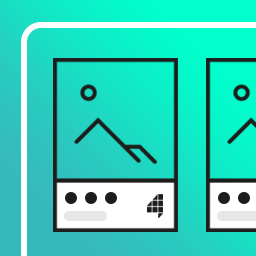 F4 Media Taxonomies 》F4 Media Taxonomies 可以讓你使用分類、標籤或自訂分類來過濾媒體庫。, 你可以使用內建分類 (category) 或標籤 (post_tag) 的分類,或是任何自訂分類。, 如...。
F4 Media Taxonomies 》F4 Media Taxonomies 可以讓你使用分類、標籤或自訂分類來過濾媒體庫。, 你可以使用內建分類 (category) 或標籤 (post_tag) 的分類,或是任何自訂分類。, 如...。 Download Media 》Download Media 可以讓你一鍵直接從媒體庫下載媒體到你的設備。, 你可以一個一個地下載媒體,也可以批量下載。, 需要幫助嗎?發現錯誤嗎?想要貢獻程式碼嗎?...。
Download Media 》Download Media 可以讓你一鍵直接從媒體庫下載媒體到你的設備。, 你可以一個一個地下載媒體,也可以批量下載。, 需要幫助嗎?發現錯誤嗎?想要貢獻程式碼嗎?...。Scissors Continued 》這個外掛在 WordPress 的圖片上傳和管理對話框中添加了剪裁、調整大小和旋轉功能。Scissors 外掛還允許在圖片上傳時進行自動調整大小,並支持自動和手動添加...。
 Media Library Downloader 》原生的 WordPress 無法直接從媒體庫中下載檔案,但透過此外掛,您可以輕易地下載任何需要的檔案!, 主要功能:, , 下載單個 / 多個檔案, 與列表 / 網格視圖相...。
Media Library Downloader 》原生的 WordPress 無法直接從媒體庫中下載檔案,但透過此外掛,您可以輕易地下載任何需要的檔案!, 主要功能:, , 下載單個 / 多個檔案, 與列表 / 網格視圖相...。
