
前言介紹
- 這款 WordPress 外掛「OWL Carousel – WordPress Owl Carousel Slider」是 2016-05-04 上架。 目前已經下架不再更新,不建議安裝使用。
- 目前有 4000 個安裝啟用數。
- 上一次更新是 2022-05-26,距離現在已有 1074 天。超過一年沒更新,安裝要確認版本是否可用。以及後續維護問題!
- 外掛最低要求 WordPress 4.3 以上版本才可以安裝。
- 有 13 人給過評分。
- 還沒有人在論壇上發問,可能目前使用數不多,還沒有什麼大問題。
外掛協作開發者
logichunt | themearth | vaskarjewel |
外掛標籤
slider | carousel | owl carousel | carousel slider | responsive slider |
內容簡介
OWL Carousel 是一款啟用觸控功能的WordPress輪播幻燈片外掛,讓您能夠建立漂亮的響應式輪播幻燈片。此輪播幻燈片外掛可在您的 WordPress 網站的任何地方顯示輪播幻燈片。安裝和使用非常簡單。
LGX OWL Carousel,作者:LogicHunt.com
線上展示 | 外掛頁面 | 支援
可使用40多種參數進行自訂的縮寫,極易於設定和使用。您可在網站上使用多個 OWL Carousel 輪播幻燈片,而不會出現任何衝突。
OWL Carousel 輪播幻燈片還支援 YouTube 或 Vimeo 影片,可用於顯示影片庫。
此外掛的新功能包括:
按設備寬度(視窗)控制可顯示的滑動項目。(新功能)
在單一頁面上使用多個實例。(新功能)
觸控滑動導航。(新功能)
無限循環幻燈片。(新功能)
支援 YouTube/Vimeo 影片。(新功能)
其他獨家功能:
響應式和觸控友好的幻燈片。
強大的管理員設定。
滑動區域的背景圖片和顏色。
縮寫系統。
幻燈片小工具。
完全響應式和行動裝置準備。
強大的設定選項面板。
一鍵縮寫按鈕。
Owl Carousel 選項。
啟用觸控導航。
啟用滑鼠拖曳。
支援縮寫。
自訂文章類型幻燈片。
支援圖片/影片/說明。
支援多個實例。
非常輕量級。
易於安裝和使用。
完全可翻譯。
任意地方無限制的幻燈片。
使用純 CSS 或 LESS 編輯樣式。
簡單易於自訂的組織良好。
更多+...
使用方法:
首先安裝和啟用外掛
建立新類別
建立新的幻燈片
在任何內容中包含輪播幻燈片,例如文章、頁面、小工具、主題
從插件設定菜單設定默認選項
在文章或頁面中使用:
[lgx-carousel]
為特定類別使用請在縮寫中使用類別別名:
[lgx-carousel cat="my-cat-slug"]
在模板 php 檔案中使用:
您也可以使用自訂 TinyMCE 按鈕插入縮寫。
如果您有任何問題,請聯繫我們:支援連結
感謝 Bartosz Wojciechowski 提供的精彩 Owl Carousel jQuery 外掛。
使用 WordPress 儀表板
這是最簡單的安裝外掛的方法。
登入您的 WordPress 儀表板
導航至「插件 > 新增」
尋找右上方的搜尋表單,輸入「lgx-owl-carousel」
點擊「立即安裝」以安裝外掛
點擊「啟用」以啟用外掛
在 WordPress 儀表板上上傳
從 WordPress.org 下載「lgx-owl-carousel.zip」
登入您的 WordPress 儀表板
原文外掛簡介
OWL Carousel is touch enabled WordPress carousel slider plugin that lets you create a beautiful responsive carousel slider. This Carousel Slider plugin can be displayed a slider anywhere in your wordpress site. Incredibly Easy to Install and Use.
LGX OWL Carousel by LogicHunt.com
Live Demo | Plugin Page | Get Support
You can able to use 40+ parameters for customizations with shortcode, which makes it extremely configurable and user friendly. You can use as many instance of this OWL Carousel slider in your site without any type of conflict.
OWL Carousel slider also supports YouTube or Vimeo videos that helps to display video galleries.
New Features of the plugin includes
Control Displayable Slides Item According Device Width( Viewport ). ( NEW )
Multiple Instances on One Page. ( NEW )
Touch swipe navigation. ( NEW )
Infinity Slides loop. ( NEW )
Support YouTube/Vimeo videos. ( NEW )
Others Exclusive Features
Responsive & Touch Friendly Slides.
Strong Administrator Settings
Background image and color for slider area.
Shortcode System.
Slider Widget.
Fully responsive and mobile ready.
Strong Settings Options Panel
One-Click Shortcode Button.
Owl Carousel Options.
Touch Enabled Navigation.
Mouse Drag Enabled.
Support Shortcode
Custom Post type Slider.
Support Images/ Videos/ Description.
Support Multiple Instance.
Very Lightweight.
Easy to Install and Use.
Fully Translatable
Unlimited slider anywhere.
Editable styles with pure CSS or LESS
Well Organized allow to Customize Easily.
More+ …
How to use
First installed and active the plugin
Create a new Category
Create new slides
Include carousel in your in any content. e.g. post, page, widget, theme
Set Default Options from Plugin Settings Menu
For use in post or page :-
[lgx-carousel]
For specific category please use category slug in shortcode as :-
[lgx-carousel cat="my-cat-slug" ]
For use template php file:-
You can also use custom TinyMCE button to insert shortcode.
If you have any question contact us at Support Link
*Thanks to Bartosz Wojciechowski for Awesome Owl Carousel jQuery Plugin.
Using The WordPress Dashboard
This is the simplest method of installing a plugin.
Log in to your WordPress dashboard
Navigate to “Plugins > Add New”
Find the search form in the top-right and type “lgx-owl-carousel”
To install the plugin click the “Install Now”
Click “Activate” to activate the plugin
Uploading in WordPress Dashboard
Download the “lgx-owl-carousel.zip” from WordPress.org
Log in to your WordPress dashboard
Navigate to “Plugins > Add New”
Click the “Upload Plugin” at the top of the screen.
Select “lgx-owl-carousel.zip” from your computer
Click ‘Install Now’
Activate the plugin in the Plugin dashboard
Now you can configure your Plugins options from settings.
How to use
First installed and active the plugin
Create a new Category
Create new slides
Include carousel in your in any content. e.g. post, page, widget, theme
Set Default Options from Plugin Settings Menu
Quick Usage
For use in post or page :-
[lgx-carousel]
For specific category please use category slug in shortcode as :-
[lgx-carousel cat="my-cat-slug" ]
For use template php file:-
You can also use custom TinyMCE button to insert shortcode.
If you have any question contact us at Support Link
Available Shortcode options
‘itemlarge'( NEW )
‘itemdesk'( NEW )
‘itemtablet'( NEW )
‘itemtmobile'( NEW )
‘navlarge'( NEW )
‘navdesk'( NEW )
‘navtablet'( NEW )
‘navtmobile'( NEW )
‘animateout'( NEW )
‘animatein'( NEW )
‘orderby’
‘limit’
‘cat’
‘color’
‘bgcolor’
‘bgopacity’
‘bgimage’
‘itembg’
‘margin’
‘lazyload’
‘loop’
‘nav’
‘autoplay
‘autoplay_timeout’
‘add_active’
‘hover_pause’
‘video’
‘dots’
‘videoheight’
各版本下載點
- 方法一:點下方版本號的連結下載 ZIP 檔案後,登入網站後台左側選單「外掛」的「安裝外掛」,然後選擇上方的「上傳外掛」,把下載回去的 ZIP 外掛打包檔案上傳上去安裝與啟用。
- 方法二:透過「安裝外掛」的畫面右方搜尋功能,搜尋外掛名稱「OWL Carousel – WordPress Owl Carousel Slider」來進行安裝。
(建議使用方法二,確保安裝的版本符合當前運作的 WordPress 環境。
1.1.3 |
延伸相關外掛(你可能也想知道)
 Responsive Owl Carousel for Elementor 》這是一個「Carousel」的外掛程式,感謝Owl Carousel,特別為 Elementor 頁面生成器開發。這個外掛提供一個高度可自訂的 Carousel Widget,讓你在 Elementor ...。
Responsive Owl Carousel for Elementor 》這是一個「Carousel」的外掛程式,感謝Owl Carousel,特別為 Elementor 頁面生成器開發。這個外掛提供一個高度可自訂的 Carousel Widget,讓你在 Elementor ...。 WP Posts Carousel 》此外掛正在開發中,很抱歉錯過了更新,需要等待一段時間, WP Posts Carousel 可以在輪播中查看所選文章類型的列表。該外掛提供了豐富的輪播顯示和文章信息參...。
WP Posts Carousel 》此外掛正在開發中,很抱歉錯過了更新,需要等待一段時間, WP Posts Carousel 可以在輪播中查看所選文章類型的列表。該外掛提供了豐富的輪播顯示和文章信息參...。 FooGallery Owl Carousel Template 》Owl Carousel for FooGallery 可讓您以各種格式和組合顯示圖像。它可以是任何大小的簡單滑塊,帶有文字疊加。它可以顯示多個圖像每個 "stage"。現在(從版本1...。
FooGallery Owl Carousel Template 》Owl Carousel for FooGallery 可讓您以各種格式和組合顯示圖像。它可以是任何大小的簡單滑塊,帶有文字疊加。它可以顯示多個圖像每個 "stage"。現在(從版本1...。 Testimonial Slider Shortcode 》這個外掛可以讓您在任何頁面或文章中添加互動式推薦人輪播。該外掛提供簡碼來創建輪播。它是完全響應式的,可以在任何設備上顯示良好。, 這個外掛使用 jQuery...。
Testimonial Slider Shortcode 》這個外掛可以讓您在任何頁面或文章中添加互動式推薦人輪播。該外掛提供簡碼來創建輪播。它是完全響應式的,可以在任何設備上顯示良好。, 這個外掛使用 jQuery...。WP Owl Carousel 》WordPress 的 Owl Carousel 整合外掛, Owl Carousel 作者:Bartosz Wojciechowski, http://owlgraphic.com/owlcarousel/, 目前僅支援圖片。。
 Image Carousel Shortcode 》透過這個外掛,您可以在任何頁面或文章中添加互動式的圖片輪播。此外掛提供短碼以創建輪播。它是完全響應式的,對任何設備都有良好的外觀。, 此外掛使用 Owl ...。
Image Carousel Shortcode 》透過這個外掛,您可以在任何頁面或文章中添加互動式的圖片輪播。此外掛提供短碼以創建輪播。它是完全響應式的,對任何設備都有良好的外觀。, 此外掛使用 Owl ...。 OWL Carousel Slider 》這是一個完全使用 jQuery 開發、支援觸控操作的 WordPress 外掛,基於 OWL Carousel 製作,讓您可以創建漂亮的響應式輪播組件,而且它運行速度非常快。您可以...。
OWL Carousel Slider 》這是一個完全使用 jQuery 開發、支援觸控操作的 WordPress 外掛,基於 OWL Carousel 製作,讓您可以創建漂亮的響應式輪播組件,而且它運行速度非常快。您可以...。 As woocomerce with owl carousel 》As woocommerce with owl carousel是一款用於 WordPress 網站的 jQuery 插件。該插件可以為您的網站創建一個漂亮的輪播器。安裝並啟用該插件後,前往WordPres...。
As woocomerce with owl carousel 》As woocommerce with owl carousel是一款用於 WordPress 網站的 jQuery 插件。該插件可以為您的網站創建一個漂亮的輪播器。安裝並啟用該插件後,前往WordPres...。Slider Carousel WordPress Plugin 》Slider Carousel WordPress外掛與任何WordPress主題都能完美運作,不會與其產生衝突。使用Slider Carousel WordPress外掛,您可以創建50多種可用選項的滑動和...。
 Simple Owl Shortcodes 》這個 WordPress 外掛可以在 OwlCarousel 的包裝器中加入任何元素,並提供可設定的選項。你只需要在提供的包裝器之間添加元素,OwlCarousel 就會自動應用到它...。
Simple Owl Shortcodes 》這個 WordPress 外掛可以在 OwlCarousel 的包裝器中加入任何元素,並提供可設定的選項。你只需要在提供的包裝器之間添加元素,OwlCarousel 就會自動應用到它...。 ShopCode Menu Horizontal WooCommerce 》Menu Horizontal Woocommerce 是一個 ShopCode 外掛,開發來支援 WooCommerce 自訂選單。它是一個小工具,您不需要安裝任何自訂內容。, 示範: woo.shopcode....。
ShopCode Menu Horizontal WooCommerce 》Menu Horizontal Woocommerce 是一個 ShopCode 外掛,開發來支援 WooCommerce 自訂選單。它是一個小工具,您不需要安裝任何自訂內容。, 示範: woo.shopcode....。Moortak Lof Slider News 》這個外掛可以透過小工具來幫助你創建一個來自自訂分類的輪播圖片展示。。
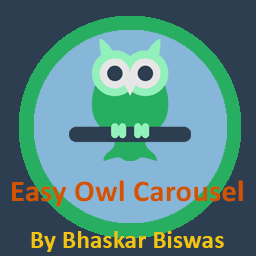 Easy Owl Carousel 》Easy Owl Carousel 允許您在 WordPress 網站中添加輪播項目。此外掛基於 Owl Carousel 2,非常易於使用,只需使用簡單的縮寫代碼 [owl_carousel] 即可發佈您...。
Easy Owl Carousel 》Easy Owl Carousel 允許您在 WordPress 網站中添加輪播項目。此外掛基於 Owl Carousel 2,非常易於使用,只需使用簡單的縮寫代碼 [owl_carousel] 即可發佈您...。 Awesome WordPress Slider 》Awesome WordPress Slider 是最強大且直觀的 WordPress 外掛程式,可以創建以前不可能實現的 Slider。完全響應式、SEO優化,並可與任何 WordPress 主題一起使...。
Awesome WordPress Slider 》Awesome WordPress Slider 是最強大且直觀的 WordPress 外掛程式,可以創建以前不可能實現的 Slider。完全響應式、SEO優化,並可與任何 WordPress 主題一起使...。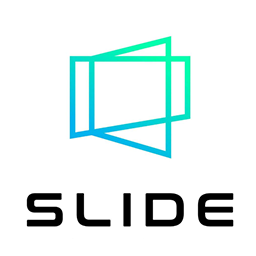 Slide Content with jQuery 》總結:JQuery Slide Content 是在您的 WordPress 網站上創建令人驚嘆的、完全響應式輪播和滑塊的終極解決方案。無需編碼技能,這個外掛讓您輕鬆製作具有動態...。
Slide Content with jQuery 》總結:JQuery Slide Content 是在您的 WordPress 網站上創建令人驚嘆的、完全響應式輪播和滑塊的終極解決方案。無需編碼技能,這個外掛讓您輕鬆製作具有動態...。
