前言介紹
- 這款 WordPress 外掛「Lexicographer」是 2009-10-01 上架。
- 目前有 30 個安裝啟用數。
- 上一次更新是 2020-05-14,距離現在已有 1816 天。超過一年沒更新,安裝要確認版本是否可用。以及後續維護問題!
- 外掛最低要求 WordPress 2.8.4 以上版本才可以安裝。
- 有 2 人給過評分。
- 還沒有人在論壇上發問,可能目前使用數不多,還沒有什麼大問題。
外掛協作開發者
jelsgaard | nadiminti | texttheater |
外掛標籤
index | words | lemmas | glossary | dictionary |
內容簡介
Lexicographer 可以使用您選擇的關鍵字,在博客中創建一個字母索引。這個索引可以包含在任何頁面、文章或文本小工具中。以下是這樣一個索引的示例。
我寫這個外掛是因為我喜歡在博客上創造新詞並將其定義,從而在幾篇文章中創建一個詞典。不僅沒有所有詞彙的列表,Google也無法找到單詞,因為它無法處理我加在其中的標記,就像字典一樣。Leccicographer 解決了這兩個問題。
Lexicographer 的索引分成幾個部分,根據術語的首字母。這樣的部分目前是為拉丁字母(A-Z,帶有變音符號的字母與無變音符號的版本分組)、印地語字符和泰盧固字符創建的。所有的阿拉伯數字(0-9)都創建一個單獨的“#”部分。所有其他首字母都進入特殊部分,標題為“*”。歡迎為其他書寫系統添加支持的貢獻!
使用方法
Lexicographer 不會在 WordPress 的管理介面中添加任何新元素。相反,您可以按照以下方式使用它:
在您定義術語的文章和頁面中,使用類別為lemma 的 Span ,例如:ˌsu·per·ca·liˌfra·gi·lis·ticˌex·pi·a·liˈdo·cious(當然標記是可選的)。
在您想讓索引插入的頁面(或文章、文本小工具)中,貼上以下簡碼:
[lexicographer_index]
在這個位置,索引將被插入。它將包含已定義的術語,並連接至其定義。
簡碼屬性:
anchorlinks [true/false, default: true]:如果為 true,將創建對術語的
錨定鏈接。如果為 false,將創建指向包含該術語的文章的鏈接。
headerlevel [int, default: 3]:在索引中使用哪個標題級別來標示首字母
的部分。
支援
如果您有問題或建議,請在 poststelle ät texttheater döt net 聯繫我。
原文外掛簡介
Lexicographer creates an alphabetical index of your blog, using keywords you choose. The index can be included in any page, post or text widget. Here’s an example of such an index.
I wrote this plugin because I like to invent words and define them on my blog, thereby creating a dictionary distributed over several posts. Not only was there no list of all the words available, it was also that Google wouldn’t find the words because it couldn’t deal with the stress marks I put in there, dictionary-style. Lexicographer solves both of these problems.
Lexicographer’s index is divided into sections, according to the initial characters of terms. Such sections are currently created for the Latin letters (A-Z, letters with diacritics are grouped with the non-diacriticized versions), Hindi characters, and Telugu characters. A single section “#” is created for all Arabic digits (0-9). All other initial characters go into a special section titled “*”. Contributions to add support for other writing systems are welcome!
Usage
Lexicographer does not add any new elements to the WordPress admin interface. Instead, you use it as follows:
In the posts and pages where you define terms, use “Edit as HTML” and put the words and terms to index in spans of class lemma, like so: ˌsu·per·ca·liˌfra·gi·lis·ticˌex·pi·a·liˈdo·cious (the stress and hyphenation marks are of course optional).
In the page (or post, or text widget) where you’d like the index to live, paste the following shortcode:
[lexicographer_index]
At this place, the index will be inserted. It will consist of the defined terms, linking to the definitions.
Shortcode attributes:
anchorlinks [true/false, default: true]: If true, anchored links to the terms
will be created. If false, links to the post(s) containing the term will be
created.
headerlevel [int, default: 3]: Which heading level to use for the capical
characters in the index.
Support
If you have questions or suggestions, contact me at poststelle ät texttheater döt net.
各版本下載點
- 方法一:點下方版本號的連結下載 ZIP 檔案後,登入網站後台左側選單「外掛」的「安裝外掛」,然後選擇上方的「上傳外掛」,把下載回去的 ZIP 外掛打包檔案上傳上去安裝與啟用。
- 方法二:透過「安裝外掛」的畫面右方搜尋功能,搜尋外掛名稱「Lexicographer」來進行安裝。
(建議使用方法二,確保安裝的版本符合當前運作的 WordPress 環境。
延伸相關外掛(你可能也想知道)
 CM Tooltip Glossary 》產品頁面 | 影片 | 示範 | 使用者指南 | 附加元件 | 其他 CM 插件, 使用CM Glossary Tooltip WordPress 外掛,輕鬆建立詞彙表、百科全書或詞典,並在用戶懸...。
CM Tooltip Glossary 》產品頁面 | 影片 | 示範 | 使用者指南 | 附加元件 | 其他 CM 插件, 使用CM Glossary Tooltip WordPress 外掛,輕鬆建立詞彙表、百科全書或詞典,並在用戶懸...。 WordPress Tooltips 》Responsive WordPress工具提示:, WordPress工具提示, , WordPress詞彙表, , 當用戶懸停在項目上時,會出現工具提示框 - 您可以在工具提示框中添加文本、圖像...。
WordPress Tooltips 》Responsive WordPress工具提示:, WordPress工具提示, , WordPress詞彙表, , 當用戶懸停在項目上時,會出現工具提示框 - 您可以在工具提示框中添加文本、圖像...。Heroic Glossary – Block for building Glossaries, Dictionaries and more 》“Great Glossary plugin” ★★★★★ - WordPress.org使用者回顧。, Heroic Glossary是創建和管理自己的術語解釋詞彙表的最簡單的方法。, 詞彙表有助...。
 Name Directory 》名稱目錄:建立自己的詞彙表!, 此外掛可將名稱/術語目錄(詞彙表)添加到 WordPress 網站中。, 您的網站輸出看起來就像是一個詞彙表/索引,包含有搜尋功能。...。
Name Directory 》名稱目錄:建立自己的詞彙表!, 此外掛可將名稱/術語目錄(詞彙表)添加到 WordPress 網站中。, 您的網站輸出看起來就像是一個詞彙表/索引,包含有搜尋功能。...。 Glossary 》將詞彙表添加到您的網站可以提高用戶閱讀體驗,顯著提升 SEO 和排名。, 如果您正在尋找最終的 WordPress 網站詞彙表外掛程式,那就不用再找了:您已經找到了...。
Glossary 》將詞彙表添加到您的網站可以提高用戶閱讀體驗,顯著提升 SEO 和排名。, 如果您正在尋找最終的 WordPress 網站詞彙表外掛程式,那就不用再找了:您已經找到了...。WP Glossary 》建立網站詞彙表,並將文章中的術語與其連結。, 使用 wp-glossary 外掛的原因:, , 外部詞彙表網站沒有您所需的所有詞語和術語。, 您希望讓您的訪客留在您的網...。
 Encyclopedia / Glossary / Wiki 》ia Pro, Encyclopedia 是最先進的 WordPress 百科全書 / 詞彙表 / 詞匯 / Wiki / 詞典 / 知識庫 / 目錄 / 詞彙外掛,可讓您在 WordPress 中完全融合、與所有...。
Encyclopedia / Glossary / Wiki 》ia Pro, Encyclopedia 是最先進的 WordPress 百科全書 / 詞彙表 / 詞匯 / Wiki / 詞典 / 知識庫 / 目錄 / 詞彙外掛,可讓您在 WordPress 中完全融合、與所有...。Simple Glossary 》此外掛可協助您使用插件在您的網站上建立簡單的詞彙解釋 / 百科全書。。
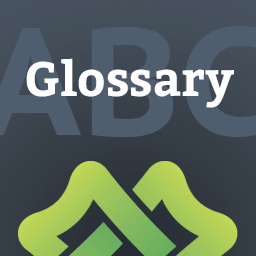 LuckyWP Glossary 》「LuckyWP Glossary」外掛在網站上實現了詞彙表/字典的功能:以字母順序排列的單詞列表,並包含這些詞彙的定義。 LuckyWP Glossary採用響應式網頁設計,並提...。
LuckyWP Glossary 》「LuckyWP Glossary」外掛在網站上實現了詞彙表/字典的功能:以字母順序排列的單詞列表,並包含這些詞彙的定義。 LuckyWP Glossary採用響應式網頁設計,並提...。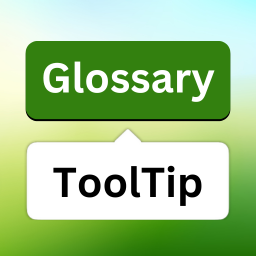 Glossary ToolTip 》總結:這是一個簡單卻功能強大的詞彙工具提示外掛程式,能自動突顯詞彙並顯示工具提示,同時建立具有按字母順序搜尋功能的詞彙列表頁面。使用此外掛程式,您...。
Glossary ToolTip 》總結:這是一個簡單卻功能強大的詞彙工具提示外掛程式,能自動突顯詞彙並顯示工具提示,同時建立具有按字母順序搜尋功能的詞彙列表頁面。使用此外掛程式,您...。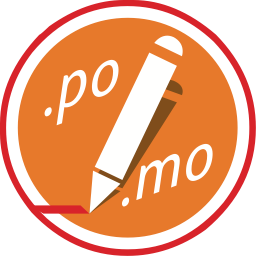 xili-dictionary 》xili-dictionary 是一個儲存在自訂文章類型(CPT)和詞彙(自訂分類法)中的字典,用於建立、更新和翻譯當前主題資料夾和當前外掛的 .po 檔案或 .mo 檔案。, ...。
xili-dictionary 》xili-dictionary 是一個儲存在自訂文章類型(CPT)和詞彙(自訂分類法)中的字典,用於建立、更新和翻譯當前主題資料夾和當前外掛的 .po 檔案或 .mo 檔案。, ...。 Terms Dictionary 》使用這款外掛,您可以在網站上建立一個簡單的詞典。。
Terms Dictionary 》使用這款外掛,您可以在網站上建立一個簡單的詞典。。 Personal Dictionary – Vocabulary Games, Memory Games 》WordPress個人詞彙表外掛, , 個人詞彙表價格, 個人詞彙表示範, 個人詞彙表文件, , , WordPress Dictionary plugin 讓您的用戶創建並組織自己的詞彙表,並學習...。
Personal Dictionary – Vocabulary Games, Memory Games 》WordPress個人詞彙表外掛, , 個人詞彙表價格, 個人詞彙表示範, 個人詞彙表文件, , , WordPress Dictionary plugin 讓您的用戶創建並組織自己的詞彙表,並學習...。TFD Word of the Day 》這是一個 WordPress 小工具,它會顯示每天一個英文單字。它會提供一個單字,一個定義以及一個用例範例。, 這個小工具會從 TheFreeDictionary.com 提供單字到...。
 MyQtip – easy qTip2 》MyQtip for WordPress 是一個外掛,使用 qTip2 顯示漂亮且使用者友善的提示工具。您可以從 12 種顏色風格中選擇。位置也很容易更改。使用方式-粘貼 短碼 [myq...。
MyQtip – easy qTip2 》MyQtip for WordPress 是一個外掛,使用 qTip2 顯示漂亮且使用者友善的提示工具。您可以從 12 種顏色風格中選擇。位置也很容易更改。使用方式-粘貼 短碼 [myq...。
