![]()
前言介紹
- 這款 WordPress 外掛「Letter Avatars」是 2016-01-03 上架。
- 目前有 400 個安裝啟用數。
- 上一次更新是 2020-03-03,距離現在已有 1886 天。超過一年沒更新,安裝要確認版本是否可用。以及後續維護問題!
- 外掛最低要求 WordPress 4.8 以上版本才可以安裝。
- 外掛要求網站主機運作至少需要 PHP 版本 7.0 以上。
- 有 9 人給過評分。
- 還沒有人在論壇上發問,可能目前使用數不多,還沒有什麼大問題。
外掛協作開發者
seebeen |
外掛標籤
letter | avatars | comment | gravatar | custom avatar |
內容簡介
Letter Avatars 可以讓沒有 Gravatar 的使用者自訂頭像。頭像會被替換成使用者名稱或電子郵件的第一個字母。
Letter Avatars 不使用任何圖片、腳本或字型圖示。所有字母都會使用您的佈景主題字體渲染 (或可選擇使用 Google 字體)。
功能
適用於任何地方 – 外掛掛鉤至 pre_get_avatar 函式,因此頭像大小會保留
高度自訂化 – 您可以更改顏色、字母字型以及字型大小
時尚 – 您可以更改背景和字母顏色,或者您可以將它們隨機化應用至所有頭像
輕巧 – 外掛不使用任何外部樣式表、圖片或 js 檔案。它只會在您的頁首添加一個小的內嵌 CSS
高度相容 – 您不必編輯佈景主題/外掛的檔案,它可以自動運作並與其他外掛協調
適用於 BuddyPress – 沒有 Gravatar/本地頭像的使用者和群組都會使用 Letter Avatars
適用於 YITH Reviews for WooCommerce – 評論中的頭像支援 Letter Avatars
適用於 WP User Avatar – 具有自訂頭像的使用者將使用那些頭像,沒有頭像的使用者將使用預設的 Letter Avatar
原文外掛簡介
Letter Avatars enables custom avatars for users without gravatar. Avatar will be replaced with the first letter of username or e-mail.
Letter Avatars does not use any images, scripts, or font-icons. All letters will be rendered by your theme font (or Optionally via a Google font).
Features
Works anywhere – Plugin hooks into pre_get_avatar function, so the avatar size is preserved
Highly customizable – You can change colors, letter font, as well as the font size
Stylish – You can change the background and letter colors or you can randomize them for all the avatars
Lightweight – Plugin does not use any external stylesheet, image, or js files. It only adds a small inline css in your header
Highly compatible – You don’t have to edit your theme / plugin files, it works automatically and plays nice with other plugins
Works with BuddyPress – Users and groups without gravatar / local avatar will use Letter Avatars
Works with YITH Reviews for WooCommerce – Avatars in reviews support Letter Avatars
Works with WP User Avatar – Users with Custom Avatar will use those, users without avatar will default to Letter Avatar
各版本下載點
- 方法一:點下方版本號的連結下載 ZIP 檔案後,登入網站後台左側選單「外掛」的「安裝外掛」,然後選擇上方的「上傳外掛」,把下載回去的 ZIP 外掛打包檔案上傳上去安裝與啟用。
- 方法二:透過「安裝外掛」的畫面右方搜尋功能,搜尋外掛名稱「Letter Avatars」來進行安裝。
(建議使用方法二,確保安裝的版本符合當前運作的 WordPress 環境。
1.1 | 2.8 | 3.0 | 3.1 | trunk |
延伸相關外掛(你可能也想知道)
 Comments – wpDiscuz 》wpDiscuz是一個具有自訂評論表單和欄位的AJAX即時評論系統,旨在加強WordPress原生評論功能。速度超快且具有數十種功能,是Disqus和Jetpack Comments的最佳替...。
Comments – wpDiscuz 》wpDiscuz是一個具有自訂評論表單和欄位的AJAX即時評論系統,旨在加強WordPress原生評論功能。速度超快且具有數十種功能,是Disqus和Jetpack Comments的最佳替...。 WordPress Social Login 》WordPress Social Login 允許你的網站讀者和顧客使用他們現有的社交帳戶 ID 註冊,消除填寫註冊表格和記住用戶名和密碼的需求。, WordPress Social Login 還...。
WordPress Social Login 》WordPress Social Login 允許你的網站讀者和顧客使用他們現有的社交帳戶 ID 註冊,消除填寫註冊表格和記住用戶名和密碼的需求。, WordPress Social Login 還...。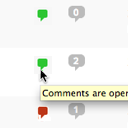 One Click Close Comments 》使用者可以從文章管理頁面(‘編輯文章’)及頁面管理頁面(‘編輯頁面’)中,對於他們有足夠權限進行更改的文章關閉或開啟評論(基本上是管...。
One Click Close Comments 》使用者可以從文章管理頁面(‘編輯文章’)及頁面管理頁面(‘編輯頁面’)中,對於他們有足夠權限進行更改的文章關閉或開啟評論(基本上是管...。Honeypot Anti-Spam 》, Information, , Honeypot Anti-Spam is a WordPress anti-spam plugin that allows you to protect comment forms using the honeypot technique., By usin...。
 Comments Like Dislike 》Comments Like Dislike 是一款免費的 WordPress 外掛,可啟用預設 WordPress 評論的「讚」和「踩」圖示。您可以選擇大拇指向上或向下、微笑或傷心、勾或叉,...。
Comments Like Dislike 》Comments Like Dislike 是一款免費的 WordPress 外掛,可啟用預設 WordPress 評論的「讚」和「踩」圖示。您可以選擇大拇指向上或向下、微笑或傷心、勾或叉,...。Bad Behavior 》歡迎來到一個全新的方式來保持您的部落格、論壇、留言板、wiki或內容管理系統免於連結垃圾郵件的困擾。Bad Behavior是一款基於PHP的方案,可以阻止連結垃圾郵...。
 DCO Comment Attachment 》DCO Comment Attachment 可讓您的讀者附上圖片、影片、音訊、文件和其他檔案於他們的留言中。他們還可以在留言中自動嵌入來自 YouTube、Facebook、Twitter 和...。
DCO Comment Attachment 》DCO Comment Attachment 可讓您的讀者附上圖片、影片、音訊、文件和其他檔案於他們的留言中。他們還可以在留言中自動嵌入來自 YouTube、Facebook、Twitter 和...。Bulk Delete Comments 》該外掛可以讓您一次性刪除所有評論,您可以選擇刪除所有未批准和待審批的評論,或基於類別/文章的評論。。
 Comment Reply Email Notification 》這個外掛讓訪客可以透過電子郵件訂閱他們的評論,以便得到回應。, 警告, 此外掛使用「wp_insert_comment」鉤子,因此每當創建一則評論,通知便有可能被發送。...。
Comment Reply Email Notification 》這個外掛讓訪客可以透過電子郵件訂閱他們的評論,以便得到回應。, 警告, 此外掛使用「wp_insert_comment」鉤子,因此每當創建一則評論,通知便有可能被發送。...。Relative URL 》相對網址 (Relative URL) 外掛可將鏈接(文章、分類、頁面等)應用 wp_make_link_relative 函數來轉換為相對網址。開發人員在手機設備(iPad、iPhone 等)上...。
AnyComment 》AnyComment 是一個基於 React 的 WordPress 快速留言外掛程式。, , 它以簡單與快速為特點。我們非常重視使用者的反饋,所以如果您有任何問題或建議,請在支援...。
Word Replacer 》Word Replacer 是一個 WordPress 外掛,可將任何文字或單詞替換為其他內容。您可以篩選要替換的內容,例如僅在頁面、評論或文章中進行替換。通過非常用戶友好...。
 Decent Comments 》Decent Comments 顯示人們的評論。, 如果想要顯示評論,並連同評論者的頭像和評論摘錄,那麼這就是適合您的外掛程式。, 而且,這不僅僅是顯示最新評論的小工...。
Decent Comments 》Decent Comments 顯示人們的評論。, 如果想要顯示評論,並連同評論者的頭像和評論摘錄,那麼這就是適合您的外掛程式。, 而且,這不僅僅是顯示最新評論的小工...。 Comments Disable – AccessPress 》Comments Disable - AccessPress是一個外掛,可以全局禁用評論。這個插件允許管理員在任何文章類型(文章、頁面、附件等)上全局禁用評論,從而無需為單個文...。
Comments Disable – AccessPress 》Comments Disable - AccessPress是一個外掛,可以全局禁用評論。這個插件允許管理員在任何文章類型(文章、頁面、附件等)上全局禁用評論,從而無需為單個文...。Bulk Comment Remove 》這是一個外掛,可以讓你一次清除所有未審核的留言。如果你被大量的垃圾訊息騷擾,或是有段時間沒有管理您的部落格,並想清空留言,這是一個非常有用的工具。...。
