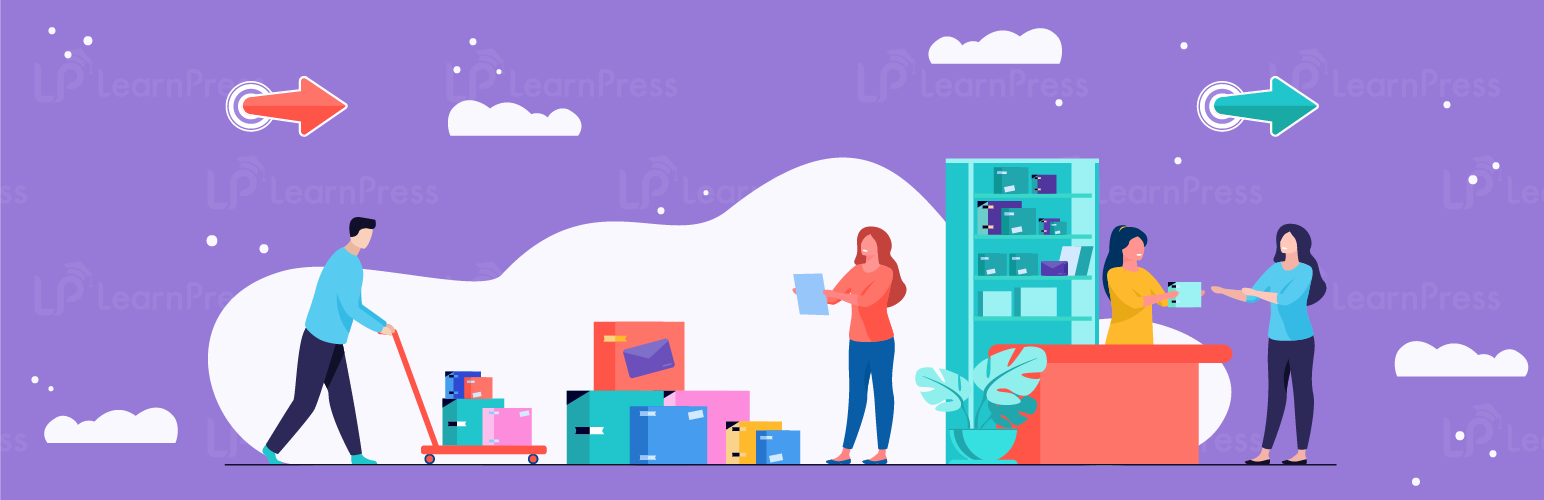
前言介紹
- 這款 WordPress 外掛「LearnPress Export Import – WordPress extension for LearnPress」是 2015-06-15 上架。
- 目前有 7000 個安裝啟用數。
- 上一次更新是 2025-03-12,距離現在已有 52 天。
- 外掛最低要求 WordPress 6.0 以上版本才可以安裝。
- 外掛要求網站主機運作至少需要 PHP 版本 7.4 以上。
- 有 14 人給過評分。
- 還沒有人在論壇上發問,可能目前使用數不多,還沒有什麼大問題。
外掛協作開發者
leehld | tunnhn | kendy73 | thimpress |
外掛標籤
e-learning | learnpress | import-export | learning management system |
內容簡介
LearnPress 是由 ThimPress 開發的 WordPress LMS 插件。
LearnPress 匯出/匯入功能能讓你將課程、單元、測驗、問題從一個 LearnPress 網站匯出備份,或匯入至另一個 LearnPress 網站。
其他免費的 LearnPress 外掛可在 WordPress 中取得:
LearnPress Wishlist - 讓學生將課程加入到願望清單中。
LearnPress Course Review - 允許已註冊的學生為課程撰寫評論。
LearnPress Prerequisites Courses - 要求學生先通過某些課程才能報名另一個課程。
LearnPress bbPress - 支援 LearnPress 的 bbPress 論壇。
LearnPress BuddyPress - 支援 LearnPress 的 BuddyPress。
LearnPress WordPress LMS 插件的付費外掛:
Certificates add-on for LearnPress - 提供拖曳式憑證建立工具及為每個 LMS 課程選擇設計憑證,當學生完成一門課程時,便會獲得特定的憑證。
Co-instructors add-on for LearnPress - 支援每個 LMS 課程有多位教師。
Collections add-on for LearnPress - 以選擇多門課程的方式製作 LMS 課程集合,這非常有助於將多個 LMS 課程結合起來形成一個技能組合。
Stripe Payment method for LearnPress - LearnPress WordPress LMS 插件的 Stripe 付款方式。
WooCommerce add-on for LearnPress - 將 WooCommerce 用作 LearnPrss WordPress LMS 插件的支付網關。
其他注意事項
文件 可在 ThimPress 網站取得。
LearnPress Github 存儲庫。
原文外掛簡介
LearnPress is a WordPress LMS Plugin by ThimPress.
The LearnPress Export/Import plugin is a crucial plugin for users of the LearnPress WordPress LMS plugin, designed to streamline the management of course content and data.
It addresses the common need to back up, migrate, or duplicate LearnPress courses and related elements.
LearnPress Export/Import’s Core Functionality:
Course Export:
Allows users to export entire courses, including all data and content: lessons, quizzes, assignments), settings, curriculum, and metadata.
The export typically generates a file (often in JSON or a custom format) that stores all the course information.
Course Import:
Enables users to import courses from previously exported files.
Allow transferring courses between different LearnPress installations or the restoration of backed-up courses.
The import process recreates the course structure and content within the target LearnPress environment.
Data Migration:
Simplifies the migration of course data when moving a LearnPress site to a new server or domain.
Eliminates the need for manual data transfer.
Backup and Restore:
Provides a reliable method for backing up LearnPress courses, ensuring data security and recovery in case of system failures or accidental removals.
The import function allows restoring these backups.
Duplication:
Facilitates the creation of duplicate courses, which is useful for creating templates or variations of existing courses.
This can save a lot of time for course creators.
Selective Export/Import:
Depending on the specific plugin version, there might be options to selectively export or import certain aspects of a course, rather than the entire course. This could mean exporting only quizzes, or lessons, for example.
LearnPress Migration Functionality – Latest Function Assisting LMS Migration
The latest major feature addition to the LearnPress Export Import plugin is a streamlined, one-click migration tool for facilitating seamless transitions from other LMS systems to LearnPress. This feature will help users looking to switch LMS platforms while preserving their valuable course content, student data, and instructor information. For now, you can only convert from TutorLMS to LearnPress but our team will update more platforms in the future!
Here’s a detailed breakdown of the migration tool’s functions and benefits:
Main Functionality:
Automated Data Transfer: The tool automates the complex process of transferring data from any LMS to LearnPress, such as TutorLMS.1 This eliminates the need for manual data entry or complex database manipulation, saving time and effort.
One-Click Process: The migration process is initiated with a single click, making it super user-friendly, even for those with limited or no technical knowledge.
Comprehensive Data Migration: The tool handles the migration of various crucial data points, including:
Courses: All course content, including titles, descriptions, curriculum (lessons, quizzes, assignments), featured images, and course settings, are transferred accurately.
Lessons: Lesson content, including text, images, videos, and attachments, is migrated seamlessly.
Quizzes: Questions, answers, and score settings are transferred, preserving the integrity of assessments.
Assignments: Assignment submissions and grading data are migrated, ensuring continuity of student progress.
Students: Student profiles, course enrollments, and progress data are transferred, maintaining student records.
Instructors: Instructor profiles and course assignments are migrated, ensuring instructors retain their roles.
Course Categories and Tags: Course categories and tags are preserved, maintaining course organization.
Media files: Media files related to the lessons, courses, and quizzes will also be transferred.
Progress Tracking: The plugin provides real-time progress tracking during migration, allowing users to view the process and identify potential issues.
Data Mapping: In cases where data structures are different between LMSs and LearnPress, the tool intelligently maps data fields to ensure accurate transfer.
Benefits for Users:
Reduced Migration Time: The one-click automation significantly reduces the time required for migration, allowing users to switch platforms quickly and efficiently.
Minimized Data Loss: The comprehensive data transfer reduces the risk of data loss.
Simple Migration Process: The user-friendly interface and automatic process make migration accessible to users of all technical skill levels.
Improved Accuracy: Automated data mapping and error handling ensure accurate data transfer, reducing the risk of errors.
Enhanced Flexibility: The migration tool provides users with greater flexibility in choosing their preferred LMS platform.
Cost Effective: By automating a complex process, this plugin saves the user from paying developers for the migration process. Moreover, this plugin is free to download as well!
Maintains learning continuity: Students can pick up where they left off since the process is also migrated.
Old LMS Data Preservation: Our migration feature will maintain the data of your previous LMS plugins, even if you restore the migration data.
Technical considerations:
The plugin requires both LearnPress and other LMS systems to be installed and activated on your WordPress site.
It is recommended to back up the website before starting the migration process.
The migration time may vary depending on the size and complexity of the transferred data.
You should have a stable hosting environment during the migration process.
Other free add-ons for LearnPress are available in WordPress:
LearnPress Wishlist – add courses to a wishlist for students.
LearnPress Course Review – review course for enrolled students.
LearnPress Prerequisites Courses – require student to pass some courses in order to enroll other course.
LearnPress bbPress – add bbPress Forum support for LearnPress.
LearnPress BuddyPress – add BuddyPress support for LearnPress.
Premium Plugins (add-ons) for LearnPress WordPress LMS Plugin
Certificates add-on for LearnPress – adding drag & drop certificates builder as well as selecting designed certificate for each LMS course, your student will get particular certificate when they finished a course.
Co-instructors add-on for LearnPress – multiple instructors support for each LMS course.
Collections add-on for LearnPress – making LMS courses collection by selecting number of courses, this is helpful if you want to combine multiple LMS courses into a collection for a group of skills.
Stripe Payment method for LearnPress – Stripe payment method for LearnPress WordPress LMS Plugin.
WooCommerce add-on for LearnPress – using WooCommerce as payment gateway for LearnPress WordPress LMS Plugin.
Other note
Documentation is available in ThimPress site.
LearnPress github repo.
各版本下載點
- 方法一:點下方版本號的連結下載 ZIP 檔案後,登入網站後台左側選單「外掛」的「安裝外掛」,然後選擇上方的「上傳外掛」,把下載回去的 ZIP 外掛打包檔案上傳上去安裝與啟用。
- 方法二:透過「安裝外掛」的畫面右方搜尋功能,搜尋外掛名稱「LearnPress Export Import – WordPress extension for LearnPress」來進行安裝。
(建議使用方法二,確保安裝的版本符合當前運作的 WordPress 環境。
0.9 | 2.0 | 2.0.1 | 2.0.2 | 2.0.3 | 2.0.4 | 3.0.0 | 3.0.1 | 4.0.2 | 4.0.3 | 4.0.4 | 4.0.5 | 4.0.6 | 4.0.7 | trunk |
延伸相關外掛(你可能也想知道)
 Cool Integration for LearnPress & WooCommerce 》LearnPress課程與WooCommerce產品整合外掛。每當添加一個課程,就會添加一個產品(並相互關聯!)。這種關聯可以保持課程和產品的同步。, 此外,當用戶從WooCom...。
Cool Integration for LearnPress & WooCommerce 》LearnPress課程與WooCommerce產品整合外掛。每當添加一個課程,就會添加一個產品(並相互關聯!)。這種關聯可以保持課程和產品的同步。, 此外,當用戶從WooCom...。 Visibility Control for LearnPress 》Visibility Control for LearnPress 能夠幫助您隱藏 WordPress 頁面上任何特定標准下的信息和內容。, 根據以下標准,您可以顯示/隱藏 HTML 元素、菜單和其他...。
Visibility Control for LearnPress 》Visibility Control for LearnPress 能夠幫助您隱藏 WordPress 頁面上任何特定標准下的信息和內容。, 根據以下標准,您可以顯示/隱藏 HTML 元素、菜單和其他...。 GamiPress – LearnPress integration 》透過強大的遊戲化外掛程式 GamiPress,您可以讓您的 LearnPress LMS 網站變得更具遊戲性!, 這個外掛程式自動與 LearnPress 連接,並新增新的活動事件。 , ...。
GamiPress – LearnPress integration 》透過強大的遊戲化外掛程式 GamiPress,您可以讓您的 LearnPress LMS 網站變得更具遊戲性!, 這個外掛程式自動與 LearnPress 連接,並新增新的活動事件。 , ...。 Experience API for LearnPress by GrassBlade 》這個外掛使得 LearnPress LMS 支援 Experience API (xAPI / Tin Can)、cmi5、SCORM 1.2、SCORM 2004 和 SCORM Dispatch,通過與 GrassBlade xAPI Companion ...。
Experience API for LearnPress by GrassBlade 》這個外掛使得 LearnPress LMS 支援 Experience API (xAPI / Tin Can)、cmi5、SCORM 1.2、SCORM 2004 和 SCORM Dispatch,通過與 GrassBlade xAPI Companion ...。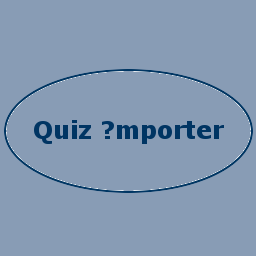 Quiz Importer Plugin 》這是一個WordPress外掛程式,可以將MSWord測驗題目導入WordPress測驗題庫中。使用提供的MSWord模板準備測驗題目,並在Word模板中使用巨集創建XML文件。使用此...。
Quiz Importer Plugin 》這是一個WordPress外掛程式,可以將MSWord測驗題目導入WordPress測驗題庫中。使用提供的MSWord模板準備測驗題目,並在Word模板中使用巨集創建XML文件。使用此...。 Learning Management System (LMS) Chat Application 》WP LMS Conversation 是一個像 LearnPress、MasterStudy LMS、LearnDash、LifterLMS、Tutor LMS、Sensei LMS 插件的 LMS 插件,並且非常容易使用。雖然市面上...。
Learning Management System (LMS) Chat Application 》WP LMS Conversation 是一個像 LearnPress、MasterStudy LMS、LearnDash、LifterLMS、Tutor LMS、Sensei LMS 插件的 LMS 插件,並且非常容易使用。雖然市面上...。 IDPay Payment Gateway For LearnPress 》安裝並啟用此外掛後,您的客戶可以通過 IDPay 網關進行付款。, 要通過 IDPay 網關進行交易,您必須擁有 API 金鑰。, 您可以通過前往您的 IDPay 帳戶的儀表板...。
IDPay Payment Gateway For LearnPress 》安裝並啟用此外掛後,您的客戶可以通過 IDPay 網關進行付款。, 要通過 IDPay 網關進行交易,您必須擁有 API 金鑰。, 您可以通過前往您的 IDPay 帳戶的儀表板...。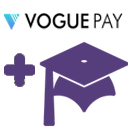 VoguePay Plugin for LearnPress 》VoguePay 是一個獨特的線上付款處理器,其願景是為買家和賣家提供安全、易於使用的在線交易方式。, 在 VoguePay 上,網站擁有者可以在其網站上接收商品和服務...。
VoguePay Plugin for LearnPress 》VoguePay 是一個獨特的線上付款處理器,其願景是為買家和賣家提供安全、易於使用的在線交易方式。, 在 VoguePay 上,網站擁有者可以在其網站上接收商品和服務...。 LearnPress – Sepay Payment 》總結:SePay Add-on 是針對 LearnPress 使用者提供的現代化、自動化和高度安全的付款解決方案,建立在開放銀行技術平台上。, , 問題與答案:, 1. SePay Add-o...。
LearnPress – Sepay Payment 》總結:SePay Add-on 是針對 LearnPress 使用者提供的現代化、自動化和高度安全的付款解決方案,建立在開放銀行技術平台上。, , 問題與答案:, 1. SePay Add-o...。WPLMS LEARNPRESS MIGRATION 》WPLMS Learnpress Migrate外掛是一個免費的外掛程式,旨在協助使用者將他們的Learnpress課程全部轉移到WPLMS課程。使用者只需要簡單地點一下,就可以完成轉移...。
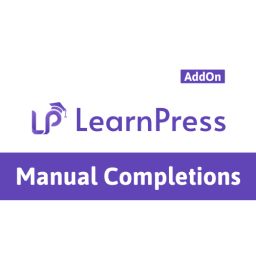 Manual Completions for LearnPress 》**總結:** , Manual Completions for LearnPress 提供簡單易用的介面,可檢查課程、章節、課程以及測驗的完成狀態,並手動標記為完成。可單獨或批量完成數...。
Manual Completions for LearnPress 》**總結:** , Manual Completions for LearnPress 提供簡單易用的介面,可檢查課程、章節、課程以及測驗的完成狀態,並手動標記為完成。可單獨或批量完成數...。Vandar.io learnpress 》**Vandar.io for LearnPress ** 是一個連接 LearnPress 到國內銀行網路支付接口 Vandar.io 的 WordPress 外掛。, 功能, , 簡單的設定面板, 設定成功付款、取...。
 درگاه پرداخت پی استار برای افزونه لرن.پرس وردپرس 》透過這個外掛,您可以輕鬆將 paystar.ir 付款頁面加入到 LearnPress LMS 中。, 使用此外掛,可以輕鬆在 LearnPress LMS 中為課程和講座付款。。
درگاه پرداخت پی استار برای افزونه لرن.پرس وردپرس 》透過這個外掛,您可以輕鬆將 paystar.ir 付款頁面加入到 LearnPress LMS 中。, 使用此外掛,可以輕鬆在 LearnPress LMS 中為課程和講座付款。。
