
前言介紹
- 這款 WordPress 外掛「LaunchWP」是 2025-04-04 上架。
- 目前尚無安裝啟用數,是個很新的外掛。如有要安裝使用,建議多測試確保功能沒問題!
- 上一次更新是 2025-04-28,距離現在已有 5 天。
- 外掛最低要求 WordPress 4.7 以上版本才可以安裝。
- 外掛要求網站主機運作至少需要 PHP 版本 7.1 以上。
- 尚未有人給過這款外掛評分。
- 還沒有人在論壇上發問,可能目前使用數不多,還沒有什麼大問題。
外掛協作開發者
外掛標籤
cache | caching | performance |
內容簡介
**總結:**
這個外掛確保在您的網站內容更改時清除 LaunchWP 的頁面和物件快取。還不是 LaunchWP 的一部分嗎?立即註冊。
**問題與答案:**
1. 是什麼外掛確保在您的網站內容更改時清除 LaunchWP 的頁面和物件快取?
- 答:這個外掛確保在您的網站內容更改時清除 LaunchWP 的頁面和物件快取。
2. LaunchWP 是針對什麼設計的現代 WordPress 伺服器控制?
- 答:LaunchWP 是針對任何雲端服務提供者設計的現代 WordPress 伺服器控制,可在不寫一行程式碼或指令的情況下啟動和管理 WordPress 網站。
3. 為什麼在 Linode、AWS、GCP、DigitalOcean 或數千個雲端服務提供者中建立自己的 VPS 或虛擬專用伺服器是最佳選擇?
- 答:因為您可以獲得強大的伺服器,讓您的 WordPress 網站運行得非常快速,並且完全控制伺服器,而又無需花費大筆金錢。
4. 對於設置 VPS、安裝運行 WordPress 所需的套件、設置 SFTP 或 PHPMyAdmin、安全設置伺服器埠口以及安裝 WordPress 核心,有什麼問題嗎?
- 答:這些對於有經驗的開發人員來說,這並不是一個簡單的任務,這是一項巨大的麻煩,甚至耗費大量時間。您必須管理從進行安全性升級、管理伺服器套件、升級它們、配置 Web 伺服器、資料庫伺服器、PHP、MySQL、快取、cURL 等等的所有工作。更不用說如果遇到任何問題,您只能自己解決。
5. 什麼解決方案可連接您的 VPS 與 LaunchWP?
- 答:將您的 VPS 與 LaunchWP 連接。LaunchWP 是專注於 WordPress 的現代伺服器管理儀表板。LaunchWP 給您的 WordPress 所應得的速度、您所需的安全性以及您喜歡的功能,全部在您自己的伺服器上,而不需運行任何程式碼或指令。通过LaunchWP,您可以輕鬆在任何VPS或雲端服務提供者中啟動您的WordPress網站。福特。
6. 什麼好處能獲得像是受管理主機一樣的功能,又能完全控制您的網站?
- 答:您可以獲得像受管理主機一樣的功能,又能完全控制您的網站,因為這是LaunchWP。
原文外掛簡介
This plugin makes sure that the LaunchWP page and object cache are cleared when your site’s content changes. Not yet a part of LaunchWP? Sign up here.
LaunchWP is a modern WordPress server control, designed to plug into any cloud provider to launch and manage WordPress sites without writing a single line of code or command.
This Helper plugin should be installed on websites powered by LaunchWP to allow the page and object cache to be cleared when your site’s content changes. Not yet a part of LaunchWP? Sign up here.
Launching a WordPress site on your very own VPS or Virtual Private Server at Linode, AWS, GCP, DigitalOcean, or in one of the thousands of cloud providers, is definitely the best option for you because you get a powerful server, and have your WordPress sites run blazing fast, have complete control of the server, that too without having to break the bank.
The problem is that setting up a VPS, installing packages required to run WordPress, setting up SFTP or PHPMyAdmin, securing your server ports, and then installing WordPress core is not an easy task in total, it’s a huge hassle and time-consuming even for experienced developers. You have to manage everything from doing security upgrades, managing server packages, upgrading them, configuring the webserver, Database server, PHP, MySQL, Caching, cURL, and a lot more. Not to mention that if you face any issues, you are on your own!
Solution? Connect your VPS with LaunchWP. LaunchWP is a WordPress-focused modern server management dashboard. LaunchWP gives you the speed your WordPress deserves, the security that you need, and features that you will love, all in your own server without running a single line of code or command. With LaunchWP, you can seamlessly launch your WordPress sites in any VPS or cloud provider, including DigitalOcean, Linode, Vultr, GCP, Hetzner, and a lot more.
Get all the features like being in a managed hosting, plus full control of your Website, because it’s your own server.
Manage all your WordPress sites and servers easily from one place. Easily change PHP versions, add custom Nginx and PHP config right from the UI, and access PHPMyAdmin and SFTP with ease. Get help where you need it, when you need it, from our team of expert Sys Admins and WordPress devs. Launch WordPress sites on your own server in minutes, not hours. You can also host your clients’ websites affordably and easily, adding precious recurring revenue to your agency or freelance business.
Any VPS or Cloud Provider
LaunchWP supports Linode, DigitalOcean, GCP, AWS, and any other VPS or cloud providers. If your server is SSH-able, and can have a fresh installed Ubuntu 24.04 LTS, you can connect it to LaunchWP.
Docker powered
LaunchWP powered websites are Docker Powered. This means that none of your websites will affect the other; on the same server, all your websites are isolated from one another.
One-Click Staging
Create STAGING websites on LaunchWP with a click. STAGING sites in LaunchWP come with a Free STAGING domain and a Free SSL so that you can debug your issues with freedom. Anytime, resync your LIVE and STAGING website with a few clicks.
Free SSL/TLS Certificates
Serving your site over HTTPS is a must these days, not only for security, but to take advantage of the performance improvements of HTTP/2 as well. When you add a site to LaunchWP, a free Let’s Encrypt SSL/TLS certificate will be acquired, installed, and configured for your site. LaunchWP will handle certificate renewals as well, so you hardly need to think about certificates. (Unless you are using CloudFlare, in which case CloudFlare will manage for you)
Cache All the Things
LaunchWP websites are super performant, and our Stack is enterprise-tested. The secret of it is LaunchWP’s extensive multi-layer caching. LaunchWP has Object caching, Page Caching, and Proxy caching, requests to your static pages hardly do reach your origin. And no, those all are handled by LaunchWP without any additional plugin.
This Helper plugin is specifically for helping your flush cache whenever your content changes. This plugin won’t flush your full Redis cache; instead, it will only flush the cache of the components where the content was changed.
Unified and Secure SFTP Access
Easily access or share access to your website’s SFTP using SSH keys. You control who can access your SFTP and who can’t. And no, SFTP users cannot access anything in your server except your website’s files. 🙂
Auto-Scheduled Off-Server Backups
LaunchWP offers both manual on-demand and Auto-Scheduled off-server backups to storage providers like DigitalOcean Spaces, AWS S3, Linode Object Storage, CloudFlare R2, BackBlaze, Wasabi, and more. Set it up once, and forget it!
Support to Spoil You
LaunchWP support will actively point you in the right direction and offer suggestions for maintaining your server. It’s your website and data, stored on your server, and LaunchWP is your server guide!
For Teams
Invite your Team to manage your LaunchWP servers or sites. Access is granular, meaning you control what a user can manage. Share access to individual sites or all sites of a server, the choice is yours.
Features
Launching new sites on a VPS or cloud provider is as easy as submitting a form.
Multiple layers of page and server-level caching out of the box for a blazing fast loading speed, even without using any caching plugins.
Easily add unlimited SSH keys for SFTP access.
One-click access and IP restriction for PHPMyAdmin.
Full integration with Redis Object Cache and Object Cache Pro plugin
Ensures debug.log files aren’t accessible publicly.
Protect website by Basic auth anytime with a click
Custom php.ini and NGINX config right from the dashboard.
Disable/Enable SSL with a click
Pre-configured Server-level WordPress Cron.
Persistent object caching
Restart services like Nginx, PHP, and Redis individually
Team access and User management.
One-click STAGING sites.
Scheduled and Manual off-server backups
Page cache purging
各版本下載點
- 方法一:點下方版本號的連結下載 ZIP 檔案後,登入網站後台左側選單「外掛」的「安裝外掛」,然後選擇上方的「上傳外掛」,把下載回去的 ZIP 外掛打包檔案上傳上去安裝與啟用。
- 方法二:透過「安裝外掛」的畫面右方搜尋功能,搜尋外掛名稱「LaunchWP」來進行安裝。
(建議使用方法二,確保安裝的版本符合當前運作的 WordPress 環境。
延伸相關外掛(你可能也想知道)
 WP Super Cache 》本外掛可以從您的動態 WordPress 部落格生成靜態 HTML 檔案。在產生 HTML 檔案後,您的網頁伺服器會傳送該檔案,而不是處理比較沉重、耗費更多資源的 WordPre...。
WP Super Cache 》本外掛可以從您的動態 WordPress 部落格生成靜態 HTML 檔案。在產生 HTML 檔案後,您的網頁伺服器會傳送該檔案,而不是處理比較沉重、耗費更多資源的 WordPre...。 WP-Optimize – Cache, Compress images, Minify & Clean database to boost page speed & performance 》WP-Optimize Cache 是一個革命性的、全方位的 WordPress 效能外掛,將您的網站做快取、清理資料庫及圖片壓縮,讓您的網站快速且最佳化。我們的快取功能是建構...。
WP-Optimize – Cache, Compress images, Minify & Clean database to boost page speed & performance 》WP-Optimize Cache 是一個革命性的、全方位的 WordPress 效能外掛,將您的網站做快取、清理資料庫及圖片壓縮,讓您的網站快速且最佳化。我們的快取功能是建構...。 WP Fastest Cache 》han PNG or JPEG, which means faster downloads and less data consumption for your visitors, Database Cleanup – Detect and delete unnecessary d...。
WP Fastest Cache 》han PNG or JPEG, which means faster downloads and less data consumption for your visitors, Database Cleanup – Detect and delete unnecessary d...。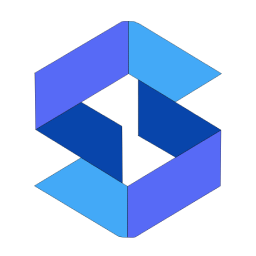 SpeedyCache – Cache, Optimization, Performance 》SpeedyCache 是一款 WordPress 外掛,能透過網頁快取、最小化檔案和檔案壓縮的方式,幫助您減少網站載入時間。, 您可以在 https://speedycache.com/docs 找到...。
SpeedyCache – Cache, Optimization, Performance 》SpeedyCache 是一款 WordPress 外掛,能透過網頁快取、最小化檔案和檔案壓縮的方式,幫助您減少網站載入時間。, 您可以在 https://speedycache.com/docs 找到...。 Breeze – WordPress Cache Plugin 》Breeze是由Cloudways團隊開發的一款免費、簡單(卻功能強大)且使用者友好的WordPress快取外掛。它提供不同層級的WordPress效能優化選項,在WordPress、搭配W...。
Breeze – WordPress Cache Plugin 》Breeze是由Cloudways團隊開發的一款免費、簡單(卻功能強大)且使用者友好的WordPress快取外掛。它提供不同層級的WordPress效能優化選項,在WordPress、搭配W...。Jetpack Boost – Website Speed, Performance and Critical CSS 》使用 Jetpack Boost 優化網頁性能加速你的 WordPress 網站。輕鬆啟用一鍵優化,提升核心 Web 重要指標。, 你是否知道,更快的網站可以:, , 在 Google 搜尋排...。
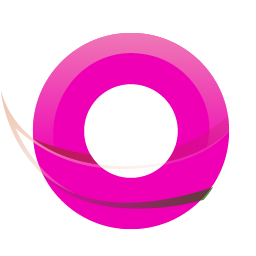 OMGF | GDPR/DSGVO Compliant, Faster Google Fonts. Easy. 》, 使用 Google 的字型服務,怎麼可能與 GDPR 不符呢?事實上,當使用者的瀏覽器要求字型時,他們的 IP 會被 Google 記錄並用於分析。, — Lifehacker, , OMG...。
OMGF | GDPR/DSGVO Compliant, Faster Google Fonts. Easy. 》, 使用 Google 的字型服務,怎麼可能與 GDPR 不符呢?事實上,當使用者的瀏覽器要求字型時,他們的 IP 會被 Google 記錄並用於分析。, — Lifehacker, , OMG...。 10Web Booster – Website speed optimization, Cache & Page Speed optimizer 》10Web Booster 是提升網站整體效能的速度優化外掛程式,讓您專注並蓬勃發展 WordPress 網站的創意方面,同時讓我們專心於 WordPress 效能最佳化。透過 10Web ...。
10Web Booster – Website speed optimization, Cache & Page Speed optimizer 》10Web Booster 是提升網站整體效能的速度優化外掛程式,讓您專注並蓬勃發展 WordPress 網站的創意方面,同時讓我們專心於 WordPress 效能最佳化。透過 10Web ...。 NitroPack – Caching & Speed Optimization for Core Web Vitals, Defer CSS & JS, Lazy load Images and CDN 》NitroPack 是一個全方位的網站效能優化服務外掛,它包含了所有使網站加速所需的功能,包括圖片優化、代碼壓縮、快取、CDN (內容交付網路)、延遲載入等等。, ,...。
NitroPack – Caching & Speed Optimization for Core Web Vitals, Defer CSS & JS, Lazy load Images and CDN 》NitroPack 是一個全方位的網站效能優化服務外掛,它包含了所有使網站加速所需的功能,包括圖片優化、代碼壓縮、快取、CDN (內容交付網路)、延遲載入等等。, ,...。 Hummingbird Performance – Cache & Page Speed Optimization for Core Web Vitals | Critical CSS | Minify CSS | Defer CSS Javascript | CDN 》Hummingbird 透過添加細調控制文件壓縮、延後 CSS 和 JavaScript 樣式和腳本、CSS 和 JS 壓縮,以及懶加載等全球最佳緩存優化方法,讓您的網站更快,並優化網...。
Hummingbird Performance – Cache & Page Speed Optimization for Core Web Vitals | Critical CSS | Minify CSS | Defer CSS Javascript | CDN 》Hummingbird 透過添加細調控制文件壓縮、延後 CSS 和 JavaScript 樣式和腳本、CSS 和 JS 壓縮,以及懶加載等全球最佳緩存優化方法,讓您的網站更快,並優化網...。Cache Enabler 》Cache Enabler 是個簡單卻強大的 WordPress 快取外掛,使用起來簡單且只需要最小化的設定,最重要的是能夠幫助網站提升效能來達到更快的載入時間。它會將前端...。
Aruba HiSpeed Cache 》Aruba HiSpeed Cache 是一個外掛,直接與 HiSpeed Cache 服務介面互動,該服務適用於 Aruba 主機平台,並能在 WordPress 儀表板中自動管理,無需訪問網站控制...。
 Recent Tweets Widget 》查看最新的 WordPress 外掛優惠。, 使用快取的 Twitter API v1.1 最新的 Recent Tweets Widget (最近的 Tweet 外掛)。它使用新版 Twitter API v1.1,並將 Twe...。
Recent Tweets Widget 》查看最新的 WordPress 外掛優惠。, 使用快取的 Twitter API v1.1 最新的 Recent Tweets Widget (最近的 Tweet 外掛)。它使用新版 Twitter API v1.1,並將 Twe...。 Clearfy Cache – WordPress optimization plugin, Minify HTML, CSS & JS, Defer 》數千個使用者已經使用 Clearfy 外掛優化他們的 WordPress 網站。這是一個綜合且免費的工具,擁有豐富的設定。搭配其他外掛使用,可以讓您的 WordPress 網站更...。
Clearfy Cache – WordPress optimization plugin, Minify HTML, CSS & JS, Defer 》數千個使用者已經使用 Clearfy 外掛優化他們的 WordPress 網站。這是一個綜合且免費的工具,擁有豐富的設定。搭配其他外掛使用,可以讓您的 WordPress 網站更...。 Seraphinite Accelerator 》這個外掛可以加速您的網站,使其更具吸引力和搜索引擎友好性。詳細了解如何使用。, 若要使用免費的額外功能,請按照屏幕上的外掛程式指示安裝免費的延伸外掛...。
Seraphinite Accelerator 》這個外掛可以加速您的網站,使其更具吸引力和搜索引擎友好性。詳細了解如何使用。, 若要使用免費的額外功能,請按照屏幕上的外掛程式指示安裝免費的延伸外掛...。
