
前言介紹
- 這款 WordPress 外掛「Launchpad – Coming Soon & Maintenance Mode Plugin」是 2012-06-13 上架。 目前已經下架不再更新,不建議安裝使用。
- 目前有 2000 個安裝啟用數。
- 上一次更新是 2016-09-30,距離現在已有 3138 天。超過一年沒更新,安裝要確認版本是否可用。以及後續維護問題!
- 外掛最低要求 WordPress 4.0 以上版本才可以安裝。
- 有 15 人給過評分。
- 論壇上目前有 1 個提問,問題解答率 0%
外掛協作開發者
obox |
外掛標籤
landing page | splash screen | maintenance mode |
內容簡介
由 Layers 的製造商 Obox 所推出的 Launchpad,是 WordPress 網站上最好看的停留頁面外掛程式。非常適合製作「即將推出」、「正在維護」或是上線頁面。
沒有進階版!只有優秀的免費功能 🙂
Launchpad 是什麼?
這是一款 WordPress 外掛程式,可為您的網站部署美觀、響應式的「即將推出」或「正在維護」頁面。收集電子郵件、變更風格、顯示社交連結等功能都能輕鬆實現。
它如何運作?
只需設置您的推出日期、添加複製內容即可。或者,自訂和微調以獲得您想要的完美停留頁面,直到您推出網站為止。
它可以用在哪裡?
任何 WordPress 安裝都能使用 Launchpad。只要您有一個網站,擁有 WordPress,Launchpad 就能為您工作。
設置日期並啟用
您只需要最少的設置,設置好您的推出日期,點擊啟用,然後您就可以開始使用了!
使用自動啟動功能保護形象
沒有什麼比在上線的時候忘記關閉維護模式更令人沮喪的了,因此我們包含了一個「自動啟動」開關,它能幫助您在上線時保持完美形象。
與任何 WordPress 主題兼容
無論您使用 Obox 主題、免費主題,甚至是自定義主題,Launchpad 都可以在任何類型的 WordPress 安裝上使用。
添加您自己的標誌
上傳新網站的標誌或只添加文字,而等待標誌設計完成,一切都取決於您。
三種獨特的主題
選擇由 Obox 團隊精心設計的亮光、灰暗或極簡風格中的一種主題。
設置您的字體
選擇我們的三個預設配置之一,或添加您的 Typekit ID,展示具有您最喜愛字體的美麗帶狀頁面!
十一種美麗的背景
我們提供了十一款精美的背景可供選擇,但如果您覺得需要獨一無二的效果,只需上傳您自己的自訂背景。
拖放版面佈局
使用拖放版面管理器確定您要如何組織您的停留頁面元素。將定時器移到頂部,標誌移到底部,或是將視頻移到中部。這真的很容易。
自定義 CSS
不滿意默認設置?沒問題,透過設置區域添加您自己的自定義 CSS,將停留頁面變成您的新網站的真正獨特目的地。
訂閱者註冊表單
讓訪問者透過添加訂閱表單到您的停留頁面,獲得最新消息和發佈時間。
社交連結
添加到您最喜愛的社交網絡的連結,包括 Twitter、Facebook、WordPress 和 Tumblr,以便用戶能夠實時了解最新消息。
1.0.13
修復與資料夾的相容性問題
1.0.12
添加與任何資料夾名稱的相容性(不再依賴 /launchpad-by-obox/)
1.0.11
修復主頁排序選擇器
修復管理員樣式(單選按鈕)
更新管理員 HTML
1.0.10
添加 WooCommerce 相容性
1.0.9
修復因 WordPress 時區設置與 JavaScript 時間不匹配而引起的無限循環錯誤
確保 Launchpad 不會在登錄畫面載入其 JS
更進一步地壓縮背景以減小文件夾大小
1.0.8
原文外掛簡介
From the makers of Layers, Launchpad by Obox is the best looking holding page for your WordPress site. Great for “coming soon”, “down for maintenance” or launch pages.
There is no premium version! Just great free features 🙂
What is Launchpad?
A WordPress plugin that deploys a beautiful, responsive Coming Soon or Down for Maintenance page for your site. Collect emails, change styles, show social links and more.
How does it work?
Set your launch date, add your copy and go! Or customize and tweak to get the exact holding page you want before you launch your site.
Where can I use it?
Launchpad can be used with any WordPress install. As long as you have a site and as long as you have WordPress then Launchpad will work for you.
Just set the date and go
With minimal setup required, you can simply set your launch date, hit activate and you’re good to go!
Save face with Auto Launch
There is nothing more frustrating than forgetting to turn off maintenance mode as you go live, so we’ve included an ‘Auto Launch’ switch which will help you save face when you go live.
Works with any WordPress theme
It doesn’t matter whether you use an Obox Theme, a free theme or even a custom built theme, Launchpad will work on any kind of WordPress installment.
Add your own logo
Upload your new websites logo or just add the name in text while the logo get’s designed. It’s all up to you.
Three unique themes
Choose between Glossy, Grungy or Minimal themes that have been lovingly designed by the Obox team.
Set your fonts
Select one of our three preset settings or add your Typekit ID and showcase a beautiful landing page with your favorite font!
Eleven gorgeous backgrounds
We have included eleven amazing backgrounds to can choose from, however if you decide that you want something more unique, simply upload your own custom BG.
Drag and Drop the layout
Use the drag and drop layout manager to determine how you want to organize your landing page elements. Move the timer to the top, logo to the bottom or video to the middle. It’s really easy.
Take full control with custom css
Not satisfied with the default settings? No problem, add your own custom css via the settings area and turn the landing page into a truly unique destination for your new site.
Subscriber sign up form
Allow visitors to stay in the loop with latest news and launch times by adding a subscriber form to the landing page.
Social linking
Add links to your favorite social networks, including Twitter, Facebook, WordPress and Tumblr so that users can be kept in the loop in real time.
1.0.13
Hotfix for folder compatability
1.0.12
Added compatability with any folder name (no longer reliant on /launchpad-by-obox/)
1.0.11
Fixed the home page order selector
Fixed admin styling (radio buttons)
Updated admin HTML
1.0.10
Added WooCommerce compatability
1.0.9
Fixed the infinite loop bug which occured due to timezone settings in WordPress not matching the Javascript time
Ensured that Launchpad does not load its JS in the login screen
Further compressed the backgrounds for a smaller folder
1.0.8
Added a background store link
Fixed the auto launch function
Fixed the missing dashicon link
When the auto launch is set and the timer runs out, the website now refreshes itself
1.0.7
Layers link update
1.0.6
Fixed any base file warnings
Added link to Layers to help users create a site easily
Fixed checkbox layouts in the admin
Updated field defaults
1.0.5
Fixed all JS errors including the date picker, logo uploader and drag & drop for the page elements order
1.0.4
Removed the “Campaign Monitor Username” field in favor of newsletter sign up embed code.
1.0.3
Fixed missing admin styling
1.0.2
Fixed the broken files from 1.0.1. Issues with WP SVN
1.0.1
Updated folder name from /launchpad to /launchpad-by-obox due to WordPress folder naming convention
1.0
Launchpad launched.
各版本下載點
- 方法一:點下方版本號的連結下載 ZIP 檔案後,登入網站後台左側選單「外掛」的「安裝外掛」,然後選擇上方的「上傳外掛」,把下載回去的 ZIP 外掛打包檔案上傳上去安裝與啟用。
- 方法二:透過「安裝外掛」的畫面右方搜尋功能,搜尋外掛名稱「Launchpad – Coming Soon & Maintenance Mode Plugin」來進行安裝。
(建議使用方法二,確保安裝的版本符合當前運作的 WordPress 環境。
1.0.1 | 1.0.2 | 1.0.3 | 1.0.4 | 1.0.5 | 1.0.6 | 1.0.7 | 1.0.8 | 1.0.9 | trunk | 1.0.10 | 1.0.11 | 1.0.12 | 1.0.13 |
延伸相關外掛(你可能也想知道)
 Maintenance 》Maintenance 外掛可讓 WordPress 網站管理員進行維護,關閉網站,啟用 “503 Service temporarily unavailable”,設定臨時頁面並進行授權,並且可...。
Maintenance 》Maintenance 外掛可讓 WordPress 網站管理員進行維護,關閉網站,啟用 “503 Service temporarily unavailable”,設定臨時頁面並進行授權,並且可...。 Website Builder by SeedProd — Theme Builder, Landing Page Builder, Coming Soon Page, Maintenance Mode 》SeedProd - 拖放式 WordPress 網站建構器,建立即將推出網頁、維護模式、登入頁面、銷售頁面和感謝頁面的最佳工具。, SeedProd 於 2011 年首次推出,可建立即...。
Website Builder by SeedProd — Theme Builder, Landing Page Builder, Coming Soon Page, Maintenance Mode 》SeedProd - 拖放式 WordPress 網站建構器,建立即將推出網頁、維護模式、登入頁面、銷售頁面和感謝頁面的最佳工具。, SeedProd 於 2011 年首次推出,可建立即...。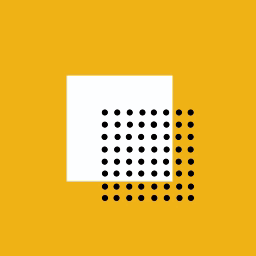 LightStart – Maintenance Mode, Coming Soon and Landing Page Builder 》這款 WordPress 外掛可讓您在維護網站時顯示一個維護頁面,讓訪客知道您的網站是暫時關閉的,也可以為新網站新增「即將到來」頁面,同時也可為現有網站創建登...。
LightStart – Maintenance Mode, Coming Soon and Landing Page Builder 》這款 WordPress 外掛可讓您在維護網站時顯示一個維護頁面,讓訪客知道您的網站是暫時關閉的,也可以為新網站新增「即將到來」頁面,同時也可為現有網站創建登...。 Password Protected – Password Protect your WordPress Site, Pages, & WooCommerce Products – Restrict Content, Protect WooCommerce Category and more 》使用「Password Protected for WordPress」這款外掛,您只需要輸入單一密碼就能夠保護您的網站。這個最強大的密碼保護外掛可以保護您的WordPress分類、文章、...。
Password Protected – Password Protect your WordPress Site, Pages, & WooCommerce Products – Restrict Content, Protect WooCommerce Category and more 》使用「Password Protected for WordPress」這款外掛,您只需要輸入單一密碼就能夠保護您的網站。這個最強大的密碼保護外掛可以保護您的WordPress分類、文章、...。 CMP – Coming Soon & Maintenance Plugin by NiteoThemes 》CMP - 即將推出和維護外掛程式擁有您所需的所有高級功能,而且是免費的!它也非常快速和使用者友好,您可以在點擊一次的情況下啟用維護、即將推出(建設中)或...。
CMP – Coming Soon & Maintenance Plugin by NiteoThemes 》CMP - 即將推出和維護外掛程式擁有您所需的所有高級功能,而且是免費的!它也非常快速和使用者友好,您可以在點擊一次的情況下啟用維護、即將推出(建設中)或...。 Minimal Coming Soon – Coming Soon Page 》這個 Minimal Coming Soon & Maintenance Mode 外掛能讓你快速且簡單地設置網站的 Coming Soon 頁面、Maintenance Mode 頁面、Landing Page 或者 Launch ...。
Minimal Coming Soon – Coming Soon Page 》這個 Minimal Coming Soon & Maintenance Mode 外掛能讓你快速且簡單地設置網站的 Coming Soon 頁面、Maintenance Mode 頁面、Landing Page 或者 Launch ...。 Content Control – The Ultimate Content Restriction Plugin! Restrict Content, Create Conditional Blocks & More 》Content Control 是一個輕量而強大的外掛,可以讓您完全掌控網站內容,限制未登錄用戶、特定使用者角色或已登出用戶存取頁面/文章。, 此外,本外掛也可以使用...。
Content Control – The Ultimate Content Restriction Plugin! Restrict Content, Create Conditional Blocks & More 》Content Control 是一個輕量而強大的外掛,可以讓您完全掌控網站內容,限制未登錄用戶、特定使用者角色或已登出用戶存取頁面/文章。, 此外,本外掛也可以使用...。 Maintenance Mode 》作為一個經常使用 WordPress 的網站開發人員,我經常遇到這樣的問題:如果我想使用簡單的維護外掛程序對自己的網站或客戶網站進行更新,我就會遇到所有這些無...。
Maintenance Mode 》作為一個經常使用 WordPress 的網站開發人員,我經常遇到這樣的問題:如果我想使用簡單的維護外掛程序對自己的網站或客戶網站進行更新,我就會遇到所有這些無...。 Under Construction / Maintenance Mode from Acurax 》這個「Under Construction or Maintenance Mode」外掛是一個簡單易用且可自訂設定的即將推出或維護中的登陸頁面外掛,具備多項最佳功能及自選選項。請參閱螢...。
Under Construction / Maintenance Mode from Acurax 》這個「Under Construction or Maintenance Mode」外掛是一個簡單易用且可自訂設定的即將推出或維護中的登陸頁面外掛,具備多項最佳功能及自選選項。請參閱螢...。 Under Construction, Coming Soon & Maintenance Mode 》「Under Construction, Coming Soon & Maintenance Mode」外掛可以讓你為即將推出的 WordPress 網站建立維護模式頁面、即將推出頁面或建設中頁面。, 這個...。
Under Construction, Coming Soon & Maintenance Mode 》「Under Construction, Coming Soon & Maintenance Mode」外掛可以讓你為即將推出的 WordPress 網站建立維護模式頁面、即將推出頁面或建設中頁面。, 這個...。 Slim Maintenance Mode 》Slim Maintenance Mode 是一款輕量的計畫性維護解決方案。啟用這個外掛後,只有管理員才能看到網站。, 功能特色, , 無需額外設定,啟用、進行維護、停用即可...。
Slim Maintenance Mode 》Slim Maintenance Mode 是一款輕量的計畫性維護解決方案。啟用這個外掛後,只有管理員才能看到網站。, 功能特色, , 無需額外設定,啟用、進行維護、停用即可...。 Coming Soon & Maintenance Mode Page & Under Construction 》簡單易設置的即將推出、建設中和維護頁面外掛可幫助您創建擁有所有所需功能的令人驚嘆和動畫來襲頁面。, 即將推出和維護模式外掛具有響應式設計,並且將適應...。
Coming Soon & Maintenance Mode Page & Under Construction 》簡單易設置的即將推出、建設中和維護頁面外掛可幫助您創建擁有所有所需功能的令人驚嘆和動畫來襲頁面。, 即將推出和維護模式外掛具有響應式設計,並且將適應...。Maintenance Redirect 》注意:最新版的 PHP 8.1 似乎存在問題。如果您遇到問題,請發布支援文章。, 此外掛主要是為設計師 / 開發人員設計的,他們需要讓客戶在對外公開之前預覽網站...。
 Coming soon and Maintenance mode 》「即將推出功能」和「維護模式」外掛的描述如下:, , , 即將推出功能和維護模式外掛是一個很棒的工具,可以向您的網站訪問者展示您正在為改善網站而努力工作...。
Coming soon and Maintenance mode 》「即將推出功能」和「維護模式」外掛的描述如下:, , , 即將推出功能和維護模式外掛是一個很棒的工具,可以向您的網站訪問者展示您正在為改善網站而努力工作...。 Coming Soon Maintenance Mode 》推出全新的即將上線和維護模式 WordPress 外掛!這個超快速和方便的外掛只需一鍵設置,就可以輕鬆地為您的網站創建一個令人驚嘆和專業的即將上線或維護頁面。...。
Coming Soon Maintenance Mode 》推出全新的即將上線和維護模式 WordPress 外掛!這個超快速和方便的外掛只需一鍵設置,就可以輕鬆地為您的網站創建一個令人驚嘆和專業的即將上線或維護頁面。...。
