前言介紹
- 這款 WordPress 外掛「WordPress Last.fm Charts」是 2013-10-11 上架。
- 目前有 10 個安裝啟用數。
- 上一次更新是 2013-10-12,距離現在已有 4221 天。超過一年沒更新,安裝要確認版本是否可用。以及後續維護問題!
- 尚未有人給過這款外掛評分。
- 還沒有人在論壇上發問,可能目前使用數不多,還沒有什麼大問題。
外掛協作開發者
外掛標籤
Pie | chart | charts | graphs | Last FM |
內容簡介
這是一個 WordPress 外掛,使用Last.fm API,提供一個短碼可顯示您的 Last.fm 音樂收聽數據的圖表。此外掛使用Easy Chart Builder plugin,由dyerware所製作,來建立圖表,因此您需要先安裝並啟用該外掛。
下載外掛的最新版本或檢視原始碼。
使用方法
在文章或頁面中使用 [wp_lastfm_charts_top_artists] 或 [wp_lastfm_charts_top_tracks]短碼。指定user_name參數,您的 Last.fm 用戶名稱。使用period參數指定時間範圍例如12month,使用chart_type指定圖表類型例如horizbar或pie。
以下是一些範例:
[wp_lastfm_charts_top_artists user_name="cheshire137" period="12month" chart_type="horizbar"]
[wp_lastfm_charts_top_artists user_name="cheshire137" period="12month" chart_type="pie"]
[wp_lastfm_charts_top_tracks user_name="cheshire137" period="12month" chart_type="horizbar"]
[wp_lastfm_charts_top_tracks user_name="cheshire137" period="12month" chart_type="pie"]
其他參數包括chart_color、chart_fade_color、width、height、
colors、limit、title、data_table_css和image_alt。
chart_color 和 `chart_fade_color` 是圖表背景色的十六進位顏色代碼,不需使用 # 符號。預設為 FFFFFF(白色)。
limit 是圖表顯示的藝術家或曲目數量,預設為 12。
colors 應為十六進位顏色代碼的逗號分隔清單,不需使用 # 符號。
period 應為 overall、7day、1month、3month、6month 或
12month之一。
原文外掛簡介
Using the Last.fm API, this is a WordPress plugin
that provides a shortcode that will display charts
of your Last.fm music-listening data. This plugin uses the Easy Chart Builder plugin by dyerware to create charts, so
you will need to install and activate that plugin first.
Download the latest version of the plugin or view the source code.
Usage
In a post or page, use the [wp_lastfm_charts_top_artists] or [wp_lastfm_charts_top_tracks] shortcode. Specify the user_name parameter, using your Last.fm user name. Specify a time range with the period parameter, e.g., 12month. Specify a chart type with chart_type, e.g., horizbar or pie.
Some examples:
[wp_lastfm_charts_top_artists user_name="cheshire137" period="12month" chart_type="horizbar"]
[wp_lastfm_charts_top_artists user_name="cheshire137" period="12month" chart_type="pie"]
[wp_lastfm_charts_top_tracks user_name="cheshire137" period="12month" chart_type="horizbar"]
[wp_lastfm_charts_top_tracks user_name="cheshire137" period="12month" chart_type="pie"]
Other parameters include chart_color, chart_fade_color, width, height,
colors, limit, title, data_table_css, and image_alt.
chart_color and `chart_fade_color` refer to the background color of the chart
and should be hex color codes without the #. They default to FFFFFF (white).
limit refers to the number of artists or tracks to display in the chart. It
defaults to 12.
colors should be a comma-separated list of hex color codes without the #.
period should be one of `overall`, `7day`, `1month`, `3month`, `6month`, or
12month.
各版本下載點
- 方法一:點下方版本號的連結下載 ZIP 檔案後,登入網站後台左側選單「外掛」的「安裝外掛」,然後選擇上方的「上傳外掛」,把下載回去的 ZIP 外掛打包檔案上傳上去安裝與啟用。
- 方法二:透過「安裝外掛」的畫面右方搜尋功能,搜尋外掛名稱「WordPress Last.fm Charts」來進行安裝。
(建議使用方法二,確保安裝的版本符合當前運作的 WordPress 環境。
延伸相關外掛(你可能也想知道)
 Visualizer: Tables and Charts Manager for WordPress 》Visualizer: Tables and Charts for WordPress 是一個功能強大且易於使用的外掛,可用於在 WordPress 文章和頁面中創建、管理和嵌入互動式、響應式圖表和表格...。
Visualizer: Tables and Charts Manager for WordPress 》Visualizer: Tables and Charts for WordPress 是一個功能強大且易於使用的外掛,可用於在 WordPress 文章和頁面中創建、管理和嵌入互動式、響應式圖表和表格...。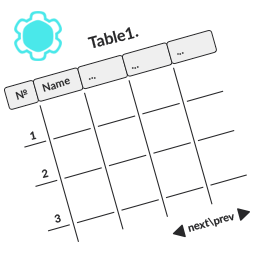 Data Tables Generator by Supsystic 》使用這個 WordPress 外掛可以創建帶有排序、搜索、分頁、過濾等功能的響應式數據表格,還可以管理數據、圖表等。您可以通過訪問這裡的數據表格範例深入瞭解。...。
Data Tables Generator by Supsystic 》使用這個 WordPress 外掛可以創建帶有排序、搜索、分頁、過濾等功能的響應式數據表格,還可以管理數據、圖表等。您可以通過訪問這裡的數據表格範例深入瞭解。...。 WP Data Access – App, Table, Form, Chart & Map Builder plugin 》ashboard. The Query Builder allows you to easily write SQL queries without leaving WordPress. The plugin supports remote database access to MariaDB...。
WP Data Access – App, Table, Form, Chart & Map Builder plugin 》ashboard. The Query Builder allows you to easily write SQL queries without leaving WordPress. The plugin supports remote database access to MariaDB...。 M Chart 》這個外掛允許您透過試算表介面管理數據集,並通過 Chart.js 或 Highcharts 圖表庫以圖表形式呈現數據。這些圖表可以透過簡單的shortcode嵌入到普通文章中。, ...。
M Chart 》這個外掛允許您透過試算表介面管理數據集,並通過 Chart.js 或 Highcharts 圖表庫以圖表形式呈現數據。這些圖表可以透過簡單的shortcode嵌入到普通文章中。, ...。 Ninja Charts – WordPress Charts and Graphs Plugin 》如果您正在尋找一個能在 WordPress 網站上建立響應式、可自訂和美觀的圖表的外掛程式,那麼您來對了地方。, 我們推薦 Ninja Charts,它是一個資料視覺化解決...。
Ninja Charts – WordPress Charts and Graphs Plugin 》如果您正在尋找一個能在 WordPress 網站上建立響應式、可自訂和美觀的圖表的外掛程式,那麼您來對了地方。, 我們推薦 Ninja Charts,它是一個資料視覺化解決...。 Chartify – WordPress Chart Plugin 》WordPress 圖表外掛, , 高級版圖表外掛, 圖表外掛展示, 圖表外掛文件, , WordPress 圖表外掛 可建立靜態與動態圖表、圖形和圖表,以提升您的 WordPress 網站...。
Chartify – WordPress Chart Plugin 》WordPress 圖表外掛, , 高級版圖表外掛, 圖表外掛展示, 圖表外掛文件, , WordPress 圖表外掛 可建立靜態與動態圖表、圖形和圖表,以提升您的 WordPress 網站...。 Infogram – Add charts, maps and infographics 》製作美麗的動畫圖表、統計圖表和報告,無需編程技能。, Infogram 是一款數據可視化工具,可幫助您創建交互式圖表、信息圖表和地圖。它被全球的市場營銷團隊、...。
Infogram – Add charts, maps and infographics 》製作美麗的動畫圖表、統計圖表和報告,無需編程技能。, Infogram 是一款數據可視化工具,可幫助您創建交互式圖表、信息圖表和地圖。它被全球的市場營銷團隊、...。amCharts: Charts and Maps 》重要聲明, 此外掛會從 amCharts CDN 外部加載 JavaScript 函式庫,此為 amCharts 提供的免費服務。, amCharts 在只有一個條件的情況下,完全免費提供其函式庫...。
 Chart Block – Represent your data by chart 》這個外掛可以呈現表格數據、函數或某些類型的質量結構並提供不同的信息。, 示範, 特色, , 完全可定制: 所有你需要編排展示的選項都在這裡。, 不同類型: 圖表...。
Chart Block – Represent your data by chart 》這個外掛可以呈現表格數據、函數或某些類型的質量結構並提供不同的信息。, 示範, 特色, , 完全可定制: 所有你需要編排展示的選項都在這裡。, 不同類型: 圖表...。 AI Infographic Maker 》圖表與圖形的資料視覺化WordPress外掛 - iList, 使用動態的HTML5圖表與圖形,iList 讓資訊圖表和優雅的列表製作變得容易。從 WordPress 後端快速地建立令人印...。
AI Infographic Maker 》圖表與圖形的資料視覺化WordPress外掛 - iList, 使用動態的HTML5圖表與圖形,iList 讓資訊圖表和優雅的列表製作變得容易。從 WordPress 後端快速地建立令人印...。 SQL Chart Builder 》此外掛可以根據您的 SQL 查詢建立漂亮的圖表,然後您可以在網站的任何部分使用這些圖表。, 您可以在查詢中使用 WordPress(wp)本機和非 wp mysql 表格。, 餅...。
SQL Chart Builder 》此外掛可以根據您的 SQL 查詢建立漂亮的圖表,然後您可以在網站的任何部分使用這些圖表。, 您可以在查詢中使用 WordPress(wp)本機和非 wp mysql 表格。, 餅...。Wp-D3 》D3.js 是一個基於資料操控文件的 JavaScript 函式庫。D3 可幫助您使用 HTML、SVG 和 CSS 將資料呈現在網頁上。D3 強調遵循網路標準,讓您擁有現代瀏覽器的所...。
UberChart – WordPress Chart Plugin 》UberChart 是將 Chart.js 庫所包含的無限定制功能帶給 WordPress 的外掛程式。每個圖表有 240 個自訂選項和每個資料集有 30 個選項,非常適合想要自訂每個圖...。
 iChart – Easy Charts and Graphs 》使用 iChart 的圖表、圖形、COVID Widget, 現在您可以透過簡單的幾個點擊和 Shortcode 產生器,輕鬆地在任何 WordPress 頁面上建立回應式的圖表和圖形。iChar...。
iChart – Easy Charts and Graphs 》使用 iChart 的圖表、圖形、COVID Widget, 現在您可以透過簡單的幾個點擊和 Shortcode 產生器,輕鬆地在任何 WordPress 頁面上建立回應式的圖表和圖形。iChar...。 WordPress Graphs & Charts – Easy Interactive HTML5 Charts Plugin 》使用「Graphs & Charts」創建美麗且互動的 HTML5 圖表。, 這是一個非常友善且易於使用的 WordPress 外掛,可創建美麗且互動的圖表和曲線圖。它具有互動式...。
WordPress Graphs & Charts – Easy Interactive HTML5 Charts Plugin 》使用「Graphs & Charts」創建美麗且互動的 HTML5 圖表。, 這是一個非常友善且易於使用的 WordPress 外掛,可創建美麗且互動的圖表和曲線圖。它具有互動式...。
