
前言介紹
- 這款 WordPress 外掛「LabelBaker – Advanced Label Design & Generator」是 2023-06-06 上架。
- 目前有 20 個安裝啟用數。
- 上一次更新是 2023-11-26,距離現在已有 525 天。超過一年沒更新,安裝要確認版本是否可用。以及後續維護問題!
- 外掛最低要求 WordPress 4.0.1 以上版本才可以安裝。
- 尚未有人給過這款外掛評分。
- 還沒有人在論壇上發問,可能目前使用數不多,還沒有什麼大問題。
外掛協作開發者
外掛標籤
label |
內容簡介
總結:Labelbaker是一個創新的WordPress外掛程式,提供一個完整的圖形設計工具,讓你可以輕鬆地個人化設計及製作特定內容,還有標籤、橫幅和彈出式視窗的功能。此外,Labelbaker的用戶介面很友善,可以協助你提高網站的美觀度和功能性。
問題與答案:
問題:什麼是Labelbaker?
答案:Labelbaker是一個創新的WordPress外掛程式,提供一個完整的圖形設計工具,讓你可以輕鬆地個人化設計及製作特定內容,還有標籤、橫幅和彈出式視窗的功能。
問題:有哪些功能在Labelbaker中可以使用?
答案:Labelbaker可以使用以下功能:
- 創建具有動態數據佔位符的設計
- 創建橫幅
- 創建標籤
- 創建彈出式視窗
問題:什麼是Labelbaker中的動態標籤製作器?
答案:Labelbaker中的動態標籤製作器是一個功能,可以讓你在製作產品列表、博客文章分類或任何其他可從獨特、有吸引力的標籤中獲益的內容時,使用一個動態標籤來自定義內容。
問題:能否在Labelbaker中生成PDF文件?
答案:是的。Labelbaker可以生成從動態圖像模板中生成的圖像和PDF文件的功能。
原文外掛簡介
Transform your label creation process with LabelBaker, the ultimate WordPress plugin for designing and generating custom labels with ease.
Whether you’re running an online store, managing products, or organizing events, LabelBaker offers a plethora of tools to create professional and eye-catching labels.
With its intuitive design interface, extensive template library, and powerful customization options, this plugin simplifies label design for users of all skill levels.
From dynamic QR codes and barcode integration to advanced printing options and eco-friendly solutions, LabelBaker caters to a wide range of label design needs.
Enhance your branding and streamline your label production with LabelBaker – the comprehensive, user-friendly label design solution for WordPress.
Features
Intuitive Design Interface:
User-friendly tools to easily create custom labels, with drag-and-drop functionality and simple navigation.
Wide Range of Templates: ( Pro )
A diverse collection of pre-designed label templates suitable for various industries and occasions.
Import/Export Designs:
Ability to import and export label designs for easy sharing and backup.
Customization Options:
Extensive customization features including font styles, colors, images, and logo uploads for personalized label design.
Custom Shapes and Lines Tool:
Tools to create custom shapes and lines, offering more creative freedom in label design.
High-Quality Printing Options:
Integration with high-resolution printing options, ensuring that labels look professional when printed.
Barcode and QR Code Generation:
Ability to add barcodes and QR codes to labels, enhancing functionality for retail and business use.
Customizable Grid and Guidelines:
Grids and guidelines for precise alignment and symmetry in label designs.
Layer Management:
Advanced layer management options for complex label designs, including grouping, locking, and layer visibility toggles.
SVG Support and Vector Graphics Tools:
Supports SVG files and includes vector graphic tools for creating high-quality, scalable label designs.
Label Export Options:
Offers various export formats (PDF, PNG, JPEG) for easy label distribution and printing.
Real-Time Preview:
Live preview feature to see changes in real-time, ensuring accuracy before finalizing the label.
Easy Integration with WooCommerce: ( Pro )
Seamless integration with WooCommerce for easy label generation for products.
Label Animation for Digital Use: ( Pro )
Features for creating simple animations on digital labels, enhancing online visual engagement.
Automated Label Generation: ( Pro )
Ability to auto-generate labels based on product data in WordPress databases.
Template Sharing: ( Pro )
Enables users to save their custom label designs as templates and share them with others who will be able to generate labels.
Custom Font Uploads: ( Pro )
Allows users to upload and use their own custom fonts in label designs, providing full control over typography.
Custom Size and Shape Options:
Flexibility to create labels of different sizes and shapes to fit specific needs.
User Access Controls:
Admin controls to manage user access and permissions within the plugin.
Regular Updates and Support:
Commitment to regular updates for compatibility with the latest WordPress versions and dedicated customer support.
各版本下載點
- 方法一:點下方版本號的連結下載 ZIP 檔案後,登入網站後台左側選單「外掛」的「安裝外掛」,然後選擇上方的「上傳外掛」,把下載回去的 ZIP 外掛打包檔案上傳上去安裝與啟用。
- 方法二:透過「安裝外掛」的畫面右方搜尋功能,搜尋外掛名稱「LabelBaker – Advanced Label Design & Generator」來進行安裝。
(建議使用方法二,確保安裝的版本符合當前運作的 WordPress 環境。
延伸相關外掛(你可能也想知道)
Custom Post Type Editor 》使用簡單的儀表板用戶介面,自定義任何已註冊的自訂文章類型的文字標籤、菜單名稱或說明。不需要進行 PHP 文件編輯!, , 想把 文章 重新命名為 新聞 嗎?, 想...。
 WPC Badge Management for WooCommerce 》lar, Best Seller, Trending, Top Rated, Editor's Choice, …, , Get WPC Badge Management today and start improving your online shop's visual appeal an...。
WPC Badge Management for WooCommerce 》lar, Best Seller, Trending, Top Rated, Editor's Choice, …, , Get WPC Badge Management today and start improving your online shop's visual appeal an...。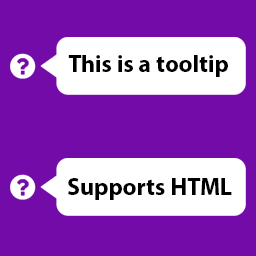 Tooltip for Gravity Forms 》這個外掛可以讓您輕鬆地在欄位標籤旁新增工具提示。, 2021年7月更新: 現在您可以在工具提示中使用短代碼作為內容!, 大型更新: 您現在可以在工具提示中使用 H...。
Tooltip for Gravity Forms 》這個外掛可以讓您輕鬆地在欄位標籤旁新增工具提示。, 2021年7月更新: 現在您可以在工具提示中使用短代碼作為內容!, 大型更新: 您現在可以在工具提示中使用 H...。 WooCommerce Shipping Label 》, 注意!, 此外掛目前未進行積極的維護和更新。, 請使用WooCommerce PDF Invoice, Packing Slips, Delivery Notes, and Shipping Label取得更多功能與支援。,...。
WooCommerce Shipping Label 》, 注意!, 此外掛目前未進行積極的維護和更新。, 請使用WooCommerce PDF Invoice, Packing Slips, Delivery Notes, and Shipping Label取得更多功能與支援。,...。Rename Taxonomies by WebMan 》這個外掛可以讓你輕鬆自定義任何分類法的標籤,無需編寫程式碼,只需要簡單的介面即可完成。自定義的分類法僅更名,並不更改註冊鍵,因此使用此外掛不會造成...。
Archive Title 》此外掛提供調整存檔頁面標題的選項,例如移除令人煩惱的存檔標籤(請參閱常見問題) 。您可以完全移除任何存檔頁面的標籤,或只是可存取地隱藏它。, 功能, , ...。
 WooCommerce Product Barcode Label Printing – Woolabel 》Woolabel 可讓你為你的 WooCommerce 產品生成與列印實體產品標籤。每個標籤的選項包括有可掃描的條形碼、SKU 編號、價格和產品標題。它允許你使用自粘標籤貼...。
WooCommerce Product Barcode Label Printing – Woolabel 》Woolabel 可讓你為你的 WooCommerce 產品生成與列印實體產品標籤。每個標籤的選項包括有可掃描的條形碼、SKU 編號、價格和產品標題。它允許你使用自粘標籤貼...。 Woocommerce Custom Sale Tag 》當 WooCommerce 的產品進入特價狀態時,一個標籤會放置在商品縮略圖的頂部。這個標籤的預設標籤是 "Sale!"。這個外掛可以讓你自訂標籤,還可以插入產品價格差...。
Woocommerce Custom Sale Tag 》當 WooCommerce 的產品進入特價狀態時,一個標籤會放置在商品縮略圖的頂部。這個標籤的預設標籤是 "Sale!"。這個外掛可以讓你自訂標籤,還可以插入產品價格差...。 Remove Archive Label 》此外掛可以移除文章標題中的「Category:」、「Tag:」、「Author:」、「Archives:」以及「Taxonomy:」。, 不需要進行任何設定。, 支援, 需要協助嗎?請使用支...。
Remove Archive Label 》此外掛可以移除文章標題中的「Category:」、「Tag:」、「Author:」、「Archives:」以及「Taxonomy:」。, 不需要進行任何設定。, 支援, 需要協助嗎?請使用支...。 ShipAny WooCommerce: Ship, Label, Tracking 》電子商務對物流服務有著強烈需求。ShipAny 一站式物流平台將多個電子商務平台與多家物流服務提供商(包括順豐速運、嘉里大榮物流、嘉里冷運、Zeek、阿福櫃、...。
ShipAny WooCommerce: Ship, Label, Tracking 》電子商務對物流服務有著強烈需求。ShipAny 一站式物流平台將多個電子商務平台與多家物流服務提供商(包括順豐速運、嘉里大榮物流、嘉里冷運、Zeek、阿福櫃、...。 Shokola Custom and White Label 》使用以下設定自訂登入頁面:, , 圖片標誌, 標誌上的連結, 背景圖片, 背景位置、重複和覆蓋參數, 網站縮圖圖片, 經典或物質風格, 明亮或暗淡氛圍, 按鈕和邊框...。
Shokola Custom and White Label 》使用以下設定自訂登入頁面:, , 圖片標誌, 標誌上的連結, 背景圖片, 背景位置、重複和覆蓋參數, 網站縮圖圖片, 經典或物質風格, 明亮或暗淡氛圍, 按鈕和邊框...。Product Badge Manager For Woocommerce 》「Product Badge Manager For Woocommerce」讓你可以基於產品的類別、屬性、標籤、熱門程度、銷售、時間、庫存等,創建無限量的產品徽章,並將其分配給 WooCo...。
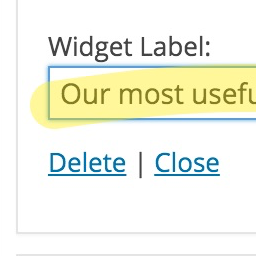 Widget Labels 》這款簡單但實用的外掛讓您可以控制 WordPress 儀表板中每個小工具旁邊顯示的標籤(label)。這個想法是為了更好地組織您的小工具,並為您提供對這個 WordPress ...。
Widget Labels 》這款簡單但實用的外掛讓您可以控制 WordPress 儀表板中每個小工具旁邊顯示的標籤(label)。這個想法是為了更好地組織您的小工具,並為您提供對這個 WordPress ...。 Plugin Notes Label 》這個外掛可以讓你為每個外掛添加個人的筆記、評論或備忘錄。, 你可以隨時更改或刪除任何筆記。, 這些筆記對於有權訪問外掛頁面的任何人都是可用的。, 以下是“...。
Plugin Notes Label 》這個外掛可以讓你為每個外掛添加個人的筆記、評論或備忘錄。, 你可以隨時更改或刪除任何筆記。, 這些筆記對於有權訪問外掛頁面的任何人都是可用的。, 以下是“...。Contact Form 7 Quiz Placeholders 》自動將 Contact Form 7 測驗標籤轉換為 HTML5 占位符(類似於 CF7 中的「水印」功能,但對於測驗缺失)。包括 Modernizr 以在 Internet Explorer 中添加占位...。
