
前言介紹
- 這款 WordPress 外掛「Kush Micro News」是 2013-05-10 上架。 目前已經下架不再更新,不建議安裝使用。
- 目前有 70 個安裝啟用數。
- 上一次更新是 2016-06-02,距離現在已有 3258 天。超過一年沒更新,安裝要確認版本是否可用。以及後續維護問題!
- 外掛最低要求 WordPress 3.0.1 以上版本才可以安裝。
- 有 9 人給過評分。
- 還沒有人在論壇上發問,可能目前使用數不多,還沒有什麼大問題。
外掛協作開發者
外掛標籤
news | post | micro | share | short |
內容簡介
以最簡潔的方式傳播消息。使用鏈接引用主觀數據和標題來縮短消息,加入一個簡短的摘要讓用戶了解該消息的內容。
當您想要發布最近在某處聽到或讀到的新東西,卻沒有足夠的時間再寫一篇關於同一主題的文章時,您不會討厭嗎?如果您的信息可以用一個句子完整表達,為什麼要寫一整頁毫無意義的內容呢?
為此,“Kush Micro News”來拯救。您只需要添加標題、1-2行的簡短描述和引用鏈接。就是這樣!
由於所有這些數據都不會作為帖子發佈在您的WordPress中,因此Google不會指出您的頁面上不完整/缺少內容。
安裝插件時將創建一個單獨的表,其中存儲所有wordpress微型新聞。建議將其添加在側邊欄或小區塊中,因為這是CSS樣式的設置方式。將不創建微型新聞的單獨頁面,以避免不必要的混亂內容。
即將推出更新!
插件可以做得更好嗎?等等,還有:
您可以通過簡單的GUI界面從WordPress面板添加新聞。
如有錯誤,可以編輯/刪除舊新聞。
已經使用了很酷的彩虹般的顏色進行樣式設置(不是開玩笑)。
可以在任何地方安裝,但在側邊欄中顯示效果最好。
附帶小部件,可以放置在您喜歡的位置。
可以從設置中更改文本和標題的顏色。
短碼可輸出新聞在帖子和頁面中。
由單一人開發和維護,因此報告錯誤時請友善且不要忘記評分。
任意部分
在設置部分,您可以有多個選擇,每個選擇都有一個用途,如下:
顯示的新聞數量 —
在輸出中要顯示的微型新聞數量。這可在函數中手動設置:例如kush_micro_news_output(5);
啟用彩色邊框 —
用於啟用和禁用在每條新聞左側顯示的邊框。
啟用鏈接懸停效果 —
啟用和禁用在引用鏈接上方出現的懸停效果。
文本和標題顏色 —
您可以從可用選項更改新聞文本和標題的顏色,但如果要添加自己的選項,請使用十六進制格式。例如#E2E2E2
在添加新聞或更新舊聞時允許HTML解析 —
當您要添加新聞或更新舊聞時,這可以啟用和禁用HTML解析。如果選中方框,則所有HTML標記都將被解析為DOM。但是,如果禁用HTML標記,則將視為HTML實體。如果啟用了HTML解析,請勿使用不正確的標記,否則可能會破壞整個站點。
注意:也請勿在標題中使用標題標記,因為它將覆盖我的默認標題標記並損壞標記。
注意:禁用HTML解析時,任何新行或換行符都會自動轉換為 標記。當您嘗試編輯此新聞時,將看到
原文外掛簡介
Spread the news in shortest possible way. Use links to refer subjective data and title to concise it, a short excerpt of that news will be added with it to let user know what that news is about.
Don’t you hate it when you want to publish something new that you have recently heard or read somewhere and you don’t have enough time to write about the same topic again? When you can complete your message in a single sentence then why to write whole page without any sense?
For this, “Kush Micro News” comes to rescue. You just have to put title, little description of 1-2 lines and a reference link. Thats it!
All this data will not be published as posts in your wordpress because of which Google will not point you out for incomplete/less content on pages.
A separate table will be created while installing plugin which stores all your wordpress micro news. Advised to add in sidebar or small block, because thats how it is styled in css. No separate page will be created of micro news you are going to post, to avoid unnecessary cluttering of content.
Updates Coming soon !
How much better can a plugin be? Wait there is more :
You can add new news from your wordpress panel with easy GUI interface.
Edit/Delete old news if you have messed up something.
It is already styled with cool rainbow like colors(not kidding).
Can be installed anywhere, but looks good in sidebar.
Comes with widget, can be placed where you like.
Colors of text and title can be changed from settings.
Shortcode to output news in post and pages.
Developed and maintained by a single guy, so be kind while reporting bugs and don’t forget to rate. Thats it!
Arbitrary section
In settings section you have multiple choices to opt, each of them serve a purpose which are :
Number of news to display —
The number of micro news which is going to be displayed on output. This can be manually given in function too : For eg – kush_micro_news_output(5);
Enable Colorful Borders —
Uused to enable and disable borders comes on the left side of each news.
Enable link hover effect —
Enable and disable hover effect comes over Refer Link.
Text and Title color —
You can change the color of news text and title from available options but if you want to add your own then use hexadecimal format. Eg. #E2E2E2
Allow HTML parsing while adding news —
This enable and disable HTML parsing when you are going to add new news or update an old one. If the box is checked, then all html tags will be parsed as DOM. But if it is disabled then HTML tags will treat as HTML entities. Try not to use improper markup if HTML parsing is enabled otherwise it could break up your whole site.
Note: Also avoid using heading tags in title, because it will overide my default heading tag and mess up markup.
Note: When HTML parsing is disabled, any new line or line break will be converted to tag automatically. When you try to edit this news, you will see tags along with excerpt. To make them work, enable HTML parsing again just before updating.
Access —
Sites with multiple type of user access, i.e. administrator and editor, can use plugin. Once administrator enables this option, editors has full control over the plugin posts as well as settings.
Styling —
If you want to customize the look of this plugin, feel free to do so by editing CSS file present in “assets/css/style.css”. For now you have to do it manually, later i will add GUI interface of customizing it.
各版本下載點
- 方法一:點下方版本號的連結下載 ZIP 檔案後,登入網站後台左側選單「外掛」的「安裝外掛」,然後選擇上方的「上傳外掛」,把下載回去的 ZIP 外掛打包檔案上傳上去安裝與啟用。
- 方法二:透過「安裝外掛」的畫面右方搜尋功能,搜尋外掛名稱「Kush Micro News」來進行安裝。
(建議使用方法二,確保安裝的版本符合當前運作的 WordPress 環境。
1.0 | 1.1 | 1.2 | 1.3 | 1.5 | 1.0.1 | 1.2.1 | 1.2.2 | 1.2.3 | 1.3.2 | 1.3.3 | 1.3.4 | 1.3.5 | 1.4.0 | 1.4.1 | 1.4.2 | 1.4.3 | 1.4.4 | 1.5.1 | 1.5.2 | 1.5.3 | 1.6.0 | 1.6.1 | 1.6.2 | 1.6.3 | 1.6.4 | 1.6.5 | 1.6.6 | 1.6.7 | trunk |
延伸相關外掛(你可能也想知道)
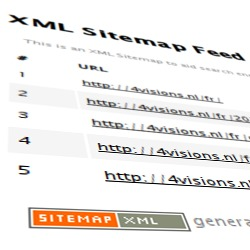 XML Sitemap & Google News 》這個外掛動態地建立遵守 XML Sitemap 及 Google News Sitemap 協議的網站地圖,支援 Multisite、Polylang 和 WPML,並不會建立靜態檔案。, 使用者可選擇啟用...。
XML Sitemap & Google News 》這個外掛動態地建立遵守 XML Sitemap 及 Google News Sitemap 協議的網站地圖,支援 Multisite、Polylang 和 WPML,並不會建立靜態檔案。, 使用者可選擇啟用...。 Blog Grid & Post Grid – Blog Post Slider, Blog Post Carousel, Blog Post Ticker, Blog Post Masonry, Category Post Grid By News & Blog Designer Pack 》News & Blog Designer Pack - WordPress Blog Plugin 可用作新聞和部落格頁面建立工具,用於創建網站的新聞頁面或部落格頁面。Blog Designer Pack可用多...。
Blog Grid & Post Grid – Blog Post Slider, Blog Post Carousel, Blog Post Ticker, Blog Post Masonry, Category Post Grid By News & Blog Designer Pack 》News & Blog Designer Pack - WordPress Blog Plugin 可用作新聞和部落格頁面建立工具,用於創建網站的新聞頁面或部落格頁面。Blog Designer Pack可用多...。 GN Publisher: Google News Compatible RSS Feeds 》GN Publisher 是一個能製作符合Google News RSS Feed 技術要求並包含您的網站在Google News Publisher Center的外掛。, 這個外掛解決了使用 Google News Publ...。
GN Publisher: Google News Compatible RSS Feeds 》GN Publisher 是一個能製作符合Google News RSS Feed 技術要求並包含您的網站在Google News Publisher Center的外掛。, 這個外掛解決了使用 Google News Publ...。 Super RSS Reader – Add attractive RSS Feed Widget 》Super RSS Reader 外掛允許您以優美的方式在 widget 中顯示 RSS 訂閱。它有選項可以在單個 widget 中顯示多個 RSS 訂閱,並具有添加類似新聞滾動條的功能。完...。
Super RSS Reader – Add attractive RSS Feed Widget 》Super RSS Reader 外掛允許您以優美的方式在 widget 中顯示 RSS 訂閱。它有選項可以在單個 widget 中顯示多個 RSS 訂閱,並具有添加類似新聞滾動條的功能。完...。 Magazine Blocks – Blog Designer, Magazine & Newspaper Website Builder, Page Builder with Posts Blocks, Post Grid 》雜誌及部落格網站建立工具, Magazine Blocks 是一款 Gutenberg 頁面建立外掛,可用於建立像是美食、旅遊、生活方式、健康、時尚、自我幫助等雜誌、新聞網站、...。
Magazine Blocks – Blog Designer, Magazine & Newspaper Website Builder, Page Builder with Posts Blocks, Post Grid 》雜誌及部落格網站建立工具, Magazine Blocks 是一款 Gutenberg 頁面建立外掛,可用於建立像是美食、旅遊、生活方式、健康、時尚、自我幫助等雜誌、新聞網站、...。 Announce from the Dashboard 》這個外掛用於按照使用者角色顯示公告。, 如果想要更改外掛程式權限,請參考以下程式碼。, 例如,添加過濾器:, function afd_custom_change_capability( $cap...。
Announce from the Dashboard 》這個外掛用於按照使用者角色顯示公告。, 如果想要更改外掛程式權限,請參考以下程式碼。, 例如,添加過濾器:, function afd_custom_change_capability( $cap...。 Yandex.News Feed by Teplitsa 》Yandex.News Feed by Teplitsa - 本外掛可讓您將網站的材料轉換為 Yandex News 格式,支援 Turbo 頁面。, 此外掛的目標是簡化任何 WordPress 網站與 Yandex.N...。
Yandex.News Feed by Teplitsa 》Yandex.News Feed by Teplitsa - 本外掛可讓您將網站的材料轉換為 Yandex News 格式,支援 Turbo 頁面。, 此外掛的目標是簡化任何 WordPress 網站與 Yandex.N...。Pojo News Ticker 》請注意:此外掛僅適用於Pojo Framework使用者。, 新聞快報外掛可在您 WordPress 網站的小工具區域或「建構器」中加入一個小工具,讓您可以建立帶有更新和新聞...。
 Publish To Apple News 》『Publish to Apple News』外掛讓已取得 Apple News 頻道認可的 WordPress 網站直接在 Apple News 上發佈內容。, 功能包括:, , 自動將 WordPress 內容轉換成...。
Publish To Apple News 》『Publish to Apple News』外掛讓已取得 Apple News 頻道認可的 WordPress 網站直接在 Apple News 上發佈內容。, 功能包括:, , 自動將 WordPress 內容轉換成...。Live News – Responsive News Ticker 》lide in the Sliding News section, The Sliding News Width sets the width of the Sliding News section, The Featured News Width sets the width of the ...。
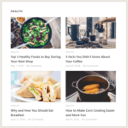 Flex Posts – Widget and Gutenberg Block 》Flex Posts 是一款小工具,可在不同的佈局中顯示文章。它非常適合需要在頁面中顯示多篇文章的新聞網站。, 此小工具支持響應式設計,因此您可以將其放置在任何...。
Flex Posts – Widget and Gutenberg Block 》Flex Posts 是一款小工具,可在不同的佈局中顯示文章。它非常適合需要在頁面中顯示多篇文章的新聞網站。, 此小工具支持響應式設計,因此您可以將其放置在任何...。Simple News 》一個簡單的新聞外掛,輸出新聞。, (圖片、標題、日期、摘要和連結), , 新聞按發布日期排序。, 新增「新聞」文章類型。, 短代碼, , , 短代碼, 所有短代碼...。
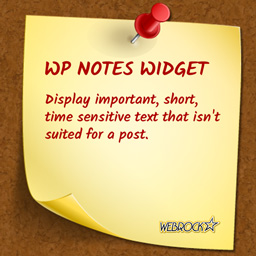 WP Notes Widget 》WP Notes Widget PRO 现已推出, WP Notes Widget PRO 提供以下额外功能:, , 便签分类, 短代码, 插入便签到文章、页面和其他文章类型(不仅限于挂件区域), ...。
WP Notes Widget 》WP Notes Widget PRO 现已推出, WP Notes Widget PRO 提供以下额外功能:, , 便签分类, 短代码, 插入便签到文章、页面和其他文章类型(不仅限于挂件区域), ...。Agent Image News 》Agent Image是一家房地產網路行銷代理和網頁設計公司,自1999年以來已經推出了超過13,000個產生線索的網站。, 這家公司的網路行銷方式非常聰明有效,利用SEO...。
 TopNewsWp – Display Magazine, Newspaper, Events in Grid, List, Slider Layout, Tikcer News, RSS Feed Widget and Many More 》取 API 才能顯示外部新聞。, , ✅ 在方格檢視中顯示新聞, 這個新聞外掛可以讓你在方格檢視中顯示你的組織新聞。, ✅ 在列表檢視中顯示新聞, 這個新聞雜誌外掛...。
TopNewsWp – Display Magazine, Newspaper, Events in Grid, List, Slider Layout, Tikcer News, RSS Feed Widget and Many More 》取 API 才能顯示外部新聞。, , ✅ 在方格檢視中顯示新聞, 這個新聞外掛可以讓你在方格檢視中顯示你的組織新聞。, ✅ 在列表檢視中顯示新聞, 這個新聞雜誌外掛...。
