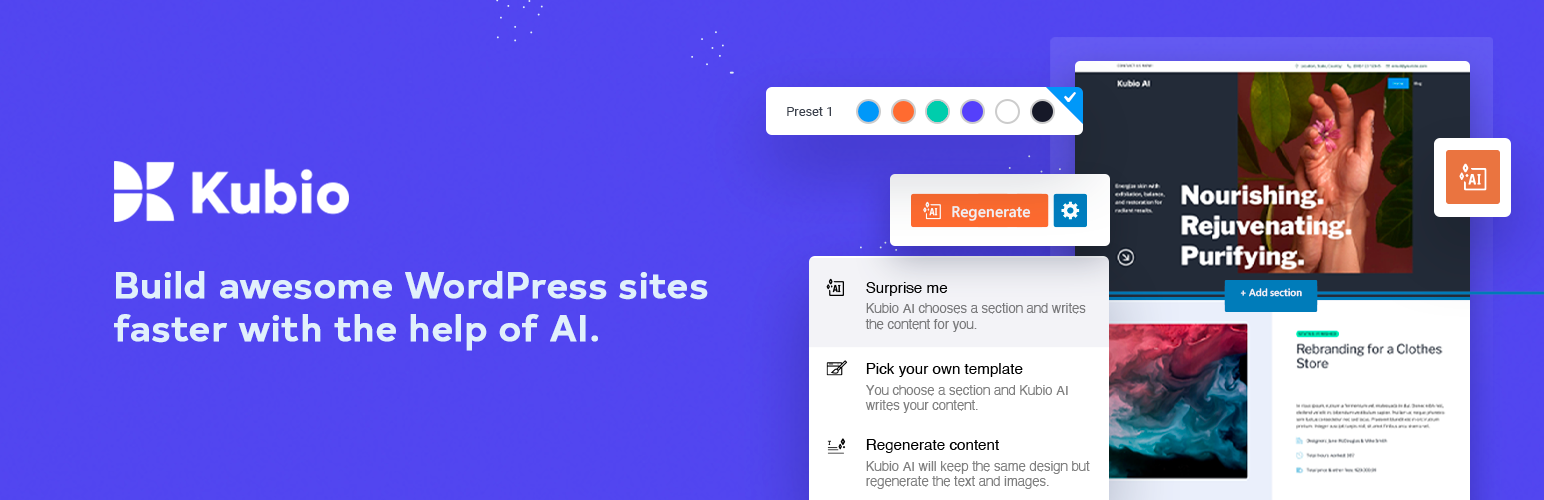
前言介紹
- 這款 WordPress 外掛「Kubio AI Page Builder」是 2021-12-09 上架。
- 目前有 100000 個安裝啟用數。
- 上一次更新是 2025-04-16,距離現在已有 17 天。
- 外掛最低要求 WordPress 5.8 以上版本才可以安裝。
- 外掛要求網站主機運作至少需要 PHP 版本 7.4 以上。
- 有 52 人給過評分。
- 論壇上目前有 2 個提問,問題解答率 0%
外掛協作開發者
外掛標籤
blocks | gutenberg | landing page | page builder | website builder |
內容簡介
Kubio 是一個創新的基於區塊的 WordPress 網站建立工具,它以全新的區塊來擴充編輯器功能並提供使用者無限的樣式選項。透過先進的編輯功能,Kubio 使用者可以快速、簡單且不需編碼建立網站。
每個區塊都是為易用性、簡潔性和使用者體驗友善度而設計。使用 Kubio 進行網站設計是直覺且無煩惱的體驗。
使用 Kubio 區塊建立豐富的網站
Kubio 的優勝公式允許您透過將區塊和預設部分新增到現成的起始網站或空白畫布來創建您所設想的網站。區塊和部分是完全可自定義的並且支援行動裝置響應式設計。
Kubio 區塊的結構如下所示:
基本區塊
圖片 - 添加圖像,您可以以任何您喜歡的方式進行自定義,並使用框架、邊框和陰影美化圖像。
鏈結群組 - 添加多個時尚的連結至您的內容。在正常或懸停狀態下調整連結。
段落 - 添加可按您的方式進行樣式設計的文本:從字體家族、字體重量和大小到顏色、邊框和陰影等。
視訊 - 添加自主主機、Youtube 或 Vimeo 視訊。調整其背景、間距、長寬比和陰影。
間隔塊 - 當您想在各類內容區段之間添加間距時,可使用間隔塊代替邊距和填充。
欄 - 在網站畫布上添加欄,然後為其添加區塊。對每個欄進行間距、字體排印、背景等調整。
按鈕 - 創建引人注目的動作呼叫。透過微調字體排印、顏色和間距,直至獲得合適的結果。
標題 - 透過突出顯示的單詞創建醒目標題。自定義其字體排印、顏色、陰影、邊框和背景。
圖示 - 利用圖示更好地加強您的網站訊息傳播。100 多種最熱門的圖庫中提供了免費圖示。
分割線 - 使用分割線以創造有創意的方式來區分網站區段。自定義其顏色、線寬等。
進階區塊
圖庫 - 創建吸引人的圖像庫,並自定義其列數、圖像大小、按鈕行為等。
短代碼 - 使用短代碼插入各種形式,例如表單、圖庫和表格,具體取決於您使用的插件。
地圖 - 嵌入 Google 地圖,插入您所需的地址,並調整縮放、高度和懸停行為。
文章列表 - 將最近發表或熱門的博客文章添加到任何網頁上。
社交圖示 - 讓您的社交媒體資料夾在整個網站中脫穎而出。 從 Instagram 到 Snapchat 和 Youtube, 您可以添加任何需要的圖示並調整其樣式以配合您的品牌。
聯繫表單 - 在任何頁面上添加聯繫表單,並輕鬆自定義其標題、字段和動作。
選項卡 - 利用選項卡來提高導航和用戶體驗。 正常、懸停和活動狀態下調整樣式。
折疊菜單 - 以下拉方式顯示創意的可折疊文本。根據您的設計想法進行樣式設計。
圖示列表 - 創建時尚的項目和圖標列表。自定義其間距、邊框、陰影、顏色和字體排印。
下拉選單 - 利用這個 Gutenberg 區塊添加您的主要網頁和產品到一個時尚的下拉選單。
折疊菜單 - 將您的主要網頁添加到一個時尚的折疊式菜單中,以幫助您的訪客找到所需內容。
與網站相關的區塊
原文外掛簡介
Using the power of AI, Kubio gives you a head start by generating a first draft of your website, which you can further customize to your liking.
BUILD AWESOME WORDPRESS SITES FASTER WITH THE HELP OF AI
Experience the potential of Kubio AI, where your creative visions are seamlessly translated into captivating web pages.
With its intelligent block-based builder, cutting-edge AI technology empowers you to effortlessly shape layouts, customize styles, and infuse life into every pixel.
Generate entire pages based on short prompts
Generate images and text
Re-generate any section in your style
CREATE RICH WEBSITES WITH THE KUBIO BLOCKS
Kubio is an innovative block-based WordPress website builder that enriches the block editor with new blocks and gives its users endless styling options. With the help of advanced editing capabilities, Kubio users can build websites fast, with ease, and no code.
Each block was designed with regard to ease of use, simplicity, and UX-friendliness. Web design with Kubio is intuitive so that Kubio users can experience a hassle-free experience.
The winning Kubio formula allows you to create the website you envision by adding blocks and pre-designed sections to ready-made starter sites or a blank canvas. Blocks and sections are fully customizable and mobile responsive.
The Kubio blocks are structured as seen below:
Basic blocks
Image – Add images that you can customize any way you see fit to your web pages. Beautify your images using frames, borders, and shadows.
Link Group – Add multiple stylish links to your content. Adjust them while in a normal or hovered state.
Paragraph – Add text that can be stylized your way: from font family, font weight, and size, to color, borders, and shadows.
Video – Add self-hosted, Youtube, or Vimeo videos. Adjust their background, spacing, aspect ratios, and shadows.
Spacer – You can use the spacer block instead of margins and paddings when you want to add space between various content sections.
Columns – Add columns to the website canvas, then add blocks to them. Make adjustments to each column’s spacing, typography, background, and more.
Buttons – Create enticing calls to action. Fine-tune them until you get the right typography, colors, and spacing.
Heading – Create headings that stand out using highlighted words. Customize their typography, color, shadow, borders, and background.
Icon – Make use of icons to better reinforce your website messaging. 100+ free icons are available from the most popular libraries out there.
Divider – Use dividers to separate website sections in a creative way. Customize their color, line thickness, and more.
Advanced blocks
Image Gallery – Create appealing image galleries and customize their number of columns, image size, click behavior, and more.
Shortcode – Use shortcodes to insert various forms, galleries, tables, and more, depending on the plugins you use.
Posts List – Add your most recent or popular blog posts to any web page.
Social Icons – Make your social media profiles stand out across your website. From Instagram to Snapchat and Youtube, you can add any icon you need and style it to match your brand.
Contact form – Add a contact form to any page and customize its header, fields, and call to action with ease.
Icon list – Create stylish lists of items and their icons. Customize their spacing, borders, shadows, color, and typography.
Dropdown Menu – Add your main web pages and products to a stylish dropdown menu with this Gutenberg block.
Accordion Menu – Add your main web pages to a stylish accordion menu that will help your visitors find the content they need.
Site-related blocks
Copyright – Add a stylish copyright notice to your website whenever it becomes available to the public.
Search – Make it easy for your website visitors to find content on your site and navigate seamlessly.
Logo – Make sure your visual identity is clear to your website visitors by adding your logo in a visible place.
Page title – The site title block allows you to name your site. You can use your brand, business name, or your own name.
Home Button – Improve your website navigation by making it easy for your users to go back to your homepage. Place the home button on all of your pages.
Blog blocks
Widget area – The widget area block allows you to add blog widgets anywhere you want on a page or post.
Pagination – Use buttons only or buttons with numbers pagination to help your website visitors navigate your blog.
Pagination Nav Button – Adjust your blog pagination with nice buttons that will help your visitors navigate through the blog.
Pagination numbers – Use numbers for your blog pagination to help your blog visitors discover the content they need easily.
Blog layout – Use this blog to easily set the layout of your blog pages.
Post title – Create beautiful post titles. Customize their typography, color, shadow, borders, and background.
Post summary – Display a short and catchy summary of your blog article to serve as a preview in your blog listing.
Post featured image – Add a relevant and catchy image to every blog article. Adjust its size, borders, shadow, and more.
Post tags – Add relevant tags to every blog article. This way you will group them under the same index.
Post categories – Use blog post categories in order to group articles under certain topics.
Post metadata – Add details to your blog articles such as author, publishing date, and comments, to help them rank faster in organic results.
Post comments – Customize your comments section, from typography and color to authors and replies.
Post comment form – If you allow blog comments, you’ll need to do this via a comment form. Customize your comments form fields, labels, buttons, links, backgrounds, and more.
Read more button – Add a catchy “Read more” call to action to your blog articles on the blog listing page.
Author avatar – Display the post or page author avatar image.
Author name – Display the post or page author name.
Author bio – Display the post or page author biography.
Kubio template parts blocks
Because Kubio allows full-site editing, you can create various headers, footers, and sidebars, and edit them inside any page or as templates.
KEY KUBIO FEATURES
Full-site editing. When using the Kubio builder – Elevate WordPress theme combo, you can unleash the full potential of full-site editing.
Custom headers and footers – With Kubio you can create custom headers and footers that are fully customizable inside the Kubio Editor.
Blocks drag and drop. You can drag and drop blocks wherever you see fit.
10 free fully customizable starter sites and more in PRO. Pick a ready-made design and insert your own visuals and text, and you’re ready to roll.
Designer-made sections. Choose from a variety of website sections to design all that you need: from portfolio to team and features sections.
Blocks and sections are responsive out-of-the-box.
Advanced block editing. From font family to background colors, spacing, and borders, anything can be customized with Kubio.
Color, background, borders, shadows controls – you can style literally anything.
Font size: em, rem, px. Scale font sizes using em and rem options so that you can be consistent across your whole site.
Redo Undo. Need to go back and fix an error? No worries. With Redo and Undo you can go back and forth.
Control over global colors. There are multiple global color schemes available to choose from, that can help you be consistent across all pages.
Control over global typography. From the size and font family to shadows, alignment, and more, you have full control over your website typography.
Navigate between pages and posts without exiting to the WordPress dashboard.
Compatibility with other WordPress themes – Kubio works with any WordPress theme. It enhances the core WordPress editor and helps you transition to full site editing (FSE).
KUBIO PRO FEATURES INCLUDE
170+ predesigned sections
25+ front header designs
Per page header customization
Per page footer customization
Sticky navigation
Copy-paste styles across blocks and sections
Import Adobe TypeKit fonts
Video and slideshow backgrounds
Background overlay
Parallax effect
Image effects
9 icons libraries
Blocks available with the PRO version
Map – Embed Google Maps, insert your desired address, and adjust zoom, height, and hover behavior.
Tabs – Make use of tabs to improve navigation and user experience. Style your tabs in the normal, hover, and active state.
Accordion – Display creative collapsible texts in a dropdown manner. Stylize them according to your vision.
Breadcrumb – Use this block to improve website navigation and to give users an overview of where they are on your site.
Image Collage – Create visually appealing image collages using frames, overlays, shadows, borders, and other styling options.
Flip box – Add flip effects to various elements on your website. Make edits to effect duration and direction.
Counter – Show off various stats on your website using an animated Counter block for Gutenberg.
Slider – Showcase testimonials, images, projects, and more, using sliders. Customize their transitions, arrows or dots, and everything in between.
Carousel – Display images, videos, testimonials, products, and their features in beautifully displayed carousels.
Pricing table – The pricing table block allows you to show prices in a visually appealing way. Whether you are selling a SaaS product, event tickets, or just want to display pricing tiers, this block is what you need. Besides the actual prices, you can provide other useful product details, such as features, benefits, and more.
Pricing – Showcase the pricing of your products and services, and make your offers stand out in a stylish matter.
Subscribe form – Insert beautiful and engaging contact forms via shortcode.
Documentation
You’ll find a growing online documentation for Kubio builder here. You can kick-off with Kubio while reading:
The Kubio interface
The structure of a webpage in Kubio: sections, columns, and blocks
How to work with blocks
Youtube
Source files
github
各版本下載點
- 方法一:點下方版本號的連結下載 ZIP 檔案後,登入網站後台左側選單「外掛」的「安裝外掛」,然後選擇上方的「上傳外掛」,把下載回去的 ZIP 外掛打包檔案上傳上去安裝與啟用。
- 方法二:透過「安裝外掛」的畫面右方搜尋功能,搜尋外掛名稱「Kubio AI Page Builder」來進行安裝。
(建議使用方法二,確保安裝的版本符合當前運作的 WordPress 環境。
1.0.0 | 1.0.1 | 1.1.0 | 1.2.0 | 1.2.1 | 1.2.2 | 1.2.3 | 1.3.0 | 1.3.1 | 1.3.2 | 1.4.0 | 1.4.1 | 1.4.2 | 1.4.3 | 1.5.0 | 1.6.0 | 1.6.1 | 1.6.2 | 1.6.3 | 1.6.4 | 1.7.0 | 1.7.1 | 1.7.2 | 1.7.3 | 1.8.0 | 1.8.1 | 1.8.2 | 1.9.0 | 2.0.0 | 2.1.1 | 2.1.2 | 2.1.3 | 2.2.0 | 2.2.3 | 2.2.4 | 2.2.5 | 2.3.0 | 2.3.1 | 2.3.3 | 2.3.4 | 2.4.0 | 2.4.1 | 2.4.2 | 2.4.3 | 2.4.5 | 2.5.0 | 2.5.1 | 2.5.2 | 2.5.3 | 2.6.0 | trunk |
延伸相關外掛(你可能也想知道)
 Elementor Website Builder – More Than Just a Page Builder 》, 全球超過 1000 萬個網站的領先網站建立平台, Elementor 是專為 WordPress 設計的領先網站建立平台,使網站製作者能夠使用直覺式的視覺建立工具建立專業、像...。
Elementor Website Builder – More Than Just a Page Builder 》, 全球超過 1000 萬個網站的領先網站建立平台, Elementor 是專為 WordPress 設計的領先網站建立平台,使網站製作者能夠使用直覺式的視覺建立工具建立專業、像...。 Website Builder by SeedProd — Theme Builder, Landing Page Builder, Coming Soon Page, Maintenance Mode 》SeedProd - 拖放式 WordPress 網站建構器,建立即將推出網頁、維護模式、登入頁面、銷售頁面和感謝頁面的最佳工具。, SeedProd 於 2011 年首次推出,可建立即...。
Website Builder by SeedProd — Theme Builder, Landing Page Builder, Coming Soon Page, Maintenance Mode 》SeedProd - 拖放式 WordPress 網站建構器,建立即將推出網頁、維護模式、登入頁面、銷售頁面和感謝頁面的最佳工具。, SeedProd 於 2011 年首次推出,可建立即...。Page Builder by SiteOrigin 》SiteOrigin Page Builder 是一個強大的內容創建介面,即刻識別,完全不同凡響。SiteOrigin Page Builder 讓您輕鬆使用您所熟悉和喜愛的小工具創建具有響應式...。
 Gutenberg Blocks with AI by Kadence WP – Page Builder Features 》Kadence Blocks 是一個 WordPress 外掛,它附加自訂區塊和選項,擴展了 Gutenberg 編輯功能,使您能夠輕鬆創建美麗的網站,而不需要任何程式編寫。Kadence Bl...。
Gutenberg Blocks with AI by Kadence WP – Page Builder Features 》Kadence Blocks 是一個 WordPress 外掛,它附加自訂區塊和選項,擴展了 Gutenberg 編輯功能,使您能夠輕鬆創建美麗的網站,而不需要任何程式編寫。Kadence Bl...。 Page Builder Gutenberg Blocks – CoBlocks 》, 注意:對於已受 CoBlocks 3.0.0 版本影響的使用者,請查看我們在 WordPress.org 支援論壇文章,如果您需要支援,請建立新的主題帖。, , CoBlocks 是新版 Gu...。
Page Builder Gutenberg Blocks – CoBlocks 》, 注意:對於已受 CoBlocks 3.0.0 版本影響的使用者,請查看我們在 WordPress.org 支援論壇文章,如果您需要支援,請建立新的主題帖。, , CoBlocks 是新版 Gu...。 Page Builder: Pagelayer – Drag and Drop website builder 》. Pagelayer是一個WordPress網站建構工具,為您提供最佳的設計體驗和快速效能,不論您是初學者或專業人士都能愛上它。, Pagelayer是一款很棒的網頁建構工具,...。
Page Builder: Pagelayer – Drag and Drop website builder 》. Pagelayer是一個WordPress網站建構工具,為您提供最佳的設計體驗和快速效能,不論您是初學者或專業人士都能愛上它。, Pagelayer是一款很棒的網頁建構工具,...。 Otter Blocks – Gutenberg Blocks, Page Builder for Gutenberg Editor & FSE 》Otter 是一款 Gutenberg Blocks 頁面建構外掛,可為 WordPress Block Editor(又稱 Gutenberg)添加額外功能,讓您享受更好的頁面建構體驗,而無需使用傳統的...。
Otter Blocks – Gutenberg Blocks, Page Builder for Gutenberg Editor & FSE 》Otter 是一款 Gutenberg Blocks 頁面建構外掛,可為 WordPress Block Editor(又稱 Gutenberg)添加額外功能,讓您享受更好的頁面建構體驗,而無需使用傳統的...。 Unyson 》, 您覺得這款外掛有幫助嗎?請考慮給它一個五星評價。, , Unyson - 一個免費的拖放框架,附帶許多內建的擴充功能,可以協助您輕鬆快速地開發高級主題。, 贊助...。
Unyson 》, 您覺得這款外掛有幫助嗎?請考慮給它一個五星評價。, , Unyson - 一個免費的拖放框架,附帶許多內建的擴充功能,可以協助您輕鬆快速地開發高級主題。, 贊助...。GenerateBlocks 》將不同的功能整合至編輯器,但並不會因為過多的一維方塊造成內容過於臃腫。使用 GenerateBlocks,您只需深入學習少量的方塊,即可用於創建任何內容。, Genera...。
 Stackable – Page Builder Gutenberg Blocks 》終極與古鐸版衣搭檔, Stackable 是您一直在等待的終極可靠古鐸版衣搭檔。使用堅強、輕便的自訂區塊、現成設計、UI套件、全域設定和高級自訂選項建立動態網站...。
Stackable – Page Builder Gutenberg Blocks 》終極與古鐸版衣搭檔, Stackable 是您一直在等待的終極可靠古鐸版衣搭檔。使用堅強、輕便的自訂區塊、現成設計、UI套件、全域設定和高級自訂選項建立動態網站...。 Make Column Clickable Elementor 》簡單:允許用戶點擊整個列而非單個元素。, 當您在其中添加鏈接時,用戶將能夠點擊整個列。, 如何使用, 安裝插件後,在Elementor編輯器中打開,開始編輯列,並...。
Make Column Clickable Elementor 》簡單:允許用戶點擊整個列而非單個元素。, 當您在其中添加鏈接時,用戶將能夠點擊整個列。, 如何使用, 安裝插件後,在Elementor編輯器中打開,開始編輯列,並...。 Elementor Custom Skin 》此外掛程式可向 Elementor 頁面建構器的文章和文章總覽 widget 添加新的佈景主題。, 您可以像單個模板一樣設計循環項目,並將其用作佈景主題,以便您可以按照...。
Elementor Custom Skin 》此外掛程式可向 Elementor 頁面建構器的文章和文章總覽 widget 添加新的佈景主題。, 您可以像單個模板一樣設計循環項目,並將其用作佈景主題,以便您可以按照...。 Colibri Page Builder 》Colibri Page Builder 為 ColibriWP 佈景主題新增拖放式頁面建立功能。, 授權, 除非另有指定,所有佈景主題檔案和腳本皆採用 GNU 通用公眾授權證 (GNU Genera...。
Colibri Page Builder 》Colibri Page Builder 為 ColibriWP 佈景主題新增拖放式頁面建立功能。, 授權, 除非另有指定,所有佈景主題檔案和腳本皆採用 GNU 通用公眾授權證 (GNU Genera...。 Beaver Builder – WordPress Page Builder 》什麼是 Beaver Builder 頁面生成器?, Beaver Builder 是一個靈活的拖放式頁面生成器,可在 WordPress 網站的前端進行操作。無論您是初學者還是專業人士,都...。
Beaver Builder – WordPress Page Builder 》什麼是 Beaver Builder 頁面生成器?, Beaver Builder 是一個靈活的拖放式頁面生成器,可在 WordPress 網站的前端進行操作。無論您是初學者還是專業人士,都...。 AnyWhere Elementor 》允許您使用短碼在任何地方插入 Elementor 頁面、圖書館範本和全域範本。, 現在可以創建全域 Elementor 區塊。在一個地方進行更改,反映到所有地方。, 使用短...。
AnyWhere Elementor 》允許您使用短碼在任何地方插入 Elementor 頁面、圖書館範本和全域範本。, 現在可以創建全域 Elementor 區塊。在一個地方進行更改,反映到所有地方。, 使用短...。
