
前言介紹
- 這款 WordPress 外掛「Kraken.io Image Optimizer」是 2014-02-23 上架。
- 目前有 10000 個安裝啟用數。
- 上一次更新是 2023-01-13,距離現在已有 842 天。超過一年沒更新,安裝要確認版本是否可用。以及後續維護問題!
- 外掛最低要求 WordPress 3.0.1 以上版本才可以安裝。
- 外掛要求網站主機運作至少需要 PHP 版本 5.0.0 以上。
- 有 119 人給過評分。
- 還沒有人在論壇上發問,可能目前使用數不多,還沒有什麼大問題。
外掛協作開發者
karim79 |
外掛標籤
seo | performance | image resize | compress images | image optimizer |
內容簡介
這個外掛可以透過 Kraken.io Image Optimizer 的 API 來優化和調整新上傳的和現有的 WordPress 圖片。支援有損和智能有損兩種優化模式。支援的文件類型包括 JPEG、PNG 和 GIF(包括動畫 GIF)。最大文件大小限制為32 MB。即使使用了 Kraken.io 的有損優化,我們的系統也會更盡心盡力,確保每次結果都是高質量的。您只需要安裝這個外掛,就不用再擔心圖片優化的問題了。
如需更詳細的文檔和計劃和價格等信息,請參閱Kraken.io。
立即註冊免費帳戶或付費訂閱,價格只需每月美金 $5 起。
立即註冊免費的 Kraken.io 帳號,體驗我們的插件和其他功能,包括:
100MB 的免費測試配額
API 存取,擁有數十種可使用的庫和模組
Web 接口 PRO,可調整圖片大小,同步到 Dropbox
URL 干貼器
頁面瘦身者
優化統計和歷史
......以及更多。
快速入門教程:
關於這個外掛:
您可以在您喜歡的任意網站/博客上使用您的 Kraken.io API 密鑰和密碼。我們沒有每個網站的許可證。
通過多媒體上傳程序上傳的所有圖片都是即時優化的。所有生成的縮略圖也會被優化。
主圖像上傳可以選擇性地調整大小,這對於防止用戶上傳不必要的大尺寸圖片非常有用。您可以在 Kraken.io -> 設置中指定最大寬度和/或高度。
當使用調整大小功能限制主要圖像的最大尺寸時,結果圖像將使用各種高級技術進行增強,以幫助防止下採樣留下的瑕疵和“晕影”,並產生更銳利的結果。
您可以選擇性地保留一個或多個日期、版權、地理標籤、方向、配置文件的 EXIF 元數據標記。
圖片可以根據其 EXIF 方向值自動定位,無需手動旋轉圖像。
媒體庫中已經存在的所有圖像都可以個別優化,或使用批量操作菜單“Krak'em all”功能進行優化。
此插件不需要任何根或命令行訪問權限。不需要編譯和安裝任何二進制文件。
所有優化都是通過將圖像發送到 Kraken.io 的基礎設施,並將優化后的文件拉到您的 WordPress 安裝中。
要使用此插件,您必須從https://kraken.io/plans獲得完整的 API 密鑰和密碼。我們的免費帳戶帶有限配額,可用於測試我們的高級功能,包括此插件。
與 WPEngine 托管的博客一起運作良好,包括暫存區。
自1.0.4版本以來,該插件將適用於本地 WordPress 安裝;客戶端網站不需要在 Web 上發布。
★★★★★ 優秀的圖像優化選擇。
“Kraken 的真正威力在於它們的“智能有損”優化。我在所有我的網站上都使用它,從未因過度品質退化而需要撤回圖像。雖然我希望看到更多的選項......。”
原文外掛簡介
This plugin allows you to optimize and resize new and existing WordPress image uploads through Kraken.io Image Optimizer’s API. Both lossless and intelligent lossy optimization modes are supported. Supported filetypes are JPEG, PNG and GIF (including animated GIF). Maximum filesize limit is 32 MB. Even when using Kraken.io’s lossy optimization, our system goes the extra mile to ensure that the results are of high quality, every time. You can just install the plugin and stop worrying.
For more details, including detailed documentation and plans and pricing, please visit Kraken.io.
Get your FREE account with us, or a subscription starting from just USD $5 per month
Sign up for your FREE Kraken.io Account and try out our plugin with and the rest of our features now, including:
100MB of free testing quota
API Access, with dozens of ready-to-use libraries and modules
Web Interface PRO with Image Resizing and sync-to-Dropbox
URL Paster
Page Cruncher
Optimization Stats and History
…and more.
Quick start tutorial:
About the plugin
You can use your Kraken.io API key and secret on as many sites/blogs as you like. We have no per-site license.
All images uploaded throught the media uploader are optimized on-the-fly. All generated thumbnails are optimized too.
The main image upload can be optionally resized – this is useful for preventing user uploads with unnecessarily large dimensions. You can specify the maximum width and/or height in Kraken.io->Settings.
When restricting the maximum dimensions of the main image using the resizing feature, the resulting image is enhanced using various advanced techniques, to help prevent downsample artifacts and “haloing” and produce a sharper result.
You can optionally preserve one or more of the Date, Copyright, Geotag, Orientation, Profile EXIF metadata tags.
Images can be automatically oriented according to their EXIF Orientation value – no need to manually rotate images.
All images already present in the media library can be optimized individually, or using the Bulk Action menu “Krak ’em all” feature.
This plugin does not require any root or command-line access. No compilation and installation of any binaries is necessary.
All optimization is carried out by sending images to Kraken.io’s infrastructure, and pulling the optimized files to your WordPress installation.
To use this plugin, you must obtain a full API key and secret from https://kraken.io/plans. Our free account comes with a limited quota for testing our premium features, including this plugin.
Works great with WPEngine hosted blogs, including the staging area.
Since version 1.0.4, the plugin will work with local WordPress installations; the client site does not need to be published on the web.
★★★★★ Excellent Option for Image Optimization
“The real power of Kraken is their “intelligent lossy” optimization. I use it on all my sites and have never once needed to roll back an image because of too much quality degredation. While I hope to see some more advanced settings added to the WordPress plugin in the future, it is a perfect solution as is.” – collin
★★★★★ Quality results, quality service
“The plugin works really well and effortlessly, and the support is prompt, thoughtful, and thorough. I’m hooked.” — illustrata
★★★★★ Optimize according to Google Pagespeed
“Kraken was instrumental in optimizing images to comply with Google’s Pagespeed analyzing tool. Our travel blog travelmemo.com now sports Google’s ‘mobile friendly’ tag for mobile searches” — Walter Schaerer
★★★★★ Perfect solution to speed up site!
“I love this plugin! All the questions I had are quickly responded to and I see a huge saving with image size without losing the quality. I highly recommend this plugin!” — ezone69
Once you have obtained your credentials, from your WordPress admin, go to the Kraken.io settings page. The from there you can enter your API credentials, and select your optimization preferences. Once you have done this, click on Save. If everything is in order, it will simply say “settings saved” and give you a reassuring green tick that your credentials are valid. You can now start optimizing images from within Media Library. Any image you upload from now on, through any of the media upload screens will be optimized on-the-fly by Kraken.io.
For advanced users, there is a third party WordPress Command Line Interface (CLI) tool to allow image optimization from the command line, or by using cron. For details, visit: https://github.com/tillkruss/wp-cli-kraken
Please send bug reports, problems, feature requests and so on to support (at) Kraken dot io, or directly to the author of this plugin.
Connect with Kraken.io
Website: https://kraken.io
Twitter
Facebook
Github
Notes and Incompatible plugins
If you use the WP Super Cache plugin, you must disable the plugin prior to performing any image optimization, as it is known to cause strange and buggy behaviour with the Kraken.io Image Optimizer plugin.
Any Questions?
We love to hear from you! Just shoot an email to [email protected] and let’s talk.
各版本下載點
- 方法一:點下方版本號的連結下載 ZIP 檔案後,登入網站後台左側選單「外掛」的「安裝外掛」,然後選擇上方的「上傳外掛」,把下載回去的 ZIP 外掛打包檔案上傳上去安裝與啟用。
- 方法二:透過「安裝外掛」的畫面右方搜尋功能,搜尋外掛名稱「Kraken.io Image Optimizer」來進行安裝。
(建議使用方法二,確保安裝的版本符合當前運作的 WordPress 環境。
1.0.1 | 1.0.2 | 1.0.3 | 1.0.4 | 1.0.5 | 1.0.6 | 1.0.7 | 1.0.8 | 1.0.9 | 2.0.0 | 2.5.0 | 2.5.1 | 2.6.0 | 2.6.1 | 2.6.2 | 2.6.3 | 2.6.4 | 2.6.5 | 2.6.6 | 2.6.7 | 2.6.8 | trunk | 1.0.2.1 | 1.0.3.1 | 1.0.3.2 | 1.0.3.3 | 1.0.3.4 | 1.0.5.1 | 1.0.5.2 | 1.0.5.3 | 1.0.5.4 | 1.0.5.5 | 1.0.5.6 | 1.0.5.7 | 1.0.5.8 | 1.0.5.9 | 1.0.9.1 |
延伸相關外掛(你可能也想知道)
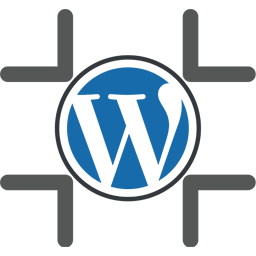 WP Imsizer 》WP Imsizer(簡稱圖片大小調整程式)是一個 WordPress 外掛,可以幫助您及您的客戶或其他博客撰稿人省去手動將所有圖片調整為更適合訪客的大小的麻煩。您甚至...。
WP Imsizer 》WP Imsizer(簡稱圖片大小調整程式)是一個 WordPress 外掛,可以幫助您及您的客戶或其他博客撰稿人省去手動將所有圖片調整為更適合訪客的大小的麻煩。您甚至...。Browser Resize Images 》這是一個非常實用的 WordPress 外掛,能夠在圖片上傳之前調整其大小。只需拖曳大圖片即可,不必擔心佔用流量或伺服器空間。, 所有設定都在「設定」 > 「媒體...。
nCode Image Resizer 》這個外掛可以讓您自動調整所有用戶發佈的圖片大小,如果大小超過了指定的尺寸。原始的外掛是由Jorrit Schippers為 vBulletin 撰寫的。, 一些特點:, , 不調整...。
Resize Image Before Upload 》這是一個 WordPress 的外掛程式,可以透過客戶端進行上傳圖片的調整大小,這樣可減輕後端的負擔。, 設定, 外掛的設定在「媒體」選單下的「上傳前縮放」中,您...。
Klan1 Common WP Functions 》這些函式是為了那些需要不斷調整範本或外掛程式圖片大小的人而設計的。, , FUNCTION: k1_get_post_thumb_url, , DESCRIPTION, , string k1_get_post_thumb_ur...。
