前言介紹
- 這款 WordPress 外掛「KR Popular Posts」是 2011-03-26 上架。
- 目前有 10 個安裝啟用數。
- 上一次更新是 2011-07-15,距離現在已有 5041 天。超過一年沒更新,安裝要確認版本是否可用。以及後續維護問題!
- 外掛最低要求 WordPress 3.0 以上版本才可以安裝。
- 有 1 人給過評分。
- 還沒有人在論壇上發問,可能目前使用數不多,還沒有什麼大問題。
外掛協作開發者
外掛標籤
post | posts | most popular | popular posts | popular posts widget |
內容簡介
KR Popular Posts是一款WordPress外掛。它會顯示橫向圖表,表示文章的受歡迎程度,並基於評論、瀏覽次數、評級、Facebook按讚和轉推次數進行計量。如果安裝並啟用了GD Star Rating插件,則會計量評級。瀏覽次數會查找“views”自訂欄位,並假定它正在追蹤頁面的瀏覽次數,因此使用任何使用“views”作為文章元資料存儲瀏覽計數的插件(未來的更新將允許您指定要使用的自訂欄位)。Facebook按讚和轉推需要您設置每小時的cronjob,以從Facebook和Twitter獲取帖子的按讚和轉推值。如果您勾選了“使用內容篩選將人氣圖表添加到文章下方”,則文章的受歡迎程度將顯示在文章下方的水平條形圖中。否則,您可以在文章模板頁面中手動插入函數代碼。您還可以勾選“在主視圖下顯示個別項目的人氣圖”,從而在主文章的受歡迎程度圖表下方顯示列表,其中顯示各個項目百分比的圖表(例如瀏覽次數、評級、評論、轉推、Facebook按讚)。一篇文章的整體受歡迎程度和個別項目的受歡迎程度值會相對於您網站上的其他文章而上升或下降。這意味著,如果另一篇文章的瀏覽次數、評論、評級、轉推、Facebook按讚增加到足夠大的數字,可以將前一篇文章的受歡迎程度下降。插件還包括一個熱門文章小工具,供您使用。
欲獲取更多信息和協助,請訪問http://knowledgering.com/knowledgering-post-popularity-graph-tool
學分
版權所有2011年knowledgering.com
本程序是自由軟件;您可以重新分發以及/或者修改
其條款根據GNU通用公共許可證的規定發布的,
自由軟體基金會發布的任何版本,包括2.0版的許可證或之後的版本。
本程序是基於使用的情況下提供的,
但是沒有任何保證。沒有明示或暗示的保證,
包括但不限於商業性或適用於特定目的的暗示保證。 如需詳細信息,請參閱GNU通用公共許可證。
您應該已經收到一份GNU通用公共許可證的副本,
如果沒有,請寫信給自由軟體基金會(Free Software
Foundation, Inc.,59 Temple Place, Suite 330,Boston,MA 02111-1307 USA)
原文外掛簡介
KR Popular Posts displays a horizontal graph that represents the popularity of a post based on comments, views, ratings, facebook likes and retweets. Ratings are measured only if GD Star Rating plugin is installed and active. Views look for a “views” custom field and assumes it is tracking the views of the page so any plugin that stores view count using “views” as the post meta will work ( future update will allow you to specify the custom field to use). Facebook likes and retweets require you to setup an hourly cronjob to fetch likes and retweet values for your posts from facebook and twitter. Post popularity is shown with a horizontal bar graph below the post if you check “Use content filtering to append popularity graph”. Otherwise you can manually insert the function code where you prefer within your post template page. You can also show a list under the main post popularity graph which displays a graph for the individual item percentages (ie views, ratings, comments, retweets, facebook likes) by checking “Show itemized popularity graphs under main graph”. A post’s overall popularity and itemized popularity value will rise or fall in relation to the other posts on your site. That means a post with a 50% popularity rating today can have a 30% popularity rating next week if another post increases in views, comments, ratings, retweets, facebook likes by a large enough number to push down the value of the example post’s popularity rating. Includes a popular posts widget, with thumbnails or without thumbnails, for your sidebar.
For more information and support please visit http://knowledgering.com/knowledgering-post-popularity-graph-tool
Credits
Copyright 2011 knowledgering.com
This program is free software; you can redistribute it and/or modify
it under the terms of the GNU General Public License as published by
the Free Software Foundation; either version 2 of the License, or
(at your option) any later version.
This program is distributed in the hope that it will be useful,
but WITHOUT ANY WARRANTY; without even the implied warranty of
MERCHANTABILITY or FITNESS FOR A PARTICULAR PURPOSE. See the
GNU General Public License for more details.
You should have received a copy of the GNU General Public License
along with this program; if not, write to the Free Software
Foundation, Inc., 59 Temple Place, Suite 330, Boston, MA 02111-1307 USA
各版本下載點
- 方法一:點下方版本號的連結下載 ZIP 檔案後,登入網站後台左側選單「外掛」的「安裝外掛」,然後選擇上方的「上傳外掛」,把下載回去的 ZIP 外掛打包檔案上傳上去安裝與啟用。
- 方法二:透過「安裝外掛」的畫面右方搜尋功能,搜尋外掛名稱「KR Popular Posts」來進行安裝。
(建議使用方法二,確保安裝的版本符合當前運作的 WordPress 環境。
延伸相關外掛(你可能也想知道)
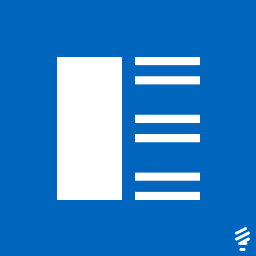 Recent Posts Widget Extended 》外掛描述, 此外掛可以啟用自定義、靈活且進階的最新文章功能,您可以透過簡碼或小工具來顯示它。您可以顯示具有縮略圖、摘要和發佈日期的最新文章清單,並且...。
Recent Posts Widget Extended 》外掛描述, 此外掛可以啟用自定義、靈活且進階的最新文章功能,您可以透過簡碼或小工具來顯示它。您可以顯示具有縮略圖、摘要和發佈日期的最新文章清單,並且...。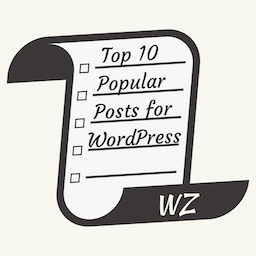 Top 10 – WordPress Popular posts by WebberZone 》WordPress 沒有內建的系統可以追蹤網頁瀏覽量或顯示熱門文章。 Top 10 是一個易於使用、功能強大的 WordPress 外掛程式,可以計算您的文章、頁面和任何自訂文...。
Top 10 – WordPress Popular posts by WebberZone 》WordPress 沒有內建的系統可以追蹤網頁瀏覽量或顯示熱門文章。 Top 10 是一個易於使用、功能強大的 WordPress 外掛程式,可以計算您的文章、頁面和任何自訂文...。 Smart Recent Posts Widget 》由於 WordPress 5.8 更新 Widget 功能,如果要使用此外掛程式,您必須使用 WordPress 5.8.x。, Smart Recent Posts Widget 提供彈性且高度自訂的最新文章小工...。
Smart Recent Posts Widget 》由於 WordPress 5.8 更新 Widget 功能,如果要使用此外掛程式,您必須使用 WordPress 5.8.x。, Smart Recent Posts Widget 提供彈性且高度自訂的最新文章小工...。 Statify Widget 》Statify Widget 顯示由 pluginkollektiv 製作的 Statify WordPress 外掛中最受歡迎的內容。快速且清晰明瞭!, 什麼是 Statify?, Statify 是一個訪客統計外掛...。
Statify Widget 》Statify Widget 顯示由 pluginkollektiv 製作的 Statify WordPress 外掛中最受歡迎的內容。快速且清晰明瞭!, 什麼是 Statify?, Statify 是一個訪客統計外掛...。WP Most Popular 》WP Most Popular 是一個應付排名部落格上最熱門文章的簡單任務的插件,創建的原因是因為找不到一個好的插件而感到沮喪。, 此插件根據瀏覽量記錄了您最受歡迎...。
YAHMAN Add-ons 》網頁瀏覽次數、Google AdSense、Analytics、社群媒體、個人檔案、目錄表、相關文章、網站地圖、SEO、JSON-LD 結構化資料、Open Graph 協定(OGP)、部落格卡...。
 Relevant – Related, Featured, Latest, and Popular Posts by BestWebSoft 》Relevant 外掛可以在你的 WordPress 網站上顯示相關、最新、熱門和精選文章。你可以自訂小工具、變更外觀、熱門文章數量,以及更多。, 突顯並顯示適當的資訊...。
Relevant – Related, Featured, Latest, and Popular Posts by BestWebSoft 》Relevant 外掛可以在你的 WordPress 網站上顯示相關、最新、熱門和精選文章。你可以自訂小工具、變更外觀、熱門文章數量,以及更多。, 突顯並顯示適當的資訊...。Popular Posts 》Popular Posts 外掛能夠顯示您部落格中最瀏覽的文章的列表。您可以在許多方面自訂輸出。, 此外掛需要最新版本的 Post-Plugin Library:立即下載。, 版本歷史,...。
 Popular Posts by Webline 》Popular Posts將根據管理員端應用的篩選器列出所有帖子。, 主要特點, , 集中的插件功能開啟/關閉選項。, 通過應用可用的篩選器顯示帖子,例如按評論排序或按...。
Popular Posts by Webline 》Popular Posts將根據管理員端應用的篩選器列出所有帖子。, 主要特點, , 集中的插件功能開啟/關閉選項。, 通過應用可用的篩選器顯示帖子,例如按評論排序或按...。 Most And Least Read Posts Widget 》「最受歡迎與最不受歡迎文章小工具」是一款 WordPress 的免費外掛,由 Giuliano Polverari (WhileTrue.it) 開發,可生成最受歡迎和最不受歡迎文章的清單。, ...。
Most And Least Read Posts Widget 》「最受歡迎與最不受歡迎文章小工具」是一款 WordPress 的免費外掛,由 Giuliano Polverari (WhileTrue.it) 開發,可生成最受歡迎和最不受歡迎文章的清單。, ...。 Random Posts and Pages Widget 》WordPress 隨機文章和頁面, , WordPress 隨機文章外掛價格, 隨機文章免費演示, 隨機文章專業版演示, , Ays 隨機文章/頁面小工具是用於網站內部鏈接的創建。, ...。
Random Posts and Pages Widget 》WordPress 隨機文章和頁面, , WordPress 隨機文章外掛價格, 隨機文章免費演示, 隨機文章專業版演示, , Ays 隨機文章/頁面小工具是用於網站內部鏈接的創建。, ...。Popular Post Widget 》這是一個像其他小工具一樣的簡單小工具,根據您的文章觀看次數顯示您最受歡迎的文章。從 WordPress 儀表板將其放置在任何小工具區域中,它會自動顯示 5 篇最...。
 Advanced Related Posts 》我們翻譯了 WordPress 外掛「Related Posts」的英文描述,如下:, , WordPress 相關文章外掛, , 高級相關文章付費版本, , WordPress 相關文章外掛可以在您的...。
Advanced Related Posts 》我們翻譯了 WordPress 外掛「Related Posts」的英文描述,如下:, , WordPress 相關文章外掛, , 高級相關文章付費版本, , WordPress 相關文章外掛可以在您的...。WP-Popular Posts Tool 》此外掛讓您能夠自動顯示最受評論的文章,可按類別或標籤分類。可選擇手動指定要顯示其最高評論的類別或標籤。此外掛有多種設定選項,可以使用彩色條列出評論...。
 Toplytics 》此外掛使用 Google Analytics 的資料,將經常被瀏覽的文章顯示為小工具。設計用於在高流量或低伺服器資源下使用。, 如需更多詳細資訊,請查看官方 Toplytics ...。
Toplytics 》此外掛使用 Google Analytics 的資料,將經常被瀏覽的文章顯示為小工具。設計用於在高流量或低伺服器資源下使用。, 如需更多詳細資訊,請查看官方 Toplytics ...。
