
前言介紹
- 這款 WordPress 外掛「KnowledgeBase with AI ChatBot HelpDesk – KBx」是 2017-04-18 上架。
- 目前有 30 個安裝啟用數。
- 上一次更新是 2025-01-21,距離現在已有 103 天。
- 外掛最低要求 WordPress 4.7 以上版本才可以安裝。
- 外掛要求網站主機運作至少需要 PHP 版本 5.6 以上。
- 有 14 人給過評分。
- 還沒有人在論壇上發問,可能目前使用數不多,還沒有什麼大問題。
外掛協作開發者
外掛標籤
chatbot | helpdesk | live support | knowledgebase | customer support |
內容簡介
KnowledgeBase HelpDesk 是一款先進的知識庫外掛,具有浮動聊天機器人客服、詞彙表和知識庫功能。支持支持標準的按分類編排的知識庫文章,也可以按字母順序列出詞彙表。包括 AI 驅動的WordPress ChatBot WPBot,可搜索您的知識庫文章。
升級至KnowledgeBase X Pro,即可擁有 WordPress 最完整的支援系統,包括知識庫、AI 驅動的聊天機器人、實時聊天和支援票證系統。
支援、錯誤回報、功能要求 | KnowledgeBase X Pro 版本實際演示 | 立即升級至帶有聊天機器人的 KnowledgeBase X Pro
您可以使用簡單的 shortcode 在任何頁面中添加知識庫!這將生成一個美觀、響應式的知識庫分類佈局和強大的搜索框。
知識庫 Helpdesk Lite 插件帶有一個 AI 聊天機器人和介面,可作為您網站用戶的一站式幫助台。搜尋功能由 AJAX 驅動。因此,這個知識庫/幫助台可以迅速返回更相關的結果。
您還可以創建一個額外的詞彙表頁面與您的知識庫文章。這將創建出一個按字母順序列出所有文章的 A-Z 列表。
*詞彙表功能僅適用於英文語言和 A-Z
您可以將 KBx ChatBot 用作即插即用的聊天機器人,完全不需要任何技術知識。只需安裝它,ChatBot 就可以與網站用戶聊天,展示您從 WordPress 後端創建的文本回應,顯示一小組常問問題,讓用戶通過電子郵件向您尋求支援或留下他們的電話號碼,就像一個漂浮式幫助台或對話式漂浮式聯繫機器人。
ChatBot 還可以搜索您創建的 KBx 文章。
KnowledgeBase HelpDesk 主要功能
具有前端浮動圖標的實時聊天機器人幫助台
按節點的知識庫
用戶按字母順序、熱門度、流覽量排序的選項
文章查看次數(由管理員編輯)
點贊選項
自定義知識庫縮略名,設置 URL 的打開路徑
自定義知識庫分類縮略名。每個分類都是知識庫的一部分。當註冊自定義分類時使用此設置,它形成瀏覽分類存檔時的 URL 的一部分
自定義知識庫標籤縮略名。每個文章可以有多個標籤。當註冊自定義標籤時使用此設置,它形成瀏覽標籤存檔時的 URL 的一部分
知識庫設置中的定制 CSS
父節點和子節點以同樣的方式列出
字母順序的詞彙表(文章按 A 到 Z 來列出)
完全响应式和支持移动设备
簡單且有效的介面
超快的 AJAX 搜索,具有預測文本
支持最新的瀏覽器和設備,包括 IE8+、Safari、Firefox 和 Chrome
KnowledgeBase 免費聊天機器人功能
聊天機器人支持任何語言,包括 RTL
輕鬆從 WordPress 後端創建簡單的文本回應
在回應信息內容中添加超鏈接
原文外掛簡介
KnowledgeBase with AI CHATBOT HelpDesk. Complete Self Help Customer Support System. Live chat and Support ticket in PRO
KnowledgeBase with AI ChatBot HelpDesk & more. All in one Live customer support solution with self help KnowledgeBase & AI powered ChatBot Helpdesk! KBx is an advanced Live Self Help Customer Support plugin for your business with a floating AI chatbot helpdesk, glossary and Knowledgebase features all in one. Standard category wise knowledgebase documentation articles are supported that can also be displayed as alphabetical glossary. Includes the OpenAI ChatGPT AI powered Free ChatBot for WordPress Plugin WPBot ChatBot to search your Knowledgebase articles. AI Writing Panel for the backend.
🚀 for Live Chat, Support Ticket, AI Training Upgrade to KBx Pro now!
🚀 KnowledgeBase X Support, Bug Report, Feature Requests | KnowledgeBase X Live Demo
You can add the Knowledgebase or docs in any of your page with a simple shortcode! It will generate a beautiful, responsive layout of knowledgebase categories and a powerful AJAX based search box.
The Knowledgebase Helpdesk lite plugin comes with an AI Chatbot interface that acts as a one stop helpdesk for your website users. AI ChatBot training with your website and Knowledgebase data is supported in the KnowledgeBase X Pro version.
You can also create an additional Glossary page with your Knowledgebase articles. This will create an A to Z alphabetical listing of all of your articles.
You can use the KBx ChatBot as a plug n’ play ChatBot without any technical knowledge at all. Just install it and the ChatBot can chat with the website users, show text responses you created from the WordPress backend, display a small set of FAQs, let users email you for support or leave their phone numbers like a floating HelpDesk or a Conversational Floating Contact bot.
The ChatBot also searches the KBx articles that you created.
A knowledge base is an essential resource for various types of websites and organizations, as it provides a centralized repository of information that can help users find answers to their questions quickly. Here are some entities that particularly benefit from having a knowledge base on their website:
KnowledgeBase for Customer Support Services: Companies that offer products or services often need a knowledgebase to help customers troubleshoot common issues, understand product features, and find step-by-step guides.
KnowledgeBase for Software Companies: For users, having access to detailed documentation, FAQs, and user guides via a knowledgebase is vital for understanding how to install, use, and troubleshoot software.
KnowledgeBase for Ecommerce Websites: A knowledge base can provide information on shipping policies, return procedures, account management, and how to use the website, reducing the need for direct customer support interactions.
KnowledgeBase for Educational Institutions: Universities and online learning platforms can use a knowledgebase to help students with admission processes, course details, technical support, and access to learning resources.
KnowledgeBase for Healthcare Providers: Hospitals, clinics, and telehealth platforms can offer information on services, appointment scheduling, health resources, and patient portals.
KnowledgeBase for Telecommunication Companies: These businesses can provide self-help resources for setup guides, service usage, and troubleshooting common connectivity issues.
KnowledgeBase for Financial Institutions: Banks and investment firms can offer knowledge bases that explain account types, loan processes, financial planning options, and security tips.
KnowledgeBase for Tech Support and IT Services: Providing solutions to common technical problems, setup instructions, and system requirements can help reduce the demand on IT support staff.
KnowledgeBase for Non-profits and NGOs: These organizations can use a knowledge base to share information about their missions, projects, volunteer opportunities, and donation processes.
KnowledgeBase for Membership or Subscription Services: Offering guidance on membership benefits, subscription management, billing issues, and member-exclusive content can enhance user experience and retention.
KnowledgeBase for Manufacturing Companies: Providing instructions for product use, maintenance guides, and troubleshooting tips for their products can be invaluable to both customers and partners.
KnowledgeBase for HR and Employee Onboarding: Companies can use an internal knowledge base to help new employees settle in, provide access to company policies, and outline procedures and benefits.
An effective knowledge base helps organizations streamline customer support, empower users to find information independently, reduce operational costs, and improve overall satisfaction for both external and internal audiences.
KnowledgeBase HelpDesk with AI ChatBot Main Features
Live Customer Support AI ChatBot with Floating Icon in front end for helpdesk
Section wise knowledgebase
Option for users to sort alphabetically, popularity, views
Article view count (editable by admin)
Upvote option
Custom KnowledgeBase slug to set the opening path of the URL of the knowledgebase
Custom KnowledgeBase Category slug. Each category is a section of the knowledge base. This setting is used when registering the custom category and forms a part of the URL when browsing category archives
Custom KnowledgeBase Tag slug. Each article can have multiple tags. This setting is used when registering the custom tag and forms a part of the URL when browsing tag archives
Custom CSS from Knowledge Base settings
Parent and subcategories are listed the same way
Alphabetical Glossary (A to Z index of your articles)
Fully RESPONSIVE and mobile device friendly
Simple and effective presentation
Super fast AJAX search, with predictive text
Sidebar widgets for recent articles and tag cloud
AI Writing panel and OpenAI playground in the backend for admin to write contents from anywhere
KnowledgeBase Free ChatBot Features
ChatBot Supports any languages including RTL
OpenAI basic module to answer any type of questions
Create simple text responses easily from your WordPress backend.
Add hyperlinks in response message content using HTML markup.
Change all the Chat bot responses from language settings
Set on which pages the chat bot will display
Fine tune the ChatBot floating icon position
Upload Custom Icon
Built in Intent to Show a List of FAQ or Frequently Asked Questions defined by you
Built in Intent to Let users email you any question or feedback they may have
Built in Intent to Let users leave their phone number so you can call them back
Rearrange the Start Menu
Option to display Start Menu After Greetings
Option to open the ChatBot Full Screen in Mobile
Create Conversational drag and drop forms with a free AddOn
Integrate with Google’s Dialogflow Agent API to process natural language queries.
Display text Responses for Intents you created in DialogFlow and machine learning
KnowledgeBase X Pro Version Features Highlights
The pro version of the KnowledgeBase plugin provides some unique and useful features.
KnowledgeBase articles
Supports dynamic sidebar to display all KnowledgeBase categories and articles. Can be turned on or off globally or just on home page.
Frequently Asked Questions Accordion Format
A to Z Glossary using the Same KnowledgeBase articles
AJAX powered auto complete Search bar
Export KnowledgeBaseas CSV
Import KnowledgeBase articles
Ask a Question – allow user to ask a question and suggest possible answer
Approve user suggested questions and answers from the back end.
Supports Table of Contents for long KB Articles – automatically turns your h1-h4 headings to table of contents
Highlight parts of an article with special shortcode. Available types: success, danger, warning, info, light
Easy, Visual Shortcode Generator with all options
Drag and Drop Article Sorting
Drag and Drop Category Reorder
Attach multiple files with articles
Add multiple alternative questions that is also answered by the same article. This improves search result matching and is very helpful for the users
Mark a KnowledgeBase Article as Sticky to always show on top
Front End Sorting – Menu Order, Alphabetical or Popularity
User Role based Permission to View KnowledgeBase Category and Articles
Show only a single category for FAQ
Change KnowledgeBase, Category and Tag URL slugs
Change font colors
Enable Bread Crumb
User Upvote/DownVote option for KnowledgeBase Articles
Edit UpVote/DownVote Count
Editable Article View Count
Enable/Disable WordPress Commenting in Articles
Custom Templating Support – design your own custom template for Archive, Articles, Article Search & Article Detail page
Upload custom category image
Add category descriptions
Sidebar widget for Most Popular Articles
Sidebar widget for Tag Cloud
Tabbed widget for the main KnowledgeBase shortcode to display Sticky, Most Visited and Recent Articles
Knowledgebase slug, Category slug and Tag slug
Default article sorting option
Front end article sorting drop down
Show Sticky, Popular, Recent Article Tabs at the top or bottom of the Categories
Turn on or off Sticky, Popular, Recent Article Tabs individually
Customize colors
Enable/disable Breadcrumb
Enable Related Articles
Enable Comments on Article
Statistics – Search Terms, View, Popular Articles, Upvotes
Floating Search Box. OR ChatBot
How to train AI with your KnowledgeBase and website data using KBx ChatBot
You can train an OpenAI model for the ChatBot with your data using one of the two methods (requires WPBot Pro Professional or Master License): Fine Tuning or GPT Assistant
We suggest using GPT Assistant as this is easier, quicker, and more flexible. Our ChatBot for WordPress WPBot allows you to easily generate a JSON file containing all your website data that you can upload to your GPT Assistant. Here is a guideline for How to train AI with your website data using KBx ChatBot
KnowledgeBase X AI ChatBot Features
🚀 With the KnowledgeBase HelpDesk Pro Version you can Power up your Knowledgebase HelpDesk with an AI Powered ChatBot. The Knowledgebase X Pro version HelpDesk is fully integrated with OpenAI ChatGPT or Google’s DialogFlow AI, Machine Learning and NLP engine. Build a robust self-service support system easily and & reduce Live customer support time and effort significantly with KnowledgeBase X Pro and its AI powered HelpDesk ChatBot.
Interactions
Create simple text responses easily from your WordPress backend.
Create FAQ area with multiple questions and answers with Categories (supports html)
Send eMail, Call Me Back & Feedback Collection
Collect User eMail for newsletter Subscription
Add video in Support area just by pasting Youtube link
Option to Skip Greeting and Asking Name and eMail
Option to show the ChatBot for Logged in users only
OpenAI ChatGPT Integration
* Integrate with OpenAI so the WPBot can answer any questions
* Train and Fine Tune OpenAI ChatGPT
* Fine tune with your Knowledgebase articles and Website data (pages, posts, knowledgebase and custom post types)
* GPT Assistant support. Upload ChatBot Generated Website data, PDF or any document to train ChatGPT
* Generate and Upload website contents as JSON file to your GPT Assistant for AI training
* OpenAI Content Writer and AI Content Generatror
* Open AI Image Generator
DialogFlow Integration
Full integration with Google Artificial Intelligence, Machine Learning or AI Engine DialogFlow
Supports DialogFlow ES – Essential and DialogFlow CX
Use DialogFlow CX as visual workflow builder to create conversations that are easier to design, enhance, and maintain.
Supports Rich Message Response & Card Responses from Dialogflow as FaceBook messenger app
Sample DialogFlow Agent for quick import
Interactive Forms
Extend the Start Menu with the powerful Conversational Forms. It is a visual, drag and drop form builder. You can create:
Conditional Menu Driven Conversations
Standard Contact Forms
Job Application Forms
Lead Capture Forms
Various types of Calculators
Feedback Survey Forms etc.
Language Support
Works with any language (multi language support is available with KBx Pro Master license).
Advanced Language Center to edit and change every WPBot responses, System languages, stop words and info messages!
RTL support
Multi Language support. Multilingual chatbot for international customers
Embedding Features
Embed code to use the ChatBot on any other websites including static HTML website
Widget Shortcode to show the ChatBot on a page or post instead of Floating icon
Shortcode for Click to Chat Button with the possibility to Trigger Specific Intent (forms etc.) on a page or post
Misc. Features
Persistent chat history over user session on website
Option to Disable persistent chat history (Chat history is reset in every page)
Remember chat history in browser local storage and greet returning users
Option to Open pages in new or same window from search results
GDPR compliance (message with link to Privacy page)
Schedule day and time when WPBot will run. Make WPBot work with other Live chat software.
Priority Support
Useful ChatBot Modules
Live Customer Chat module
Advanced Support Ticket module
Conversational Forms pro module
Chat Sessions & Histories
FacebBook Messenger
WhatApp WPBot Integration through Twilio
Extended Search
White Label ChatBot
Mailing List Integration
Extended UI (2 additional templates)
Settings Import/Export
Multi Language support. Multilingual chatbot for international customers
Simple text Responses Pro
Woocommerce
Telegram Bot
How to Use KnowledgeBase HelpDesk
Please check the plugin’s Help page for details.
Use
After activating the plugin, create a new page or post. In the body section write the shortcode
Save the page/post and check the page in front end. .
各版本下載點
- 方法一:點下方版本號的連結下載 ZIP 檔案後,登入網站後台左側選單「外掛」的「安裝外掛」,然後選擇上方的「上傳外掛」,把下載回去的 ZIP 外掛打包檔案上傳上去安裝與啟用。
- 方法二:透過「安裝外掛」的畫面右方搜尋功能,搜尋外掛名稱「KnowledgeBase with AI ChatBot HelpDesk – KBx」來進行安裝。
(建議使用方法二,確保安裝的版本符合當前運作的 WordPress 環境。
0.9.0 | 1.1.0 | 1.2.0 | 1.3.0 | 1.4.0 | 1.5.0 | 1.6.0 | 1.7.0 | 1.8.0 | 1.9.0 | 2.0.0 | 2.1.0 | 2.2.0 | 2.3.0 | 2.4.0 | 2.5.0 | 2.6.0 | 2.7.0 | 2.8.0 | 2.9.0 | 3.0.0 | 3.1.0 | 3.2.0 | 3.2.1 | 3.2.2 | 3.2.3 | 3.2.4 | 3.2.5 | 3.2.6 | 3.2.7 | 3.2.8 | 3.2.9 | 3.3.0 | 3.3.1 | 3.3.3 | 3.3.4 | 3.3.5 | 3.3.6 | 3.3.7 | 3.3.8 | 3.3.9 | 3.4.0 | 3.4.1 | 3.4.2 | 3.4.3 | 3.4.4 | 3.4.5 | 3.4.6 | 3.4.7 | 3.4.8 | 3.4.9 | 3.5.0 | 3.5.1 | 3.5.2 | 3.5.3 | 3.5.4 | 3.5.6 | 3.5.7 | 3.5.8 | 3.5.9 | 3.6.0 | 3.6.1 | 3.6.2 | 3.6.3 | 3.6.4 | 3.6.5 | 3.6.6 | 3.6.7 | 3.6.8 | 3.6.9 | 3.7.0 | 3.7.1 | trunk |
延伸相關外掛(你可能也想知道)
 Tidio – Live Chat & AI Chatbots 》若你正在尋找一款易於使用的WordPress網站現場聊天外掛,Tidio恰好提供這項功能及更多功能。 它是一個多功能的客戶服務平台,能夠提供世界一流的客戶支援並積...。
Tidio – Live Chat & AI Chatbots 》若你正在尋找一款易於使用的WordPress網站現場聊天外掛,Tidio恰好提供這項功能及更多功能。 它是一個多功能的客戶服務平台,能夠提供世界一流的客戶支援並積...。 AI Engine 》AI Engine 是一款 WordPress 外掛,可以建立像 ChatGPT 這樣的聊天機器人(或其他類型),並能夠自動產生內容、圖片,讓你可以將一切內容組織成模板,快速建...。
AI Engine 》AI Engine 是一款 WordPress 外掛,可以建立像 ChatGPT 這樣的聊天機器人(或其他類型),並能夠自動產生內容、圖片,讓你可以將一切內容組織成模板,快速建...。 Smartsupp – live chat, AI shopping assistant and chatbots 》同樣的流量,更多的銷售, Smartsupp 是您的個人購物助手。它結合了即時聊天和聊天機器人,為您節省時間,並幫助您將訪客轉化為忠實顧客。Smartsupp 是歐洲最...。
Smartsupp – live chat, AI shopping assistant and chatbots 》同樣的流量,更多的銷售, Smartsupp 是您的個人購物助手。它結合了即時聊天和聊天機器人,為您節省時間,並幫助您將訪客轉化為忠實顧客。Smartsupp 是歐洲最...。 Crisp – Live Chat and Chatbot 》nge of features, , Crisp Live Chat 是一個免費且美觀的網站聊天工具。如果您想增加電子郵件列表、產生潛在客戶、以及在同一軟體中增進客戶關係,這是您的終...。
Crisp – Live Chat and Chatbot 》nge of features, , Crisp Live Chat 是一個免費且美觀的網站聊天工具。如果您想增加電子郵件列表、產生潛在客戶、以及在同一軟體中增進客戶關係,這是您的終...。AI Muse – AI Chatbot, AI Content Generator & Writer, AI Image Generator, AI Assistant, ChatGPT, GPT-4o, Gemini, LLAMA, Claude 》總結:AI Muse 是一款革新方式在WordPress網站上創建內容的前沿插件。, , 1. AI Muse 提供包括OpenAI、Google AI和OpenRouter在內的100多種AI模型。, 2. 可自...。
 Chatbot for WordPress by Collect.chat ⚡️ 》透過這個聊天機器人小工具,您可以免費與您的網站訪客互動。Collect.chat 的這個聊天機器人 WordPress 外掛是將聊天小工具添加到您的網站最簡單的方法。透過...。
Chatbot for WordPress by Collect.chat ⚡️ 》透過這個聊天機器人小工具,您可以免費與您的網站訪客互動。Collect.chat 的這個聊天機器人 WordPress 外掛是將聊天小工具添加到您的網站最簡單的方法。透過...。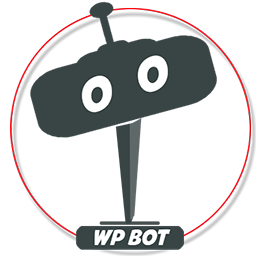 AI ChatBot for WordPress – WPBot 》ChatBot for WordPress - WPBot, WPBot 是一個為 WordPress 網站打造的 AI 聊天機器人外掛程式,使用簡單、本地化、不需要程式編寫,可由 DialogFlow 或 Open...。
AI ChatBot for WordPress – WPBot 》ChatBot for WordPress - WPBot, WPBot 是一個為 WordPress 網站打造的 AI 聊天機器人外掛程式,使用簡單、本地化、不需要程式編寫,可由 DialogFlow 或 Open...。 Woo Lead Generation, AI Chatbot and AI Web Search – GeekyBot 》, , , ,
Woo Lead Generation, AI Chatbot and AI Web Search – GeekyBot 》, , , , WordPress 外掛總結:
,這是一款終極 AI 聊天機器人,可在您的 WordP...。
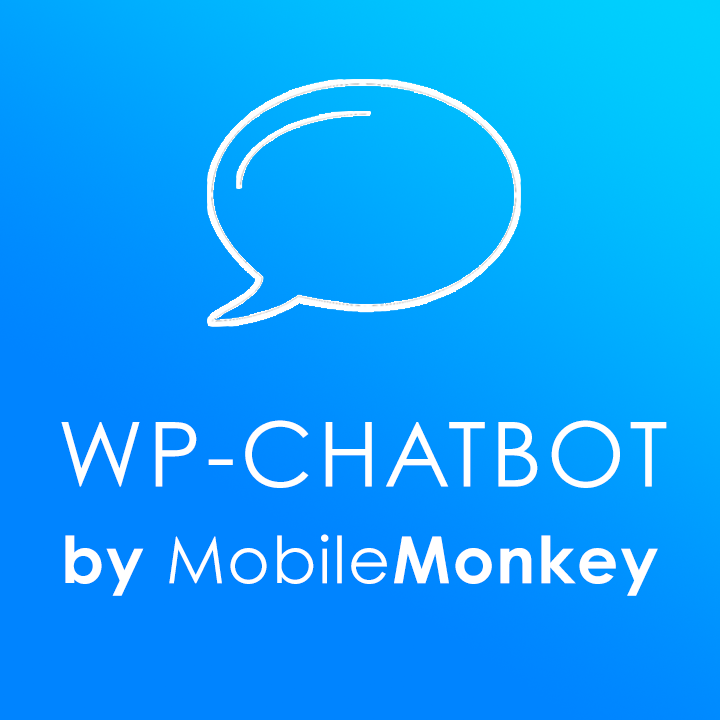 WP-Chatbot for Messenger 》ing official Facebook messenger marketing solutions provider partner. WP-Chatbot is a WordPress plugin that enables you to add an OmniChat™ chat wi...。
WP-Chatbot for Messenger 》ing official Facebook messenger marketing solutions provider partner. WP-Chatbot is a WordPress plugin that enables you to add an OmniChat™ chat wi...。 Typebot 》使用 Typebot 的對話式應用程序,可以收集比以往多 4 倍的回應。, 👉 建立漂亮的對話式應用程序,並輕鬆將它們嵌入您的 WordPress 網站中。, 👉 Typebot 幫助...。
Typebot 》使用 Typebot 的對話式應用程序,可以收集比以往多 4 倍的回應。, 👉 建立漂亮的對話式應用程序,並輕鬆將它們嵌入您的 WordPress 網站中。, 👉 Typebot 幫助...。 Chatra Live Chat + ChatBot + Cart Saver 》Chatra Live Chat + ChatBot + Facebook + Helpdesk + Cart Saver。, Chatra Live Chat 可以讓您回答問題和減輕煩惱,幫助訪客下訂單,從而促進銷售。使用它...。
Chatra Live Chat + ChatBot + Cart Saver 》Chatra Live Chat + ChatBot + Facebook + Helpdesk + Cart Saver。, Chatra Live Chat 可以讓您回答問題和減輕煩惱,幫助訪客下訂單,從而促進銷售。使用它...。 AI Bud – AI Content Generator, AI Chatbot, ChatGPT, Gemini, GPT-4o 》【在WordPress上安裝AI Buddy插件,實現快速生成多語言文本和圖片。】AI Buddy主要分為Content Builder,Image Generator和Playground等幾個模塊。Content Bu...。
AI Bud – AI Content Generator, AI Chatbot, ChatGPT, Gemini, GPT-4o 》【在WordPress上安裝AI Buddy插件,實現快速生成多語言文本和圖片。】AI Buddy主要分為Content Builder,Image Generator和Playground等幾個模塊。Content Bu...。 Live Chat by Formilla – Real-time Chat & Chatbots Plugin 》c., Formilla Live Chat 軟體 提供免費和高級服務,可用於你的 WordPress 網站。若你的訪客有任何問題或需要支援,他們可以與你即時聊天。, Formilla Live Ch...。
Live Chat by Formilla – Real-time Chat & Chatbots Plugin 》c., Formilla Live Chat 軟體 提供免費和高級服務,可用於你的 WordPress 網站。若你的訪客有任何問題或需要支援,他們可以與你即時聊天。, Formilla Live Ch...。HelpCrunch – Live Chat, Chatbot & Knowledge Base for Customer Service 》利用 HelpCrunch WordPress 外掛將您的客戶支持提升至更高的水準。您認為這很困難嗎?完全不是問題。, 感謝我們的完整解決方案,您可以:, , 提供無與倫比的...。
Futy.io Leadbots 》通過將訪問者轉換為潛在客戶(包括通過 WhatsApp、電子郵件和電話)來輕鬆地從您的網站上獲得更多客戶。Futy Leadbots 為您的訪問者提供愉悅的客戶體驗。訪問...。
