
前言介紹
- 這款 WordPress 外掛「Keyy Two Factor Authentication (like Clef)」是 2017-05-31 上架。
- 目前有 300 個安裝啟用數。
- 上一次更新是 2024-07-26,距離現在已有 282 天。
- 外掛最低要求 WordPress 4.4 以上版本才可以安裝。
- 有 48 人給過評分。
- 還沒有人在論壇上發問,可能目前使用數不多,還沒有什麼大問題。
外掛協作開發者
外掛標籤
login | password | security | authenticate | two factor auth |
內容簡介
Keyy 提供與眾不同的雙因素驗證,使用複雜的 RSA 公鑰加密技術替代密碼,提供更強的安全性和更好的使用者體驗。Keyy 讓輸入以下內容成為過去:使用者名稱密碼一次性密碼或其他雙因素驗證口令使用者只需要透過手機登錄即可,非常簡單:在 Android 或 iOS(iPhone/iPad/iPod)手機上下載 Keyy 應用程式使用指紋或 4 位數的 PIN 碼保護應用程式登錄時,打開應用程式並對準屏幕上顯示的代碼即可Keyy 還可以一次性登錄到所有 WordPress 網站,不需要輸入密碼。安全性方面,Keyy 基於 RSA 公鑰加密技術建構,與安全網站(SSL)和多個行業標準使用相同的可行性測試技術。它使用 2048 位 RSA 數字金鑰,該密鑰創建並存儲在使用者手機上。Keyy 不保留用戶資訊和登錄詳情的中央數據庫,因此不依賴任何第三方。數字密鑰在 AndroidKeystore 或 Apple Keychain 中進行保護,只能透過使用者的手機,通過指紋掃描或 6 位數 PIN 碼進行存取,所以即使手機丟失或被盜取,資料也保持安全。由於 Keyy 不使用密碼,因此可防止許多常見的密碼竊取黑客攻擊,包括:暴力破解、弱密碼、鍵盤記錄、密碼重複使用、肩上觀察和連接嗅探等。強化個體賬號的安全性有助於保護整個網路的安全。使用者只需要將手機放在電腦旁,即可瞬間登錄。需使用 Android 或 iOS(如 iPhone、iPad等)裝置才能使用 Keyy。建議使用者不要在產品未改進之前就給予負評,開發團隊非常渴望得到支持渠道的意見和建議。未來的幾週或幾個月內,Keyy 將推出單一登錄功能,可使用 Keyy 登錄裝置中的所有網站。此外,還計劃推出可以在無法連接到 Internet(例如本地主機)的網站上登錄的功能,以及其他一些小型改進。Keyy 的功能:使用手機掃描代碼即可登錄,不需要記憶密碼使用業界標準的 RSA 加密(非對稱密鑰),登錄密鑰儲存在手機上,沒有後門訪問,甚至對開發團隊也是如此沒有集中失敗點。登錄指令(由獨特的私有密鑰簽名)直接由手機發送到網站上,不會涉及第三方伺服器。如果其他人的伺服器故障,則不會被鎖定用於停用 Keyy 的秘密 URL:在設置時請注意安全儲存此 URL。如果您稍後丟失手機,此 URL 可以使用 WordPress 帳號名稱和密碼登錄如果您不小心丟失手機,也可以通過 Web 主機帳戶停用此外掛,如果您還可以通過 Web 主機託管訪問 WordPress,則不會被永久登出此外,這個外掛尚有高級版功能,詳細資訊需要另行了解。
原文外掛簡介
Keyy gives you 2-factor authentication with a difference. It replaces passwords with sophisticated RSA public-key cryptography, which results in stronger security and a better user experience.
Keyy does away with typing:
Usernames
Passwords
One-time-passwords or other 2FA tokens
Instead, users log in simply using their mobile phone. It’s easy!
Install the Keyy app on your phone, available through Android or iOS (iPhone / iPad / iPod).
Secure the app using either a fingerprint or a 4-number pin
To log in, open the app and point it at the code shown on the screen.
Keyy gives you one-click access to all your WordPress websites simultaneously.
Security
Keyy has been built on RSA public-key cryptography, which is the same tried-and-tested technology underlying secure websites (SSL) and many other industry standards.
It involves a 2048-bit RSA digital key, which is created and stored on the user’s mobile phone. Keyy doesn’t keep a central database of user profile and login details, so you’re not reliant upon any third parties. The digital key is secured in the Android Keystore or Apple Keychain, only accessible via each user’s mobile phone protected by a fingerprint scan or a 6-digit PIN, so data remains safe even if the phone becomes lost or stolen.
Because it doesn’t use passwords, Keyy protects against a host of common password-stealing hacks, including:
Brute-forcing
Weak credentials
Key-logging
Password re-use
Shoulder-surfing
Connection sniffing
By strengthening individual account security, Keyy keeps the entire network safe.
Hold your phone up to any computer and you’re instantly logged in.
You need to have a device (e.g. phone or tablet) that uses either Android or iOS (e.g. iPhone, iPad).
N.B. This is our initial release. It is expected to be rough around the edges!
Please don’t hit us with a bad review before giving us a chance to improve the product; we’re very eager for your and suggestions feedback in the support channel.
In the coming weeks and months we will:
* Launch a single-sign on feature, so logging into one site with Keyy logs you into all sites on that device
* Ability to log on to a localhost site or other site without incoming Internet access (not currently possible)
* Various other smaller improvements also planned
Features
Login by scanning a code with your phone (or other device). No passwords to remember!
Industry-standard RSA encryption (assymetric keys) – your login key lives on your phone. There is no back-door access, even for us.
No central point of failure. The login instruction (signed by your unique private key) goes directly from your phone to your website; no third-party server is involved. You don’t get locked out if somebody else’s server is down.
Secret URL for de-activating Keyy: note and securely store this URL when you set up, and if you lose your phone later, you can use it to login using the ordinary WordPress username/password mechanism.
If you lose your phone, you can also disable the plugin through your web hosting account. i.e. You can’t be permanently logged out if you still have access to your WordPress install through your web hosting.
Premium Features
The Premium version of this plugin adds these extra features:
Ability to choose whether to require a password as well as, or instead of, a scan
Ability for administrators to impose scan/password policies on users (e.g. all editors require both)
Scan codes also appear on the WooCommerce and Affiliates-WP login forms and Theme My Login widgets and secondary login forms
Stealth mode: Hide the Keyy scan image until the user presses a key to reveal it
Hide username/password fields and require Keyy for all users
Mass contacting of all users with a connect scan code (useful when requiring Keyy of all users)
Ability for admins to view and over-ride settings for a specific user
Keyy admin pages do not show information about other products from our product family
Ability to customise/brand the “What is this?” message
Access to Premium support channels
各版本下載點
- 方法一:點下方版本號的連結下載 ZIP 檔案後,登入網站後台左側選單「外掛」的「安裝外掛」,然後選擇上方的「上傳外掛」,把下載回去的 ZIP 外掛打包檔案上傳上去安裝與啟用。
- 方法二:透過「安裝外掛」的畫面右方搜尋功能,搜尋外掛名稱「Keyy Two Factor Authentication (like Clef)」來進行安裝。
(建議使用方法二,確保安裝的版本符合當前運作的 WordPress 環境。
0.6.1 | 0.6.2 | 0.6.3 | 0.6.4 | 0.6.5 | 0.6.7 | 0.6.8 | 0.6.9 | 0.7.0 | 0.7.2 | 0.7.3 | 0.7.4 | 0.7.6 | 0.7.7 | 0.7.8 | 0.8.0 | 0.6.11 |
延伸相關外掛(你可能也想知道)
 Password Protected – Password Protect your WordPress Site, Pages, & WooCommerce Products – Restrict Content, Protect WooCommerce Category and more 》使用「Password Protected for WordPress」這款外掛,您只需要輸入單一密碼就能夠保護您的網站。這個最強大的密碼保護外掛可以保護您的WordPress分類、文章、...。
Password Protected – Password Protect your WordPress Site, Pages, & WooCommerce Products – Restrict Content, Protect WooCommerce Category and more 》使用「Password Protected for WordPress」這款外掛,您只需要輸入單一密碼就能夠保護您的網站。這個最強大的密碼保護外掛可以保護您的WordPress分類、文章、...。 Theme My Login 》曾經希望您的 WordPress 登入頁面與網站的其餘部分相匹配嗎?現在您的願望成真了!「Theme My Login」讓您可以繞過預設的 WordPress 標誌登入頁面,該頁面與...。
Theme My Login 》曾經希望您的 WordPress 登入頁面與網站的其餘部分相匹配嗎?現在您的願望成真了!「Theme My Login」讓您可以繞過預設的 WordPress 標誌登入頁面,該頁面與...。 PPWP – Password Protect Pages 》「Password Protect WordPress (PPWP)」外掛提供了一個強大的全方位解決方案,能透過密碼保護您的網站。, 您可以輕易地使用「Password Protect WordPress (PP...。
PPWP – Password Protect Pages 》「Password Protect WordPress (PPWP)」外掛提供了一個強大的全方位解決方案,能透過密碼保護您的網站。, 您可以輕易地使用「Password Protect WordPress (PP...。Google Authenticator 》WordPress 的 Google Authenticator 外掛使用 Google Authenticator App 為 Android/iPhone/Blackberry 手機提供雙因素驗證。, 如果您有安全意識,您可能已經...。
 Hide My Site 》選擇一個密碼以保護整個 WordPress 網站,只有知道此密碼的訪客才能存取您的 WordPress 網站。這是一個完美的工具,適合建立 WordPress 網站開發版本或者任何...。
Hide My Site 》選擇一個密碼以保護整個 WordPress 網站,只有知道此密碼的訪客才能存取您的 WordPress 網站。這是一個完美的工具,適合建立 WordPress 網站開發版本或者任何...。 Frontend Reset Password 》Frontend Reset Password 是一個 WordPress 外掛,讓您的網站使用者可以在前端重設他們遺失或忘記的密碼,而無需使用 WordPress 的預設重設表單!使用者填寫...。
Frontend Reset Password 》Frontend Reset Password 是一個 WordPress 外掛,讓您的網站使用者可以在前端重設他們遺失或忘記的密碼,而無需使用 WordPress 的預設重設表單!使用者填寫...。 Passster – Password Protect Pages and Content 》Passster 是一款全方位的 WordPress 密碼保護外掛程式。您可以使用它來保護整個網站、頁面或文章,或者只保護其中一部分內容。, , Passster 提供三種不同的密...。
Passster – Password Protect Pages and Content 》Passster 是一款全方位的 WordPress 密碼保護外掛程式。您可以使用它來保護整個網站、頁面或文章,或者只保護其中一部分內容。, , Passster 提供三種不同的密...。OneLogin SAML SSO 》這個 SAML 外掛可消除密碼,允許您驗證 WordPress 使用者(通常是編輯人員)與現有的 Active Directory 或 LDAP 伺服器進行身分驗證,同時使用 OneLogin、Yub...。
 ContentProtector – password protect your page, post or text 》```html,
ContentProtector – password protect your page, post or text 》```html, - ,
- ContentProtector是一個輕量且靈活的外掛,可讓您使用密碼保護您的WordPress內容。您可以保護整個文章或頁面,或僅保護特...。
Login Security Solution 》這款WordPress外掛提供了一個簡單的方法,保障多站台和常規WordPress安裝的登入安全性。功能如下:, , 阻擋地毯式攻擊和字典攻擊,不會給真正用戶或管理員帶...。
Access Category Password 》這個外掛能讓您限制某些類別的文章存取權限,透過設定密碼和選擇影響的分類。這些文章的內容和摘要將被替換為一個密碼表單,使用者必須填入正確密碼才能取得...。
Smart Passworded Pages 》The Smart Passworded Pages 外掛增強了 WordPress,並允許創建中央登錄頁面,以授予訪問任意數量的已設定密碼的子頁面的權限。這樣,你可以為每個客戶/成員/...。
 Expire Users 》, 重要的安全更新–如果您正在使用版本0.2或更早的版本,請進行升級, , 此外掛允許您為用戶登錄設置到期日期。 您可以設置用戶為:, , 永不到期(默認值), 在...。
Expire Users 》, 重要的安全更新–如果您正在使用版本0.2或更早的版本,請進行升級, , 此外掛允許您為用戶登錄設置到期日期。 您可以設置用戶為:, , 永不到期(默認值), 在...。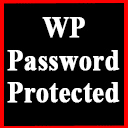 Wp Edit Password Protected – Create Password Protect Pages & Design Password Protected Form 》使用此外掛程式輕鬆建立只限會員/用戶的頁面,並可自訂登入表單或編輯「受密碼保護」表單。, 您有一個使用WordPress建立的網站,想保護其內容不被非會員/用戶...。
Wp Edit Password Protected – Create Password Protect Pages & Design Password Protected Form 》使用此外掛程式輕鬆建立只限會員/用戶的頁面,並可自訂登入表單或編輯「受密碼保護」表單。, 您有一個使用WordPress建立的網站,想保護其內容不被非會員/用戶...。PDF Ink for WooCommerce – Stamp PDFs with Customer Data 》Protect your intellectual property! Watermark PDF for WooCommerce allows WooCommerce site administrators to apply custom watermarks to PDFs upon sa...。
