前言介紹
- 這款 WordPress 外掛「Kaleidoscope Digital Marketing Platform」是 2021-02-01 上架。
- 目前有 10 個安裝啟用數。
- 上一次更新是 2021-12-01,距離現在已有 1250 天。超過一年沒更新,安裝要確認版本是否可用。以及後續維護問題!
- 外掛最低要求 WordPress 3.5 以上版本才可以安裝。
- 外掛要求網站主機運作至少需要 PHP 版本 7.0 以上。
- 尚未有人給過這款外掛評分。
- 還沒有人在論壇上發問,可能目前使用數不多,還沒有什麼大問題。
外掛協作開發者
外掛標籤
slider | carousel | playlist | slideshow |
內容簡介
這個外掛提供 Kaleidoscope 客戶使用 WordPress 網站展示我們全面的內容庫或客戶庫中的圖片和影片。我們的內容包括:行業相關、供應商、季節和節日、冷知識、有趣的事實、比賽、精美的圖片和影片,只需要點擊按鈕,即可在您的網站上展示。您還可以使用我們的內容創建工具在外部或我們的平台上上傳團隊創建的個性化照片,這樣用戶就可以安排帖子,並在網站上保持有趣和吸引人的信息更新。
隱私政策:https://thekaleidoscope.com/privacy-policy/
外掛功能
將您的 Kaleidoscope 佈局作為幻燈片展示
調整幻燈片的高度和寬度
將幻燈片設置為自動播放或手動播放
安排幻燈片的開始和結束時間
自動導入最新更新的幻燈片
原文外掛簡介
This plugin provides Kaleidoscope clients using a WordPress website, to display images and videos from our comprehensive content library or from our client’s library. Our content includes: industry related, vendor, seasonal and holiday, trivia, fun facts, contests, beautiful imagery and videos that you can display on your website with a click of a button. You can also upload personalized photos that your team creates both externally or on our platform with our content creator tool. This allows users to schedule posts and have a consistently updated website with fun and engaging information.
privacy policy: https://thekaleidoscope.com/privacy-policy/
Plugin Features
Display your Kaleidoscope layouts as a slideshow
Adjust the height and width of the slideshow
Set the slideshow to Autoplay or manuall
Schedule when a slide starts and ends
Automatically import the latest updated slides
各版本下載點
- 方法一:點下方版本號的連結下載 ZIP 檔案後,登入網站後台左側選單「外掛」的「安裝外掛」,然後選擇上方的「上傳外掛」,把下載回去的 ZIP 外掛打包檔案上傳上去安裝與啟用。
- 方法二:透過「安裝外掛」的畫面右方搜尋功能,搜尋外掛名稱「Kaleidoscope Digital Marketing Platform」來進行安裝。
(建議使用方法二,確保安裝的版本符合當前運作的 WordPress 環境。
1.0.0 | 1.0.1 | 1.2.0 | 1.2.1 | 1.2.2 | 1.2.3 | 1.2.4 | trunk |
延伸相關外掛(你可能也想知道)
 WP Shortcodes Plugin — Shortcodes Ultimate 》Shortcodes Ultimate 是一個全面的視覺與功能性元素收集,您可以在文章編輯器、文字小工具甚至是範本檔案中使用。使用 Shortcodes Ultimate,您可以輕鬆地建...。
WP Shortcodes Plugin — Shortcodes Ultimate 》Shortcodes Ultimate 是一個全面的視覺與功能性元素收集,您可以在文章編輯器、文字小工具甚至是範本檔案中使用。使用 Shortcodes Ultimate,您可以輕鬆地建...。 Slide Anything – Responsive Content / HTML Slider and Carousel 》Slide Anything 允許您創建一個輪播/滑動功能,每個滑動層的內容可以是任何您想要的東西 - 圖像,文字,HTML甚至是短代碼。此外,這個外掛使用 Owl Carousel ...。
Slide Anything – Responsive Content / HTML Slider and Carousel 》Slide Anything 允許您創建一個輪播/滑動功能,每個滑動層的內容可以是任何您想要的東西 - 圖像,文字,HTML甚至是短代碼。此外,這個外掛使用 Owl Carousel ...。 Carousel, Slider, Gallery by WP Carousel – Image Carousel with Lightbox & Photo Gallery, Video Slider, Post Carousel & Post Grid, Product Carousel & Product Grid 》, 實時演示 | 影片教程 | 使用說明 | 升級至專業版 », 概觀, WP Carousel 是最強大且使用者友好的 WordPress 公告欄外掛,可建立帶圖片、文章、WooComm...。
Carousel, Slider, Gallery by WP Carousel – Image Carousel with Lightbox & Photo Gallery, Video Slider, Post Carousel & Post Grid, Product Carousel & Product Grid 》, 實時演示 | 影片教程 | 使用說明 | 升級至專業版 », 概觀, WP Carousel 是最強大且使用者友好的 WordPress 公告欄外掛,可建立帶圖片、文章、WooComm...。 Slider by Soliloquy – Responsive Image Slider for WordPress 》響應式 WordPress Slider 外掛, 我們相信你不需要請專業開發人員就能創建一個 WordPress slider。這就是為什麼我們開發了 Soliloquy,一個拖放式 slider 外掛...。
Slider by Soliloquy – Responsive Image Slider for WordPress 》響應式 WordPress Slider 外掛, 我們相信你不需要請專業開發人員就能創建一個 WordPress slider。這就是為什麼我們開發了 Soliloquy,一個拖放式 slider 外掛...。Carousel Slider 》, 概述, 創建符合 SEO 標準的圖像、標誌、視頻、文章、WooCommerce 產品輪播和滑塊。, Carousel Slider 是一個支援觸控的 WordPress 外掛,可以讓您創建高度...。
Carousel Slider Block for Gutenberg 》這款外掛是一個響應式輪播編輯器,適用於 Gutenberg 編輯器。, 功能, , 可以添加無限多個輪播, 每個輪播都可以添加任意區塊, 在編輯器中可以即時預覽輪播效果...。
YITH WooCommerce Product Gallery & Image Zoom 》提升您的產品圖片,出色的產品頁面的關鍵特色, 當我們在網上商店購物時,我們與產品的接觸是有限的:我們無法觸摸、聞或嘗試它。我們排除了產品體驗中的某些...。
 Easing Slider 》在 WordPress 上建立滑輪廣告一直都是十分困難的。雖然有許多相似的外掛提供解決方案,但都沒有完全符合要求。Easing Slider 希望解決這個問題。這個外掛專注...。
Easing Slider 》在 WordPress 上建立滑輪廣告一直都是十分困難的。雖然有許多相似的外掛提供解決方案,但都沒有完全符合要求。Easing Slider 希望解決這個問題。這個外掛專注...。 Tiled Gallery Carousel Without JetPack 》正在開發具備 Gutenberg 版本的平鋪式圖庫外掛,我們將很快發布。在此之前,您可以在 Classi WP 編輯器中使用此平鋪式圖庫外掛。, 毫無疑問,JetPack 充滿了...。
Tiled Gallery Carousel Without JetPack 》正在開發具備 Gutenberg 版本的平鋪式圖庫外掛,我們將很快發布。在此之前,您可以在 Classi WP 編輯器中使用此平鋪式圖庫外掛。, 毫無疑問,JetPack 充滿了...。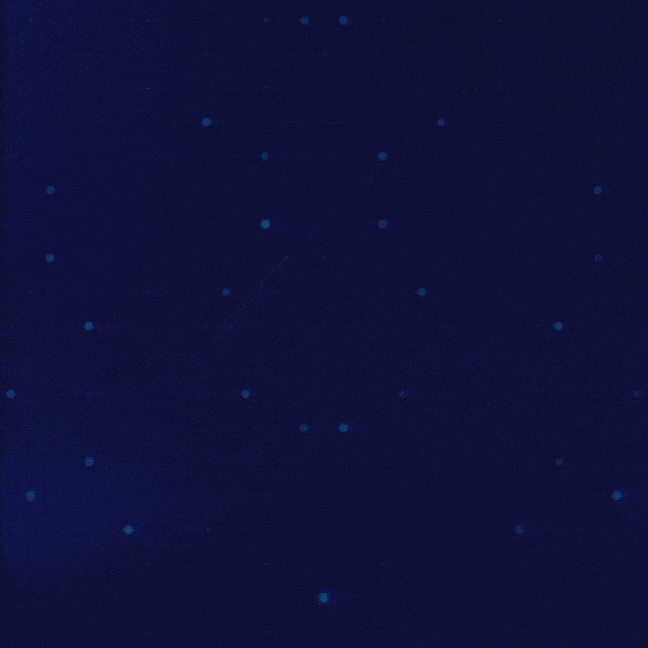 Testimonial Carousel For Elementor 》專為 Elementor 打造的精簡型 Testimonial Carousel 讓您可以在彈出式或輪播幻燈片中顯示長文評論。現在,您可以使用此外掛輕鬆地將長評論以彈出式呈現給使用...。
Testimonial Carousel For Elementor 》專為 Elementor 打造的精簡型 Testimonial Carousel 讓您可以在彈出式或輪播幻燈片中顯示長文評論。現在,您可以使用此外掛輕鬆地將長評論以彈出式呈現給使用...。Catch Gallery 》Catch Gallery是一款簡單易用的WordPress外掛,可幫助您建立令人驚豔的相冊展示。該插件的靈感來自於Jetpack的相冊模組,使用Catch Gallery,您可以在創意的W...。
 XO Slider 》XO Slider 是一款外掛,可讓您輕鬆建立滑動輪播。, 特點, , 支援縮圖導航、輪播和內容顯示。, 使用 Swiper 作為滑動輪播腳本。, 前端不使用 jQuery。, 支援影...。
XO Slider 》XO Slider 是一款外掛,可讓您輕鬆建立滑動輪播。, 特點, , 支援縮圖導航、輪播和內容顯示。, 使用 Swiper 作為滑動輪播腳本。, 前端不使用 jQuery。, 支援影...。 Logo Slider and Showcase 》外掛展示 使用說明, Logo Slider and Showcase 是一個完全響應式的外掛,可用不同的方式顯示你的標誌、客戶和合作夥伴,例如網格、滑块和按類別的 Isotope 篩...。
Logo Slider and Showcase 》外掛展示 使用說明, Logo Slider and Showcase 是一個完全響應式的外掛,可用不同的方式顯示你的標誌、客戶和合作夥伴,例如網格、滑块和按類別的 Isotope 篩...。CPT Bootstrap Carousel 》這款外掛提供自定義文章類型選擇圖像和內容,並使用短代碼 [image-carousel] 從 Twitter Bootstrap 輸出 輪播。, 插件假設您已經在使用 Bootstrap,因此需要...。
 Smooth Slider 》WordPress 允許創建各種網站內容。為了讓網站對訪問者更具吸引力並利用網頁佔用空間,建議使用滑動或輪播圖。網絡上有許多免費和付費的幻燈片創建工具,可以...。
Smooth Slider 》WordPress 允許創建各種網站內容。為了讓網站對訪問者更具吸引力並利用網頁佔用空間,建議使用滑動或輪播圖。網絡上有許多免費和付費的幻燈片創建工具,可以...。
