
前言介紹
- 這款 WordPress 外掛「KAGG Compatibility」是 2022-02-14 上架。
- 目前有 20 個安裝啟用數。
- 上一次更新是 2024-12-21,距離現在已有 133 天。
- 外掛最低要求 WordPress 5.9 以上版本才可以安裝。
- 外掛要求網站主機運作至少需要 PHP 版本 7.2 以上。
- 有 2 人給過評分。
- 還沒有人在論壇上發問,可能目前使用數不多,還沒有什麼大問題。
外掛協作開發者
外掛標籤
notice | warning | deprecated | development | compatibility |
內容簡介
WordPress 目前並不完全相容於 PHP 8.0 或 8.1。目前已知的 PHP 8.1 問題主要為廢棄通知。
許多知名 WordPress 外掛,例如 WooCommerce、Jetpack 等,也會出現類似的問題。主要是由 Action Scheduler library 所產生的廢棄通知。
功能特色
此外掛可以阻止 WordPress core、WooCommerce、JetPack 等許多外掛所產生的廢棄通知。
此外掛僅在 Action Scheduler library 所產生的錯誤被過濾掉,使用者自行編寫的錯誤則不受影響,方便偵錯。
啟用此外掛後,它會自動將一個 mu-plugin kagg-compatibility-error-handler.php 安裝到 /wp-content/mu-plugins/ 資料夾中,該錯誤處理器將比任何外掛或主題更早載入。
外掛支援
支援論壇
原文外掛簡介
WordPress is not fully compatible with PHP 8.0 – 8.4. Remaining known PHP 8.0+ issues are deprecation notices.
The same is related to many popular plugins such as WooCommerce, Jetpack, Gravity Forms and others. Mainly, they produce deprecation notices from the Action Scheduler library.
Features
The plugin blocks deprecation notices, user deprecation notices, notices, warnings, user notices, and user warnings.
The list of folders from which errors are blocked can be filtered. This list may specify any WordPress Core, plugin and theme folders.
Plugin filters out errors from these folders only. Errors produced by other code are not blocked, which helps in debugging user code.
During activation, plugin installs a mu-plugin kagg-compatibility-error-handler.php into the /wp-content/mu-plugins/ folder. It contains the error handler, which loads earlier than any plugin or theme.
Plugin Support
Support Forum
各版本下載點
- 方法一:點下方版本號的連結下載 ZIP 檔案後,登入網站後台左側選單「外掛」的「安裝外掛」,然後選擇上方的「上傳外掛」,把下載回去的 ZIP 外掛打包檔案上傳上去安裝與啟用。
- 方法二:透過「安裝外掛」的畫面右方搜尋功能,搜尋外掛名稱「KAGG Compatibility」來進行安裝。
(建議使用方法二,確保安裝的版本符合當前運作的 WordPress 環境。
1.0.0 | 1.0.1 | 1.1.0 | 1.2.0 | 1.3.0 | 2.0.0 | 2.0.1 | 2.0.2 | 2.1.0 | 2.2.0 | 2.3.0 | 2.4.0 | 2.4.1 | 2.4.2 | 2.4.3 | trunk |
延伸相關外掛(你可能也想知道)
 Better Plugin Compatibility Control 》Better Plugin Compatibility Control 讓網誌管理員能輕鬆檢查所有安裝的外掛相容性。該外掛在外掛頁面上新增版本相容性資訊,方便管理員一目了然地知道外掛...。
Better Plugin Compatibility Control 》Better Plugin Compatibility Control 讓網誌管理員能輕鬆檢查所有安裝的外掛相容性。該外掛在外掛頁面上新增版本相容性資訊,方便管理員一目了然地知道外掛...。ServerBuddy by PluginBuddy.com 》ServerBuddy by PluginBuddy.com 可測試伺服器配置,以檢查主機配置問題並確定主機質量。此外,它還提供了多種工具,如WordPress CRON查看器、站點大小映射器...。
Sullivan Compatibility Plugin 》這是與 WordPress 佈景主題 Sullivan 相容的外掛程式。此外掛包含自訂文章類型 Slideshows,允許您在部落格首頁和商店首頁新增投影片秀。。
 Incompatibility Status 》「Incompatibility Status」是一個 WordPress 外掛程式,透過在管理儀表板上新增一個狀態訊息,顯示可能有關區塊編輯器和全站編輯功能的不相容性問題。, 「In...。
Incompatibility Status 》「Incompatibility Status」是一個 WordPress 外掛程式,透過在管理儀表板上新增一個狀態訊息,顯示可能有關區塊編輯器和全站編輯功能的不相容性問題。, 「In...。Nouw CSS 》此外掛可讓從 nouw.com 匯入的部落格能夠在 WordPress 部落格上正確顯示。此外掛會加入 Nouw 的圖片拼貼特色所需的 CSS。。
WP Browser Compatibility Checker 》WP 瀏覽器相容性檢查器可新增最低瀏覽器相容性設定,讓管理員定義哪些瀏覽器及版本能夠提供最佳的使用體驗。, 當網站訪客的瀏覽器版本低於最低要求時,他們會...。
 Plugin Compatibility Table 》總結:, 這個外掛可以透過 wpcompatible.com 網站,幫助你檢測與你的伺服器 PHP 版本和 WordPress 版本相容的指定外掛版本。它提供了一種簡單的解決方案來解...。
Plugin Compatibility Table 》總結:, 這個外掛可以透過 wpcompatible.com 網站,幫助你檢測與你的伺服器 PHP 版本和 WordPress 版本相容的指定外掛版本。它提供了一種簡單的解決方案來解...。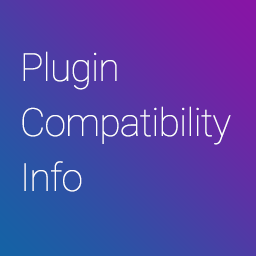 Plugin Compatibility Info 》在 WordPress 的外掛管理頁面中,缺少一個重要的資訊:外掛測試適用的 WordPress 版本。這個外掛可以解決這個問題,它會在外掛頁面上新增一個新的欄位,顯示...。
Plugin Compatibility Info 》在 WordPress 的外掛管理頁面中,缺少一個重要的資訊:外掛測試適用的 WordPress 版本。這個外掛可以解決這個問題,它會在外掛頁面上新增一個新的欄位,顯示...。
