
前言介紹
- 這款 WordPress 外掛「JWD Teams」是 2017-01-16 上架。
- 目前有 70 個安裝啟用數。
- 上一次更新是 2020-08-27,距離現在已有 1711 天。超過一年沒更新,安裝要確認版本是否可用。以及後續維護問題!
- 外掛最低要求 WordPress 5.0 以上版本才可以安裝。
- 有 3 人給過評分。
- 還沒有人在論壇上發問,可能目前使用數不多,還沒有什麼大問題。
外掛協作開發者
外掛標籤
team | my team | our teams | team members | members profiles |
內容簡介
JWD Teams 是一個強大的 WordPress 外掛,允許您創建無限量的團隊展示,並透過產生的 shortcode 方便地顯示它們。它還提供了許多客製化選項。
主要功能
只需在頁面或文章中複製/貼上 shortcode,無需其他引數。使用團隊展示設定面板來自定義您的展示。
可生成無限量的團隊展示。
所有輸出元素的顏色方案都是不限量的。
內置用於每位成員的圖像、聯繫詳情和描述的字段。
六個內置字段用於最受歡迎的社交網路:Facebook、Twitter、Linkedin、Google+、YouTube 和 Instagram。
拖放成員排序功能。
每個團隊展示都有其自己直覺型的設定面板,以便簡單自定義。
完全回應式和乾淨的設計。
每個團隊展示都有自己的自訂 CSS 區域。
已測試支援 WordPress 最受歡迎的佈景主題。
支援跨瀏覽器的完全相容性。
極佳的 JS/CSS 載入優化,使在僅存在 shortcode 的頁面或文章中,資產只在需要時載入。
內建客製化選項
兩種輸出版面佈局:垂直或水平。
對於垂直佈局,每行顯示五個項目。
對於水平佈局,每行顯示三個項目。
圖像輸出形狀有兩種:圓形或正方形。
兩種顯示成員描述的方式:列表項目或工具提示。懸停在圖像上時,工具提示描述將會顯示。
文字對齊:左、中、右。
獨立調整描述的對齊。
可更改描述擷取的「閱讀更多」標籤。
如果需要完整描述,則可停用「閱讀更多」。
輕易自定義所有輸出元素的字型顏色(不限量選擇)。
簡單自定義所有輸出元素的字型大小。
如果以「列表項目」方式顯示,簡易自定義描述長度(範圍:50 至 500 字符)。
註記
JWD Teams 使用 Tipso v1.0.8。
JWD Teams 使用 Font Awesome。
截圖中的演示用圖像來自 Pixabay。
原文外掛簡介
JWD Teams is a powerful plugin that allows you to create an infinite number of Team Showcases and easily display them through a generated shortcode. It also comes with plenty of customization options.
Main Features
Just copy/paste the shortcode in your page/post. No other argument needed. Use the Team Showcase settings panel to customize your showcase.
Generate unlimited Team Showcases.
Unlimited color scheme for all output elements.
Builtin fields for image, contact details & description for each member.
Six builtin fields for the most popular social networks: Facebook, Twitter, Linkedin, Google+, YouTube and Instagram.
Drag & Drop member ordering.
Each Team Showcase comes with its own intuitive Settings panel for easy customization.
Fully Responsive And Clean Design.
Custom CSS section for each Team Showcase.
Tested with most wordpress popular themes.
Cross-Browser full compatibility.
Highly optimised JS/CSS loading so that assets only load on pages or posts where the shortcode is present.
Built-in customization options
Two output layout types: Vertical or Horizontal.
Five items per row grid for Vertical layout.
Three items per row for Horizontal layout.
Two image output shapes: Rounded or Square.
Two ways to display the member’s description: List item or Tooltip. Tooltip description will show up when hovering over the image.
Text Align: Left, Center, Right.
Justity description independently.
Changeable “Read More” label for description excerpt.
Deactivate “Read More” if full description is needed.
Easily customize Font Color for all output elements (Unlimited options).
Easily customize Font Size for all output elements.
Easily customize Description Lenght if displayed as “List Item” (Range: 50 to 500 characters).
Credits
JWD Teams uses Tipso v1.0.8.
JWD Teams uses Font Awesome.
Demo images in Screenshots from Pixabay.
各版本下載點
- 方法一:點下方版本號的連結下載 ZIP 檔案後,登入網站後台左側選單「外掛」的「安裝外掛」,然後選擇上方的「上傳外掛」,把下載回去的 ZIP 外掛打包檔案上傳上去安裝與啟用。
- 方法二:透過「安裝外掛」的畫面右方搜尋功能,搜尋外掛名稱「JWD Teams」來進行安裝。
(建議使用方法二,確保安裝的版本符合當前運作的 WordPress 環境。
1.4 | 1.5 | 1.3.1 | 1.3.2 | 1.3.3 | 1.3.4 | 1.3.5 | 1.5.1 | 1.5.2 | 1.5.3 | trunk |
延伸相關外掛(你可能也想知道)
 Team – Team Members Showcase Plugin 》Team 是最好的 WordPress 團隊外掛程式,可以在您的網站上展示最佳的團隊成員顯示效果。它是 100% 完全響應且支援行動裝置,將確保在所有設備上顯示效果最佳...。
Team – Team Members Showcase Plugin 》Team 是最好的 WordPress 團隊外掛程式,可以在您的網站上展示最佳的團隊成員顯示效果。它是 100% 完全響應且支援行動裝置,將確保在所有設備上顯示效果最佳...。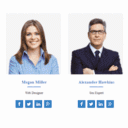 Team Builder – Team Member Showcase With Grid and slider, Compatible With Elementor, Gutenberg 》團隊, 這不僅僅是一個簡單的團隊外掛程式,還是一個具備拖放建構功能的團隊管理外掛程式。使用這個外掛,您可以在很短的時間內建立出精美的團隊展示頁面。您...。
Team Builder – Team Member Showcase With Grid and slider, Compatible With Elementor, Gutenberg 》團隊, 這不僅僅是一個簡單的團隊外掛程式,還是一個具備拖放建構功能的團隊管理外掛程式。使用這個外掛,您可以在很短的時間內建立出精美的團隊展示頁面。您...。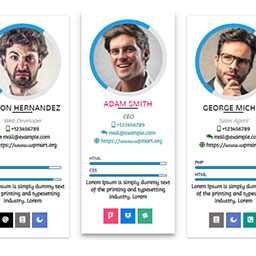 Team Member – Multi Language Supported Team Plugin 》, 現場演示 | 支援 | 升級至專業版, 使用 Team Members with Slider 這個響應式且適用於行動裝置的 WordPress 外掛,您可以擁有令人驚嘆的功能,打造一個令人...。
Team Member – Multi Language Supported Team Plugin 》, 現場演示 | 支援 | 升級至專業版, 使用 Team Members with Slider 這個響應式且適用於行動裝置的 WordPress 外掛,您可以擁有令人驚嘆的功能,打造一個令人...。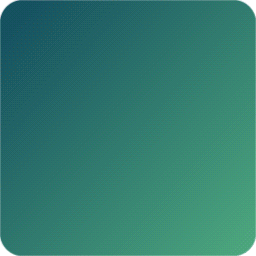 WP Team – Responsive Team Members Showcase, Team Grid, Team Slider, Organization Chart, and Staff List 》, 現場演示 | 文件 | 支援 | 升級至專業版!, WP Team 是最多功能且領先業界的 WordPress 團隊展示外掛程式,建立和管理多位成員陳列和各種選項的卓越設計。,...。
WP Team – Responsive Team Members Showcase, Team Grid, Team Slider, Organization Chart, and Staff List 》, 現場演示 | 文件 | 支援 | 升級至專業版!, WP Team 是最多功能且領先業界的 WordPress 團隊展示外掛程式,建立和管理多位成員陳列和各種選項的卓越設計。,...。Team Members – Best WordPress Team Plugin with Team Slider, Team Showcase & Team Builder 》is plugin to showcase your team members, you will have access to various layout options such as Grid, Carousel, and Filter layouts. With its 6 free...。
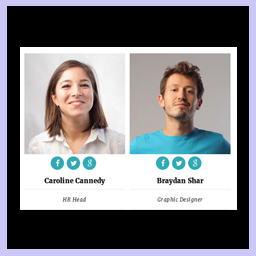 Team Showcase – Responsive Team Members Grid, Slider, and Carousel Plugin 》Team Showcase 外掛可讓您顯示團隊成員的文章或頁面。您可以透過自訂文章方式輕鬆建立團隊清單,並透過拖曳方式重新排序成員。使用 Team Showcase 外掛,您可...。
Team Showcase – Responsive Team Members Grid, Slider, and Carousel Plugin 》Team Showcase 外掛可讓您顯示團隊成員的文章或頁面。您可以透過自訂文章方式輕鬆建立團隊清單,並透過拖曳方式重新排序成員。使用 Team Showcase 外掛,您可...。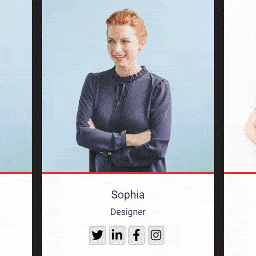 Team Builder Member Showcase – Team Slider, Team Grid Design 》Team Builder Member Showcase 是一個響應式區塊建構外掛,可以幫助您在 WordPress 網站上建立「團隊成員介紹」頁面或區塊。, 它提供誰是您的工作夥伴的想法...。
Team Builder Member Showcase – Team Slider, Team Grid Design 》Team Builder Member Showcase 是一個響應式區塊建構外掛,可以幫助您在 WordPress 網站上建立「團隊成員介紹」頁面或區塊。, 它提供誰是您的工作夥伴的想法...。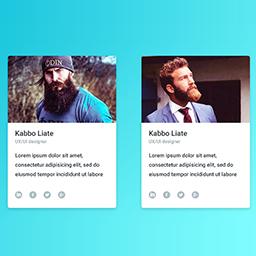 Team Showcase 》這個的 WordPress 外掛叫 Team,可以輕鬆且簡單地在你的網站展示團隊成員,你可以透過 shortcode 在任何地方展示,也很容易自定義建立自己的版面。我們提供了...。
Team Showcase 》這個的 WordPress 外掛叫 Team,可以輕鬆且簡單地在你的網站展示團隊成員,你可以透過 shortcode 在任何地方展示,也很容易自定義建立自己的版面。我們提供了...。 Team Section block – Showcase team members in various layouts and designs. 》這個區塊外掛可讓顯示完全可自定,因此您可以在您的網站上創建獨特的團隊展示。這是最佳的 WordPress 團隊外掛,可以以很棒的方式在您的網站上顯示團隊成員。...。
Team Section block – Showcase team members in various layouts and designs. 》這個區塊外掛可讓顯示完全可自定,因此您可以在您的網站上創建獨特的團隊展示。這是最佳的 WordPress 團隊外掛,可以以很棒的方式在您的網站上顯示團隊成員。...。 Team Members Showcase 》r />, , 這款 Dazzlersoft Teams Team WordPress 外掛採用最新的 CSS 動畫設計版面,支援所有主要的瀏覽器。它是最好的 WordPress 團隊展示外掛,可輕鬆上傳...。
Team Members Showcase 》r />, , 這款 Dazzlersoft Teams Team WordPress 外掛採用最新的 CSS 動畫設計版面,支援所有主要的瀏覽器。它是最好的 WordPress 團隊展示外掛,可輕鬆上傳...。 Total Team Lite – Responsive Team Manager / Showcase Plugin for WordPress 》l>, 文件 | 免費示範, , , Total Team Lite 是 WordPress 的免費實用外掛程式,提供簡單快速的方式顯示團隊成員,並且極簡設定,可選擇不同的風格,讓網站訪...。
Total Team Lite – Responsive Team Manager / Showcase Plugin for WordPress 》l>, 文件 | 免費示範, , , Total Team Lite 是 WordPress 的免費實用外掛程式,提供簡單快速的方式顯示團隊成員,並且極簡設定,可選擇不同的風格,讓網站訪...。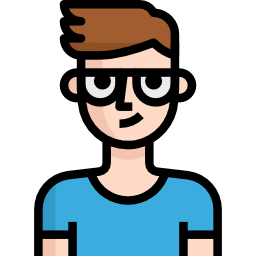 Our Team Members – Team Members WordPress Plugin 》「我們的團隊成員」這個 WordPress 外掛可以協助您以不同風格及內容,展現團隊成員,同時裝置自訂的社群媒體圖示於每位成員資訊頁。此外掛還有幾款不同的樣式...。
Our Team Members – Team Members WordPress Plugin 》「我們的團隊成員」這個 WordPress 外掛可以協助您以不同風格及內容,展現團隊成員,同時裝置自訂的社群媒體圖示於每位成員資訊頁。此外掛還有幾款不同的樣式...。 Meet My Team 》需要顯示大量團隊成員但不希望全部放在一個頁面嗎?, My Team 外掛提供直覺式介面解決這個問題,讓你可以新增團隊成員並將他們的資訊顯示在一個彈出框中!聽...。
Meet My Team 》需要顯示大量團隊成員但不希望全部放在一個頁面嗎?, My Team 外掛提供直覺式介面解決這個問題,讓你可以新增團隊成員並將他們的資訊顯示在一個彈出框中!聽...。Metaphor Members 》此外掛並非會員專用。, 建立單獨的文章以顯示有關會員或組織的資訊。包括一個短碼可生成您的會員的網格式存檔。, 會員文章類型包括以下欄位:, , 基本內容編...。
 Gym Builder – Fitness, Gym, Class Schedule Maker Plugin 》總結:GymBuilder是一個強大的WordPress外掛,特別針對健身、健身和瑜伽愛好者而設計,旨在輕鬆創建展示健身房、健身或瑜伽工作室的課程、教練和時間表的專業...。
Gym Builder – Fitness, Gym, Class Schedule Maker Plugin 》總結:GymBuilder是一個強大的WordPress外掛,特別針對健身、健身和瑜伽愛好者而設計,旨在輕鬆創建展示健身房、健身或瑜伽工作室的課程、教練和時間表的專業...。
