
前言介紹
- 這款 WordPress 外掛「JustRows free」是 2015-04-28 上架。 目前已經下架不再更新,不建議安裝使用。
- 目前有 10 個安裝啟用數。
- 上一次更新是 2015-05-21,距離現在已有 3636 天。超過一年沒更新,安裝要確認版本是否可用。以及後續維護問題!
- 外掛最低要求 WordPress 3.5 以上版本才可以安裝。
- 尚未有人給過這款外掛評分。
- 還沒有人在論壇上發問,可能目前使用數不多,還沒有什麼大問題。
外掛協作開發者
外掛標籤
image | images | gallery | image grid | google images |
內容簡介
JustRows 外掛可以顯示指定文章類型中的特色圖像,呈現成響應式圖像網格。
使用者可以使用其中一個使用者創建的配置,自訂生成的圖庫。
圖片按日期或其他欄位順序排列
通過 JavaScript 調整圖像大小,使每行都由同一高度的縮略圖構成,除了最後一行外,所有行都會自動調整對齊
可以添加新圖片,並根據設置以按鈕或無限滾動方式展示新圖片
使用者可以定義多個配置
使用者可以通過小工具或短碼放置圖庫
創建配置
在左側的「JustRows」選單中,點擊「創建配置」。
將會開啟「新增配置」面板。
給配置取一個名字,並根據需要更改選項,然後點擊底部的「保存」按鈕。
展示圖庫
在你的模板中放置 JustRows 小工具,或使用短碼 [justrows slug=”default”](其中「default」是你的配置的別名)。
原文外掛簡介
JustRows takes the featured images of posts from a given post type, and shows them as a responsive image grid.
The generated galleries may be customized using one of many user-created configurations.
images are placed in order (by date or other fields)
all images are resized via javascript so that each row is composed of thumbnails of the same height, also all rows except the last one are justified
new images can be appended, either with a button or infinite scrolling (depending on the settings)
users can define multiple configurations
users can place a gallery through a widget or a shortcode
Create a configuration
In the “JustRows” menu on the left, click “Create configuration”.
The “Add new configuration” panel will open.
Give the configuration a name and change the options as you see fit, then hit the “Save” button at the bottom.
Show the gallery
Place the JustRows widget somewhere in your template, or use the shortcode [justrows slug=”default”] (where “default” is the slug of your configuration).
各版本下載點
- 方法一:點下方版本號的連結下載 ZIP 檔案後,登入網站後台左側選單「外掛」的「安裝外掛」,然後選擇上方的「上傳外掛」,把下載回去的 ZIP 外掛打包檔案上傳上去安裝與啟用。
- 方法二:透過「安裝外掛」的畫面右方搜尋功能,搜尋外掛名稱「JustRows free」來進行安裝。
(建議使用方法二,確保安裝的版本符合當前運作的 WordPress 環境。
延伸相關外掛(你可能也想知道)
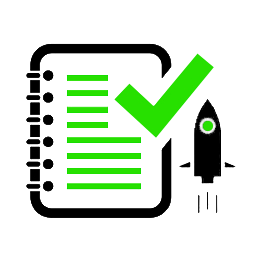 Bulk Auto Image Alt Text (Alt tag, Alt attribute) optimizer (image SEO) 》Bialty 是一款 WordPress 外掛,可以自動從頁面、文章、產品標題 (在 Woocommerce 線上商店的情況下) 或 Yoast 的焦點關鍵字中,分別或結合使用,為您的圖片...。
Bulk Auto Image Alt Text (Alt tag, Alt attribute) optimizer (image SEO) 》Bialty 是一款 WordPress 外掛,可以自動從頁面、文章、產品標題 (在 Woocommerce 線上商店的情況下) 或 Yoast 的焦點關鍵字中,分別或結合使用,為您的圖片...。 Bulk Auto Image Title Attribute (Image Title tag) optimizer (Image SEO) 》- BIGTA(Bulk Image title attribute)插件會自動從頁面/文章標題或圖像名稱和/或網站名稱中,依照您的需求,將標題屬性(title tags)添加到您的圖像中(進...。
Bulk Auto Image Title Attribute (Image Title tag) optimizer (Image SEO) 》- BIGTA(Bulk Image title attribute)插件會自動從頁面/文章標題或圖像名稱和/或網站名稱中,依照您的需求,將標題屬性(title tags)添加到您的圖像中(進...。WordPress SEO Images 》我們Adrenalina已經開發出我們的第一個外掛:WordPress Seo Images, 由於Google Images的新功能,Google儲存網站圖片,導致從Google Images來的網站的流量下...。
Image Licensing Schema – Structured Data for Google Images 》Google Images 現在支援「授權」Schema.org 結構化資料。, 對於網站擁有者而言,此功能非常有用,因為他們可以使用這些結構化資料,來顯示所使用圖像的優選授...。
 wpCLink 》wpCLink外掛是一個分散式系統的客戶端組件,首次整合了權利數據、具有元數據的持久標識符、點對點內容許可和傳送功能到內容管理系統中。該外掛僅供個人使用,...。
wpCLink 》wpCLink外掛是一個分散式系統的客戶端組件,首次整合了權利數據、具有元數據的持久標識符、點對點內容許可和傳送功能到內容管理系統中。該外掛僅供個人使用,...。
