
前言介紹
- 這款 WordPress 外掛「Just Highlight」是 2020-11-06 上架。
- 目前有 600 個安裝啟用數。
- 上一次更新是 2021-01-24,距離現在已有 1561 天。超過一年沒更新,安裝要確認版本是否可用。以及後續維護問題!
- 外掛最低要求 WordPress 4.7 以上版本才可以安裝。
- 外掛要求網站主機運作至少需要 PHP 版本 5.6 以上。
- 有 2 人給過評分。
- 還沒有人在論壇上發問,可能目前使用數不多,還沒有什麼大問題。
外掛協作開發者
外掛標籤
marker | select | Highlight | highlighter | text highlight |
內容簡介
Just Highlight 是一個 WordPress 外掛,可用於在文章或頁面中突顯文字,讓您輕鬆創建突顯閱讀者真正關心的內容的美觀文章。
如何使用?
* 使用游標選擇要突顯的句子。
* 在文章編輯器的頂部點擊 Just Highlight 按鈕。
* 儲存文章。
* 檢視文章,滾動文章時驚嘆於高亮的動畫效果。
您還可以:
* 選擇文本突顯的背景顏色。
* 選擇突顯動畫的速度(Slow、Normal、Fast、Very Fast)。
* 選擇 YES/NO 來啟用或停用突顯動畫。
原文外掛簡介
Just highlight is a WordPress plugin for highlighting text in your posts or pages, and easily create beautiful posts that highlight what really matters to your readers.
How to use?
* Select the sentence you want to highlight with the cursor.
* Click the Just Highlight button at the top of the post editor.
* Save the post.
* View the post and be amazed from the animation of the highlight as you scroll down the post.
You can also:
* Choose the text highlight background color.
* Choose the highlight speed animation (Slow, Normal, Fast, Very Fast).
* Choose YES / NO to activate or disable the highlight animation.
各版本下載點
- 方法一:點下方版本號的連結下載 ZIP 檔案後,登入網站後台左側選單「外掛」的「安裝外掛」,然後選擇上方的「上傳外掛」,把下載回去的 ZIP 外掛打包檔案上傳上去安裝與啟用。
- 方法二:透過「安裝外掛」的畫面右方搜尋功能,搜尋外掛名稱「Just Highlight」來進行安裝。
(建議使用方法二,確保安裝的版本符合當前運作的 WordPress 環境。
1.0.1 | 1.0.2 | 1.0.3 | trunk |
延伸相關外掛(你可能也想知道)
 Olympus Shortcodes 》本外掛提供以下短代碼供您在文章、頁面和小工具中使用:, , 按鈕, 呼籲, 社交圖示, 圖片輪播, 文字加亮, 標題, 分隔線, 內容欄位, 內容框, 內容折疊, 內容手...。
Olympus Shortcodes 》本外掛提供以下短代碼供您在文章、頁面和小工具中使用:, , 按鈕, 呼籲, 社交圖示, 圖片輪播, 文字加亮, 標題, 分隔線, 內容欄位, 內容框, 內容折疊, 內容手...。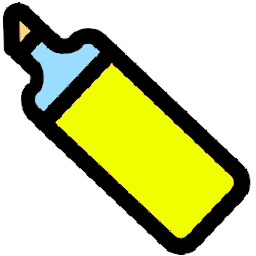 Highlight Sitewide Notice, Text, Button Menu 》使用短碼在您的博客文章或 WordPress 頁面中突出顯示任何文本片段並帶有動畫效果。有助於吸引用戶對管理員認為重要的特定文本或段落的關注。支持不同類型的突...。
Highlight Sitewide Notice, Text, Button Menu 》使用短碼在您的博客文章或 WordPress 頁面中突出顯示任何文本片段並帶有動畫效果。有助於吸引用戶對管理員認為重要的特定文本或段落的關注。支持不同類型的突...。
