
前言介紹
- 這款 WordPress 外掛「InstallActivateGo Remember Me」是 2013-10-14 上架。 目前已經下架不再更新,不建議安裝使用。
- 目前有 200 個安裝啟用數。
- 上一次更新是 2024-11-01,距離現在已有 183 天。
- 外掛最低要求 WordPress 6.0 以上版本才可以安裝。
- 外掛要求網站主機運作至少需要 PHP 版本 5.6 以上。
- 有 3 人給過評分。
- 還沒有人在論壇上發問,可能目前使用數不多,還沒有什麼大問題。
外掛協作開發者
外掛標籤
auth | login | remember | remember me | authentication |
內容簡介
重要提醒:支援已經轉移到ZATZLabs網站,將不再提供在WordPress.orgforums的支援。如果您需要開發者的即時回覆,請提交工單。
允許管理員和/或用戶控制在標準的WordPress登錄表單上的 "記住我" 复选框中的選中狀態。
如果 "記住我" 复选框未選中,用戶每次關閉瀏覽器後都需要重新登錄。若選中,他們將不必在兩週內再次登錄。
以下設置可用:
管理員可以控制「記住我」是否為所有登錄、管理面板登錄或受jonradio Private Site或相應插件控制的公共網頁登錄默認值
管理員可以控制用戶的「記住我」選擇是否被記住,如記憶,則為多長時間
禁用插件對「記住我」複選框的控制
還有其他使「記住我」成為默認的插件,但我寫這個插件是因為我希望找到一個不需要JavaScript的解決方案,而這是我能找到的每一個插件所使用的解決方案。這個插件使用了WordPress的一個記錄標準 "hook"和一個只針對此目的使用的Post變量,即純PHP無JavaScript。
決定此插件是否適用於您:
WordPress總是將“記住我”複選框留空,即使您上一次登錄時已選中;
不選中「記住我」,則當瀏覽器關閉或經過兩天時,系統自動退出;
如果不選中「記住我」,有些瀏覽器會在打開新瀏覽器窗口時強制要求登錄;
勾選「記住我」,系統會自動在兩週後退出;
勾選「記住我」,即使關閉瀏覽器、用戶計算機重新啟動或Web網站掛起,用戶仍然保持登錄狀態;
只有註冊用戶才能查看的Web網站(例如 - jonradio Private Site plugin)更有可能需要在每個用戶登錄時預選「記住我」,因為Web網站查看通常比WordPress管理員更頻繁;
對於公共或共享計算機,WordPress留空「記住我」複選框的行為略微提高了安全性,但容易被使用者在登錄時選中「記住我」的方式繞過,仍會讓後續使用者保持登入狀態。
採用通告此插件最近由David Gewirtz接手,將繼續提供支援和更新。如有需要,請隨時參觀David的實驗室筆記以獲取更多詳細資訊並註冊電子郵件新聞更新。
特別感謝Jon ‘jonradio’ Pearkins創建此插件並使接手成為可能。
原文外掛簡介
Allows the Administrator and/or the User to control the placement of a check mark in the Remember Me checkbox on the standard WordPress login form.
Without a check mark in the Remember Me checkbox, your users will have to login every time they close their browser. With Remember Me selected, they won’t have to login again for two weeks.
The first of a new series of Install/Activate/Go plugins that require no setup or settings changes to work for 99% of Use Cases.
Settings allow:
The Administrator to control whether Remember Me is the default for all logins, logins from Admin panels or logins from public web pages controlled by My Private Site or equivalent plugin
The Administrator to control if the User’s Remember Me choice is remembered and, if so, for how long
Disabling of the plugin’s control of the Remember Me checkbox
Defaults:
Remember Me is the default for all logins
The User’s Remember Me choice will be remembered for one year
There are other plugins that make Remember Me the default, but I wrote this plugin in October 2013 because I wanted a solution that did not require JavaScript, which was the solution used by every other plugin that I could find. This plugin uses a documented standard WordPress Action (“hook”) and a Post variable used by WordPress just for this purpose, i.e. – straight PHP with no JavaScript.
Deciding whether this plugin is for you:
WordPress always leaves the Remember Me checkbox empty, even if you selected it the last time you logged on;
Without Remember Me checked, logoff occurs automatically when the browser is closed or two days have passed;
Without Remember Me checked, some browsers will force a login when opening a new browser window;
With Remember Me checked, logoff occurs automatically in two weeks;
With Remember Me checked, the user remains logged in even if the browser is closed, the user’s computer is rebooted or the web site hosting server is rebooted;
Web sites that can only be viewed by registered users (e.g. – My Private Site plugin) are more likely to want Remember Me pre-selected for each user at login, as web site viewing will be more frequently repeated than WordPress Administration;
For public or shared computers, the WordPress behaviour of leaving the Remember Me checkbox empty is a slight Security improvement, but is easily defeated by a user selecting Remember Me during login, which still leaves subsequent users logged on.
各版本下載點
- 方法一:點下方版本號的連結下載 ZIP 檔案後,登入網站後台左側選單「外掛」的「安裝外掛」,然後選擇上方的「上傳外掛」,把下載回去的 ZIP 外掛打包檔案上傳上去安裝與啟用。
- 方法二:透過「安裝外掛」的畫面右方搜尋功能,搜尋外掛名稱「InstallActivateGo Remember Me」來進行安裝。
(建議使用方法二,確保安裝的版本符合當前運作的 WordPress 環境。
1.0 | 2.0 | 2.1 | 2.1.1 | 3.0.0 | 3.0.1 | 3.0.2 | 3.0.3 | 3.0.4 | trunk |
延伸相關外掛(你可能也想知道)
WP BASIC Auth 》啟用這個外掛可以讓您使用 WordPress 的使用者名稱和密碼在您的網站設置基本驗證。, 這對於在您的開發 WordPress 網站上臨時設置基本驗證等等非常有用。, 這...。
authLdap 》使用現有的 LDAP 作為 WordPress 的身份驗證後端!, 那麼,這與其他 WordPress-LDAP-Authentication-Plugins 有什麼不同之處?, , 靈活:您可以完全自由地選...。
 WP Cron HTTP Auth 》這個外掛可在使用 HTTP 授權的網站上啟用 WP Cron。, 使用方式:訪問外掛設定,輸入您的 HTTP 授權憑證,保存更改,完成。, 所有工作在背景中靜默且自動進行...。
WP Cron HTTP Auth 》這個外掛可在使用 HTTP 授權的網站上啟用 WP Cron。, 使用方式:訪問外掛設定,輸入您的 HTTP 授權憑證,保存更改,完成。, 所有工作在背景中靜默且自動進行...。 WP Cassify 》如果您對這個外掛程式很滿意:, 作為我的努力報酬,我希望能夠收到大學或公司贈送的 T 恤(或其他好禮)。, 我的尺寸是 L。最好的祝福。, 這個 JASIG CAS 認...。
WP Cassify 》如果您對這個外掛程式很滿意:, 作為我的努力報酬,我希望能夠收到大學或公司贈送的 T 恤(或其他好禮)。, 我的尺寸是 L。最好的祝福。, 這個 JASIG CAS 認...。Site PIN 》當一個網站正在開發階段,或者其內容需要保密時,您希望防止普通公眾人士意外或故意閱讀它。, 一種常見的方法是使用HTTP授權,但這會帶來一些問題:, , 您的...。
HTTP Basic Auth 》這個外掛可以使用基本認證(Basic Auth)來保護您的 WordPress 安裝。基本認證可以使用自訂密碼或 WordPress 使用者登入資訊。這個外掛可保護所有動態產生的...。
 VA Simple Basic Auth 》這個外掛非常簡單。, 只需啟用外掛,即可設置基本驗證到儀表板和登錄頁面。, 基本驗證的驗證資訊為您的 WordPress 使用者名稱和密碼。, 所需, , WordPress 4....。
VA Simple Basic Auth 》這個外掛非常簡單。, 只需啟用外掛,即可設置基本驗證到儀表板和登錄頁面。, 基本驗證的驗證資訊為您的 WordPress 使用者名稱和密碼。, 所需, , WordPress 4....。Password Protect Staging 》啟用此外掛以後,透過 WP 後台設置使用者名稱和密碼,使用者在能夠查看前端頁面之前,必須透過 HTTP AUTH 提供使用者名稱和密碼進行驗證。, 此外掛的目的在於...。
Wp Auth 》WP Auth是一組工具,讓您的網站更適合新使用者的需求。它包含短代碼和選項,讓站長能夠創建符合設計規範的註冊和登入頁面,而不必調整 WP 登入頁的預設樣式。...。
MW Auth 》這個外掛只允許已驗證的使用者登入 WordPress。, , 訂閱者無法看到儀表板。, 訂閱者無法看到管理工具列。, 在 robots.txt 中加入 ‘Disallow: /’...。
 GP Google login 》這是一個在 WordPress 中使用 Google 帳號進行簡單登錄的外掛程式。, 安裝外掛需要擁有 Google Apps 域的管理員權限或一個常規的 Gmail 帳號,以註冊並從 Goo...。
GP Google login 》這是一個在 WordPress 中使用 Google 帳號進行簡單登錄的外掛程式。, 安裝外掛需要擁有 Google Apps 域的管理員權限或一個常規的 Gmail 帳號,以註冊並從 Goo...。 Frontend HTTP Auth Protection 》Frontend HTTP Authentication Protection(前端 HTTP 身份驗證保護)為您的前端網站提供簡單的 HTTP 身份驗證層。在開發環境下以及在正式發布之前,通常需要...。
Frontend HTTP Auth Protection 》Frontend HTTP Authentication Protection(前端 HTTP 身份驗證保護)為您的前端網站提供簡單的 HTTP 身份驗證層。在開發環境下以及在正式發布之前,通常需要...。 HTTP Authentication By KIMoFy 》HTTP Authentication 外掛允許您使用現有的身份驗證方式來認證使用 WordPress 的人員。其中包括大多數伺服器使用的 Apache 基本 HTTP 認證模組。, 這個外掛與...。
HTTP Authentication By KIMoFy 》HTTP Authentication 外掛允許您使用現有的身份驗證方式來認證使用 WordPress 的人員。其中包括大多數伺服器使用的 Apache 基本 HTTP 認證模組。, 這個外掛與...。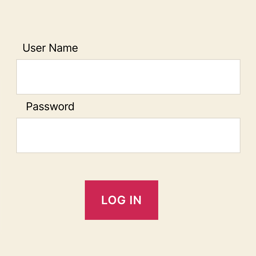 WP Similar Basic Auth 》攻擊者想要突破 WordPress 管理員頁面。基本身分驗證可幫助預防攻擊。, 但某些情況下可能無法修改 .htaccess 或 ssl.conf。, 此外掛對於無法修改 Apache conf...。
WP Similar Basic Auth 》攻擊者想要突破 WordPress 管理員頁面。基本身分驗證可幫助預防攻擊。, 但某些情況下可能無法修改 .htaccess 或 ssl.conf。, 此外掛對於無法修改 Apache conf...。Two Factor Auth 》使用這個雙步驟驗證外掛,確保您的 WordPress 登入安全。使用者登入時必須輸入一次性密碼。, 為什麼需要這個外掛?, 使用者可能使用共同或弱的密碼,讓駭客/...。
