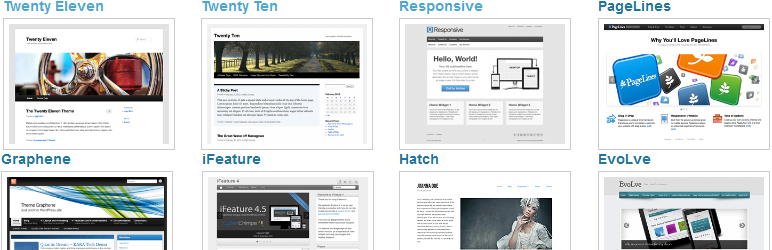
前言介紹
- 這款 WordPress 外掛「Multiple Themes」是 2012-08-18 上架。
- 目前有 20000 個安裝啟用數。
- 上一次更新是 2025-03-06,距離現在已有 57 天。
- 外掛最低要求 WordPress 3.4 以上版本才可以安裝。
- 有 50 人給過評分。
- 還沒有人在論壇上發問,可能目前使用數不多,還沒有什麼大問題。
外掛協作開發者
外掛標籤
style | theme | themes | sections | template |
內容簡介
重要提示:支援服務已移至 ZATZLabs 網站,不再於 WordPress.org 論壇提供。如需開發者迅速回覆,請提交請求單。
此外掛設定提供多種選擇方式,可讓您選擇要在 WordPress 網站的何處顯示主題:
僅適用於首頁
按 URL(第五版新增支援 Query 關鍵字=值作為獨特 URL 的一部分);
透過包含相同字元(“Prefix URL”)的 URL,匹配所有以該字元為開頭的 URL;
透過帶有一個或多個星號(“*”)的萬用字元 Prefix URL;
透過在任何 URL 中找到的 Query 關鍵字,而不管值為何;
透過在任何 URL 中找到的 Query 關鍵字=值;
透過黏性 Query 關鍵字=值設定訪問者的主題,直到將來在另一 URL 中找到覆寫 Query 關鍵字=值為止(進階設定需要訪問者的瀏覽器接受 Cookies,不兼容某些會封鎖 Cookies 的外掛);
全部頁面(可覆寫 WordPress 啟用主題的進階設定);
所有文章(可與大多數但不是全部主題和外掛配合的進階設定)。
WordPress 主題目錄中的所有主題都不會改變 WordPress 管理面板的外觀。因此,此外掛不允許主題選擇項目為WordPress管理面板指定URL。
與付費主題一起使用:由於版本 5 起應支援所有主題,因此此外掛作者將持續進行全面測試。但若使用付費主題時出現任何問題,它將很難診斷。如FAQ選項標籤中所述,WordPress網絡(Multisite)是使用多個主題來創建單個網站的另一種替代方法。
付費外掛的使用:同樣情況也適用於付費外掛。
與快取插件搭配使用:每當您更改 jonradio Multiple Themes 插件的設置時,您可能需要清除快取。某些快取插件僅為未註冊用戶緩存,因此在測試 jonradio Multiple Themes 設置的結果之前,請務必登出。
更改主題選項(小工具、側邊欄、選單、模板、背景、標頭等):安裝和啟用插件後,請參閱插件的設置頁面,並單擊主題選項標籤,以獲取有關更改非啟用主題的選項的重要信息。
它是如何運作的:該插件不會更改在外觀-主題管理面板中定義給 WordPress 的啟用主題。相反,它動態(並具有選擇性)覆蓋該設置。這意味著,簡單地停用(或刪除)此插件將恢復在安裝此插件之前顯示主題的方式。但是,在某些情況下,在使用插件設置頁面主題選項標籤的任一方法時,可能會意外更改啟用主題的主題選項。
插件採用備註
此插件最近被 David Gewirtz 接收,將持續提供支援和更新。請隨時訪問 David’s Lab Notes 以獲取更多詳細信息,並註冊電子郵件新聞更新。
特別鳴謝 Jon ‘jonradio’ Pearkins 創建此插件並實現需求。
原文外掛簡介
Settings provide many different ways to Select which Theme should appear where on your WordPress web site:
Just for Site Home
By URL (Version 5 adds support for Query keyword=value as part of a unique URL);
By Prefix URL, matching all URLs that begin with the same characters (“Prefix URL”);
By Wildcard Prefix URL with one or more Asterisks (“*”) representing arbritrary subdirectories in the URL;
By Query Keyword found in any URL, not matter what the Value;
By Query keyword=value found in any URL;
By Sticky Query keyword=value that sets the Theme for a given Visitor until an Override Query keyword=value is found in a future URL (Advanced Setting requiring the Visitor’s browser to accept Cookies; incompatible with certain plugins that block Cookies);
Everywhere (Advanced Setting that overrides the WordPress Active Theme);
All Pages (Advanced Setting that works with most, but not all, Themes and Plugins);
All Posts (Advanced Setting that works with most, but not all, Themes and Plugins).
None of the Themes in the WordPress Theme Directory alter the appearance of the WordPress Admin panels. As a result, this plugin does not allow Theme Selection entries to specify URLs for WordPress Admin panels.
Use with Paid Themes: On-going full scale testing of Themes by this plugin’s author is only possible if the Theme is found in the WordPress Theme Directory. Although (Version 5 of) this plugin should now work with all Themes, any problems encountered while using Paid Themes will be difficult to diagnose. As described in the FAQ tab, a WordPress Network (Multisite) is an alternative to this plugin, as a way to create a single web site with more than one Theme.
A similar situation exists with Paid Plugins.
Use with Plugins that Cache: You may find that you have to flush the Cache whenever you change Settings in the jonradio Multiple Themes plugin. Some Caching plugins only cache for visitors who are not logged in as users, so be sure to log out before testing the results of your jonradio Multiple Themes settings.
Changing Theme Options (Widgets, Sidebars, Menus, Templates, Background, Header, etc.)?: After installing and activating the plugin, see the plugin’s Settings page and click on the Theme Options tab for important information on changing Options for Themes other than the Active Theme.
How it Works: The plugin does not change the Active Theme defined to WordPress in the Appearances-Themes Admin panel. Instead, it dynamically (and selectively) overrides that setting. Which means that simply deactivating (or deleting) this plugin will restore the way that Themes were displayed prior to installing this plugin. However, in some situations, it is possible to inadvertently alter Theme Options for the Active Theme when using either of the Methods described on the plugin’s Setting page Theme Options tab.
Adoption Notice
Special thanks to Jon ‘jonradio’ Pearkins for creating the plugin and making adoption possible.
各版本下載點
- 方法一:點下方版本號的連結下載 ZIP 檔案後,登入網站後台左側選單「外掛」的「安裝外掛」,然後選擇上方的「上傳外掛」,把下載回去的 ZIP 外掛打包檔案上傳上去安裝與啟用。
- 方法二:透過「安裝外掛」的畫面右方搜尋功能,搜尋外掛名稱「Multiple Themes」來進行安裝。
(建議使用方法二,確保安裝的版本符合當前運作的 WordPress 環境。
4 | 1.0 | 1.1 | 2.0 | 2.9 | 3.0 | 3.1 | 3.2 | 3.3 | 4.1 | 4.2 | 4.3 | 4.4 | 4.5 | 4.8 | 4.9 | 5.0 | 6.0 | 7.0 | 7.1 | 4.10 | 4.11 | 4.12 | 3.3.1 | 4.0.1 | 4.0.2 | 4.1.1 | 4.5.1 | 4.5.2 | 4.7.1 | 4.7.2 | 4.7.3 | 5.0.1 | 5.0.2 | 5.0.3 | 6.0.1 | 6.0.2 | 7.0.1 | 7.0.2 | 7.0.3 | 7.1.1 | trunk | 4.10.1 | 4.11.1 | 4.11.2 |
延伸相關外掛(你可能也想知道)
 Orbit Fox by ThemeIsle 》透過Orbit Fox,您可以使用各種模組擴充您的主題功能,例如社交媒體分享按鈕和圖示、自訂選單圖示、頁首和頁尾腳本、一鍵導入頁面模板、頁面建構器附加元件和...。
Orbit Fox by ThemeIsle 》透過Orbit Fox,您可以使用各種模組擴充您的主題功能,例如社交媒體分享按鈕和圖示、自訂選單圖示、頁首和頁尾腳本、一鍵導入頁面模板、頁面建構器附加元件和...。Cornerstone 》Cornerstone 可以增強 WordPress 的內容管理功能,讓它適應任何類型的網站。長久以來,我們只能利用像是將分類加入到選單中,用假的網站結構塑造網站。你知道...。
 Clever Fox 》Clever Fox外掛程式專為由 Nayra Themes 製作的免費主題增加功能。有超過60,000個受信任的使用Nayra Themes的網站。它為您的網站提供直覺式功能。與Clever Fo...。
Clever Fox 》Clever Fox外掛程式專為由 Nayra Themes 製作的免費主題增加功能。有超過60,000個受信任的使用Nayra Themes的網站。它為您的網站提供直覺式功能。與Clever Fo...。 eCommerce Companion 》電子商務 Companion 是為了 Seller Theme 所開發的 WordPress 外掛。此外掛設置的前台區塊包括導航、資訊、幻燈片、分類、產品和部落格。使用此外掛可以輕鬆...。
eCommerce Companion 》電子商務 Companion 是為了 Seller Theme 所開發的 WordPress 外掛。此外掛設置的前台區塊包括導航、資訊、幻燈片、分類、產品和部落格。使用此外掛可以輕鬆...。 Specia Companion 》Specia Companion是為Specia Theme特別開發的外掛程式。這款外掛能提供首頁區塊設置功能,並且讓你能夠編輯主題的自定義設置。透過一鍵導入和免費的庫存圖片...。
Specia Companion 》Specia Companion是為Specia Theme特別開發的外掛程式。這款外掛能提供首頁區塊設置功能,並且讓你能夠編輯主題的自定義設置。透過一鍵導入和免費的庫存圖片...。 Vf Expansion 》這是一個為 Vf 佈景主題所創建的外掛程式,該外掛提供了額外的首頁區塊供 Vf 主題使用。, 授權, Vf Expansion WordPress 外掛程式,版權所有 (C) 2022 Vf The...。
Vf Expansion 》這是一個為 Vf 佈景主題所創建的外掛程式,該外掛提供了額外的首頁區塊供 Vf 主題使用。, 授權, Vf Expansion WordPress 外掛程式,版權所有 (C) 2022 Vf The...。 Evento 》Evento 外掛為 EventPress WordPress 主題提供完整佈景主題演示的匯入設置。此外掛僅適用於 EventPress 及其衍生主題,而 EventPress 主題是季節性主題。, Ev...。
Evento 》Evento 外掛為 EventPress WordPress 主題提供完整佈景主題演示的匯入設置。此外掛僅適用於 EventPress 及其衍生主題,而 EventPress 主題是季節性主題。, Ev...。 Reset Customizer 》重置自訂器, 此外掛程式可讓您在不失去其他區塊設定的情況下重置自訂器設定。在自訂器中,只有在您點選「發佈」後才會儲存設定。, 在每個自訂器區塊中,會注...。
Reset Customizer 》重置自訂器, 此外掛程式可讓您在不失去其他區塊設定的情況下重置自訂器設定。在自訂器中,只有在您點選「發佈」後才會儲存設定。, 在每個自訂器區塊中,會注...。 Bunny Companion 》這是為 Bunny themes 而創建的外掛。該外掛為 Bunny Themes 提供了額外的首頁區塊。, 授權, Bunny Companion WordPress 外掛,版權所有 (C) 2022 Bunny Theme...。
Bunny Companion 》這是為 Bunny themes 而創建的外掛。該外掛為 Bunny Themes 提供了額外的首頁區塊。, 授權, Bunny Companion WordPress 外掛,版權所有 (C) 2022 Bunny Theme...。 Layers 》這是一個最簡單和優雅的方式,可以使用簡單的 shortcode: [layer]…[/layer],在您的網站中加入全寬度、分層內容區。您可以添加任意數量的層、顏色和圖像。。
Layers 》這是一個最簡單和優雅的方式,可以使用簡單的 shortcode: [layer]…[/layer],在您的網站中加入全寬度、分層內容區。您可以添加任意數量的層、顏色和圖像。。 Elementor Library Unlimited 》Web Disrupt 的 WordPress 和 Elementor 外掛再次改變了世界。我們最新的插件異常是 Elementor Library Unlimited。這個開創性的插件直接整合到現有的 Elemen...。
Elementor Library Unlimited 》Web Disrupt 的 WordPress 和 Elementor 外掛再次改變了世界。我們最新的插件異常是 Elementor Library Unlimited。這個開創性的插件直接整合到現有的 Elemen...。Sections by Wesfed 》這個外掛允許您在整個網站上建立管理員可管理的內容區塊。您只需在想要出現該區塊的地方添加少量的程式碼(php 或 shortcode),然後在管理面板中進行編輯即...。
Sectionize 》此外掛是由Shepherd Interactive開發,造福社群使用,並不提供支援。若有任何問題,請在支援論壇上發問。, 可以處理包含平行段落標題元素的HTML內容,, 並會...。
Post Section Voting 》如果你想要建立一個有 21 個連結的清單式文章,你可以使用這個外掛把這些連結變成獨立的區段。而最重要的是,你的訪客可以為每個區段分別投票(+1/-1)。, 這...。
Topbar ID for Elementor 》**總結:** , Topbar ID 外掛可增強您的 WordPress 網站,提供一個時尚和可自訂的頂部導覽菜單。此外掛與 Elementor 完美結合,讓您可以輕鬆創建視覺吸引力...。
