
前言介紹
- 這款 WordPress 外掛「Job Manager & Career – Manage job board listings, and recruitments」是 2019-09-24 上架。
- 目前有 2000 個安裝啟用數。
- 上一次更新是 2025-04-10,距離現在已有 23 天。
- 外掛最低要求 WordPress 4.7 以上版本才可以安裝。
- 外掛要求網站主機運作至少需要 PHP 版本 5.6 以上。
- 有 7 人給過評分。
- 還沒有人在論壇上發問,可能目前使用數不多,還沒有什麼大問題。
外掛協作開發者
外掛標籤
job listing | job manager | wp job board | wp-job-manager | WordPress Job Manager |
內容簡介
您可以透過複製並貼上簡碼在相應的頁面設置職業資訊流。使用此工作區插件,您可以根據您的需求添加職位標題、描述和任何其他額外的功能。
由於職位可以根據地點、職位類型和分類進行列出,因此這為管理員和用戶提供了額外的舒適性。
WordPress職位經理插件的主要功能
☞ 添加和管理職位帖子
職位申請插件提供了添加和管理與職位相關的詳細信息的空間,如標題、描述和職位到期時間。
☞ 根據地點、工作類型和分類列出職位
此職業插件允許您在職業網站中包含地點、職位類型和相關分類。因此,求職者和雇主都可以根據這些細節輕鬆排列。
☞ 多種申請職位帖子的方法
插件允許您在WordPress職業板上創建應用程序表格,以收集申請人的數據。如果您想通過電子郵件接收申請書,只需禁用表格,並提供相應的電子郵件地址即可。
☞ 使用額外的標記來突出特別職位
使用“特色職位”選項,使用特別標誌突出顯示任何緊急職位。透過選擇添加或編輯職位時的“特色職位”核取方塊即可使用此功能。
☞ 上傳多種格式的簡歷
此WordPress職業板插件允許申請人在多個格式(如.doc、PDF和.docx)上傳他們的簡歷。
☞ 展示過期或已填滿的職位
此選項允許管理員隱藏或顯示過期和已填滿的職位。它有助於申請者更好地了解空缺和職位列表。
☞ 針對職位的社交分享
您可以將合適的工作機會在群組中分享。啟用社交分享按鈕,並添加您想分享的平台。
☞ 一鍵撤銷所有更改
職業插件在一般設置中提供了復位到默認值的按鈕。點擊此按鈕,即可撤銷您所做的所有更改並重置到原始設置。
☞ 添加職位的額外功能
除了添加職位標題和描述外,您還可以包括與職位相關的其他附加功能。在許多情況下,需要添加與職位相關的額外功能,例如經驗、薪資等。
☞ 導入設置數據的功能
您可以通過簡單地復制導出文本框中的文本,並將其替換為其他安裝的文本框中的數據來導入插件數據。
加入Themehigh社群,以獲得相似人群的幫助。
💎💎高級功能
Job Manager&Career插件的高級版提供了許多額外的功能,使您的職業頁面更上一層樓。Themehigh還在適當的間隔期間提供此招聘插件的定期支持和更新。
立即購買!
您可以查看演示以獲得更詳細的功能概述。 現場演示
☞ 使用自定義主題風格
原文外掛簡介
You can set up the career feed by simply copy-pasting the shortcode on the respective page. Using this job board plugin add all the details like job title, description, and any other additional features based on your requirement.
As the jobs can be listed according to the locations, job types, and category, it offers extra comfort to both the admin and the user.
Major Features of the WordPress Job Manager Plugin
☞ Add and Manage Job Post
The Job Application plugin provides the space to add and manage the details related to the job like title, description, and job expiry.
☞ List the jobs under locations, job types, and categories
This career plugin allows you to include the location, type of job, and related category in your job portal. Therefore, both the job seeker and employer can easily sort them based on these details.
☞ Multiple methods to apply for a job post
The plugin lets you create an apply form with required fields on the WordPress job board to collect data from the applicants. If in case you want to receive the application via mail, simply disable the form and provide the corresponding email address.
☞ Feature special jobs with an extra badge
Feature any urgent jobs with a special badge using the Featured Listing option. It helps to highlight a particular job from others. You can use this feature by simply selecting the Featured Job checkbox while adding or editing a job.
☞ Upload the resumes in multiple formats
This WordPress job board plugin allows the applicants to upload their resumes in multiple formats like .doc, pdf, and .docx.
☞ Display of expired or filled jobs
This option allows the admin to hide or show the expired and filled jobs. It helps the applicants get a better view of the vacancies and job listings.
☞ Social share for jobs
You can share suitable job openings within groups. Enable the Social Share button and add the platforms that you want to share.
☞ Undo all the changes in a single click
The career plugin provides a Reset To Default button in the General settings. By clicking on this button, you can undo all the changes that you have made and reset to the original.
☞ Add additional features for the job
Apart from adding the job title, and description, you can also include some additional features related to the job. There may come many situations to add extra features related to the job such as experience, salary, and so on.
☞ The feature to import the settings data
You can import the plugin data by simply copying the text from the Export textbox and replacing the data in the textbox of another install.
Join Themehigh Community to get help from similar people.
💎💎 Premium Features
The premium version of the Job Manager & Career plugin provides a number of additional features that brings your career page to its next level. Themehigh also offers regular support and updates to this recruitment plugin during the proper intervals.
Buy Now!.
You can check out the demo for a more detailed overview of the features. Live Demo
☞ Customize your career page with accordion layout
This job portal plugin for WordPress helps you to customize the job page with an Accordion layout other than the normal List layout.
☞ Add custom fields in the application form
Add additional fields in the Apply now form of each job post. The plugin offers 7 different field types for a new field. The admin can choose any one among the list and customize the Apply now form efficiently.
☞ Add additional features
This recruitment plugin for WordPress lets you add additional features for an individual job post.
☞ Improved job filter with keywords
Besides location, category, and job type, the premium version of the plugin offers additional search filters called keywords.Besides location, category, and job type, the premium version of the plugin offers additional search filters called keywords.
☞ Validated using ReCaptcha
To improve security, the WordPress job manager plugin provides ReCaptcha validation for the job application.
☞ Shows custom job application status and allows to set Emails
The job board plugin also allows you to set emails based on the custom statuses. By updating the application status, the corresponding email will be sent to the applicant.
☞ Override theme style
By enabling the override theme style, you can customize the text color, button color, background color, and much more. It helps you to set up a color pattern related to the website theme.
☞ Customize Email content and subject
Here, you can customize both the email content and subject with multiple placeholders to use as dynamic data.
For the complete list of features, Please visit Job Manager & Career plugin’s official page.
Check how it works (Live Demo)
Why ThemeHigh
Frequent updates are made to improve the plugin with a talented group of developers. Moreover, the dedicated support team will help you set up and customize your dream store with all available features and hooks.
🏆 2 Million+ Users
🏆 Quickest Turn-around Support
🏆 Most Lightweight Plugins
For more info on ThemeHigh and Job Manager & Career plugin in specific, check out the following:
The Job Manager & Career premium plugin homepage.
The Knowledgebase.
Other WordPress Plugins by the ThemeHigh team.
Follow ThemeHigh on Facebook, LinkedIn, Twitter & YouTube.
Join our Discord Server.
各版本下載點
- 方法一:點下方版本號的連結下載 ZIP 檔案後,登入網站後台左側選單「外掛」的「安裝外掛」,然後選擇上方的「上傳外掛」,把下載回去的 ZIP 外掛打包檔案上傳上去安裝與啟用。
- 方法二:透過「安裝外掛」的畫面右方搜尋功能,搜尋外掛名稱「Job Manager & Career – Manage job board listings, and recruitments」來進行安裝。
(建議使用方法二,確保安裝的版本符合當前運作的 WordPress 環境。
1.0.0 | 1.0.1 | 1.0.2 | 1.1.0 | 1.1.1 | 1.2.0 | 1.2.1 | 1.2.2 | 1.2.3 | 1.2.4 | 1.3.0 | 1.4.0 | 1.4.1 | 1.4.2 | 1.4.3 | 1.4.4 | 1.4.5 | 1.4.6 | 1.4.7 | 1.4.8 | 1.4.9 | trunk |
延伸相關外掛(你可能也想知道)
WP Job Openings – Job Listing, Career Page and Recruitment Plugin 》WP Job Openings 外掛是在 WordPress 網站上建立工作列表頁面的最簡單卻功能強大的外掛。, WP Job Openings 是經過經過仔細分析數百種工作列表佈局和方法後設...。
 Simple Job Board 》此外掛提供英語、法語(Français)、阿拉伯語(العربية)、巴西葡萄牙語(Português do Brasil)、義大利語(Italiano)、俄羅斯語(Русский)、簡體中文、荷蘭語(Neder...。
Simple Job Board 》此外掛提供英語、法語(Français)、阿拉伯語(العربية)、巴西葡萄牙語(Português do Brasil)、義大利語(Italiano)、俄羅斯語(Русский)、簡體中文、荷蘭語(Neder...。 Regions for WP Job Manager 》此外掛新增「求職地區 (Job Region)」種類,讓網站管理員可以設定預設地區,並可歸類相應的招聘訊息。, 注意:此舉未會影響招聘訊息篩選。它只是一種組織工具...。
Regions for WP Job Manager 》此外掛新增「求職地區 (Job Region)」種類,讓網站管理員可以設定預設地區,並可歸類相應的招聘訊息。, 注意:此舉未會影響招聘訊息篩選。它只是一種組織工具...。 WP Job Portal – A Complete Recruitment System for Company or Job Board website 》WP Job Portal 是一個功能豐富、先進的招聘外掛,提供華麗的設計以及一切創建熱門招聘網站所需的功能,讓你達到期望。, 完整的招聘網站外掛, 我們明白你的人...。
WP Job Portal – A Complete Recruitment System for Company or Job Board website 》WP Job Portal 是一個功能豐富、先進的招聘外掛,提供華麗的設計以及一切創建熱門招聘網站所需的功能,讓你達到期望。, 完整的招聘網站外掛, 我們明白你的人...。 Contact Listing for WP Job Manager 》使用 WP Job Manager 外掛的網站可以使用任何支援的外掛,並允許訪客直接聯繫連接的應用程式電子郵件(或簡歷作者)。, 支援的表單外掛, , Gravity Forms, Ni...。
Contact Listing for WP Job Manager 》使用 WP Job Manager 外掛的網站可以使用任何支援的外掛,並允許訪客直接聯繫連接的應用程式電子郵件(或簡歷作者)。, 支援的表單外掛, , Gravity Forms, Ni...。 easy.jobs- Best Recruitment Plugin for Job Board Listing, Manager, Career Page for Elementor & Gutenberg 》EasyJobs – WordPress 最佳、最容易使用的職缺管理外掛, easy.jobs 是一個 SAAS 招募解決方案,可以在 WordPress 控制台上提供完整的功能,並且也與 El...。
easy.jobs- Best Recruitment Plugin for Job Board Listing, Manager, Career Page for Elementor & Gutenberg 》EasyJobs – WordPress 最佳、最容易使用的職缺管理外掛, easy.jobs 是一個 SAAS 招募解決方案,可以在 WordPress 控制台上提供完整的功能,並且也與 El...。 Job Colors for WP Job Manager 》在「求職清單(Job Listings)」的設定中選擇現有工作類型的顏色。可將顏色設為背景色或文本色。, 我可以在哪裡使用這個功能?, Astoundify已經釋出兩個與WP ...。
Job Colors for WP Job Manager 》在「求職清單(Job Listings)」的設定中選擇現有工作類型的顏色。可將顏色設為背景色或文本色。, 我可以在哪裡使用這個功能?, Astoundify已經釋出兩個與WP ...。 WPJM Extra Fields 》此外掛可在 WP Job Manager 進行職缺提交的前端和職缺管理的後端中,加入薪資和重要資訊額外欄位。, 安裝和設定, 此外掛需要在您的網站上安裝 WP Job Manager...。
WPJM Extra Fields 》此外掛可在 WP Job Manager 進行職缺提交的前端和職缺管理的後端中,加入薪資和重要資訊額外欄位。, 安裝和設定, 此外掛需要在您的網站上安裝 WP Job Manager...。 WP Job Manager – Company Profiles 》此外掛輸出一個列表,列出所有已提交工作的公司,並提供連結到它們的職缺及公司資料頁面。, 我可以在哪裡使用這個掛件?, Astoundify 發布了第一個完全整合 W...。
WP Job Manager – Company Profiles 》此外掛輸出一個列表,列出所有已提交工作的公司,並提供連結到它們的職缺及公司資料頁面。, 我可以在哪裡使用這個掛件?, Astoundify 發布了第一個完全整合 W...。 JobWP – Job Board, Job Listing, Career Page and Recruitment Plugin 》ee to give us a positive rating and share your feedback. We appreciate your support!, , JobWP是WordPress的最簡單的職位列表、職業和招聘插件,可在職...。
JobWP – Job Board, Job Listing, Career Page and Recruitment Plugin 》ee to give us a positive rating and share your feedback. We appreciate your support!, , JobWP是WordPress的最簡單的職位列表、職業和招聘插件,可在職...。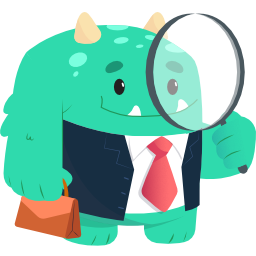 JobBoardWP – Job Board Listings and Submissions 》JobBoardWP 是一款易於使用且輕量的外掛,可為您的網站添加工作職位版面功能。使用簡潔現代的用戶介面,求職者可以查看和搜尋工作職位,而雇主則可以向您的工...。
JobBoardWP – Job Board Listings and Submissions 》JobBoardWP 是一款易於使用且輕量的外掛,可為您的網站添加工作職位版面功能。使用簡潔現代的用戶介面,求職者可以查看和搜尋工作職位,而雇主則可以向您的工...。Auto Delete Applications – Add-on for WP Job Openings 》This is an add-on for WP Job Openings Plugin, which will let you delete the received applications periodically. The plugin will let you specify a t...。
 JS Job Manager 》JS Jobs 可讓您經營自己獨特的職位分類服務,您或者雇主可以在其中刊登職缺,求職者可以上傳履歷並申請任何職務。, 無需進行任何設置,只需點擊一下即可安裝...。
JS Job Manager 》JS Jobs 可讓您經營自己獨特的職位分類服務,您或者雇主可以在其中刊登職缺,求職者可以上傳履歷並申請任何職務。, 無需進行任何設置,只需點擊一下即可安裝...。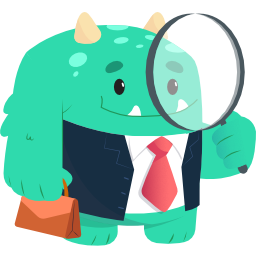 Ultimate Member – JobBoardWP integration 》Ultimate Member – JobBoardWP 整合是一個易於使用且輕量級的外掛,可以讓您在網站上添加工作檔案功能和使用者資料檔案之間的整合。, 整合功能:, Ulti...。
Ultimate Member – JobBoardWP integration 》Ultimate Member – JobBoardWP 整合是一個易於使用且輕量級的外掛,可以讓您在網站上添加工作檔案功能和使用者資料檔案之間的整合。, 整合功能:, Ulti...。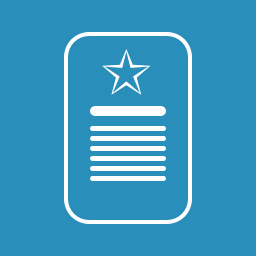 WPJM Company Profile Page 》新增一個公司檔案頁面到 WP Job Manager 外掛。在這個頁面中,您可以看到該公司刊登的所有職缺,以及其他資訊,如公司描述。, 安裝和設定, 在您的網站中需要...。
WPJM Company Profile Page 》新增一個公司檔案頁面到 WP Job Manager 外掛。在這個頁面中,您可以看到該公司刊登的所有職缺,以及其他資訊,如公司描述。, 安裝和設定, 在您的網站中需要...。
