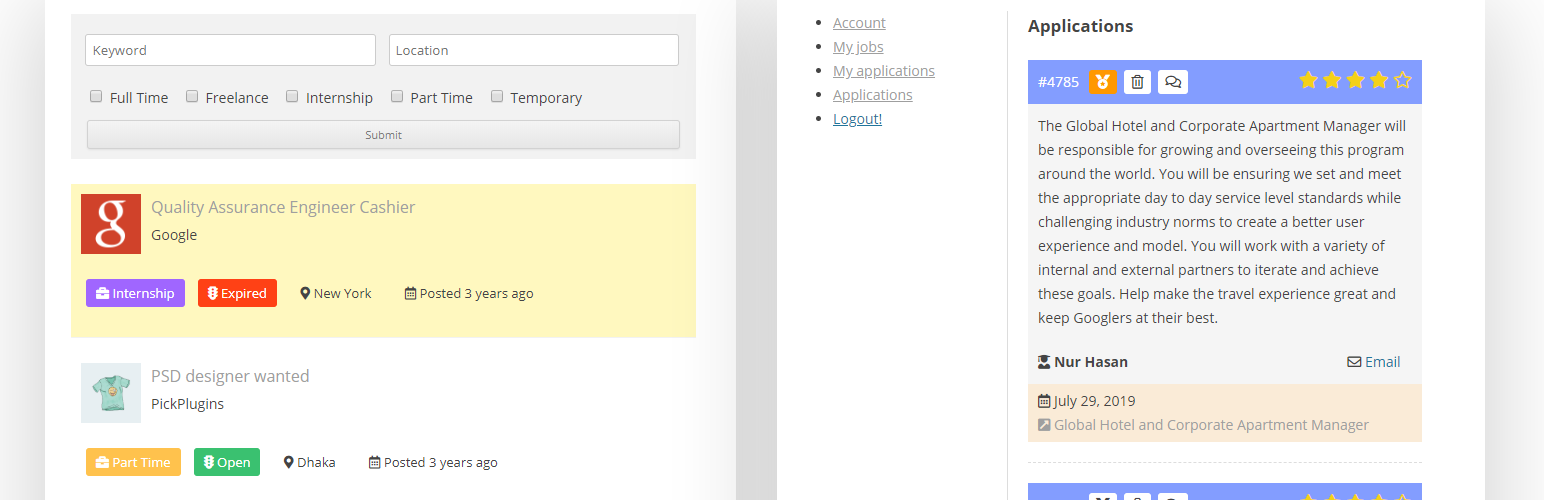
前言介紹
- 這款 WordPress 外掛「Job Board Manager」是 2015-08-04 上架。
- 目前有 500 個安裝啟用數。
- 上一次更新是 2024-12-10,距離現在已有 145 天。
- 外掛最低要求 WordPress 4.1 以上版本才可以安裝。
- 有 23 人給過評分。
- 論壇上目前有 2 個提問,問題解答率 0%
外掛協作開發者
外掛標籤
job | job board | job portal | Job Poster | Job Board Manager |
內容簡介
使用 Job Board Manager 外掛來輕鬆管理求職網站。它允許您在幾分鐘內建立求職管理網站,無需複雜的設置,並且還具有不同的短代碼,可顯示求職存檔、求職提交、帳戶、已登錄用戶求職列表等等。求職單頁通過遵循 schema.org 標記來優化 SEO。該外掛有多種動作和過濾器勾子,可按需擴展功能。
Job Board Manager由http://pickplugins.com開發。
實時演示
文檔
支援
進階求職存檔
您可以通過短代碼[job_bm_archive]顯示職位列表。通過過濾勾子可以獲取作業清單並篩選查詢引數,這可以幫助您構建外部搜索表單以將表單數據用於篩選工作。您也可以通過動作勾子刪除現有的作業清單元素並添加自己的元素。
進階儀表板
此外掛具有基於選項卡和內容的帳戶儀表板,您可以通過短代碼顯示任何地方[job_bm_dashboard]。可以通過篩選曲線添加選項卡,並可以基於每個選項卡顯示選項卡內容的操作勾子。您可以通過操作勾子顯示自定義代碼或HTML。
求職提交表單
您可以通過短代碼[job_submit_form]顯示求職提交表單。您可以通過操作勾子添加自定義輸入字段,驗證表單數據和在保存到數據庫之前進行簡化,還可以在提交表單數據之前顯示自定義錯誤消息。您也可以通過remove_action勾子刪除現有輸入字段。
求職編輯表單
允許用戶在發布職位後編輯自己的職位。 您可以通過短代碼[job_bm_job_edit]在任何地方顯示求職編輯表單。您可以通過操作勾子添加自定義輸入字段,驗證表單數據並在保存到數據庫之前進行簡化,還可以在提交表單數據之前顯示自定義錯誤消息。
自定義註冊表單
您可以在註冊表格下添加自定義輸入字段並驗證數據,並將其保存在用戶元字段下。您也可以通過remove_action勾子刪除現有輸入字段。對於非登錄用戶,儀表板下有預設註冊表格,您也可以通過shrotcode在任何地方顯示註冊表格,使用以下shrotcode即可:
[job_bm_registration_form]
求職類別
以網格視圖顯示工作類別,包括縮略圖,標題和工作數。您可以在此網格視圖中顯示熱門工作類別。
申請
用戶可以申請職位,職位發布者可以從儀表板中查看申請,可以給星級評分,進行回收站、聘請申請人並通過電子郵件進行溝通。如果可用,應用程序還會顯示簡歷或附件。
申請方法
您可以為每個職位顯示多種申請方法,您還可以通過過濾器和操作勾子添加自定義申請方法。
求職到期
這是求職板外掛必備功能,因此我們將其包含在外掛中,您可以檢查任何職位是否過期並將其標記為已過期,您可以
原文外掛簡介
Job Board Manager plugin created for manage job site easily. it allows you to create job board manager website within few minute without any complex setup, it has the different shortcode for displaying job archive, job submission, account, logged-in user job list and more. job single page is optimized for SEO by following schema.org markup. this plugin has the variety of action and filter hook to extend functionality as needed.
Job Board Manager by http://pickplugins.com
Live Demo
Documentation
Support
Advance Job Archive
You can display list of jobs via shortcode [job_bm_archive] you can display job list by filtering query arguments via filter hook, this can help you to build external search form to apply form data to filter jobs. you can also remove existing job list elements and add your own elements via action hook.
[job_bm_archive]
Advance Dashboard
This plugin has account dashboard is based on tabs and content, you can display any where via shortcode [job_bm_dashboard], tabs can be added via filter hooks and tab content can be displayed via action hook based on each tab. you can display custom code or HTML via action hook.
[job_bm_dashboard]
Job Submit form
you can display job submit form via shortcode [job_submit_form] anywhere, you can add custom input fields via action hook and validated form data and sanitize before saving on database, and you can also display custom error message before submit form data. you can also remove existing input field by remove_action hook.
[job_bm_job_submit]
Job Edit form
Allow, user to edit their own job after publish the job, you can display job edit form any where via shortcode [job_bm_job_edit] you can add custom input fields via action hook and validated form data and sanitize before saving on database, and you can also display custom error message before submit form data.
[job_bm_job_edit]
Custom Registration Form
You can add custom input fields under registration forms and validated data and save under user meta field. you can also remove existing input field by remove_action hook. there is default registration form under dahsboard for no looged-in user, also you can display registration form via shrotcode to anywhere, you can use following shortcode to display user registration form
[job_bm_registration_form]
Job categories
Display job categories in grid view with thumbnail, title and job count. you can display popular job categories in this grid view.
[job_bm_job_categories]
Application
User can apply for the jobs, job poster can see application from dashboard, can give star ratings, make trash, hire applicant, and communicate via email, application also display resume or attachment if available.
Application Methods
You can display multiple application method for each jobs, You can also add custom application methods via filter and action hooks.
Job Expiry
This one is must have feature for job board plugin, so we included plugin itself, you can check if any job passed certain days and marked as them as expired, you can also trash or draft them so people will not able to see or access.
Notification Mail
There is 11 ready notification email templates added plugin itself, each action has different notification email, you can also add custom email notification and templates by action and filter hook.
Translation
Please contribute here https://translate.wordpress.org/projects/wp-plugins/job-board-manager/
各版本下載點
- 方法一:點下方版本號的連結下載 ZIP 檔案後,登入網站後台左側選單「外掛」的「安裝外掛」,然後選擇上方的「上傳外掛」,把下載回去的 ZIP 外掛打包檔案上傳上去安裝與啟用。
- 方法二:透過「安裝外掛」的畫面右方搜尋功能,搜尋外掛名稱「Job Board Manager」來進行安裝。
(建議使用方法二,確保安裝的版本符合當前運作的 WordPress 環境。
1.0.0 | 1.0.1 | 1.0.2 | 1.0.3 | 1.0.4 | 1.0.5 | 1.0.6 | 1.0.7 | 1.0.8 | 1.0.9 | 2.0.0 | 2.0.1 | 2.0.2 | 2.0.3 | 2.0.4 | 2.0.5 | 2.0.6 | 2.0.7 | 2.0.8 | 2.0.9 | 2.1.0 | 2.1.5 | 2.1.6 | 2.1.7 | 2.1.9 | trunk | 1.0.10 | 1.0.12 | 1.0.14 | 1.0.15 | 1.0.16 | 1.0.17 | 1.0.18 | 1.0.19 | 1.0.20 | 1.0.21 | 1.0.22 | 1.0.23 | 1.0.24 | 1.0.25 | 1.0.26 | 1.0.27 | 1.0.28 | 1.0.29 | 1.0.30 | 2.0.10 | 2.0.11 | 2.0.12 | 2.0.13 | 2.0.14 | 2.0.15 | 2.0.16 | 2.0.17 | 2.0.18 | 2.0.19 | 2.0.20 | 2.0.21 | 2.0.22 | 2.0.23 | 2.0.25 | 2.0.26 | 2.0.28 | 2.0.30 | 2.0.31 | 2.1.11 | 2.1.14 | 2.1.15 | 2.1.16 | 2.1.17 | 2.1.18 | 2.1.19 | 2.1.20 | 2.1.21 | 2.1.22 | 2.1.23 | 2.1.25 | 2.1.26 | 2.1.27 | 2.1.28 | 2.1.29 | 2.1.30 | 2.1.31 | 2.1.32 | 2.1.33 | 2.1.34 | 2.1.35 | 2.1.36 | 2.1.40 | 2.1.41 | 2.1.42 | 2.1.43 | 2.1.44 | 2.1.45 | 2.1.46 | 2.1.47 | 2.1.48 | 2.1.50 | 2.1.51 | 2.1.52 | 2.1.53 | 2.1.56 | 2.1.57 | 2.1.58 | 2.1.59 | 2.1.60 | 2.1.55a |
延伸相關外掛(你可能也想知道)
 Regions for WP Job Manager 》此外掛新增「求職地區 (Job Region)」種類,讓網站管理員可以設定預設地區,並可歸類相應的招聘訊息。, 注意:此舉未會影響招聘訊息篩選。它只是一種組織工具...。
Regions for WP Job Manager 》此外掛新增「求職地區 (Job Region)」種類,讓網站管理員可以設定預設地區,並可歸類相應的招聘訊息。, 注意:此舉未會影響招聘訊息篩選。它只是一種組織工具...。 Contact Listing for WP Job Manager 》使用 WP Job Manager 外掛的網站可以使用任何支援的外掛,並允許訪客直接聯繫連接的應用程式電子郵件(或簡歷作者)。, 支援的表單外掛, , Gravity Forms, Ni...。
Contact Listing for WP Job Manager 》使用 WP Job Manager 外掛的網站可以使用任何支援的外掛,並允許訪客直接聯繫連接的應用程式電子郵件(或簡歷作者)。, 支援的表單外掛, , Gravity Forms, Ni...。 Job Colors for WP Job Manager 》在「求職清單(Job Listings)」的設定中選擇現有工作類型的顏色。可將顏色設為背景色或文本色。, 我可以在哪裡使用這個功能?, Astoundify已經釋出兩個與WP ...。
Job Colors for WP Job Manager 》在「求職清單(Job Listings)」的設定中選擇現有工作類型的顏色。可將顏色設為背景色或文本色。, 我可以在哪裡使用這個功能?, Astoundify已經釋出兩個與WP ...。 WP Job Manager – Company Profiles 》此外掛輸出一個列表,列出所有已提交工作的公司,並提供連結到它們的職缺及公司資料頁面。, 我可以在哪裡使用這個掛件?, Astoundify 發布了第一個完全整合 W...。
WP Job Manager – Company Profiles 》此外掛輸出一個列表,列出所有已提交工作的公司,並提供連結到它們的職缺及公司資料頁面。, 我可以在哪裡使用這個掛件?, Astoundify 發布了第一個完全整合 W...。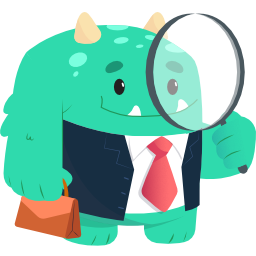 JobBoardWP – Job Board Listings and Submissions 》JobBoardWP 是一款易於使用且輕量的外掛,可為您的網站添加工作職位版面功能。使用簡潔現代的用戶介面,求職者可以查看和搜尋工作職位,而雇主則可以向您的工...。
JobBoardWP – Job Board Listings and Submissions 》JobBoardWP 是一款易於使用且輕量的外掛,可為您的網站添加工作職位版面功能。使用簡潔現代的用戶介面,求職者可以查看和搜尋工作職位,而雇主則可以向您的工...。 JS Job Manager 》JS Jobs 可讓您經營自己獨特的職位分類服務,您或者雇主可以在其中刊登職缺,求職者可以上傳履歷並申請任何職務。, 無需進行任何設置,只需點擊一下即可安裝...。
JS Job Manager 》JS Jobs 可讓您經營自己獨特的職位分類服務,您或者雇主可以在其中刊登職缺,求職者可以上傳履歷並申請任何職務。, 無需進行任何設置,只需點擊一下即可安裝...。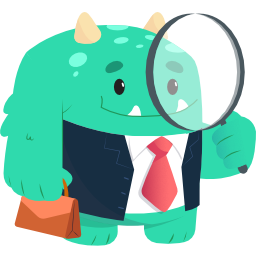 Ultimate Member – JobBoardWP integration 》Ultimate Member – JobBoardWP 整合是一個易於使用且輕量級的外掛,可以讓您在網站上添加工作檔案功能和使用者資料檔案之間的整合。, 整合功能:, Ulti...。
Ultimate Member – JobBoardWP integration 》Ultimate Member – JobBoardWP 整合是一個易於使用且輕量級的外掛,可以讓您在網站上添加工作檔案功能和使用者資料檔案之間的整合。, 整合功能:, Ulti...。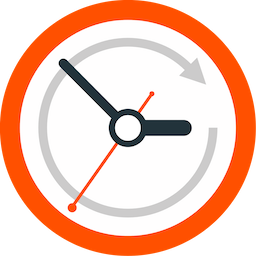 WPX Cron Manager Light 》Cron Manager 可以顯示和管理任何 WordPress 註冊的定時任務。, 從主視圖中,您可以看到所有註冊的定時任務列表,以及啟用/禁用它們。, 功能, , 顯示所有註冊...。
WPX Cron Manager Light 》Cron Manager 可以顯示和管理任何 WordPress 註冊的定時任務。, 從主視圖中,您可以看到所有註冊的定時任務列表,以及啟用/禁用它們。, 功能, , 顯示所有註冊...。Indeed Apply Shortcode 》使用簡單的短碼 (shortcode),透過 Indeed Apply,您可以安全地透過電子郵件接收求職申請。, Indeed Apply 是全球領先的職位搜尋引擎 Indeed 接受全球求職者...。
 GamiPress – WP Job Manager integration 》使用功能強大的遊戲化外掛程式GamiPress,讓您的WP Job Manager網站變得更加有趣!, 此外掛程式會自動與WP Job Manager進行連接,新增新的活動事件。, 新事件...。
GamiPress – WP Job Manager integration 》使用功能強大的遊戲化外掛程式GamiPress,讓您的WP Job Manager網站變得更加有趣!, 此外掛程式會自動與WP Job Manager進行連接,新增新的活動事件。, 新事件...。eDoc Employee Job Application – Best WordPress Job Manager for Employees 》詳細功能 | Youtube 影片教學 | 演示, Edoc Employee Job Application for WordPress 可讓您直接在網站上建立和管理在線工作申請。從後端管理系統輕鬆收集和...。
 Job Board by BestWebSoft 》Job Board 是一個簡單的 WordPress 外掛,可讓您建立個人招聘網站。添加和管理無限的職位、分類和雇主。允許用戶註冊、搜尋工作並在線提交他們的簡歷/履歷。,...。
Job Board by BestWebSoft 》Job Board 是一個簡單的 WordPress 外掛,可讓您建立個人招聘網站。添加和管理無限的職位、分類和雇主。允許用戶註冊、搜尋工作並在線提交他們的簡歷/履歷。,...。Job Colors for WP Job Manager Categories 》在 Job Listings 的設定中,選擇每個現有工作類別的顏色。可將顏色設置為背景色或文本顏色。, 功能, , 將顏色設置為背景, 將顏色設置為文本, 職位類別公共功...。
 Jobs Portal – Job & Career Manager 》此外掛可在 WordPress 網站上建立和管理求職平台,招聘人員可以張貼招聘需求,求職者可以輕鬆優雅地篩選工作並申請工作。, 短碼, , 求職平台頁面 - [job_port...。
Jobs Portal – Job & Career Manager 》此外掛可在 WordPress 網站上建立和管理求職平台,招聘人員可以張貼招聘需求,求職者可以輕鬆優雅地篩選工作並申請工作。, 短碼, , 求職平台頁面 - [job_port...。 Znajdź Pracę z Praca.pl 》總結:, 這個 WordPress 外掛,Znajdź Pracę z Praca.pl,可以讓您的網站更加用戶友好和現代化。, , 問題與答案:, 1. 外掛 WordPress Praca.pl 主要展示什麼...。
Znajdź Pracę z Praca.pl 》總結:, 這個 WordPress 外掛,Znajdź Pracę z Praca.pl,可以讓您的網站更加用戶友好和現代化。, , 問題與答案:, 1. 外掛 WordPress Praca.pl 主要展示什麼...。
