
前言介紹
- 這款 WordPress 外掛「Checkout Captcha for WooCommerce」是 2024-11-21 上架。
- 目前有 10 個安裝啟用數。
- 上一次更新是 2025-01-25,距離現在已有 99 天。
- 外掛最低要求 WordPress 5.0 以上版本才可以安裝。
- 外掛要求網站主機運作至少需要 PHP 版本 5.6 以上。
- 尚未有人給過這款外掛評分。
- 還沒有人在論壇上發問,可能目前使用數不多,還沒有什麼大問題。
外掛協作開發者
外掛標籤
captcha | login recaptcha | checkout captcha | google recaptcha | checkout security |
內容簡介
總結:「Checkout Captcha for WooCommerce」通過整合 reCAPTCHA 驗證,增強了您的 WooCommerce 結帳、WordPress 登入、註冊和密碼重設表單,有助於防止垃圾郵件和機器人交易。
1. Google reCAPTCHA 是用來驗證人類用戶、防止自動化機器人完成結帳流程。
2. 在何時及何種資料會被發送:
- 當驗證 CAPTCHA 觸發時,插件將以下資料發送到 Google reCAPTCHA 的伺服器:
- 用戶與 CAPTCHA 小工具互動產生的 CAPTCHA 回應令牌 (response)。
- 與您的 Google reCAPTCHA 帳戶相關的私鑰 (secret)。
- 可能還包括區域設置等其他細節以在用戶偏好的語言中顯示 CAPTCHA。
3. 服務供應商詳情:
- Google reCAPTCHA API: 使用條款 | 隱私政策。
4. 涉及的網域:
- https://www.google.com/recaptcha/api/siteverify
- https://www.google.com/recaptcha/api.js
請問在何時插件會發送資料到 Google reCAPTCHA 的伺服器?
- 當 CAPTCHA 驗證被觸發時。
如何確保在設置好 API 金鑰後 reCAPTCHA 運作正常?
- 在管理面板中測試 reCAPTCHA 設置。
如何選擇 reCAPTCHA 在結帳頁面上的顯示位置?
- 用戶可以根據店鋪布局選擇不同位置。
原文外掛簡介
Checkout Captcha for WooCommerce enhances your WooCommerce checkout, WordPress login, registration, and password reset forms by integrating reCAPTCHA verification, helping to prevent spam and bot transactions.
Multi-Form Support: Seamlessly integrates reCAPTCHA in WooCommerce checkout, as well as WordPress login, registration, and password reset forms.
Guest Checkout Compatibility: Offers the option to enable or disable reCAPTCHA for guest checkouts, enhancing user experience while maintaining security.
Payment Method Flexibility: Skip reCAPTCHA verification for specific payment methods, enhancing the checkout experience and improving conversion rates (ideal for compatibility with Express Checkout plugin).
Customizable Positioning: Users can select different positions for displaying the reCAPTCHA on the checkout page, offering flexibility to suit various store layouts.
Additional Filters for Customization: Provides hooks and filters to allow users to customize the positioning and functionality of the reCAPTCHA in their checkout process.
Google reCAPTCHA Configuration: Easily configure reCAPTCHA using Google’s v2 by providing both the site key and secret key.
Test Functionality: Test the reCAPTCHA setup directly from the admin panel after entering your API keys, ensuring everything works correctly before going live.
Key Features
1. Multi-Form Integration:
– Add reCAPTCHA to WooCommerce checkout, WordPress login, registration, and password reset forms to enhance security.
2. Guest Checkout Option:
– Configure reCAPTCHA to be optional for guest checkouts, balancing security and convenience.
3. Payment Method Customization:
– Skip reCAPTCHA for selected payment methods, streamlining the checkout process for quicker transactions.
4. Flexible Positioning:
– Choose the display position of reCAPTCHA on the checkout page, ensuring it fits seamlessly into your store’s layout.
5. Advanced Filters and Hooks:
– Utilize additional hooks and filters for advanced customization, allowing developers to extend functionality easily.
6. Google reCAPTCHA Setup:
– Configure reCAPTCHA using Google’s API by entering the site key and secret key, and validate the setup from the admin dashboard.
7. Admin Testing Feature:
– Test reCAPTCHA functionality in the admin area to confirm proper integration before your customers encounter it.
8. Dynamic Theme Compatibility:
– reCAPTCHA will be displayed in both light and dark themes as users select, providing an adaptive visual experience.
– Users can choose the captcha theme (dark or light) to match their preferences.
External services
Google reCAPTCHA
This plugin integrates with Google reCAPTCHA to provide CAPTCHA verification during the checkout process, enhancing security and reducing spam.
What the service is used for:
Google reCAPTCHA is used to verify human users and prevent automated bots from completing the checkout process.
What data is sent and when:
When the CAPTCHA verification is triggered (e.g., during form submission or checkout), the plugin sends the following data to Google reCAPTCHA’s servers:
The CAPTCHA response token generated by the user’s interaction with the CAPTCHA widget (response).
The secret key associated with your Google reCAPTCHA account (secret).
Additional details such as locale settings may be included in the API call for displaying the CAPTCHA in the user’s preferred language.
Service Provider Details:
Google reCAPTCHA API: Terms of Service | Privacy Policy.
Domains involved:
https://www.google.com/recaptcha/api/siteverify
https://www.google.com/recaptcha/api.js
By using this plugin, you agree to the terms and policies outlined by Google reCAPTCHA.
各版本下載點
- 方法一:點下方版本號的連結下載 ZIP 檔案後,登入網站後台左側選單「外掛」的「安裝外掛」,然後選擇上方的「上傳外掛」,把下載回去的 ZIP 外掛打包檔案上傳上去安裝與啟用。
- 方法二:透過「安裝外掛」的畫面右方搜尋功能,搜尋外掛名稱「Checkout Captcha for WooCommerce」來進行安裝。
(建議使用方法二,確保安裝的版本符合當前運作的 WordPress 環境。
延伸相關外掛(你可能也想知道)
 Advanced Google reCAPTCHA 》Advanced Google reCAPTCHA可以保護您的WordPress網站免受垃圾評論和暴力攻擊。透過這個外掛,您可以輕鬆地在WordPress評論表單、登入表單和其他表單中加入Go...。
Advanced Google reCAPTCHA 》Advanced Google reCAPTCHA可以保護您的WordPress網站免受垃圾評論和暴力攻擊。透過這個外掛,您可以輕鬆地在WordPress評論表單、登入表單和其他表單中加入Go...。 Hostvn Admin Optimize 》, 停用 WP-admin 面板小工具, 停用外掛程式、佈景主題及 WordPress 升級功能, 在登入表單、註冊表單和忘記密碼表單中加入 Google reCAPTCHA 驗證功能, 停用 G...。
Hostvn Admin Optimize 》, 停用 WP-admin 面板小工具, 停用外掛程式、佈景主題及 WordPress 升級功能, 在登入表單、註冊表單和忘記密碼表單中加入 Google reCAPTCHA 驗證功能, 停用 G...。reCaptcha for WooCommerce 》總結:使用 Google reCaptcha 外掛保護你的 WooCommerce 商店免受垃圾郵件的侵擾,可以在結帳、登入、註冊和重置密碼表單中啟用。, , 問題與答案:,
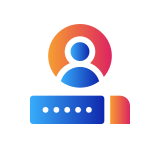 WP Login Attempts 》WP Login Attempts是一個安全性外掛,可將 Google reCAPTCHA 加入 WordPress 登入頁面以保護網站免受暴力破解攻擊。暴力破解攻擊會反覆嘗試使用者名稱和密碼...。
WP Login Attempts 》WP Login Attempts是一個安全性外掛,可將 Google reCAPTCHA 加入 WordPress 登入頁面以保護網站免受暴力破解攻擊。暴力破解攻擊會反覆嘗試使用者名稱和密碼...。 Addonify – reCaptcha For EDD 》Addonify reCAPTCHA For EDD 是一個簡單的外掛,可以在 Easy Digital Downloads(EDD) 的登入與註冊表單中加入 Google reCaptcha。, 注意: 這個外掛只會在 EDD...。
Addonify – reCaptcha For EDD 》Addonify reCAPTCHA For EDD 是一個簡單的外掛,可以在 Easy Digital Downloads(EDD) 的登入與註冊表單中加入 Google reCaptcha。, 注意: 這個外掛只會在 EDD...。
