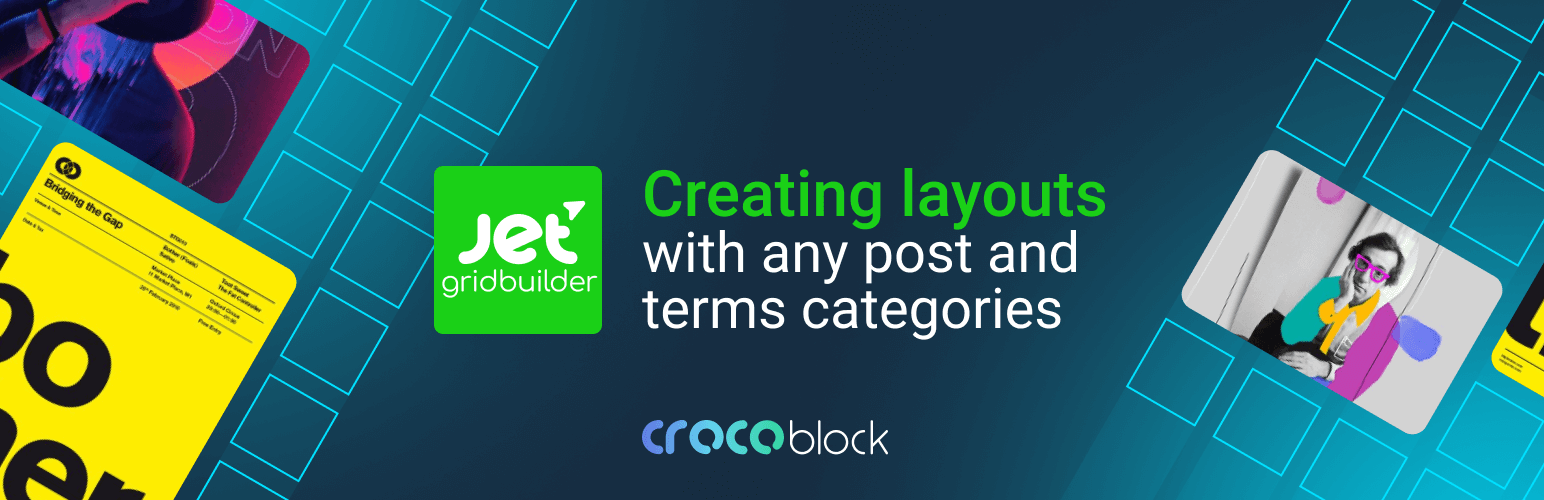
前言介紹
- 這款 WordPress 外掛「JetGridBuilder — Grid Builder for Elementor and Gutenberg」是 2020-09-09 上架。
- 目前有 6000 個安裝啟用數。
- 上一次更新是 2024-11-29,距離現在已有 156 天。
- 外掛最低要求 WordPress 5.4 以上版本才可以安裝。
- 外掛要求網站主機運作至少需要 PHP 版本 7.2 以上。
- 有 5 人給過評分。
- 還沒有人在論壇上發問,可能目前使用數不多,還沒有什麼大問題。
外掛協作開發者
外掛標籤
grid | posts grid | justify layout | masonry layout | custom post grid |
內容簡介
認識 JetGridBuilder 外掛,這是針對 Elementor 和 Gutenberg 的免費附加外掛,帶給您驚喜的網格搭建體驗。不要再受到預製版面的限制,只要將文章拖曳至所需的網格區域即可展現您的想法。
可針對不同目的建立網格,例如文章網格、產品網格、作品集或圖片庫、宣傳橫幅和活動等。Crocoblock 保證 JetGridBuilder 外掛兼容 RTL (right to left,從右到左) 顯示,並擁有業界最輕量級的代碼和最具回應性的設計選項。
解壓縮後,您會發現內含 2 個小工具:
文章網格搭建器
條款網格搭建器
JetGridBuilder 能與 ACF、PODS、Metabox、Toolset 和 WooCommerce 完美配合。使用這些工具建立自訂文章類型和產品文章,新增頁面、文章、類別和子類別,JetGridBuilder 將動態展示內容。唯一需要做的是,利用 Elementor 和 Gutenberg 幫助您設計網格中卡片的位置。
與 JetEngine 完美搭配
對於 Crocoblock 的 JetEngine 外掛深信不疑的使用者,這裡有好消息。您可以使用 JetEngine 的列表作為數據源,顯示額外的自訂動態資訊於網格上。JetEngine 列表的設計將取代預設設計。
JetGridBuilder 帶給您的機會:
建立支援網格欄的備用網格。
利用著 Gutter 設置文章之間的縫隙。
調整任意難度的版面,調整卡片大小並將其沿網格移動。
自動排列文章與垂直緊湊選項 (如果未啟用此切換,您可以將卡片放置在網格上的任何位置。但如果啟用,所有卡片都會自動對齊於頂部,以創建標準的網格檢視)。
預設提供兩種項目樣式選項: 標準模式讓資訊呈現在圖片下方的彩色背景上,超出內容覆蓋模式則展示透明背景上的資訊。
自訂載入圖示 (可提供 25 種驚人的圖示類型)。
每個頁面元素提供大量風格設定 (僅適用於 Elementor; Gutenberg 使用其預設風格)。
我們準備了一個令人啟發的演示頁面,您可以使用它來遊玩文章: 調整、移動、刪除或新增它們。在這裡驗證免費網格外掛 JetGridBuilder 的完整效果: https://crocoblock.com/plugins/jetgridbuilder/
更多資訊
以下是 JetGridBuilder 應用的詳細細節,以下鏈結對您有所幫助:
JetGridBuilder for Elementor: 設定總覽
JetGridBuilder: 如何在 Elementor 中創建文章網格
如何在 Gutenberg 編輯器中建立文章網格
原文外掛簡介
Meet JetGridBuilder plugin for Elementor and Gutenberg — free addon for creating wow-grids on your website. Forget about the limits of premade layouts. Put your ideas in motion just by dragging the posts to the desired grid area.
Build the grids for various purposes: posts grid for a blog, product grid for an online store, portfolio or image galleries, grid with advertising banners and events, etc. Crocoblock guarantees that JetGridBuilder plugin is RTL compatible, has the lightest code and most responsive design options in the field.
Unpacking the plugin, you will find 2 widgets inside:
Post Grid Builder
Terms Grid Builder
JetGridBuilder works flawlessly with ACF, PODS, Metabox, Toolset, and WooCommerce. Create custom post types and product posts, add pages, posts, categories, and subcategories with any of these tools, and be sure that JetGridBuilder will display them dynamically. All you need to do is to arrange the cards in the grid of your design with the help of Elementor and Gutenberg.
Perfect combo with JetEngine
Great news for the adherents of Crocoblock’s JetEngine plugin. Use JetEngine listing as a source of data for your grid to display extra custom dynamic info. JetEngine listing’s stylizations will be applied to the grid instead of the default ones.
The opportunities you get with JetGridBuilder:
Setting of backing grid columns to create a sophisticated grid.
Setting the indent between posts with the help of Gutter.
Adjusting the layout of any difficulty by resizing each card and moving it along the grid.
Aligning the posts automatically with the Vertical Compact Option (you can place the cards anywhere on the grid in case if this toggle is not enabled. But if you turn it on, all cards will be automatically aligned to the top that creates the standard grid view).
Two item style options available by default: standard for the info to appear on the colored background under the image, content overlay to showcase the information on the translucent background over the picture.
Customizable loading spinner (25 amazing spinner types are available).
A great number of style settings for every page element (works only for Elementor; Gutenberg applies its default styles).
We prepared an inspiring demo page, where you can play with the posts: adjust, move, delete or add them. Check out free grid plugin — JetGridBuilder — in action https://crocoblock.com/plugins/jetgridbuilder/
More information
Here are some useful links for you to dive into the details on JetGridBuilder application:
JetGridBuilder for Elementor: Settings Overview
JetGridBuilder: How to Create a Posts Grid in Elementor
How to Create Posts Grid in Gutenberg Editor
各版本下載點
- 方法一:點下方版本號的連結下載 ZIP 檔案後,登入網站後台左側選單「外掛」的「安裝外掛」,然後選擇上方的「上傳外掛」,把下載回去的 ZIP 外掛打包檔案上傳上去安裝與啟用。
- 方法二:透過「安裝外掛」的畫面右方搜尋功能,搜尋外掛名稱「JetGridBuilder — Grid Builder for Elementor and Gutenberg」來進行安裝。
(建議使用方法二,確保安裝的版本符合當前運作的 WordPress 環境。
1.0.0 | 1.1.0 | 1.1.1 | 1.1.2 | 1.1.3 | 1.1.4 | 1.1.5 | trunk |
延伸相關外掛(你可能也想知道)
AnWP Post Grid and Post Carousel Slider for Elementor 》簡單創建出色的文章網格。不同的小部件類型,功能強大的篩選器,「載入更多」和許多可定制的選項。, 此外,該外掛還為 Elementor 頁面生成器添加了 7 個新小...。
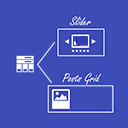 Latest Post Shortcode 》「最新文章簡碼」外掛可以幫助您在頁面或側邊欄中顯示文章或頁面的列表或網格,無需編寫或了解 PHP。您可以在一個頁面中嵌入多個簡碼,每個簡碼都有不同的配...。
Latest Post Shortcode 》「最新文章簡碼」外掛可以幫助您在頁面或側邊欄中顯示文章或頁面的列表或網格,無需編寫或了解 PHP。您可以在一個頁面中嵌入多個簡碼,每個簡碼都有不同的配...。 Caxton – Create Pro page layouts in Gutenberg 》Caxton是一個集合了多個絕佳區塊的WordPress外掛,讓您輕鬆創建漂亮的網頁。, , 不要僅憑我們的話。這是Matt Mullenweg所說的…, Matt Mullenweg-B WordPress...。
Caxton – Create Pro page layouts in Gutenberg 》Caxton是一個集合了多個絕佳區塊的WordPress外掛,讓您輕鬆創建漂亮的網頁。, , 不要僅憑我們的話。這是Matt Mullenweg所說的…, Matt Mullenweg-B WordPress...。 Gosign – Masonry Post Block 》ilder, Anzeige einer Reihe von Beiträgen, Die erste Folie kann in voller Breite angezeigt werden, Desktop-, Tablet- und Mobilgeräte-Breakpoints, Le...。
Gosign – Masonry Post Block 》ilder, Anzeige einer Reihe von Beiträgen, Die erste Folie kann in voller Breite angezeigt werden, Desktop-, Tablet- und Mobilgeräte-Breakpoints, Le...。 Bokez – WordPress 5 Blocks 》查看示範網站 | 查看截圖 | 技術支援, Bokez 是一個集合了多個 WordPress 十分重要的區塊 (blocks) 的外掛。使用這 15 個經典區塊,您可以在幾分鐘內輕鬆地製...。
Bokez – WordPress 5 Blocks 》查看示範網站 | 查看截圖 | 技術支援, Bokez 是一個集合了多個 WordPress 十分重要的區塊 (blocks) 的外掛。使用這 15 個經典區塊,您可以在幾分鐘內輕鬆地製...。 Minitek Wall 》一個可用於顯示內容的瀑布流布局系統,非常適合創建各種魔幻佈局並使用美麗的動畫過濾。, 詳細資訊, 如需詳細資訊,請訪問我們的官方產品頁面。, 若需要現場...。
Minitek Wall 》一個可用於顯示內容的瀑布流布局系統,非常適合創建各種魔幻佈局並使用美麗的動畫過濾。, 詳細資訊, 如需詳細資訊,請訪問我們的官方產品頁面。, 若需要現場...。 Blocksolid Gather 》Blockolid Gather 是一個內容聚合工具,允許您使用 shortcode 或 gutenberg 區塊在網格中顯示相關文章、頁面、文章或自訂文章類型。, 在傳統的編輯器中,Gath...。
Blocksolid Gather 》Blockolid Gather 是一個內容聚合工具,允許您使用 shortcode 或 gutenberg 區塊在網格中顯示相關文章、頁面、文章或自訂文章類型。, 在傳統的編輯器中,Gath...。
