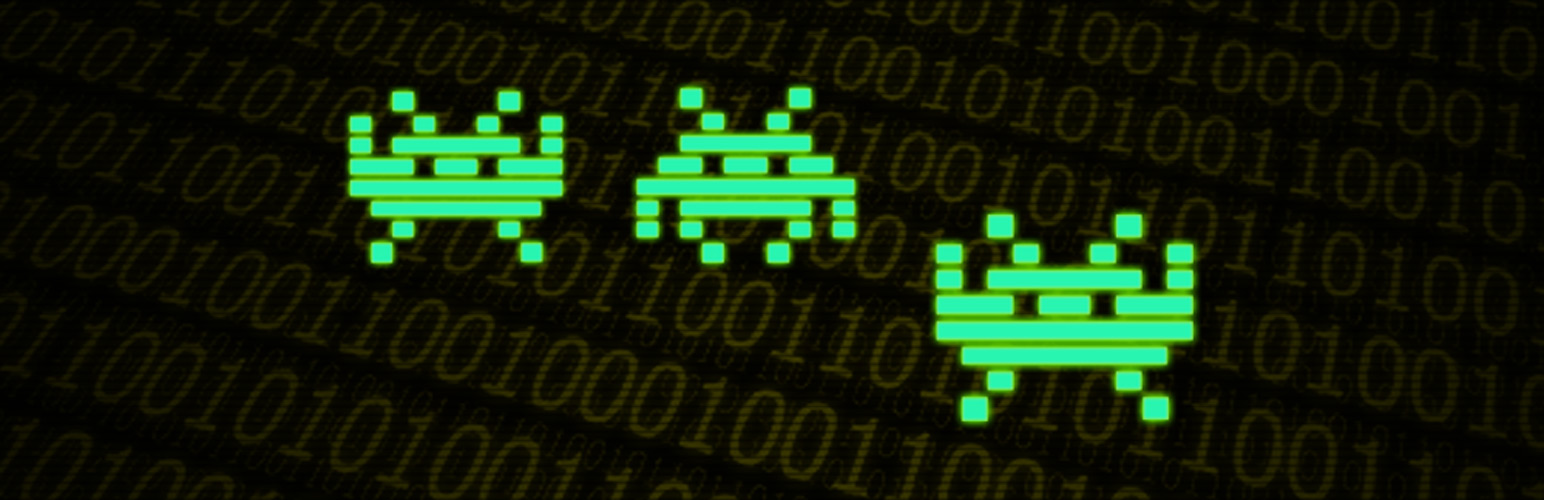
前言介紹
- 這款 WordPress 外掛「Jellyfish Invaders」是 2013-01-05 上架。
- 目前有 50 個安裝啟用數。
- 上一次更新是 2020-04-02,距離現在已有 1859 天。超過一年沒更新,安裝要確認版本是否可用。以及後續維護問題!
- 外掛最低要求 WordPress 3.0 以上版本才可以安裝。
- 有 1 人給過評分。
- 還沒有人在論壇上發問,可能目前使用數不多,還沒有什麼大問題。
外掛協作開發者
外掛標籤
8bit | retro | animation | visual effect | space invaders |
內容簡介
你的新像素化伙伴將會隨機飛行,如果你選擇,可以追蹤任何點擊事件。這些發光的復古8位元掃描線太空侵略者的效果可以在大多數背景下運作,但顯然比較適合暗色主題。你可以透過全面的管理控制面板輕鬆設置數量、大小、行為和太空侵略者出現位址。
在外掛主頁中,你可以查看示範並且取得更多資訊:
設置你的侵略者
在管理員外觀部分將新增一個新的設定頁面,你可以在此更改你的二進位好友的外觀和行為。以下是可用的設定概述:
啟用侵略者-開啟或關閉太空侵略者,這是一種在不停用外掛的情況下暫時關閉太空侵略者的快速方式。
顯示位置-你可以選擇「所有地方」或「僅在個別文章或頁面」。你可以使用第二個選項來只在首頁或單篇文章中顯示它們。
**侵略者會搜尋任何文章或頁面中名稱為“jellyfish_invaders”的自訂欄位。如果找到一個名為 true 或 on 的值,它們就會出現。
侵略者數量-你想要多少個獨立的太空侵略者,這個數字要保持在適當範圍內以避免網頁降速。
侵略者大小-太空侵略者的大小。
飛行時間-在停止毫秒之前,太空侵略者飛行的時間。 (1000 = 1 秒)
停頓時間-太空侵略者在飛行週期之間暫停(或搖擺,詳細內容參見下文)的時間。
隨機變化-增加使每個太空侵略者之間稍有不同的變化。
搖擺-太空侵略者將進行導彈迴避搖擺,而不是暫停。
攻擊模式-沒有、一個或全部的太空侵略者將會追蹤任何滑鼠點擊。
預設上,太空侵略者將自由地隨機在整個頁面上漫遊,但如果你願意,也有一些方法可以限制它們到特定區域內。
容納元素-太空侵略者只會在此設定的元素內漫遊,通常是 body(整個頁面),但你也可以在頁面上輸入元素的 ID,讓它們固定在特定區域內。你可以在此頁面上查看此功能,侵略者已經被限制在頁面頂部的區塊中。
Z-Index-如果你希望太空侵略者在頁面上隱藏在某些層後面,你可以在此設定一個適當的 Z 值,但這個設置非常依賴於你的 WordPress 主題架構。
使用電子圍籬勾選此選項,並使用上方、左方、右方和下方的選項定義一個虛擬圍籬,將太空侵略者限制在其中。你輸入的值表示整個文件中的像素位置。請注意,此選項將覆蓋「容納元素」的任何自訂設置。
原文外掛簡介
Your new pixelated pals will randomly fly around, and if you choose, home in
on any mouse clicks. The glowing retro 8bit scan-line effect space invaders
work on most backgrounds but obviously are more suited to a dark theme. It’s
easy to configure the number, size, behaviour and where the invaders appear
through the comprehensive admin control panel.
Demo and more information at the plugin homepage:
Configuring your Invaders
A new settings page will be added to your Admin Appearance section, where you
can change the look and behaviour of your new binary buddies. Here’s an
overview of the available settings:
Enable Invaders Turn the invaders off and on. A quick way to
temporarily disable the invaders without deactivating the plugin.
Where to show you can choose either everywhere OR only on individual
posts or pages. You can use this second option to just show them on your home
page or a single post for example.
**The invaders will look out for a custom field called “jellyfish_invaders”
on any post or page. If they find one and it has a value of ‘true’ or ‘on’
they will populate the page.
Number of Invaders how many individual space invaders you want, keep
this number quite low to avoid slowing down your page too much
Invader Size size of the invaders
Fly Time how long the invaders fly around before pausing in
milliseconds (1000 = 1 second)
Pause Time How long the invaders Pause (or wiggle see below) for
between flying cycles.
Random adds some variation to the time settings so each invader
acts a little differently.
Wiggle Instead of pausing the invaders will do a missile evasive
wiggle.
Attack Mode None, One or All of the invaders will home in on any
mouse clicks.
By default the invaders will be free to roam randomly around the entire page,
but there are a couple of methods to confine them to specific areas if you wish.
Containing Element the invaders will only roam within the element set
here, normally that’s body (the whole page) but you may enter the id of an
element on the page to confine them to a specific area. You can see this in
effect right here where the invaders have been limited to the section at the
top of the page.
Z-Index If you’d like the invaders to hide behind certain layers on
your page you can set an appropriate z-index here, obviously this setting it
very dependant on the structure of your WordPress theme.
Use Electric Fence Check this option and use the top, left, right
and bottom options to define a virtual fence that will contain the invaders.
The values you enter represent pixels position on the entire document. Note,
this option will override any custom setting for Containing Element.
各版本下載點
- 方法一:點下方版本號的連結下載 ZIP 檔案後,登入網站後台左側選單「外掛」的「安裝外掛」,然後選擇上方的「上傳外掛」,把下載回去的 ZIP 外掛打包檔案上傳上去安裝與啟用。
- 方法二:透過「安裝外掛」的畫面右方搜尋功能,搜尋外掛名稱「Jellyfish Invaders」來進行安裝。
(建議使用方法二,確保安裝的版本符合當前運作的 WordPress 環境。
延伸相關外掛(你可能也想知道)
 Retro Game Emulator 》此外掛可透過簡碼 [nes] 在任何文章或頁面上,在您的網站中加入 NES 玩家。請注意,此外掛不含 ROM,您需要在設定頁面上上傳 ROM,才能播放。, 此外掛實現了...。
Retro Game Emulator 》此外掛可透過簡碼 [nes] 在任何文章或頁面上,在您的網站中加入 NES 玩家。請注意,此外掛不含 ROM,您需要在設定頁面上上傳 ROM,才能播放。, 此外掛實現了...。Life Meter Widget 》這個外掛附帶一個小工具,提供標題、健康等級, (1-100), 和說明選項。它還包括一個短代碼,因此您可以在文章中, 或頁面中包含它。, 一個很棒的外掛,用於檢...。
 AtariAge Dashboard Feed 》透過在 WordPress Dashboard 直接加入 AtariAge 的 RSS (Really Simple Syndication) feed,即可隨時掌握 AtariAge 最新消息。我們非常尊敬 AtariAge 和 Atar...。
AtariAge Dashboard Feed 》透過在 WordPress Dashboard 直接加入 AtariAge 的 RSS (Really Simple Syndication) feed,即可隨時掌握 AtariAge 最新消息。我們非常尊敬 AtariAge 和 Atar...。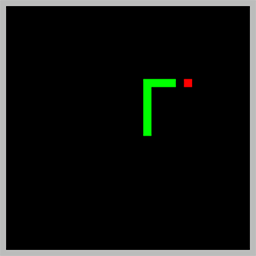 Snake Retro Game Shortcode by Eskim 》總結:Snake Retro Game Shortcode by Eskim 在您的 WordPress 網站上添加了經典的貪食蛇遊戲,可以直接在瀏覽器中完全遊玩。, , 問題與答案:, , 1. 這個外...。
Snake Retro Game Shortcode by Eskim 》總結:Snake Retro Game Shortcode by Eskim 在您的 WordPress 網站上添加了經典的貪食蛇遊戲,可以直接在瀏覽器中完全遊玩。, , 問題與答案:, , 1. 這個外...。 DOS Dialog 》這個外掛可以讓使用 WordPress 的網站擁有者,回到使用 Microsoft DOS 的懷舊時光。插件提供了 MS DOS 對話方塊區塊,讓你可以自訂標題和訊息欄位。另外,所...。
DOS Dialog 》這個外掛可以讓使用 WordPress 的網站擁有者,回到使用 Microsoft DOS 的懷舊時光。插件提供了 MS DOS 對話方塊區塊,讓你可以自訂標題和訊息欄位。另外,所...。
