
前言介紹
- 這款 WordPress 外掛「Import WP – Export and Import CSV and XML files to WordPress」是 2014-11-12 上架。
- 目前有 5000 個安裝啟用數。
- 上一次更新是 2025-02-12,距離現在已有 80 天。
- 外掛最低要求 WordPress 4.0 以上版本才可以安裝。
- 外掛要求網站主機運作至少需要 PHP 版本 5.6 以上。
- 有 23 人給過評分。
- 還沒有人在論壇上發問,可能目前使用數不多,還沒有什麼大問題。
外掛協作開發者
外掛標籤
csv | xml | datafeed | wordpress csv import | wordpress xml import |
內容簡介
我們的 WordPress 優化匯入工具可輕鬆匯入及匯出 CSV 和 XML 檔案至 WordPress 文章、頁面、分類、標籤、自訂文章類型及自訂分類法。我們簡化了匯入附件、圖片及 WordPress 資料的流程,使用我們特有的視覺化資料選擇工具,讓您從任何資料來源(包括 CSV 和 XML 檔案)輕鬆地匯入 WordPress 資料。
我們的 WordPress 匯出器可讓您匯出包含任何 WordPress 文章型態或分類法的 CSV、XML 或 JSON 檔案,包括匯出自訂欄位、圖片、附件及相關詞彙。這意味著您可以輕易地匯出只包含您需要的 WordPress 資料和結構的 CSV、XML 或 JSON 檔案。
匯入 CSV 和 XML 檔案至 WordPress 文章、分類及使用者的步驟相同,除了 XML 檔案包含巢狀資料結構,而 CSV 檔案則包含列和標題。
1. 選擇匯入檔案:透過上傳檔案、從遠端 URL 下載或從遠端 FTP 匯入 XML 或 CSV 檔案。
2. 映射資料:選擇匯入檔案的哪些部分可用於建立和更新 WordPress 記錄。
3. 設定權限:設定識別每個記錄的方式,並選擇匯入程式可插入、更新和刪除的內容。
4. 執行匯入程式。
從 CSV 和 XML 檔案匯入 WordPress 附件,包括遠端 URL、FTP 伺服器、網站檔案系統或 WordPress 媒體庫,可每次執行匯入程式時下載附件,或檢查媒體庫是否已經存在相同的版本,避免重複下載圖片。
WordPress CSV 和 XML 匯入器功能包括:
- 簡單的 XML 資料選擇工具,可匯入 XML 檔案。
- 易於使用的 CSV 資料選擇工具,可匯入 CSV 檔案。
- 從遠端 URL 和資料來源匯入資料。
- 從 FTP 伺服器匯入資料。
- 從存放於網頁伺服器上的檔案匯入資料。
- 匯入 WordPress 文章、頁面和自訂文章類型。
- 匯入分類、標籤和自訂分類法。
- 從遠端 URL 匯入附件。
- 從 FTP 伺服器匯入附件。
- 從本地檔案系統匯入附件。
- 從媒體庫匯入附件。
- 匯入附件標題、標記、替代文字元資料。
- 匯入自訂欄位。
WordPress 匯出器功能包括:
- 匯出所有可用欄位,或選擇要匯出的 WordPress 資料。
- 建立包含重複資料的巢狀 XML 檔案。
- 自訂 CSV 檔案標題。
- 自訂 XML 節點名稱和屬性標籤。
- 篩選要匯出的記錄。
WooCommerce 匯入導出產品擴充功能:
- 將 WooCommerce 產品匯出為 CSV、XML 或 JSON 檔案。
- 從 CSV 和 XML 匯入 WooCommerce 產品。
- 匯入和匯出簡單、組合、外部、變量和變化產品。
- 匯出和匯入 WooCommerce 產品及圖片,包括特色產品圖片和圖庫圖片。
- 匯出和匯入產品分類,包括階層關係。
原文外掛簡介
Import and Export WordPress data with ease using Import WP, a WordPress import export plugin that works with any XML or CSV file, there are no special requirements for how your csv file is laid out, or the structure of your xml file. Import WP’s xml and csv import process can handle it all.
XML and CSV import files can be fetched from a remote URL, datafeed or FTP server, downloaded from Google Sheets, or manually uploaded to the importer.
Import WP comes with an intuitive data selection tool that makes it simple to select and map any WordPress field to any part of your xml or csv file.
Import WP allows you to import into all core WordPress data types from WordPress posts, pages, categories, tags, users and attachments, we offer many free addons that allow integration for third party plugins, and a premium upgrade to import into any custom post type, custom taxonomy, or custom fields.
Our optimised WordPress importer makes it easy to export and import CSV and XML files into WordPress posts, pages, categories, and tags. We have simplified the process to Import attachments, images, and any WordPress data using our custom visual data selection tools that make it straightforward to import XML or CSV files from any data feed.
Our WordPress exporter allows you to export CSV, XML or JSON files with data from any wordpress post type or taxonomy, including exporting custom fields, images, attachments, and related terms. This means you can easily export CSV, XML or JSON files containing only the WordPress data and structure you need.
Import CSV and XML files to WordPress posts, categories and users
To create a csv importer or xml importer the steps are the same, except that xml files contain a nested data structure, instead of csv files that containing rows and headings.
Choose Import file – Import an XML or CSV file by either uploading a file, downloading from a remote url, or from a remote FTP.
Map data – Select what parts of your import file should be used to create and update a WordPress record.
Set Permissions – Set what is used to identify each record, and select what the importer can insert, update and delete.
Run the importer.
Import WordPress Attachments from XML / CSV files
Import WordPress attachments from CSV and XML files from either a remote url, an ftp server, the websites filesystem, or the WordPress media library.
Attachments can be downloaded every time the importer runs, or can check the media library to use an existing version if it exists already, saving media from downloading duplicate images.
WordPress CSV and XML Importer features
Simple XML data selection tool to Import XML files.
Easy to use CSV data selection tool to import CSV files.
Import data from remote urls and data feeds.
Import data from an FTP server
Import data from files stored on the web server.
Import data to WordPress posts and pages
Import categories and tags.
Import Attachments from Remote URL
Import Attachments from FTP server
Import Attachments from local filesystem
Import Attachments from Media Library.
Import Attachment title, caption, alt tag metadata.
WordPress Exporter features
Export all available fields, or select which WordPress data to export.
Create nested XML files containing repeating data.
Customise CSV file headings
Customise XML node names and attribute labels.
Filter which records are exported
Product Import Export for WooCommerce Add-on
The free Import WP WooCommerce add-on extends Import WP’s XML and CSV import capabilities allowing to Export and Import WooCommerce products.
Export WooCommerce products into CSV, XML or JSON files
Import WooCommerce products from CSV and XML
Import and Export simple, grouped, external, variable and variation products.
Export and import WooCommerce products and images including featured product images and gallery images.
Export and Import product categories including hierarchy.
Export and Import WooCommerce product attributes, categories and tags
Export and import product prices and stock levels.
A number of add-ons are available to add functionality to the importer / exporter.
Advanced Custom Fields ACF Add-on – ACF XML & CSV data importer and exporter.
JetEngine Add-on – JetEngine XML & CSV data importer and exporter.
WooCommerce Add-on – XML & CSV Importer and Exporter for all WooCommerce product types.
Rank Math SEO Add-on – XML & CSV Importer for Rank Math SEO metadata.
Yoast SEO Add-on – XML & CSV Importer for Yoast SEO metadata.
Polylang Add-on – XML & CSV Importer for Polylang translations.
BLM file importer Add-on – BLM file and media Importer.
Find out more about Import WP Add-ons.
What is Import WP Pro?
Import WP Pro is a paid upgrade that includes premium support and adds the following extra features:
Import data to custom fields – used by themes and plugins to store custom data associated with posts.
Import data to WordPress custom post types.
Import data to WordPress custom taxonomies
Schedule importers
Find out more about Import WP Pro on our website.
各版本下載點
- 方法一:點下方版本號的連結下載 ZIP 檔案後,登入網站後台左側選單「外掛」的「安裝外掛」,然後選擇上方的「上傳外掛」,把下載回去的 ZIP 外掛打包檔案上傳上去安裝與啟用。
- 方法二:透過「安裝外掛」的畫面右方搜尋功能,搜尋外掛名稱「Import WP – Export and Import CSV and XML files to WordPress」來進行安裝。
(建議使用方法二,確保安裝的版本符合當前運作的 WordPress 環境。
0.2 | 0.3 | 0.1.6 | 0.1.9 | 0.3.1 | 0.5.0 | 0.6.0 | 0.7.0 | 0.7.1 | 0.7.2 | 1.0.0 | 1.0.1 | 1.0.3 | 1.0.4 | 1.0.5 | 1.1.0 | 1.1.1 | 1.1.3 | 1.1.4 | 1.1.5 | 1.1.6 | 1.1.7 | 1.1.8 | 2.0.0 | 2.0.1 | 2.0.2 | 2.0.3 | 2.0.4 | 2.0.5 | 2.0.6 | 2.0.7 | 2.0.8 | 2.0.9 | 2.1.1 | 2.2.0 | 2.2.1 | 2.2.2 | 2.2.3 | 2.2.4 | 2.2.5 | 2.3.0 | 2.4.0 | 2.4.1 | 2.4.2 | 2.4.3 | 2.4.4 | 2.4.5 | 2.4.6 | 2.4.7 | 2.4.8 | 2.4.9 | 2.5.0 | 2.5.1 | 2.5.2 | 2.5.3 | 2.5.4 | 2.5.5 | 2.6.0 | 2.6.1 | 2.6.2 | 2.6.3 | 2.6.4 | 2.6.5 | 2.7.0 | 2.7.1 | 2.7.2 | 2.7.3 | 2.7.4 | 2.7.5 | 2.7.6 | 2.7.7 | 2.7.8 | 2.7.9 | 2.8.0 | 2.8.1 | 2.8.2 | 2.8.3 | 2.9.0 | 2.9.1 | trunk | 2.0.10 | 2.0.11 | 2.0.12 | 2.0.13 | 2.0.14 | 2.0.15 | 2.0.16 | 2.0.17 | 2.0.18 | 2.0.19 | 2.0.20 | 2.0.21 | 2.0.22 | 2.0.23 | 2.10.0 | 2.10.1 | 2.11.0 | 2.11.1 | 2.11.2 | 2.11.3 | 2.11.4 | 2.11.5 | 2.11.6 | 2.11.7 | 2.11.8 | 2.12.0 | 2.13.0 | 2.13.1 | 2.13.2 | 2.13.3 | 2.13.5 | 2.14.0 | 2.14.1 | 2.14.2 | 2.14.3 | 2.14.4 | 2.14.5 | 2.14.6 | 2.14.7 | 2.4.10 | 2.7.10 | 2.7.11 | 2.7.12 | 2.7.13 | 2.7.14 |
延伸相關外掛(你可能也想知道)
 Import any XML, CSV or Excel File to WordPress 》WP All Import - 簡單且強大的 XML / CSV 匯入外掛程式, "這是一款功能豐富、表現優秀的外掛程式,難以一一列舉所有功能。但我可以告訴你,我能在不到 30 分...。
Import any XML, CSV or Excel File to WordPress 》WP All Import - 簡單且強大的 XML / CSV 匯入外掛程式, "這是一款功能豐富、表現優秀的外掛程式,難以一一列舉所有功能。但我可以告訴你,我能在不到 30 分...。Import Export Suite for CSV and XML Datafeed 》內容遷移變得更加容易了, 您的內容很重要——信任 WP Ultimate CSV Importer, 現在,您可以使用我們的全功能導入導出捆綁工具快速方便地從 XML 和 CSV 文件中導...。
 WP Smart Import : Import any XML File to WordPress 》WP Smart Import:匯入任何 XML 檔案至 WordPress, 這是一個匯入任何 CSV 與 XML 檔案至 WordPress 的最強大解決方案。您可以使用來自任何 XML 或 CSV 檔案的...。
WP Smart Import : Import any XML File to WordPress 》WP Smart Import:匯入任何 XML 檔案至 WordPress, 這是一個匯入任何 CSV 與 XML 檔案至 WordPress 的最強大解決方案。您可以使用來自任何 XML 或 CSV 檔案的...。 CSV Importer Plus for ACF 》```html,
CSV Importer Plus for ACF 》```html, - ,
- CSV Importer Plus for ACF 是一個強大且用戶友好的外掛程式,可讓您輕鬆將 CSV 數據映射並導入到您的文章、頁面和自訂文...。
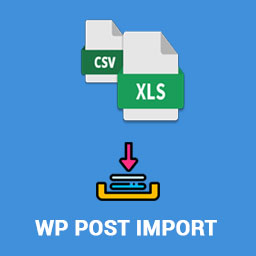 WP Post Import 》這個外掛可以讓你使用 CSV/XLS/XLSX 檔案匯入新文章或更新現有的自訂文章。, 如果你想要使用 XLS/CSV 檔案匯入任何文章,那麼請使用這個外掛!!!。
WP Post Import 》這個外掛可以讓你使用 CSV/XLS/XLSX 檔案匯入新文章或更新現有的自訂文章。, 如果你想要使用 XLS/CSV 檔案匯入任何文章,那麼請使用這個外掛!!!。
