
前言介紹
- 這款 WordPress 外掛「JAMP Notes (Just Another Memo Plugin)」是 2020-06-01 上架。
- 目前有 200 個安裝啟用數。
- 上一次更新是 2025-04-06,距離現在已有 27 天。
- 外掛最低要求 WordPress 4.9 以上版本才可以安裝。
- 外掛要求網站主機運作至少需要 PHP 版本 5.6 以上。
- 有 6 人給過評分。
- 還沒有人在論壇上發問,可能目前使用數不多,還沒有什麼大問題。
外掛協作開發者
外掛標籤
memo | note | notes | dashboard |
內容簡介
透過這個外掛,您可以在 WordPress 儀表板的某些元件上附加備註,例如:
文章
頁面
其他外掛所提供的自訂文章類型(不包括此外掛的備註)
使用者
其他外掛
儀表板區段
整個儀表板
若您和其他人共同管理網站,或需要為自己做些筆記,這個外掛會很有幫助。
功能
開啟管理員選單中的「備註」頁面,像管理標準文章一樣管理備註。
編輯備註時,在右側使用元框可以設定備註屬性(位置、顏色...)。
透過管理列管理區段和全域備註。
在管理頁面的自訂欄位中管理項目備註(例如文章和頁面)。
將滑鼠移到「資訊」連結,或是點選「I」圖示,獲取備註詳細資訊。
在備註內容中新增文字、影像和連結。
已刪除的備註會進入垃圾桶,您可以將其恢復。
外掛會自動偵測其他外掛新增的自訂文章類型(例如活動、書籍...)。
根據管理員選單建立儀表板區段清單。
設定
您可以在「設定」 -> 「JAMP 備註」頁面中更改外掛設定。
請注意:
預設情況下,外掛資料會在解除安裝後保留. 您可以啟用資料刪除選項,以刪除備註和設定。
啟用外掛後,所有現有公開文章類型都會啟用備註。在安裝其他外掛並新增文章類型後,您必須在 JAMP 設定中手動啟用它們。
權限
備註目前僅限系統管理員使用。
每位系統管理員都可以管理所有備註。
支援
如果您發現任何錯誤或與其他外掛的相容性問題,請於支援論壇中告知,感謝。
隱私
此外掛不會收集或儲存任何使用者資料,也不會設定任何 Cookie,並且不會連接任何第三方服務。
原文外掛簡介
Using this plugin you can attach notes to some elements in the WordPress dashboard, such as:
posts
pages
custom post types from other plugins (except the notes from this plugin)
users
plugins
dashboard sections
the whole dashboard
It can be helpfull if you manage a site with other people or just to take notes for yourself.
Features
manage notes like the standard posts by opening the Notes page from the admin menu.
while editing a note, use the meta box on the right to set note properties (position, color,…)
manage section and global notes from the admin bar.
manage item notes (eg. posts and pages) from the custom column in the admin pages.
get notes details by hovering the mouse on the “Info” links or clicking on the “I” icons.
add text, images and links in the note content.
deleted notes go to the trash, so they can be restored.
automatically discovers custom post types added by other plugins (eg. events, books…).
creates a list of the dashboard sections based on the admin menu items.
Configuration
Settings for the plugin are available on the Settings -> JAMP Notes page.
Please note:
by default the plugin data is kept after uninstall. You can choose to delete notes and settings enabling the data removal option.
after activation, the plugin enables notes for all the existing public post types. If you then install other plugins which create new post types, you have to manually enable them in the JAMP settings.
Permissions
The notes are currently available only for the users with the “Administrator” role.
Each Administrator can manage all notes.
Support
If you find any errors or compatibility issues with other plugins, please let me know in the support forum. Thanks!
Privacy
This plugin does not collect or store any user data. It does not set any cookies and it does not connect to any third-party services.
各版本下載點
- 方法一:點下方版本號的連結下載 ZIP 檔案後,登入網站後台左側選單「外掛」的「安裝外掛」,然後選擇上方的「上傳外掛」,把下載回去的 ZIP 外掛打包檔案上傳上去安裝與啟用。
- 方法二:透過「安裝外掛」的畫面右方搜尋功能,搜尋外掛名稱「JAMP Notes (Just Another Memo Plugin)」來進行安裝。
(建議使用方法二,確保安裝的版本符合當前運作的 WordPress 環境。
1.0.0 | 1.0.1 | 1.1.0 | 1.2.0 | 1.3.0 | 1.3.1 | 1.3.2 | 1.4.0 | 1.5.0 | 1.5.1 | 1.5.2 | 1.5.3 | trunk |
延伸相關外掛(你可能也想知道)
 WP Dashboard Notes 》在一個網站上與多人合作嗎?想留下註解嗎?使用 WP Dashboard Notes 就能夠實現這個目的。創建具有優秀使用者體驗的美觀註解。, 功能:, , 彩色註解, 列表註...。
WP Dashboard Notes 》在一個網站上與多人合作嗎?想留下註解嗎?使用 WP Dashboard Notes 就能夠實現這個目的。創建具有優秀使用者體驗的美觀註解。, 功能:, , 彩色註解, 列表註...。 Simple Post Notes 》功能, , 在文章編輯頁面上添加簡單的記事區段, 在文章表格中添加可以排序的記事欄位, 支援批量/快速編輯, 簡碼可顯示文章前端的記事, 可以更改「記事」標題,...。
Simple Post Notes 》功能, , 在文章編輯頁面上添加簡單的記事區段, 在文章表格中添加可以排序的記事欄位, 支援批量/快速編輯, 簡碼可顯示文章前端的記事, 可以更改「記事」標題,...。Dashboard Notepad 》這個儀表板小工具提供了一個簡單的記事本。透過小工具設定,您可以選擇哪些角色可以編輯記事、哪些角色只能閱讀它們。版本 1.30 還新增了對自訂角色的支援,...。
 footnotes 》footnotes 旨在成為顯示在頁面或文章上自動生成參考資料清單的全方位解決方案。該外掛內置了一組預設值,同時也允許您控制註腳的顯示方式。, footnotes 為您...。
footnotes 》footnotes 旨在成為顯示在頁面或文章上自動生成參考資料清單的全方位解決方案。該外掛內置了一組預設值,同時也允許您控制註腳的顯示方式。, footnotes 為您...。 Dashboard Widgets Suite 》插件名稱:Dashboard Widgets Suite(控制面板小工具套裝), , 該外掛提供 1 個插件與 9 個小工具,可簡化您的工作流程並提高工作效率。該套裝小工具包括以下...。
Dashboard Widgets Suite 》插件名稱:Dashboard Widgets Suite(控制面板小工具套裝), , 該外掛提供 1 個插件與 9 個小工具,可簡化您的工作流程並提高工作效率。該套裝小工具包括以下...。Footnotes Made Easy 》Footnotes Made Easy 是一個簡單而強大的方法,可將註腳添加到您的文章和頁面中。, 主要功能包括:, , 透過雙括號簡單插入註腳, 合併相同註腳, 用於分頁文章...。
Dashboard Sticky Notes 》Dashboard Sticky Notes 外掛新增了在儀表板中加入便簽的功能。您可以指定便簽的內容(一般或是側邊欄)、優先級(高或低)和對象(使用者角色或使用者自身)...。
 WPDash Notes 》WPDash Notes 是一個 WordPress 外掛,允許您在 WordPress 的儀表板和其他使用者的儀表板上創建記事。, WPDash Notes 提供在您的 WordPress 儀表板中添加記事...。
WPDash Notes 》WPDash Notes 是一個 WordPress 外掛,允許您在 WordPress 的儀表板和其他使用者的儀表板上創建記事。, WPDash Notes 提供在您的 WordPress 儀表板中添加記事...。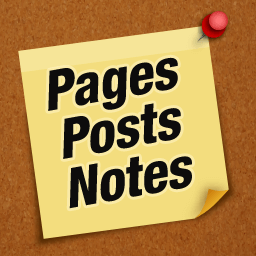 Page & Post Notes 》這個「頁面和文章註記」外掛能夠讓您在 WordPress 網站的頁面與文章上添加註記。, 這個外掛讓您能夠輕鬆地建立帶有重要資訊的註記,如果需要,也可以輕易地刪...。
Page & Post Notes 》這個「頁面和文章註記」外掛能夠讓您在 WordPress 網站的頁面與文章上添加註記。, 這個外掛讓您能夠輕鬆地建立帶有重要資訊的註記,如果需要,也可以輕易地刪...。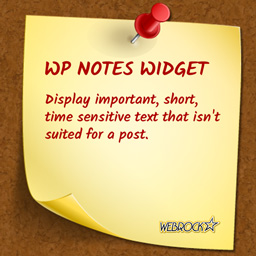 WP Notes Widget 》WP Notes Widget PRO 现已推出, WP Notes Widget PRO 提供以下额外功能:, , 便签分类, 短代码, 插入便签到文章、页面和其他文章类型(不仅限于挂件区域), ...。
WP Notes Widget 》WP Notes Widget PRO 现已推出, WP Notes Widget PRO 提供以下额外功能:, , 便签分类, 短代码, 插入便签到文章、页面和其他文章类型(不仅限于挂件区域), ...。 WPC Order Notes for WooCommerce 》WPC Order Notes for WooCommerce 是一個簡單易用的工具,可以協助商店擁有者管理所有的訂單備註。它提供一個快速的預覽視窗,列出了每個訂單中添加的備註,...。
WPC Order Notes for WooCommerce 》WPC Order Notes for WooCommerce 是一個簡單易用的工具,可以協助商店擁有者管理所有的訂單備註。它提供一個快速的預覽視窗,列出了每個訂單中添加的備註,...。 Notely 》建立任何文章、頁面或自訂文章類型的管理員筆記。, 使用方法, , 前往設定->Notely,選擇要啟用的文章類型和任何其他選項。, 按下保存設定按鈕。, 您現在會...。
Notely 》建立任何文章、頁面或自訂文章類型的管理員筆記。, 使用方法, , 前往設定->Notely,選擇要啟用的文章類型和任何其他選項。, 按下保存設定按鈕。, 您現在會...。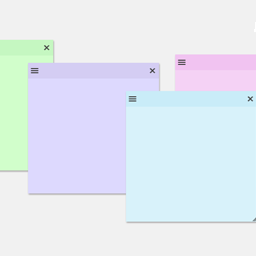 Wb Sticky Notes 》Sticky Notes外掛能夠在WordPress管理介面建立漂亮的記事,看起來就像桌面的記事一樣。, 功能, , 跟桌面的記事相似, 使用簡單的Jquery介面, 不同主題和字型, ...。
Wb Sticky Notes 》Sticky Notes外掛能夠在WordPress管理介面建立漂亮的記事,看起來就像桌面的記事一樣。, 功能, , 跟桌面的記事相似, 使用簡單的Jquery介面, 不同主題和字型, ...。Dashboard Notes 》這個外掛 Classic Widgets 為必備外掛(此外掛不支援 Gutenberg 編輯器)。, 相容 PHP 8.0, 您認為這個外掛有幫助嗎?請考慮 給予五星評價。, Dashboard Note...。
 Noted! 》總結:Noted! 是一個用戶友好的筆記外掛,允許管理員用戶直接在 WordPress 中創建和管理筆記。, , 1. Noted! 是什麼樣的外掛?, - Noted! 是一個用戶友好...。
Noted! 》總結:Noted! 是一個用戶友好的筆記外掛,允許管理員用戶直接在 WordPress 中創建和管理筆記。, , 1. Noted! 是什麼樣的外掛?, - Noted! 是一個用戶友好...。
