
前言介紹
- 這款 WordPress 外掛「iTunes Link Engine」是 2014-12-07 上架。
- 目前有 200 個安裝啟用數。
- 上一次更新是 2024-02-16,距離現在已有 442 天。超過一年沒更新,安裝要確認版本是否可用。以及後續維護問題!
- 外掛最低要求 WordPress 2.7 以上版本才可以安裝。
- 有 4 人給過評分。
- 還沒有人在論壇上發問,可能目前使用數不多,還沒有什麼大問題。
外掛協作開發者
georiot |
外掛標籤
link | apple | engine | itunes | localize |
內容簡介
asy integration with WordPress sites.
No need to manually update links – they are automatically localized every time a user loads the page.
Improved international click-through rates and conversions by directing clicks to the appropriate product in the user’s local storefront.
Option to earn affiliate commissions by connecting to a Geniuslink account and adding a PHG affiliate token.
Access to in-depth reporting on clicks and commissions.
Geniuslink’s patented five-step algorithm ensures that users are sent to the most relevant product, even when the ADAM ID is not the same across storefronts.
Completely free to use, with the option to upgrade to a Geniuslink account for additional benefits.
How to get started:
Install and activate the plugin on your WordPress site.
Create a Geniuslink account (if you wish to earn affiliate commissions).
Connect your Geniuslink account to the plugin using your API keys.
Add your PHG affiliate token to your Geniuslink Dashboard.
Start earning commissions and tracking performance with in-depth reporting!
原文外掛簡介
Turn every iTunes link across your site into an opportunity for worldwide sales by instantly converting all your links to the iTunes, App Store, iBooks, and Mac App Store, into intelligent globalized links. Whether you are promoting music, TV, movies, books or apps, within the iTunes ecosystem, the iLE is the easiest way to localize every link on your WordPress site, so that it works across every iTunes Storefront. This means that all clicks from your international audience are sent to the appropriate item in their own local storefront, improving conversions.
Note: You are not required to have a Geniuslink account to use this plugin. However, if you would like to earn affiliate commissions, you must sign up for a Geniuslink Account. Try it out for free and check out pricing for the Geniuslink service on our website.
How does the iTunes Link Engine plugin work?
As soon as the plugin is installed and activated, your iTunes product links are instantly localized every time a user loads the page. You can even add new links to your WordPress site and each will be automatically converted without any additional work from you. Nothing else is needed on your part.
How do I earn commissions from my links?
To earn affiliate commissions, you first need to create a Geniuslink account, then connect it to your plugin with your API keys (detailed instructions can be found in the FAQ.
Once signed up, add your PHG affiliate token to your Geniuslink Dashboard. Once your token has been added, the iTunes Link Engine will automatically add it to each link within your WordPress site.
Note: The iTunes Link Engine WordPress plugin is free to use. However, in order to earn affiliate commissions and take advantage of the in-depth reporting, you must have a Geniuslink account. By default, Geniuslink’s affiliate token will be used until you have connected your account, and added your own via the Geniuslink Dashboard.
How is Geniuslink different?
Most link “localization” plugins only translate a link for an international click when the same ADAM (Apple Digital Asset Management) ID exists in both storefronts. However, due to many factors including Digital Rights licensing and the use of various distributors across different countries, the ADAM ID is not guaranteed to be the same. The iTunes Link Engine plugin uses Geniuslink’s patented five-step algorithm to find the metadata available from each product, and then match the product across storefronts. Our algorithm ensures that the user is sent to the most relevant product instead of sending your users to a non-existent item or an error message.
In addition, connecting your Geniuslink account to the iTunes Link Engine gives you access to comprehensive reporting on clicks and commissions that no other plugin can offer. Geniuslink’s reports allow you to review performance metrics such as product types, click referrer, browser, device, operating system, geography, and more.
Key Features:
Pick which Geniuslink group this plugin syncs to. Set up the plugin on multiple WordPress sites and track clicks separately, or set up a specific group just for your WordPress site traffic. Instructions can be found under “How do I change the default group?” in the FAQ
Automatic localization and translation of all iTunes links based off a visitor’s location.
Simple, easy setup.
One time configuration. Simply install the plugin, set up your Geniuslink account, and connect the two with an API key. We take care of the rest.
No need to have access to the iTunes API or build links through the iTunes Link Builder in PHG. Just paste normal iTunes links anywhere on your site (even behind images).
Your workflow remains the same. No need to learn a new linking syntax, or disrupt your current flow.
Automatically converts LinkShare, Tradedoubler, and DGM (Pro) formatted iTunes Affiliate links (from before the PHG rollout).
Brand your globalized links with your own custom domain (Note: this requires a paid Geniuslink Account)
What makes the iTunes Link Engine different from other Affiliate WP plugins?
Other plugins do not offer support for the new PHG affiliate program.
After iTunes made the switch to PHG in late 2013 and early 2014, similar plugins became obsolete.
Unrivaled support from the Geniuslink team.
No need to build links manually with a special link format. All of your links are automatically converted to localized links when the page loads.
各版本下載點
- 方法一:點下方版本號的連結下載 ZIP 檔案後,登入網站後台左側選單「外掛」的「安裝外掛」,然後選擇上方的「上傳外掛」,把下載回去的 ZIP 外掛打包檔案上傳上去安裝與啟用。
- 方法二:透過「安裝外掛」的畫面右方搜尋功能,搜尋外掛名稱「iTunes Link Engine」來進行安裝。
(建議使用方法二,確保安裝的版本符合當前運作的 WordPress 環境。
1.0.0 | 1.0.1 | 1.0.2 | 1.0.3 | 1.0.4 | 1.0.5 | 1.0.7 | 1.0.8 | 1.0.9 | 1.1.0 | 1.2.2 | 1.2.3 | 1.2.4 | 1.2.5 | 1.2.6 | 1.2.7 | 1.2.8 | 1.2.9 | 1.3.0 | 1.3.1 | 1.3.2 | 1.3.3 | 1.3.4 | 1.3.5 | 1.3.6 | 1.3.7 | 1.3.8 | 1.3.9 | 1.4.0 | 1.4.1 | trunk |
延伸相關外掛(你可能也想知道)
PowerPress Podcasting plugin by Blubrry 》rPress 是 WordPress 的第一個播客外掛程式。這個播客外掛程式由播客製作者(Blubrry Podcasting)專為播客製作者設計,能夠直接從您的 WordPress 網站發布和...。
 Seriously Simple Podcasting 》.com/article/142-how-to-use-the-seriously-simple-podcasting-wordpress-plugin-with-castos" rel="nofollow ugc">Castos-SSP Sync to automatically updat...。
Seriously Simple Podcasting 》.com/article/142-how-to-use-the-seriously-simple-podcasting-wordpress-plugin-with-castos" rel="nofollow ugc">Castos-SSP Sync to automatically updat...。 Captivate Sync 》Captivate Sync™ 是由 Rebel Base Media 家族中的 Captivate 維護和開發的 WordPress 外掛程式。我們擁有 Podcast 網站、WordPress 開發和 Podcast 主機的背...。
Captivate Sync 》Captivate Sync™ 是由 Rebel Base Media 家族中的 Captivate 維護和開發的 WordPress 外掛程式。我們擁有 Podcast 網站、WordPress 開發和 Podcast 主機的背...。 iTunes Podcast Review Manager 》此外掛會檢查 iTunes 上自己的播客節目的所有國際評論。您的 iTunes 評論會顯示在後端選單中,並可選擇使用 [iprm] 短碼在前端網站上顯示。此外掛會每 4 個小...。
iTunes Podcast Review Manager 》此外掛會檢查 iTunes 上自己的播客節目的所有國際評論。您的 iTunes 評論會顯示在後端選單中,並可選擇使用 [iprm] 短碼在前端網站上顯示。此外掛會每 4 個小...。 WPSSO Mobile App Meta Tags 》, Apple Store / iTunes 和 Google Play App 的元標籤。, 透過在 Apple 的行動版 Safari 中使用橫幅廣告來推廣您網站的行動應用程式。, 在行動應用程式產品頁...。
WPSSO Mobile App Meta Tags 》, Apple Store / iTunes 和 Google Play App 的元標籤。, 透過在 Apple 的行動版 Safari 中使用橫幅廣告來推廣您網站的行動應用程式。, 在行動應用程式產品頁...。WP Applink 》這是一個 WordPress 外掛,可以產生蘋果的 iTunes 聯盟連結,例如 iPhone、iPad、Mac 的應用程式、音樂、電影等等。, 使用這個外掛非常容易,因為您可以在文...。
 Musicbox 》這個外掛可以很簡單地添加定制的音樂播放列表,包括:, , iTunes 預覽, 封面圖片, 藝術家名稱, 歌曲標題, 專輯或合集, iTunes 鏈接, , 無限的 Musicboxes 和...。
Musicbox 》這個外掛可以很簡單地添加定制的音樂播放列表,包括:, , iTunes 預覽, 封面圖片, 藝術家名稱, 歌曲標題, 專輯或合集, iTunes 鏈接, , 無限的 Musicboxes 和...。iTunes Preview Widget 》此外掛提供一個側邊欄小工具,嵌入互動式的 iTunes 藝人預覽畫面, 外掛官方網站, http://noblegiant.com/blog/2010/11/itunes-preview-widget/。
 App Store Assistant 》這個 App Store Assistant WordPress 外掛能夠顯示來自 RSS 源(https://rss.itunes.apple.com/us/)的 iOS App、Mac App 或 iTunes 內容列表,或者顯示 iPho...。
App Store Assistant 》這個 App Store Assistant WordPress 外掛能夠顯示來自 RSS 源(https://rss.itunes.apple.com/us/)的 iOS App、Mac App 或 iTunes 內容列表,或者顯示 iPho...。 AppStore Reviews Viewer 》這個外掛讓您可以使用簡碼 ios_app_review 直接在網誌中嵌入 iOS 應用程式的評論和評分。, 它是做什麼用的?, 當頁面載入時,此外掛會嘗試從 Apple 的伺服器...。
AppStore Reviews Viewer 》這個外掛讓您可以使用簡碼 ios_app_review 直接在網誌中嵌入 iOS 應用程式的評論和評分。, 它是做什麼用的?, 當頁面載入時,此外掛會嘗試從 Apple 的伺服器...。 Tune Library 》這個外掛可以將 XML 格式的 iTunes 音樂庫檔案匯入到 WordPress 資料庫中。匯入完成後,你能夠在 WordPress 網站的某個頁面上顯示完整的音樂收藏列表。, 你可...。
Tune Library 》這個外掛可以將 XML 格式的 iTunes 音樂庫檔案匯入到 WordPress 資料庫中。匯入完成後,你能夠在 WordPress 網站的某個頁面上顯示完整的音樂收藏列表。, 你可...。 App Reviews LITE 》「App Reviews Plugin」是一款外掛程式,最佳的方式讓你在 WordPress 中突顯 iOS 應用程式的評論與評比,現在已經推出輕量版!, 如果你是一位 iOS 應用程式開...。
App Reviews LITE 》「App Reviews Plugin」是一款外掛程式,最佳的方式讓你在 WordPress 中突顯 iOS 應用程式的評論與評比,現在已經推出輕量版!, 如果你是一位 iOS 應用程式開...。 Widget iTunes Feed 》在 WordPress 小工具中顯示類似蘋果音樂、iTunes 音樂、iOS 應用程式等 iTunes 提供的 RSS 資訊。, 這個外掛已經停止運作, 我不再開發這個外掛,請停止使用。...。
Widget iTunes Feed 》在 WordPress 小工具中顯示類似蘋果音樂、iTunes 音樂、iOS 應用程式等 iTunes 提供的 RSS 資訊。, 這個外掛已經停止運作, 我不再開發這個外掛,請停止使用。...。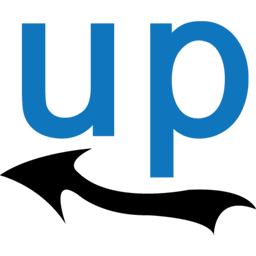 UpCast 》UpCast 允許您自定義和過濾在文章、頁面和側邊欄小工具中顯示的播客清單。它處理圖像、縮略圖和其他標準的播客字段。它還允許使用短代碼和 HTML 自定義模板。...。
UpCast 》UpCast 允許您自定義和過濾在文章、頁面和側邊欄小工具中顯示的播客清單。它處理圖像、縮略圖和其他標準的播客字段。它還允許使用短代碼和 HTML 自定義模板。...。Podcast Searcher by Clarify 》Podcast Searcher 外掛使用Clarify技術來使音訊和影片可搜尋。 此外掛使用自動語音識別來提取英語、西班牙語和法語,並且使用簡單的 API 呼叫讓你取回你的媒...。
