
前言介紹
- 這款 WordPress 外掛「iThoughts Tooltip Glossary」是 2015-10-20 上架。
- 目前有 30 個安裝啟用數。
- 上一次更新是 2018-05-15,距離現在已有 2549 天。超過一年沒更新,安裝要確認版本是否可用。以及後續維護問題!
- 外掛最低要求 WordPress 3.3 以上版本才可以安裝。
- 有 13 人給過評分。
- 還沒有人在論壇上發問,可能目前使用數不多,還沒有什麼大問題。
外掛協作開發者
gerkin |
外掛標籤
tooltip | appendix | glossary | dictionary | technical terms |
內容簡介
這個外掛可以在您的網站上建立詞彙表,透過工具提示連結文章中的詞彙至詞彙表,也可以在單篇文章中創建未連結的工具提示,使某個詞彙或表達更加精確。
此外掛經過優化以符合網頁設計、SEO、易用性等方面。
特色
在自己的網站上管理詞彙表
添加具有完全可自定義內容(文字或媒體)的工具提示
多種列表可顯示詞彙表詞彙
按類別將詞彙分組
完全響應式工具提示,提供 6 種動畫和 10 種主題。
主題編輯器和簡單的動畫自定義。保持對網站外觀的控制。
支援 WPML,可多語言使用詞彙
iThoughts Tooltip Glossary 配合 iThoughts Lightbox 運作良好,可創建包含媒體提示圖像的響應式燈箱。
如需更多信息,請訪問 iThoughts Tooltip Glossary 專門頁面。
更多信息
您可在 GitHub Pages 上瀏覽完整的開發人員文檔。
如果您想要貢獻,請隨時查看 GitHub 存儲庫。
可在 gerkindevelopment.net 上找到使用手冊。
如有錯誤報告或意外行為,請參閱專用的 WordPress 支援論壇。
特別感謝和資源
感謝 TCBarrett 提供的 WP Glossary 外掛。
感謝 Laurent Pelleray 提供的圖形元素。
感謝 Tammi Coles 為 readme 描述提供的更正。
感謝 Rikengct 提供豐富的有用建議。
Darren Northcott 的 TinyMCE 工具提示圖示,該圖示源自於 Noun Project。
WordPress PHP CodeSniffer 規則集 https://github.com/WordPress-Coding-Standards/WordPress-Coding-Standards
支援此外掛
維護此外掛需花費大量時間,而此時間我亦需與工作和學習分享。如果您喜歡我的工作,請不吝留言、評分,甚至捐贈給此外掛。我需要您的幫助,以繼續維護此外掛並帶來更多功能。
原文外掛簡介
Build a glossary on your site that link terms in your posts to it via tooltips. You can also create unlinked tooltips to bring some precision to a term or expression in a single post.
This plugin is optimized for responsive web design, SEO, usability, and more.
Features
Manage your glossaries on your own site
Add tooltips with fully customizable content (text or medias)
Several kind of lists to display your glossary terms
Group your terms by categories
Fully responsive tooltips, with 6 animations and 10 themes.
Theme editor & easy animation customization. Keep control of your site appearance.
Support of WPML for multilingual terms
iThoughts Tooltip Glossary works well with iThoughts Lightbox, which allow you to create responsive lightboxes that includes your mediatip images.
For further information, please visit the iThoughts Tooltip Glossary dedicated landing page.
Further Information
Browse the full developer documentation on GitHub Pages
If you want to contribute, feel free to check the GitHub repository
User manual available on gerkindevelopment.net
For bug repports or unexpected behaviors, please see the dedicated WordPress support forum
Thanks to & Resources
TCBarrett for his WP Glossary plugin
Laurent Pelleray for graphical elements
Tammi Coles for corrections to readme description
Rikengct for a LOT of usefull suggestions
TinyMCE tooltip icon by Darren Northcott from the Noun Project
Wordpress PHP CodeSniffer ruleset https://github.com/WordPress-Coding-Standards/WordPress-Coding-Standards
Support this plugin
Maintaining this plugin takes a lot of time, time that I have to share with my work and my studies. If you appreciate my work, feel free to comment, rate, or even donate to the plugin. I need your help to continue maintaining the plugin, and bringing more features.
各版本下載點
- 方法一:點下方版本號的連結下載 ZIP 檔案後,登入網站後台左側選單「外掛」的「安裝外掛」,然後選擇上方的「上傳外掛」,把下載回去的 ZIP 外掛打包檔案上傳上去安裝與啟用。
- 方法二:透過「安裝外掛」的畫面右方搜尋功能,搜尋外掛名稱「iThoughts Tooltip Glossary」來進行安裝。
(建議使用方法二,確保安裝的版本符合當前運作的 WordPress 環境。
0.1 | 0.2 | 1.0 | 1.1 | 2.0 | 2.1 | 0.2.1 | 0.2.2 | 0.2.3 | 1.0.1 | 1.0.2 | 1.1.1 | 1.1.2 | 1.1.3 | 1.1.4 | 1.1.5 | 1.1.6 | 2.0.1 | 2.0.2 | 2.0.3 | 2.0.4 | 2.0.5 | 2.0.6 | 2.0.7 | 2.0.8 | 2.1.1 | 2.1.2 | 2.1.3 | 2.1.4 | 2.1.5 | 2.1.6 | 2.1.7 | 2.2.0 | 2.2.1 | 2.2.2 | 2.2.3 | 2.3.0 | 2.3.1 | 2.3.2 | 2.4.0 | 2.4.1 | 2.4.2 | 2.5.0 | 2.6.0 | 2.6.1 | 2.6.2 | 2.6.3 | 2.6.4 | 2.7.0 | 2.8.0 | 3.0.0 | 3.0.1 | 3.0.2 | 3.0.3 | trunk | 1.0.2.1 | 1.1.3.1 |
延伸相關外掛(你可能也想知道)
 CM Tooltip Glossary 》產品頁面 | 影片 | 示範 | 使用者指南 | 附加元件 | 其他 CM 插件, 使用CM Glossary Tooltip WordPress 外掛,輕鬆建立詞彙表、百科全書或詞典,並在用戶懸...。
CM Tooltip Glossary 》產品頁面 | 影片 | 示範 | 使用者指南 | 附加元件 | 其他 CM 插件, 使用CM Glossary Tooltip WordPress 外掛,輕鬆建立詞彙表、百科全書或詞典,並在用戶懸...。 WordPress Tooltips 》Responsive WordPress工具提示:, WordPress工具提示, , WordPress詞彙表, , 當用戶懸停在項目上時,會出現工具提示框 - 您可以在工具提示框中添加文本、圖像...。
WordPress Tooltips 》Responsive WordPress工具提示:, WordPress工具提示, , WordPress詞彙表, , 當用戶懸停在項目上時,會出現工具提示框 - 您可以在工具提示框中添加文本、圖像...。Heroic Glossary – Block for building Glossaries, Dictionaries and more 》“Great Glossary plugin” ★★★★★ - WordPress.org使用者回顧。, Heroic Glossary是創建和管理自己的術語解釋詞彙表的最簡單的方法。, 詞彙表有助...。
 Name Directory 》名稱目錄:建立自己的詞彙表!, 此外掛可將名稱/術語目錄(詞彙表)添加到 WordPress 網站中。, 您的網站輸出看起來就像是一個詞彙表/索引,包含有搜尋功能。...。
Name Directory 》名稱目錄:建立自己的詞彙表!, 此外掛可將名稱/術語目錄(詞彙表)添加到 WordPress 網站中。, 您的網站輸出看起來就像是一個詞彙表/索引,包含有搜尋功能。...。 Glossary 》將詞彙表添加到您的網站可以提高用戶閱讀體驗,顯著提升 SEO 和排名。, 如果您正在尋找最終的 WordPress 網站詞彙表外掛程式,那就不用再找了:您已經找到了...。
Glossary 》將詞彙表添加到您的網站可以提高用戶閱讀體驗,顯著提升 SEO 和排名。, 如果您正在尋找最終的 WordPress 網站詞彙表外掛程式,那就不用再找了:您已經找到了...。WP Glossary 》建立網站詞彙表,並將文章中的術語與其連結。, 使用 wp-glossary 外掛的原因:, , 外部詞彙表網站沒有您所需的所有詞語和術語。, 您希望讓您的訪客留在您的網...。
 Encyclopedia / Glossary / Wiki 》ia Pro, Encyclopedia 是最先進的 WordPress 百科全書 / 詞彙表 / 詞匯 / Wiki / 詞典 / 知識庫 / 目錄 / 詞彙外掛,可讓您在 WordPress 中完全融合、與所有...。
Encyclopedia / Glossary / Wiki 》ia Pro, Encyclopedia 是最先進的 WordPress 百科全書 / 詞彙表 / 詞匯 / Wiki / 詞典 / 知識庫 / 目錄 / 詞彙外掛,可讓您在 WordPress 中完全融合、與所有...。 Tooltipy (tooltips for WP) 》, 此外掛可讓你自動建立適應性工具提示方塊,以解釋專有名詞,讓使用者更舒適地瀏覽網站。, 使用簡碼詞彙表 [kttg_glossary]。, , , 展示, , 實際展示, 管理...。
Tooltipy (tooltips for WP) 》, 此外掛可讓你自動建立適應性工具提示方塊,以解釋專有名詞,讓使用者更舒適地瀏覽網站。, 使用簡碼詞彙表 [kttg_glossary]。, , , 展示, , 實際展示, 管理...。WordPress.org Glossary 》這個外掛會註冊一個 glossary 自定義文章類型,專門用於定義詞彙、縮寫或術語。當這些詞彙在公開文章中出現時,會被突顯,並在彈出式工具提示中顯示其定義。。
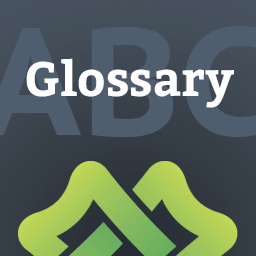 LuckyWP Glossary 》「LuckyWP Glossary」外掛在網站上實現了詞彙表/字典的功能:以字母順序排列的單詞列表,並包含這些詞彙的定義。 LuckyWP Glossary採用響應式網頁設計,並提...。
LuckyWP Glossary 》「LuckyWP Glossary」外掛在網站上實現了詞彙表/字典的功能:以字母順序排列的單詞列表,並包含這些詞彙的定義。 LuckyWP Glossary採用響應式網頁設計,並提...。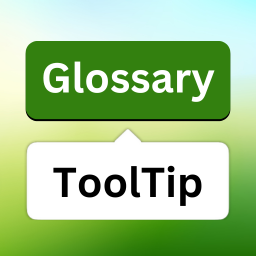 Glossary ToolTip 》總結:這是一個簡單卻功能強大的詞彙工具提示外掛程式,能自動突顯詞彙並顯示工具提示,同時建立具有按字母順序搜尋功能的詞彙列表頁面。使用此外掛程式,您...。
Glossary ToolTip 》總結:這是一個簡單卻功能強大的詞彙工具提示外掛程式,能自動突顯詞彙並顯示工具提示,同時建立具有按字母順序搜尋功能的詞彙列表頁面。使用此外掛程式,您...。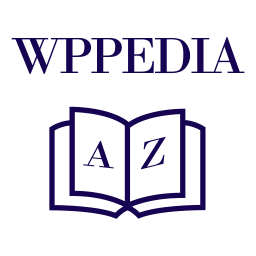 Glossary by WPPedia – Best Glossary plugin for WordPress 》文章、網頁和產品頁面,其中使用了特定行業的術語。擁有一個專門的詞彙表可以提高用戶體驗、優化 SEO 和 Google 排名。WPPedia 是一款 WordPress 詞彙表插件...。
Glossary by WPPedia – Best Glossary plugin for WordPress 》文章、網頁和產品頁面,其中使用了特定行業的術語。擁有一個專門的詞彙表可以提高用戶體驗、優化 SEO 和 Google 排名。WPPedia 是一款 WordPress 詞彙表插件...。WP-SNAP! 》WP-SNAP! (用於瀏覽按字母排序的 WordPress 篇章的 WordPress 系統)在類別或頁面模板檔案上創建篇章標題的按字母排序列表。通過字母本身在 WP-SNAP!生成的...。
WP Glossary Hover 》WP Glossary Hover 可以為使用者自定義詞彙詞語添加有用的工具提示。當滑鼠游標移動到詞語上時,該詞語就會被突出顯示,同時顯示其定義。, 功能, , 只突出顯...。
TooltipGlossary 》這個外掛會搜尋文章中所定義的詞彙,並添加到靜態詞彙表頁面中的連結,包含其定義。同時,它也會在使用者將滑鼠指向詞彙時,顯示含詞彙定義的工具提示。該外...。
