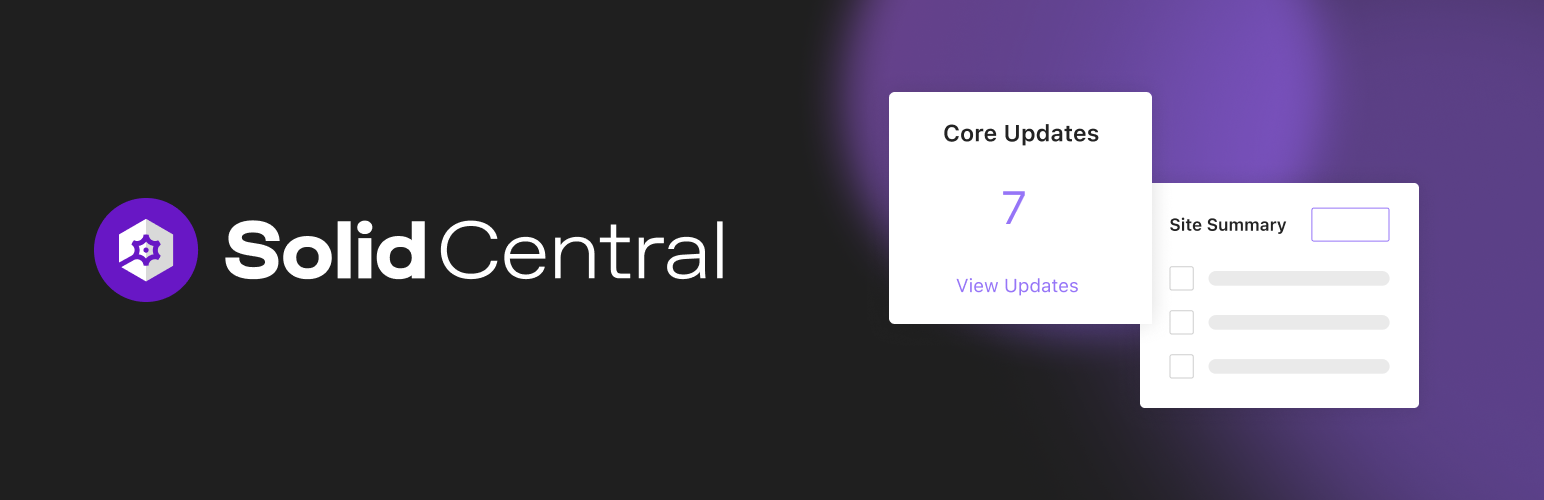
前言介紹
- 這款 WordPress 外掛「Solid Central – Site Management, Backups, Security, and Reporting」是 2017-06-01 上架。
- 目前有 40000 個安裝啟用數。
- 上一次更新是 2025-04-02,距離現在已有 32 天。
- 外掛最低要求 WordPress 6.4 以上版本才可以安裝。
- 外掛要求網站主機運作至少需要 PHP 版本 7.0 以上。
- 有 5 人給過評分。
- 還沒有人在論壇上發問,可能目前使用數不多,還沒有什麼大問題。
外掛協作開發者
ithemes | solidwp | oakesjosh | stellarwp | bitmachina | timothyblynjacobs |
外掛標籤
backup | security | manage updates | report dashboard | manage multiple websites |
內容簡介
ications when your website goes down and stay on top of your website's performance with iThemes Sync.
一個控制面板管理多個 WordPress 網站
透過iThemes Sync不僅可以管理您所有WordPress網站的更新,還可以進行更多的WordPress管理任務。不必再分別登入多個網站執行WordPress管理任務,iThemes Sync可以成為您的個人WordPress網站助理,增進工作效率。另外,您也可以查看iThemes Sync如何進一步節省您在WordPress工作流程中的時間及重要的網站資料。
iThemes 提供維護及支援
iThemes 自2008年起就建立了許多WordPress工具,包括iThemes Security — 我們的WordPress安全性外掛程式及BackupBuddy — 我們的WordPress備份外掛程式。
一個面板即可節省大量時間
iThemes Sync允許您通過一個中央面板來管理多個WordPress網站,不必登入每個網站。您可以輕鬆地查看重要的網站資料以及執行遠端WordPress管理任務。您也可以透過iThemes Sync的個別網站檢視來進行網站特定的管理任務,如執行WordPress外掛程式和主題更新、進行遠端備份等等。
不必再登入多個WordPress網站 – 登入多個網站浪費時間且繁瑣,現在用Sync來統合您所有WordPress網站至一個控制面板中。
遠端進行WordPress管理任務 – iThemes Sync可以讓您遠端進行多種管理任務,如安裝主題和外掛程式、管理評論、執行更新、新增使用者等等。
隨時掌握WordPress更新動態 – WordPress更新不僅能增強網站的效能,更有助於提高安全性。iThemes Sync讓您一鍵更新數十個網站的WordPress。
從WordPress官方網站批量安裝主題與外掛程式 – 搜尋並安裝WordPress官方網站的主題與外掛程式,可查看您在WordPress官方網站中的最愛清單。也可以從您的iThemes會員資訊將主題或外掛程式的zip檔案上傳或直接安裝。
WordPress使用者管理 – iThemes Sync中的WordPress使用者管理可以讓您檢視網站上的所有使用者,編輯使用者檔案以及遠端刪除使用者。透過Sync的客戶專區,您可以自訂特定使用者對於WordPress控制面板的檢視。
WordPress文章及頁面管理 – 您可透過這個面板檢視您網站上的文章及頁面,並顯示標題、作者、最後修改日期、關鍵字、SEO分數及SEO可讀性。
遠端複製頁面及文章 – 當您點擊此功能時,即可在您的WordPress網站上複製出一個新的文章或頁面。
遠端登入WordPress及切換使用者帳戶 – 您可以快速地從iThemes Sync跳轉至您的WordPress網站控制面板,而不需再重複登入。您甚至可以切換在該網站中已註冊的任何WordPress使用者,而不需分享密碼資訊。
WordPress評論管理 – 您可以查看所有評論(全部、已核准、待審核、垃圾、回收桶等),並將評論取消核准、標示為垃圾或移至回收桶。
WordPress資料庫優化(Pro)– 使用WordPress優化可以確保您的WordPress網站的運行效率。iThemes Sync可以從垃圾留言或帖子回顧等方面協助您進行資料庫優化。
WordPress稼動時間監控(Pro)– Sync Pro提供監控WordPress稼動時間、癱瘓時間和整體效能的方式。如果您的網站失效,會立即收到通知,在網站效能方面保持完全掌握。
原文外掛簡介
🏢 Your Headquarters for Multi-site Management
What do you get when you use Solid Central to manage and maintain all your WordPress websites from one dashboard? Real-time visibility. Improved time management. Increased productivity. Enhanced performance for the websites you manage. And, you raise the bar on what you can deliver for your clients.
📊 One Central Dashboard to Save You Loads of Time
No more logging into each individual website to view important website data or perform remote WordPress admin actions. Solid Central lets you manage multiple WordPress websites from one dashboard while also allowing you to easily switch to individual view to perform site-specific admin functions when necessary.
What can you do quickly and easily with Solid Central?
Stay on Top of WordPress Updates – WordPress updates are important for the security and efficiency of WordPress websites. Solid Central completely changes the way you update your WordPress sites—update dozens of sites with one click.
Bulk Install Themes and Plugins From WordPress.org or Zip Upload – Search and install from WordPress.org and view your WordPress.org profile favorites. Upload theme or plugin zip files or install themes and plugins directly from your Solid Central membership.
WordPress Uptime Monitoring – Monitor WordPress uptime, downtime & overall performance for all your WordPress websites. Get notification emails when sites go down and view a history of your overall WordPress performance. View uptime stats such as total uptime percentage, total downtime, and number of downtimes for WordPress performance monitoring.
WordPress Post & Page Manager – View a list of current posts and pages on your site, including the title, author, date last modified, focus keyword, SEO score and SEO readability.
Duplicate Pages & Posts Remotely – Once clicked, you’ll be taken to a new, duplicate post or page on your website.
Remotely Login to WordPress & Switch Between User Accounts – Quickly jump to the WordPress Admin dashboard of your WordPress site where you’ll be instantly logged in from Solid Central. You can also switch between any WordPress user account registered on the site without sharing password info.
WordPress Comment Manager – View all comments (all, approved, pending, spam, trash) and unapprove, mark as spam, or move comments to trash.
WordPress Database Optimizations – Make sure your WordPress sites are running efficiently with WordPress optimizations. Central handles actions like cleaning out post revisions, spam comments and more.
SEO Checker + Google Analytics & Google Search Console Reports – Track key SEO metrics with Central’s SEO Checker and Google Analytics & Google Search Console integration. Central integrates with the Yoast SEO plugin to give you an overview of the health of your SEO efforts.
Remote WordPress Backups – Run remote backups and restore with Central’s integration with Solid Backups, our WordPress backup plugin.
🔐 Enhancing WordPress Site Security with Solid Central
Improve security for all your WordPress websites by integrating Solid Security with Solid Central.
WordPress User Manager – WordPress user management in Solid Central allows you to view all users on a website, edit user profiles and delete users remotely. With Central’s Client Dashboard, you can customize how certain users see the WordPress dashboard.
Two-factor Authentication – Add an extra layer of protection to your Central dashboard login with two-factor authentication. Once enabled, Central will require both a password AND an SMS code sent to your mobile device to log in to the Central Dashboard.
Whitelist Your IP Address (Solid Security integration) – Temporarily whitelist your IP Address remotely so you don’t get locked out of your website by the Solid Security plugin’s Bad Users feature.
Release Solid Security Lockouts (Solid Security integration) – View and release any current Solid Security lockouts.
💻 Features Designed for Freelancers and Agencies
Central Pro was made for anyone managing multiple WordPress sites. If you’re building sites for clients, you’ll love how Central makes caring for client sites easier and more profitable.
WordPress Maintenance Reports – Central Pro includes in-depth WordPress maintenance reporting to show the work involved in maintaining WordPress websites. Email clients beautiful HTML email reports with a summary of update actions you took to keep their site running smoothly.
Customize the WordPress dashboard for clients/users – With Central Pro, you get Client Dashboard, a WordPress role manager that controls which menu items your clients see in their WordPress dashboard. Don’t want them to have access to plugins, themes or settings? Simplify their dashboard so they only see what they need — like posts and pages.
Show/Hide Central From the WP Dashboard – To keep your clients or other site users from messing with your Central authentication or removing the plugin, you can choose to hide or show the plugin in the WordPress dashboard of each site you manage with Central.
Share Your Central Dashboard with Another User – If you have other people on your team that you’d like to task with helping you maintain sites, this feature is a great way to help you easily delegate your workload to other team members.
Site Notes and Tags – Central’s Notes feature is a handy way to keep notations about your Centraled sites. For example, if you added customizations to theme or plugin files that could be lost with an update, add a reminder. Tag business sites, personal sites, client sites, live, non-live or however you want to be able identify your sites.
📈 WordPress Maintenance Reports for Clients
Make steady, reliable income for WordPress maintenance with Solid Central Pro’s WordPress Maintenance Reports.
Show Clients the Value of What You Do – Detailed website reports are one of the best ways to show clients the value of a monthly WordPress maintenance plan. Central Pro’s WordPress Maintenance Reports handle the hard work of compiling all the update actions you took, so you can justify the value of what you do.
White-label Report Emails – Upload your own logo and set custom colors for the header, footer and button color of report emails to better match your company’s branding.
Summarize Update Actions to WordPress Core, Themes & Plugins + More Website Stats – Reports include all update actions taken within a certain timeframe, both from the Central dashboard and the WordPress dashboard. See a full list of all of the stats included in Central’s WordPress reports.
Schedule Reports to Automatically Run & Deliver Report Emails – Reports can run on a daily, weekly or monthly basis, and then automatically email reports to clients.
Email Beautiful, Interactive HTML Reports to Clients – Reports are delivered as beautiful, interactive HTML reports so clients can get a visual summary of the WordPress maintenance you provide. Central handles compiling and organizing update actions and key website stats. See a WordPress maintenance report demo.
SEO Reporting – Summarize key SEO Stats stats in an easy-to-digest format — showing how your client’s sites are doing in Google and where they can improve. See a WordPress SEO report demo.
☑️ WordPress Updates
Daily Notification Emails – Get a daily summary of available WordPress updates as a helpful reminder to log in and run updates. Customize the delivery time of your daily notification emails to fit your schedule.
One-Click Update All – View a summary of all available updates for all your websites and then update them all with one click.
View Plugin Changelogs – View update logs that include all updates made in Central, including the date of the update, previous version number and new version number.
View Updates by Site – The in-depth individual site view gives you a detailed view of the available updates for that site, with more WordPress site management action options.
Sort Updates By Theme or Plugin – View a listing of individual themes and plugins you have installed on your websites along with available update information.
Ignore Update Option – If you’ve made customizations to your themes and plugins, an update could overwrite your work. Choose to ignore updates for specific themes and plugins.
🔗 Integrations
WordPress.org – Search and install themes and plugins from WordPress.org remotely from Central. View your WordPress.org profile favorites to save time.
Solid Backups – Run remote WordPress backups, download your latest backup file, view number of edits since your last Solid Backups backup.
Solid Backups Stash – View, download and delete your Solid Backups Stash backups, and view a graph of the total amount of Stash space you’ve used.
Solid Security – Temporarily Whitelist your IP Address remotely so you don’t get locked out of the website. View and release any Solid Security lockouts.
Google Analytics – Track Google Analytics for multiple WordPress sites. View key metrics from Google Analytics such as traffic, landing pages, keywords, sessions and referrer URLS.
Google Search Console – Get a quick summary of Google Search Console data, view search analytics, crawl errors and sitemaps info.
Yoast SEO – Central’s SEO Checker feature integrates with the Yoast SEO Plugin so you can quickly see the SEO status of the content on your WordPress website.
Gravity Forms – From Central, you can view all the forms you’ve created in Gravity Forms for that site. You can also quickly see how many responses and views each form has received.
WP101 Plugin – Easily add a complete series of WordPress onboarding tutorial videos to the WordPress dashboard of your client sites with Central’s WP101 plugin integration.
License
This file is part of Solid Central. This plugin is released under the terms of the GNU General Public License.
DISCLAIMER: Under no circumstances do we release this plugin with any warranty, implied or otherwise. We cannot be held responsible for any damage that might arise from the use of this plugin.
各版本下載點
- 方法一:點下方版本號的連結下載 ZIP 檔案後,登入網站後台左側選單「外掛」的「安裝外掛」,然後選擇上方的「上傳外掛」,把下載回去的 ZIP 外掛打包檔案上傳上去安裝與啟用。
- 方法二:透過「安裝外掛」的畫面右方搜尋功能,搜尋外掛名稱「Solid Central – Site Management, Backups, Security, and Reporting」來進行安裝。
(建議使用方法二,確保安裝的版本符合當前運作的 WordPress 環境。
2.0.0 | 2.0.1 | 2.0.2 | 2.0.3 | 2.0.4 | 2.0.9 | 2.1.0 | 2.1.1 | 2.1.2 | 2.1.3 | 2.1.4 | 2.1.5 | 2.1.6 | 2.1.7 | 2.1.8 | 2.1.9 | 3.0.0 | 3.0.1 | 3.1.0 | 3.2.0 | 3.2.1 | 3.2.2 | 3.2.3 | trunk | 2.0.10 | 2.0.11 | 2.0.12 | 2.0.13 | 2.0.14 | 2.0.15 | 2.0.16 | 2.0.17 | 2.0.18 | 2.1.10 | 2.1.11 | 2.1.12 | 2.1.13 | 2.1.14 | 2.1.3.1 | 2.1.4.1 |
延伸相關外掛(你可能也想知道)
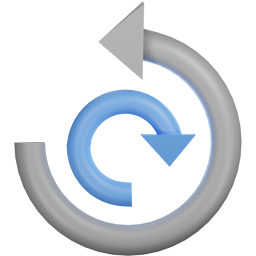 All-in-One WP Migration and Backup 》orage providers such as Dropbox, Google Drive, Amazon S3, and more, making it easy for you to securely store and access your website backups at any...。
All-in-One WP Migration and Backup 》orage providers such as Dropbox, Google Drive, Amazon S3, and more, making it easy for you to securely store and access your website backups at any...。Jetpack – WP Security, Backup, Speed, & Growth 》search engines, and grow your traffic with Jetpack. It’s the ultimate toolkit for WordPress professionals and beginners alike., , Customize and des...。
 UpdraftPlus: WP Backup & Migration Plugin 》UpdraftPlus 簡化了備份和還原。它是世界上排名最高、最受歡迎的定期備份外掛程式,目前已有超過三百萬個正在使用。您可以在雲端備份文件和資料庫備份,並且...。
UpdraftPlus: WP Backup & Migration Plugin 》UpdraftPlus 簡化了備份和還原。它是世界上排名最高、最受歡迎的定期備份外掛程式,目前已有超過三百萬個正在使用。您可以在雲端備份文件和資料庫備份,並且...。ManageWP Worker 》, Want to clone or migrate your WordPress website to a new host or domain? No problem! With ManageWP, you can easily clone or migrate your website ...。
 Duplicator – Backups & Migration Plugin – Cloud Backups, Scheduled Backups, & More 》, 擁有超過 3000 萬次下載,Duplicator 成功地為 WordPress 使用者提供了從一個位置移動、複製、移動或克隆網站的能力,同時也作為一個簡單的備份實用工具。D...。
Duplicator – Backups & Migration Plugin – Cloud Backups, Scheduled Backups, & More 》, 擁有超過 3000 萬次下載,Duplicator 成功地為 WordPress 使用者提供了從一個位置移動、複製、移動或克隆網站的能力,同時也作為一個簡單的備份實用工具。D...。 Migration, Backup, Staging – WPvivid Backup & Migration 》oviders, such as Google Drive, Amazon S3, Dropbox, OneDrive, and FTP/SFTP., You can choose to send one-time backup or scheduled backup to the remot...。
Migration, Backup, Staging – WPvivid Backup & Migration 》oviders, such as Google Drive, Amazon S3, Dropbox, OneDrive, and FTP/SFTP., You can choose to send one-time backup or scheduled backup to the remot...。 BackWPup – WordPress Backup & Restore Plugin 》備份外掛BackWPup 可用來保存您的完整安裝,包括 /wp-content/ ,並將它們推送到外部備份服務,例如 Dropbox,S3,FTP 等等,下面有更多清單。只需要一個備份...。
BackWPup – WordPress Backup & Restore Plugin 》備份外掛BackWPup 可用來保存您的完整安裝,包括 /wp-content/ ,並將它們推送到外部備份服務,例如 Dropbox,S3,FTP 等等,下面有更多清單。只需要一個備份...。 Backuply – Backup, Restore, Migrate and Clone 》ckuply 是一款 WordPress 外掛程式,可協助您備份 WordPress 網站,以免因伺服器故障、黑客入侵、錯誤更新或惡意外掛導致資料損失。, Backuply 提供本地備份...。
Backuply – Backup, Restore, Migrate and Clone 》ckuply 是一款 WordPress 外掛程式,可協助您備份 WordPress 網站,以免因伺服器故障、黑客入侵、錯誤更新或惡意外掛導致資料損失。, Backuply 提供本地備份...。 WP STAGING WordPress Backup Plugin – Migration Backup Restore 》WordPress網站的暫存、備份、複製與遷移, WP STAGING是一個專業的全功能複製、暫存和備份外掛,可以在幾秒鐘內製作出網站的完全副本和備份,非常適合暫存、備...。
WP STAGING WordPress Backup Plugin – Migration Backup Restore 》WordPress網站的暫存、備份、複製與遷移, WP STAGING是一個專業的全功能複製、暫存和備份外掛,可以在幾秒鐘內製作出網站的完全副本和備份,非常適合暫存、備...。 BackUpWordPress 》BackupWordPress 最初由 Human Made 團隊開發,現在已經有新的負責人。我們會一直支持開源與 WordPress,並且為 BackupWordPress 的粉絲們提供免費的支援。, ...。
BackUpWordPress 》BackupWordPress 最初由 Human Made 團隊開發,現在已經有新的負責人。我們會一直支持開源與 WordPress,並且為 BackupWordPress 的粉絲們提供免費的支援。, ...。Database Backup for WordPress 》立即備份您的資料庫、透過電子郵件發送備份,或設定備份自動執行。, Database Backup for WordPress 可以讓您快速備份 WordPress 核心資料庫表格,並將備份下...。
 BlogVault WordPress Backup Plugin – Migration, Staging, and Backups 》BlogVault 是一款最可靠的 WordPress 增量備份外掛程式,並且帶有免費的雲端儲存空間。最好的部分是,它還附帶了一個免費的應用環境。, BlogVault 定期對 Wor...。
BlogVault WordPress Backup Plugin – Migration, Staging, and Backups 》BlogVault 是一款最可靠的 WordPress 增量備份外掛程式,並且帶有免費的雲端儲存空間。最好的部分是,它還附帶了一個免費的應用環境。, BlogVault 定期對 Wor...。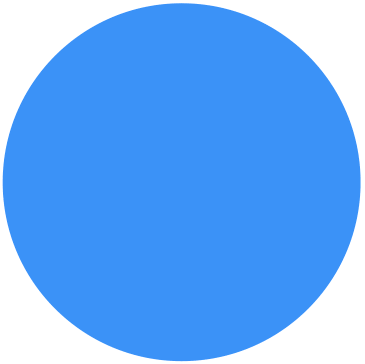 Backup Migration 》在您的免費測試網站上試用:https://tastewp.com/plugins/backup-backup。, (這個技巧適用於 WP 儲存庫中的所有外掛,只需在 URL 中將「WordPress」替換為「...。
Backup Migration 》在您的免費測試網站上試用:https://tastewp.com/plugins/backup-backup。, (這個技巧適用於 WP 儲存庫中的所有外掛,只需在 URL 中將「WordPress」替換為「...。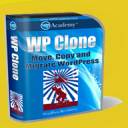 Clone 》在你的免費虛擬網站上試試看:點擊此處 => https://tastewp.com/plugins/wp-clone-by-wp-academy。, (這個技巧適用於 WP 庫中的所有外掛程式 —— 將 URL ...。
Clone 》在你的免費虛擬網站上試試看:點擊此處 => https://tastewp.com/plugins/wp-clone-by-wp-academy。, (這個技巧適用於 WP 庫中的所有外掛程式 —— 將 URL ...。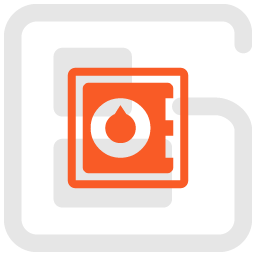 Total Upkeep – WordPress Backup Plugin plus Restore & Migrate by BoldGrid 》escriptions of Total Upkeep WordPress Plugin:, , Total Upkeep 不僅是一個「備份外掛」。它可以在網站出現崩潰之前阻止此類情況發生。, , 即使您做了一切...。
Total Upkeep – WordPress Backup Plugin plus Restore & Migrate by BoldGrid 》escriptions of Total Upkeep WordPress Plugin:, , Total Upkeep 不僅是一個「備份外掛」。它可以在網站出現崩潰之前阻止此類情況發生。, , 即使您做了一切...。
