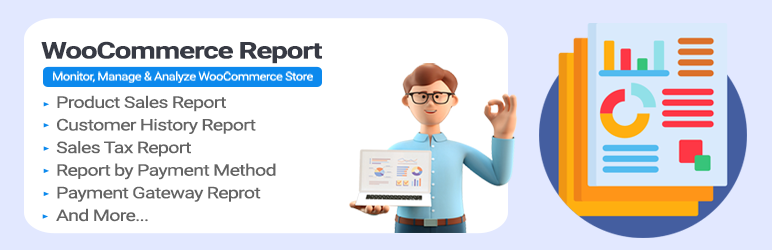
前言介紹
- 這款 WordPress 外掛「WooCommerce Report」是 2022-07-22 上架。
- 目前有 1000 個安裝啟用數。
- 上一次更新是 2024-12-10,距離現在已有 145 天。
- 外掛最低要求 WordPress 5.3 以上版本才可以安裝。
- 外掛要求網站主機運作至少需要 PHP 版本 5.2.4 以上。
- 有 4 人給過評分。
- 論壇上目前有 2 個提問,問題解答率 0%
外掛協作開發者
外掛標籤
tax report | sale report | stock report | woocommerce report | woocommerce sale reporting |
內容簡介
t report, you can filter based on product name, category or any other desired factor.
WooCommerce 報告外掛可幫助您製作有用且實用的報告,輕鬆分析訂單、產品和顧客的相關資訊。
統計、數字、數據、銷售額、淨利潤以及整體銷售資訊是商店業務運作的基礎。也許 WooCommerce 系統的弱點之一就是報告部分,它為線上商店所有者提供有限的可能性。
透過 WooCommerce 報告外掛,您可以得到完整的報告:最近的訂單、銷售訂單摘要、產品評論、優惠券、訂單狀態、倉庫、運送、稅務、類別等。透過 WooCommerce 報告外掛,您可以查看詳細的報告,並按照自己的喜好篩選項目。此外,我們還為您提供銷售目標調整區域,讓您在期末完成後比較您的實際銷售目標。輕鬆地透過 WooCommerce 報告外掛管理您的商店,了解報告和統計資料。
本外掛報告顯示於圖表中,包括訂單顯示、庫存、稅務報告、基於國家和省份的報告、銷售預測、分類、銷售訂單摘要,頂級產品和優惠券等。
此外,高級 WooCommerce 報告外掛還設有一個區域,您可以每月預測收入並與那個月底的主要收入進行比較,以此方式可以獲得有關您的銷售系統如何運作的好報告。透過此功能,您可以設定達到理想收入的目標,並通過此路線圖提高收入。
為什麼 WooCommerce 報告外掛有用?
✅ 完成的訂單報告
透過本外掛,您可準備完整的訂單報告,包括訂單名稱、訂單狀態、訂單金額、淨金額、運費等詳細資訊。
✅ 高級報告
WooCommerce 報告外掛提供多種顧客、產品、類別、訂單等報告,可根據自己的需求在任何模式下報告商店。
✅ 完整產品報告
您可以查看完整的產品詳細報告,例如:產品名稱、產品類別等。
✅ 類別報告
這個進階的 WooCommerce 報告外掛可為您提供類別的完整報告,例如:類別名稱等。
✅ 稅務和補償報告
只需點擊一下即可訪問有用的報告,無需進行任何計算。
✅ 增加產品銷量
如果您想增加銷售,您必須設定目標並努力實現它們。為此,我們提供高級報告,您可以比較當前和總銷售,從而找到增加銷售的新策略。
✅ 顧客歷史報告
高級 WooCommerce 報告外掛允許您在簡單有序的環境中查看完整的顧客歷史報告。
✅ 訂單詳細資訊強大報告
透過此外掛,您可以查看顧客的所有詳細資訊,例如顧客姓名、送貨地址、發票地址等。
✅ 自動發送報告到電子郵件
如果您希望將商店的銷售報告總結自動發送到您的郵箱,您可以排程報告,商店的報告將在準確的時間發送給您。
✅ 高級搜尋篩選器
我們在報告的所有部分都安裝了高級搜尋篩選器,因此您可以輕鬆地獲取報告,例如在產品報告中,您可以按產品名稱、類別等篩選。
原文外掛簡介
WooCommerce Report Plugin helps you to prepare useful and practical reports from your store and easily analyze information about orders, products and customers.
Statistics, numbers and figures, sales volume, net profit and in general, sales information, are the basis of a store business. Perhaps one of the weaknesses of the WooCommerce system is its reporting part, which gives limited possibilities to online store owners.
With WooCommerce Reporting Plugin you can have a complete report of recent orders, sales order summary, product reviews, coupons, order status, warehouse, shipping, taxes, categories, etc. With WooCommerce Reporting Plugin you can get detailed reports View yourself and filter items to your liking.
In addition, we have a section for you where you can adjust your target sales (sales forecast). And at the end of the period, compare with your actual sales. Easily manage your store with reports and statistics from WooCommerce Reporting Plugin.
The reports of this plugin are in the form of diagrams and information includes: display of orders, inventory, tax report, report based on country and province, sales forecast, classification, summary of sales orders, display of top products, coupons, order status. it shines
Also, the Advanced WooCommerce Reporting plugin has a section where you can predict your income every month and compare it with your main income at the end of that month, and in this way you can get a good report on how your sales system works. With this feature, you can set goals to reach your desired income and increase your income with this roadmap.
Why is WooCommerce Reporting Plugin useful?
✅ Complete report of orders
With the help of this plugin you can prepare a complete report of orders with their details: order name, order status, order amount, net amount, shipping amount and…
✅ Advanced reports
There are various reports of customers, products, categories, orders, etc. in the WooCommerce auditor plugin so that you can report your store in any mode you want.
✅ Complete product report
You can see a report of full product details such as: product name, product category and..
✅ Category report
This advanced WooCommerce reporting plugin provides you with a complete report of categories such as: category name and..
✅ Tax and repayment report
Access useful reports without any calculations, with just one click
✅ Increasing product sales
If you want to increase your sales, you have to set goals and strive to achieve them. To this end, we provide an advanced report where you can compare your current and total sales so that you can find a new strategy to increase sales.
✅ Customer history report
Advanced WooCommerce Reporting plugin allows you to view a complete report of a customer history in a simple and organized environment.
✅ Powerful report of order details
All the details of your customers such as customer name, shipping address, invoice address and can be viewed with this plugin.
✅ Automatic sending of reports to email
If you want the summary of the store’s sales reports to be emailed to you automatically, it is possible to schedule the reports and the store’s reports will be sent to you at the exact same time.
✅ Advanced search filter
We have installed an advanced search filter in all parts of reporting so that you can easily get your reports, for example, in product sales reports, you can search which products were sold from which date to which date and based on which custom status.
✅ Getting Excel output from reports
In all sales reports, it is possible that you can get Excel output from the reports obtained from different reporting departments or print those reports directly.
✅ Display reports in graphs
Usually, for a better understanding and faster analysis of sales based on different reports, it is necessary to display the reports in a graph, that’s why we have put two types of bar and line graphs in all parts of reporting so that you can see the obtained reports in the graph.
Please check other videos in WooCommerce Report channel
Key Features
Principled and clean design
Fully responsive design
Simple user interface
Compatible with the latest version of WordPress
Compatible with the latest version of WooCommerce
RTL Support
Has a search system
Using the Bootstrap framework
Visual reports
Powerful dashboard
Preparing a complete report of orders
Compatible with other WooCommerce plugins
Tax report
It has a sales forecasting system
View reports in the form of bars and circles
The ability to provide complete reports for total registered customers, total guest customers, total coupons, total refunds, total taxes
Ability to display sales by day, month and year
Ability to search orders based on date, zip code, location, order status, product, category, order ID, customer, etc.
Ability to search products based on publication and delivery date, order status, product type, category, etc.
Support for right-to-left languages (RTL)
The ability to send email notifications for reports of recent days, weeks, months, etc.
Ability to enable/disable the dashboard
The ability to set an alternative page instead of the dashboard page
Ability to set limited date for dashboard page
Ability to show/hide charts and maps from the dashboard
Ability to support multiple currencies
Ability to allow coupon reporting
Check pro version: Pro Version
Other Plugins
We are known as “Featured Author” on Codecanyon. You can check the ithemelandco porfolio on Codecanyon.
There are some other plugins that are released by ithemelandco:
✅ Free Gifts For WooCommerce
Offering free gifts to customers of your online store using WooCommerce gift plugin
✅ WooCommerce Report
Get the Most valuable reporting plugin you need to understand your data without drowning into it
✅ WooCommerce Email Template Customizer
WooCommerce Email Template Customizer Plugin is a Drag-n-Drop email template plugin for customize WooCommerce Email
✅ XBulk Edit Bundle plugin
It has 4 professional modules for bulk editing and helps you to save Time and Easily Manage WooCommerce Products, Orders, coupon and WordPress Posts, Custom Posts, and pages in a suitable platform.
✅ WooCommerce Bulk Product Editing
WooCommerce Bulk Product Editing helps to do the bulk editing task easier with a lot of bulk editing options and support for any product related properties.
✅ WooCommerce Product Table
WooCommerce Product Table plugin is a useful extension for ecommerce and online store websites designed by WordPress.
✅ WordPress Bulk Posts & Custom Posts Editing
WordPress Bulk Posts Editing is a professional WordPress plugin for managing and bulk editing WordPress posts, pages and custom post type’s data in a more robust and flexible way.
✅ WooCommerce Bulk Coupons Editing
WooCommerce Bulk Coupons Editing plugin is a useful extension for managing and bulk edit WooCommerce coupons in a robust and flexible way.
✅ WooCommerce Bulk Orders Editing
By WooCommerce Bulk Orders Editing plugin you can professionally manage the data of your woocommerce e-shop made with WordPress.
✅ WooCommerce Min Max Quantity
The WooCommerce quantity manager plugin allows you to set item limits, ensuring better control over stock and optimizing the shopping experience.
✅ Role Based Pricing for WooCommerce
WooCommerce Role-Based Pricing Plugin allows shop managers to customize prices based on user roles, offering maximum flexibility and control.
✅ News Ticker For Elementor
Display posts and custom posts as Marquee, slide and fade effect in 12 unique layouts.
各版本下載點
- 方法一:點下方版本號的連結下載 ZIP 檔案後,登入網站後台左側選單「外掛」的「安裝外掛」,然後選擇上方的「上傳外掛」,把下載回去的 ZIP 外掛打包檔案上傳上去安裝與啟用。
- 方法二:透過「安裝外掛」的畫面右方搜尋功能,搜尋外掛名稱「WooCommerce Report」來進行安裝。
(建議使用方法二,確保安裝的版本符合當前運作的 WordPress 環境。
1.0 | 1.1 | 1.2 | 1.3.0 | 1.3.1 | 1.3.2 | 1.3.3 | 1.3.4 | 1.5.0 | 1.5.1 | 1.5.2 | 1.5.3 | 1.5.4 | 1.5.5 | trunk |
延伸相關外掛(你可能也想知道)
 Advanced Reporting for Woocommerce 》免費版本測試版連結 | 免費版本文件連結, 簡介, WooCommerce進階銷售報告外掛是一款外掛,可以顯示完整的銷售報告,包括總體概況、最新訂單、最佳計費國家、...。
Advanced Reporting for Woocommerce 》免費版本測試版連結 | 免費版本文件連結, 簡介, WooCommerce進階銷售報告外掛是一款外掛,可以顯示完整的銷售報告,包括總體概況、最新訂單、最佳計費國家、...。 NikanWP WooCommerce Reporting 》WooCommerce Reporting 外掛是一個完整而全面的系統,用於捕捉商店報告。, 查看即時演示 | 專業版本, 功能, * RTL 和 Jalali 日曆支援 (免費), * 報告摘要 (...。
NikanWP WooCommerce Reporting 》WooCommerce Reporting 外掛是一個完整而全面的系統,用於捕捉商店報告。, 查看即時演示 | 專業版本, 功能, * RTL 和 Jalali 日曆支援 (免費), * 報告摘要 (...。
