前言介紹
- 這款 WordPress 外掛「iRobots.txt SEO」是 2009-12-04 上架。
- 目前有 400 個安裝啟用數。
- 上一次更新是 2010-06-13,距離現在已有 5439 天。超過一年沒更新,安裝要確認版本是否可用。以及後續維護問題!
- 外掛最低要求 WordPress 2.7 以上版本才可以安裝。
- 有 2 人給過評分。
- 還沒有人在論壇上發問,可能目前使用數不多,還沒有什麼大問題。
外掛協作開發者
外掛標籤
seo | robot | sitemap | site map | robots.txt |
內容簡介
iRobots.txt SEO (IRSEO) 是一個完全可自定義的 robots.txt 虛擬文件產生器。IRSEO 直接匯出一個高度優化和安全的 robots.txt 文檔。使用者可以使用直觀的選項啟用或停用特定的用戶代理、目錄或文件,這些選項都包含詳細的說明。
robots.txt 文件是一個位於網站根目錄中的文本文件,其目的是引導用戶代理(也稱為機器人)遠離或導向特定文件或目錄。阻止機器人索引特定頁面可以確保您的網站保持關鍵字優化,並且所有索引的頁面都與您的潛在客戶相關。
IRSEO 還默認防止幾個 WordPress 系統目錄和文件。這樣做可以確保搜索機器人不包含搜索結果中的安全敏感頁面。例如,在 Google 中搜索“inurl:wp-content name size description”將產生一個帶有索引和開放內容目錄的站點列表。
請注意,IRSEO 創建了一個虛擬 robots.txt 文件。當請求訪問 robots.txt 文件時,將顯示此 robots.txt 文件。
原文外掛簡介
iRobots.txt SEO (IRSEO) is a fully customizable robots.txt virtual file generator. IRSEO creates a highly optimized and secure robots.txt file straight out of the box. Users may choose to enable or disable specific user agents, directories or files using intuitive options all of which include detailed instructions.
The robots.txt file is a text file located in the root directory of a website. It’s purpose is to direct user-agents (AKA bots) away from or towards specific files or directories. Inhibiting a bot from indexing specific pages will ensure your website remains keyword optimized and all indexed pages are relevant to your potential customers.
IRSEO also inhibits several WordPress system directories and files by default. Doing this ensures that the search bots do not include security sensitive pages within search results. For example, searching for “inurl:wp-content name size description” in Google will produce a list of sites with indexed and open content directories.
Note that IRSEO creates a virtual robots.txt file. This robots.txt file is displayed whenever access to the robots.txt file is requested.
各版本下載點
- 方法一:點下方版本號的連結下載 ZIP 檔案後,登入網站後台左側選單「外掛」的「安裝外掛」,然後選擇上方的「上傳外掛」,把下載回去的 ZIP 外掛打包檔案上傳上去安裝與啟用。
- 方法二:透過「安裝外掛」的畫面右方搜尋功能,搜尋外掛名稱「iRobots.txt SEO」來進行安裝。
(建議使用方法二,確保安裝的版本符合當前運作的 WordPress 環境。
1.0 | 1.1 | 1.0.1 | 1.0.2 | 1.0.3 | 1.0.4 | 1.1.1 | 1.1.2 | trunk |
延伸相關外掛(你可能也想知道)
 Virtual Robots.txt 》Virtual Robots.txt 是一個為您的網站創建和管理 robots.txt 檔案的易於使用(即自動化)的解決方案的外掛。不必煩惱 FTP,文件,權限等問題,只需上傳並啟用...。
Virtual Robots.txt 》Virtual Robots.txt 是一個為您的網站創建和管理 robots.txt 檔案的易於使用(即自動化)的解決方案的外掛。不必煩惱 FTP,文件,權限等問題,只需上傳並啟用...。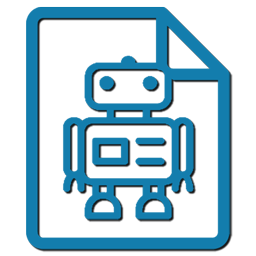 WP Robots Txt 》WordPress預設包含一個簡單的robots.txt檔案,這個檔案是在WP應用程序內部動態生成的,這很好!但也許您想更改內容。, 輸入WP Robots Txt,一款外掛,它在“閱...。
WP Robots Txt 》WordPress預設包含一個簡單的robots.txt檔案,這個檔案是在WP應用程序內部動態生成的,這很好!但也許您想更改內容。, 輸入WP Robots Txt,一款外掛,它在“閱...。 Robots.txt Editor 》此外掛讓您能夠在您的網站上建立及編輯 robots.txt 檔案。, 特色, , 適用於使用子網域的多站點網路(multisite network);, 提供適用於 WordPress 的正確範...。
Robots.txt Editor 》此外掛讓您能夠在您的網站上建立及編輯 robots.txt 檔案。, 特色, , 適用於使用子網域的多站點網路(multisite network);, 提供適用於 WordPress 的正確範...。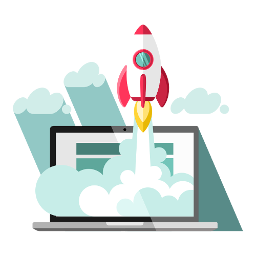 WordPress Robots.txt optimizer (+ XML Sitemap) – Boost SEO, Traffic & Rankings 》更好的 Robots.txt 外掛創建了一個 WordPress 虛擬的 robots.txt,有助於提升您的網站 SEO(索引能力、Google 排名等),以及您的加載速度 - 與 Yoast SEO、G...。
WordPress Robots.txt optimizer (+ XML Sitemap) – Boost SEO, Traffic & Rankings 》更好的 Robots.txt 外掛創建了一個 WordPress 虛擬的 robots.txt,有助於提升您的網站 SEO(索引能力、Google 排名等),以及您的加載速度 - 與 Yoast SEO、G...。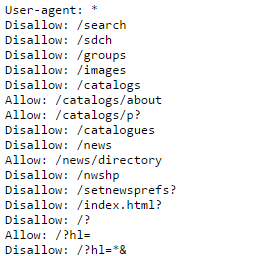 Multipart robots.txt editor 》此外掛需要更多的說明文件!, 您可以編輯您的robots.txt並在其中添加遠程內容。, 例如,您有多個網站,希望使用集中的robots.txt。, 功能, , 包括或排除WordP...。
Multipart robots.txt editor 》此外掛需要更多的說明文件!, 您可以編輯您的robots.txt並在其中添加遠程內容。, 例如,您有多個網站,希望使用集中的robots.txt。, 功能, , 包括或排除WordP...。 Robots.txt rewrite 》這個外掛可以幫助搜尋引擎正確地索引網站。, 這是一款簡單的外掛,可以管理您的 robots.txt。它不會建立或修改檔案,而是編輯 WordPress 輸出的 robots.txt ...。
Robots.txt rewrite 》這個外掛可以幫助搜尋引擎正確地索引網站。, 這是一款簡單的外掛,可以管理您的 robots.txt。它不會建立或修改檔案,而是編輯 WordPress 輸出的 robots.txt ...。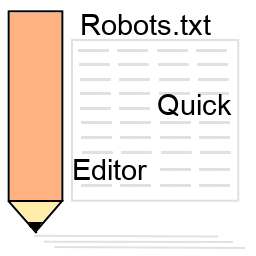 Robots.txt Quick Editor 》這個外掛允許任何至少擁有以下能力之一的使用者編輯 robots.txt:, - 編輯檔案(edit_files) (標準 WP 能力), - 管理選項(manage_options) (標準 WP 能力), - ...。
Robots.txt Quick Editor 》這個外掛允許任何至少擁有以下能力之一的使用者編輯 robots.txt:, - 編輯檔案(edit_files) (標準 WP 能力), - 管理選項(manage_options) (標準 WP 能力), - ...。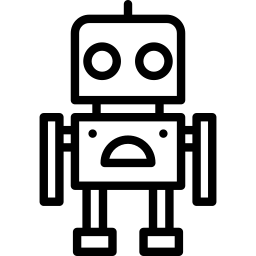 Magic robots.txt 》簡而言之:如果機器人不能為您提供直接或間接的效益,它們會浪費您的資源並減慢網站速度。最佳配置將最大化您的SEO結果並減少運營成本。, 您只需要少於一分鐘...。
Magic robots.txt 》簡而言之:如果機器人不能為您提供直接或間接的效益,它們會浪費您的資源並減慢網站速度。最佳配置將最大化您的SEO結果並減少運營成本。, 您只需要少於一分鐘...。 DL Robots.txt 》DL Robots.txt 可以編輯您的 robots.txt 檔案內容,並透過單一點擊設定最佳化的搜尋引擎設定。, 如果您想協助開發此外掛,歡迎前往github。。
DL Robots.txt 》DL Robots.txt 可以編輯您的 robots.txt 檔案內容,並透過單一點擊設定最佳化的搜尋引擎設定。, 如果您想協助開發此外掛,歡迎前往github。。 Advanced Robots.txt Optimizer & Editor 》應用程式簡介:, 「Advanced Robots.txt Optimizer & Editor」是一款WordPress外掛程式,可透過允許你編輯、優化和自訂Robots.txt檔案,來增強你網站上Ro...。
Advanced Robots.txt Optimizer & Editor 》應用程式簡介:, 「Advanced Robots.txt Optimizer & Editor」是一款WordPress外掛程式,可透過允許你編輯、優化和自訂Robots.txt檔案,來增強你網站上Ro...。 Block AI Crawlers 》, , , , , , ,
Block AI Crawlers 》, , , , , , , 繁體中文總結:&l...。
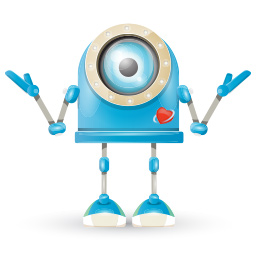 Block Archive.org via WordPress robots.txt 》此外掛可在 WordPress 自動建立虛擬 robots.txt 檔案(若實體檔案不存在於伺服器上)中添加行,以封鎖 Archive.org 機器人。, , 請明確了解此外掛功能:若啟...。
Block Archive.org via WordPress robots.txt 》此外掛可在 WordPress 自動建立虛擬 robots.txt 檔案(若實體檔案不存在於伺服器上)中添加行,以封鎖 Archive.org 機器人。, , 請明確了解此外掛功能:若啟...。 Search engines blocked warning 》這個外掛會在 WordPress 管理介面的 header 上顯示警告,當啟用「搜尋引擎的可見度:建議搜尋引擎不要索引這個網站」的選項時。, 當將網站從測試或開發階段移...。
Search engines blocked warning 》這個外掛會在 WordPress 管理介面的 header 上顯示警告,當啟用「搜尋引擎的可見度:建議搜尋引擎不要索引這個網站」的選項時。, 當將網站從測試或開發階段移...。DB Robots.txt 》DB Robots.txt 是一個簡單(即自動化)的解決方案,可以為您的網站創建和管理 robots.txt 文件。它很容易地在沒有FTP訪問權限的情況下創建 robots.txt。, 如...。
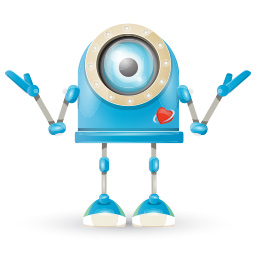 Block Chat GPT via robots.txt 》總結:這是一個 WordPress 外掛,可以增加它自動建立的虛擬 robots.txt 檔案的內容,將內容加到阻擋 OpenAI ChatGPT-User 機器人在網站上瀏覽的相關部分。需...。
Block Chat GPT via robots.txt 》總結:這是一個 WordPress 外掛,可以增加它自動建立的虛擬 robots.txt 檔案的內容,將內容加到阻擋 OpenAI ChatGPT-User 機器人在網站上瀏覽的相關部分。需...。
