
前言介紹
- 這款 WordPress 外掛「IP Metaboxes」是 2013-10-16 上架。 目前已經下架不再更新,不建議安裝使用。
- 目前有 100 個安裝啟用數。
- 上一次更新是 2016-02-05,距離現在已有 3375 天。超過一年沒更新,安裝要確認版本是否可用。以及後續維護問題!
- 外掛最低要求 WordPress 3.3 以上版本才可以安裝。
- 有 4 人給過評分。
- 還沒有人在論壇上發問,可能目前使用數不多,還沒有什麼大問題。
外掛協作開發者
外掛標籤
imphan | metabox | customize | metaboxes | custom post type |
內容簡介
abox_id: 在 IP Metaboxes 設定頁面的 metaboxes 表格中可以找到
$post_id: 預設為目前的文章,但如果你想取得某個特定文章的 metaboxes,可以在這裡輸入該文章的 ID。
$field_name: 想要取得資料的欄位名稱。
ipmb_get_metabox($metabox_id)
$metabox_id: 在 IP Metaboxes 設定頁面的 metaboxes 表格中可以找到
以上 API 函數可以在你的自訂主題或其他外掛中使用。
原文外掛簡介
There is a dozen WordPress metaboxes out there, but this one is the unique one, the simplest one, and the most flexible one. Imagine you have a post that need to display multiple of item, and each item have a bundle of fields, you’d need IP Metaboxes’s help.
**WHAT’S NEW on 2.1 ?**
New API function to get single metabox value.
Add new ability to upload feature to allow you to upload MP3 audio files together with pictures.
Fix compatibility with WordPress 3.8.1.
**HIGHLIGHTED FEATURES**
It has ability to add multiple items for each metabox.
You can change the order of each items according to your expectation.
All the settings and customizations are placed under only one page, and it’s super easy to add more and more metaboxes for any post, even custom post types.
How to use
After install, there is a custom menu that created at the bottom of admin page, it’s named “IP Metaboxes”. By opening that page, you’re accessing to the main setting page of IP Metaboxes.
Let’s start to define a metabox:
Metabox Name: The name of metabox. There is no limitation of this name, you can define any easy-to-remember name for this. Changing this name would take no impact to your data.
Post Types: The post type that you would like to apply metabox to. You can select multiple types, and of course you can select custom post type.
Context: The location of metabox (left/right). Usually, normal and advanced would make your metabox stay on the left side (content section), and side would make it stay on the right side (publish section).
Priority: The place of metabox (top, bottom). Usually, high would make your metabox go up and higher than the others.
Post IDs: The special post IDs that you want to strict your metabox to display. You can enter multiple ID, separate by comma, e.g.: 102, 582.
Now, let’s add some fields for your metabox:
Name: The name of field. You can enter any name you want here, but please remember that, CHANGING THE FIELD NAME WOULD MAKE YOUR OLD DATA LOST.
Type: The type of field.
Options: Each field type have some sort of options:
Text, editor: no special options.
Multiselect, select, checkbox, radio: each item is separated by comma, e.g.: item 1, item 2, item 3.
Upload: width and height are separated by comma, e.g.: 100, 200.
Date: your expected format, default one is dd/MM/yyyy.
Description: The field’s description. Just use it to describe a little information about the field to end-user.
ID: The field’s ID. This ID is auto-generated based on your field name, you might need it in order to get a specific data as you want.
Finally, just save them all and you will see a sample code that show how to display the metaboxes you just added. Copy them to the template and well done.
Public API
Currently IP Metaboxes only public 3 methods:
ipmb_get_metabox_values($metabox_id, $post_id)
$metabox_id: you can found it under metaboxes table of IP Metaboxes setting page
$post_id: by default it would be the current post. But in order to get metaboxes of some special post you can pass it’s ID here.
ipmb_get_metabox_value($metabox_id, $post_id, $field_name)
$metabox_id: you can found it under metaboxes table of IP Metaboxes setting page.
$post_id: by default it would be the current post. But in order to get metaboxes of some special post you can pass it’s ID here.
$field_name: the specific field that you want to get value, can be found at metabox details table of IP Metaboxes setting page
ipmb_get_metabox_images($url, $size)
$url: the url of image, you should have this from method ipmb_get_metabox_values with upload field
$size : the thumbnail size, by default it’s ‘thumbnail’ but you can change to any size you want, even the array of width and height as you usually defined.
Known Issues
When add an ‘editor’ with context ‘side’, it would automatically change to normal textarea, this happens because there is not much space for an editor when it’s displaying at sidebar.
When you try to move items around or add new item, and if the item contain editor(s), it will be disabled and you cannot edit it’s content. This is one of limitation of WordPress editor. So just save your post and you will be able to enter text.
There is no link for ‘Expand All’ and ‘Collapse All’ if the context is ‘side’ due to the title space is too small.
Please let me know if there is any bugs happens, or any feature that you’d like to have, I will do my best to complete it if I can 🙂
各版本下載點
- 方法一:點下方版本號的連結下載 ZIP 檔案後,登入網站後台左側選單「外掛」的「安裝外掛」,然後選擇上方的「上傳外掛」,把下載回去的 ZIP 外掛打包檔案上傳上去安裝與啟用。
- 方法二:透過「安裝外掛」的畫面右方搜尋功能,搜尋外掛名稱「IP Metaboxes」來進行安裝。
(建議使用方法二,確保安裝的版本符合當前運作的 WordPress 環境。
延伸相關外掛(你可能也想知道)
Ocean Extra 》mplates IMPORT, With Ocean Extra, you get access to a wide range of both free and premium website templates to import to your website with a single...。
Post Type Archive Link 》Post Type Archive Link 外掛會在「外觀 > 選單」管理頁面上建立一個新增文章類型存檔頁面的元件。, 此元件將會列出所有自訂文章類型,並且允許您在 WordPres...。
Multi Image Metabox 》這個外掛新增了一個 metabox,允許在一篇文章中上傳和連結多張圖片。, 圖片是透過 meta_value(和附件 ID)連結。它們可以使用拖放重新排序。, 允許的圖片數...。
 JM Twitter Cards 》啟用外掛後,它將在您的 WordPress 網站上添加適當的 meta,使您可以根據設置為您的文章獲得 Twitter 卡片。享受吧!, 功能, , Gutenberg 兼容,設有自定義側...。
JM Twitter Cards 》啟用外掛後,它將在您的 WordPress 網站上添加適當的 meta,使您可以根據設置為您的文章獲得 Twitter 卡片。享受吧!, 功能, , Gutenberg 兼容,設有自定義側...。 Pure Metafields 》The Pure Metafields Plugin 是一個功能強大的工具,旨在提升和增加你的 WordPress 網站的功能和靈活性。使用這個外掛,你可以輕鬆地創建和管理自定義的 meta...。
Pure Metafields 》The Pure Metafields Plugin 是一個功能強大的工具,旨在提升和增加你的 WordPress 網站的功能和靈活性。使用這個外掛,你可以輕鬆地創建和管理自定義的 meta...。 Advanced Post Manager 》這是一個針對開發者所設計的工具,可以透過添加 metadata、taxonomy 等資訊來協助加強自訂文章類型的列表功能。此外,也提供直觀的介面讓您可以添加及儲存複...。
Advanced Post Manager 》這是一個針對開發者所設計的工具,可以透過添加 metadata、taxonomy 等資訊來協助加強自訂文章類型的列表功能。此外,也提供直觀的介面讓您可以添加及儲存複...。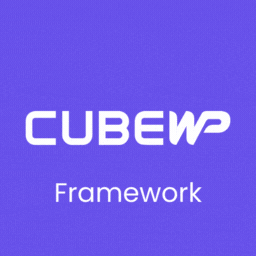 CubeWP – All-in-One Dynamic Content Framework 》CubeWP Framework 是給 WordPress 開發人員的「鋼鐵人戰衣」。, CubeWP Framework 是最終的動態內容解決方案,可讓您以最短的時間活力您的想法,無需複雜的編...。
CubeWP – All-in-One Dynamic Content Framework 》CubeWP Framework 是給 WordPress 開發人員的「鋼鐵人戰衣」。, CubeWP Framework 是最終的動態內容解決方案,可讓您以最短的時間活力您的想法,無需複雜的編...。WebMan Amplifier 》, 在您評價/評論插件之前:, 請注意,此外掛是為WordPress主題開發人員而創建的。如果您是一般的、不精通技術的WordPress使用者,這個插件將會讓您失望,您不...。
Template List Metabox 》這個外掛可以讓你選擇自訂文章類型並顯示模板清單的下拉式選單。, 在前端,這個外掛可以幫助你顯示文章所選擇的模板。, 現在,你可以像頁面一樣每個文章都選...。
Gallery Metabox 》注意:此插件使用舊版媒體庫介面,開發者沒有計劃更改此功能。, 我經常在我所建立的網站上使用 WordPress 圖庫。它是一個很棒的工具,但很難找到。因此,我創...。
 Categories Metabox Enhanced 》感謝由 WebDevStudios 創建的套件 Taxonomy_Single_Term,讓我在開發這個外掛時更輕鬆。, 使用分類增強型資訊框,您可以:, , 將內建分類資訊框/面板改為單一...。
Categories Metabox Enhanced 》感謝由 WebDevStudios 創建的套件 Taxonomy_Single_Term,讓我在開發這個外掛時更輕鬆。, 使用分類增強型資訊框,您可以:, , 將內建分類資訊框/面板改為單一...。 Attesa Extra 》Attesa Extra 是專為 Attesa WordPress 主題 設計的外掛,提供更多自訂範本、小工具、Elementor 小工具及 metaboxes 等功能,讓您能針對每個文章/頁面編輯網...。
Attesa Extra 》Attesa Extra 是專為 Attesa WordPress 主題 設計的外掛,提供更多自訂範本、小工具、Elementor 小工具及 metaboxes 等功能,讓您能針對每個文章/頁面編輯網...。Source Affix 》來源附註(Source Affix), 如果您希望在您的文章中添加來源鏈接,則此外掛正是適合您的。它添加了一個獨立的元框用於輸入來源文本。您可以將此功能用於任何文...。
 WP User Profiles 》WP User Profiles 是在 WordPress 中編輯使用者的複雜方法。, , 包括 WordPress 本身的所有功能, 包括 4 個頂級 “Sections”, 包括一個 “Other” 部分,可以自...。
WP User Profiles 》WP User Profiles 是在 WordPress 中編輯使用者的複雜方法。, , 包括 WordPress 本身的所有功能, 包括 4 個頂級 “Sections”, 包括一個 “Other” 部分,可以自...。 Multi Image Upload 》該外掛新增了一個元框,以上傳多個圖片到文章和頁面。你也可以啟用它用在自定文章類型,請參考安裝說明。, miu_get_images(), 此函數可從任何模板檔案中調用...。
Multi Image Upload 》該外掛新增了一個元框,以上傳多個圖片到文章和頁面。你也可以啟用它用在自定文章類型,請參考安裝說明。, miu_get_images(), 此函數可從任何模板檔案中調用...。
