
前言介紹
- 這款 WordPress 外掛「IP Address Approval」是 2020-01-24 上架。
- 目前有 100 個安裝啟用數。
- 上一次更新是 2024-11-04,距離現在已有 179 天。
- 外掛最低要求 WordPress 4.6 以上版本才可以安裝。
- 有 3 人給過評分。
- 還沒有人在論壇上發問,可能目前使用數不多,還沒有什麼大問題。
外掛協作開發者
外掛標籤
stop spam | ip blocker | geo location | geo redirect | geo security |
內容簡介
IP地址批准系统提供了一种简单的方式,让你允许或阻止访问你的网站,以保护你的网站不受不必要的访问者干扰。你可以在公网网站和私人网络网站上都使用IP地址批准系统。这个超级易于使用的编辑器让你拥有所有的控制权,而不必费劲地编写自己的代码。
免费版本:
阻止IP地址
阻止IP地址范围
在所有页面上限制访问
在所有文章页面上限制访问
支持站点数量:1个网站
专业版本:
阻止IP地址和IP地址范围
打开或关闭你的网站
如果你的网站“关闭”,你也可以对IP地址和IP地址范围保持开放状态
地理位置:使用地理位置来允许或阻止访问你的网站。
站点访问:查看IP地址、用户代理、访问的页面和访问时间。
管理站点访问日志结果
阻止代理、VPN或Tor访客连接
重定向代理、VPN或Tor页面
阻止托管或数据中心访客连接
重定向托管或数据中心页面
管理多个网站
在所有页面上限制访问
在所有文章页面上限制访问
在管理员登录页面上限制访问
支持站点数量:将IP批准服务添加到最多10个网站中。
任意部分
请注意:在插件正常运行前,你需要在我们的网站上https://www.ip-approval.com创建一个用户账户,并添加你的IP批准凭据到插件中。这是通过应用程序编程接口(API)将该插件连接到我们在https://www.ip-approval.com的服务器上完成的。这是必须的。
我们在数据库中记录的信息包括:
–博客所有者姓名
–用户名
–电子邮件
–博客ID
–域名URL
–当前主题名称
–WordPress版本
–插件版本
明确和授权同意:通过在IP地址批准凭据选项卡上点击“连接账户”按钮,你明确同意向IP地址批准服务提供博客所有者姓名、用户名、电子邮件、博客ID、当前主题名称、WordPress版本和插件版本。请注意,这可帮助我们解决可能遇到的任何问题,以及验证API连接。
了解我们的隐私政策,请访问:https://www.ip-approval.com/privacy-policy
原文外掛簡介
The IP Address Approval system provides an easy way for you to Allow or Block access to your website to protect your site from unwanted visitors. You can use the IP Address Approval system on both Internet(public) websites and Intranet(private network) websites. This super easy to use editor gives you all the control you need without the hassle of having to write your own code.
Free Version:
Block IP Addresses
Block IP Address Ranges
Restrict Access on ALL Pages
Restrict Access on ALL Post Pages
Sites Covered: Use on 1 website
Pro Version:
Block IP Addresses and IP Address Ranges
Open or Close your website
If your website is ‘closed’ you can remain Open for IP Addresses and IP Address Ranges
Geo Locations: Use Geo Locations to allow or block access to your website.
Site Visits: View the IP Address, User Agent, the Page Visited and Time of the Visit.
Manage Site Visitors Log results
Block Proxy, VPN or Tor visitor connections
Redirect Proxy, VPN or Tor page
Block Hosting or Data Center visitor connections
Redirect Hosting or Data Center page
Manage Multiple Websites
Restrict Access on ALL Pages
Restrict Access on ALL Post Pages
Restrict Access on the Admin Login Page
Sites Covered: Add the IP Approval service to up to 10 websites.
Arbitrary Section
Please Note: You need to Create a User Account on our website https://www.ip-approval.com, and add your IP Approval Credentials to the Plugin, before it will work. This is done by an API (application program interface) to connect this plugin to our server at https://www.ip-approval.com. This is required.
Information we log in our database
– Blog Owners Name
– Username
– Email
– Blog ID
– Domain URL
– Current Theme Name
– WordPress Version
– Plugin Version
Explicit and Authorized Consent; By clicking the ‘Connect Account’ button on the IP Approval Credentials tab you explicitly agree to provide the Blog Owners Name, Username, Email, Blog ID, Current Theme Name, WordPress Version and Plugin Version to the IP Address Approval service. Note that this helps us troubleshoot any issues you may encounter, as well as verifying the API Connection.
To learn about our privacy policy, please visit: https://www.ip-approval.com/privacy-policy
各版本下載點
- 方法一:點下方版本號的連結下載 ZIP 檔案後,登入網站後台左側選單「外掛」的「安裝外掛」,然後選擇上方的「上傳外掛」,把下載回去的 ZIP 外掛打包檔案上傳上去安裝與啟用。
- 方法二:透過「安裝外掛」的畫面右方搜尋功能,搜尋外掛名稱「IP Address Approval」來進行安裝。
(建議使用方法二,確保安裝的版本符合當前運作的 WordPress 環境。
1.2.0 | 1.2.1 | 1.2.2 | 1.2.3 | 1.3.0 | 1.4.0 | 1.4.1 | 1.4.2 | 1.4.3 | 1.4.4 | 1.4.5 | 1.5.0 | 1.5.1 | 1.5.2 | 1.5.3 | 1.6.0 | 1.7.0 | 1.8.0 | 1.8.1 | 1.8.2 | 1.8.3 | 1.9.0 | 1.9.1 | 1.9.2 | trunk |
延伸相關外掛(你可能也想知道)
 Who Hit The Page – Hit Counter 》這個外掛可以在您的網站上添加一個隱形的網頁點擊計數器,讓您知道誰瀏覽了您的網頁,您可以知道每個 IP 地址所瀏覽的總頁數以及瀏覽每個頁面的每位使用者所...。
Who Hit The Page – Hit Counter 》這個外掛可以在您的網站上添加一個隱形的網頁點擊計數器,讓您知道誰瀏覽了您的網頁,您可以知道每個 IP 地址所瀏覽的總頁數以及瀏覽每個頁面的每位使用者所...。 Geo Controller 》你準備好提升你的 WordPress 遊戲了嗎?認識 Geo Controller,前身為 CF Geo Plugin,這是一個最終的地理行銷工具,可讓你完全掌握你的網站地理位置信息。, ...。
Geo Controller 》你準備好提升你的 WordPress 遊戲了嗎?認識 Geo Controller,前身為 CF Geo Plugin,這是一個最終的地理行銷工具,可讓你完全掌握你的網站地理位置信息。, ...。Counter – Flag Counter 》這個 WordPress 外掛可以在小工具區內加入一個基於 JavaScript 的國旗計數器。, 你可以調整 JavaScript 程式碼設定。, 可以檢視最近 500 位訪客的城市和國家...。
 IP Geolocation 》這個外掛程式可用於顯示 IP 資訊和地理位置,並使用了第三方 API 服務。, 你可以使用以下 API 服務:, – ipinfo.io(你必須取得 api 金鑰 – 需要...。
IP Geolocation 》這個外掛程式可用於顯示 IP 資訊和地理位置,並使用了第三方 API 服務。, 你可以使用以下 API 服務:, – ipinfo.io(你必須取得 api 金鑰 – 需要...。 My Geo Posts Free 》我的 Geo Posts Free 外掛使用 IpInfoDb 和/或 geoPlugin 的服務,取得訪問者 IP 位置資料,並將該資料以 cookie 的形式保存在訪問者的瀏覽器中,以減少 API ...。
My Geo Posts Free 》我的 Geo Posts Free 外掛使用 IpInfoDb 和/或 geoPlugin 的服務,取得訪問者 IP 位置資料,並將該資料以 cookie 的形式保存在訪問者的瀏覽器中,以減少 API ...。GEO my WordPress – Current Location Forms 》「Current Location Forms」是針對 WordPress 外掛「GEO my WP」所開發的一個附加元件。它可強化現有的「Current Location」小工具及短代碼,使您得以選擇要...。
WP-Ultimate-Map 》WP Ultimate Map 是一個 WordPress 外掛,可讓您使用獨特的圖示分組地點,也可以對路線進行分組。您可以在地圖上放置多個地點,繪製多條路線,甚至可以繪製路...。
WP Comments Google Map for Posts 》WP Comments Google Map for Posts(WordPress 文章留言 Google 地圖)會在您的文章中加入 Google 地圖,並為該文章中每個留言者的位置標上標記。, , 自訂地...。
 VCAT EDULABS Posts at Google Maps 》使用此外掛,您可以將文章和頁面放到 Google 地圖上。Geo-Position(地理位置)將從地址確定。, Google 地圖可以通過兩個短代碼嵌入到文章或頁面中,這兩個短...。
VCAT EDULABS Posts at Google Maps 》使用此外掛,您可以將文章和頁面放到 Google 地圖上。Geo-Position(地理位置)將從地址確定。, Google 地圖可以通過兩個短代碼嵌入到文章或頁面中,這兩個短...。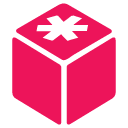 Shift8 GEO IP Location 》這個外掛可以利用 ip-api 得到使用者 IP 位置的地理座標。請閱讀 這篇部落格文章以了解如何與外掛互動。, 想看這個外掛的實際效果嗎?, 您可以查看三個實際運...。
Shift8 GEO IP Location 》這個外掛可以利用 ip-api 得到使用者 IP 位置的地理座標。請閱讀 這篇部落格文章以了解如何與外掛互動。, 想看這個外掛的實際效果嗎?, 您可以查看三個實際運...。Ochre W3C Geolocation Services 》Ochre’s Geolocation Services plugin for, WordPress 使用 W3C Geolocation API 取得訪客的實際位置,讓 WordPress 網站能夠呈現適當於訪客實際位置的...。
 IP2Phrase 》這個外掛可以讓你客製化歡迎訊息或其他想呈現的內容,根據訪客的國家語系做客製化。它會透過IP地址來判斷訪客的位置,並且方便地創建一個簡單的本地化訊息,...。
IP2Phrase 》這個外掛可以讓你客製化歡迎訊息或其他想呈現的內容,根據訪客的國家語系做客製化。它會透過IP地址來判斷訪客的位置,並且方便地創建一個簡單的本地化訊息,...。 IHS Geo Location 》此外掛會偵測你的所在地並提供給你可套用在 div 元素上的某些類別,或您可以在主題上使用簡碼來顯示使用者的現在地區、城市、州、國家和地址。, , 使用:, , ...。
IHS Geo Location 》此外掛會偵測你的所在地並提供給你可套用在 div 元素上的某些類別,或您可以在主題上使用簡碼來顯示使用者的現在地區、城市、州、國家和地址。, , 使用:, , ...。GEO-location and directions 》此外掛會在僅限行動裝置使用者的瀏覽裝置中加入一個浮動按鈕。, 使用者按下此按鈕即可顯示其地理位置及前往網站所有者的位置指引。, 此外掛還提供控制面板,...。
Geo-Location 》使用者可以將他們的評論地理標記化,並在 Google Maps 上查看其位置。。
